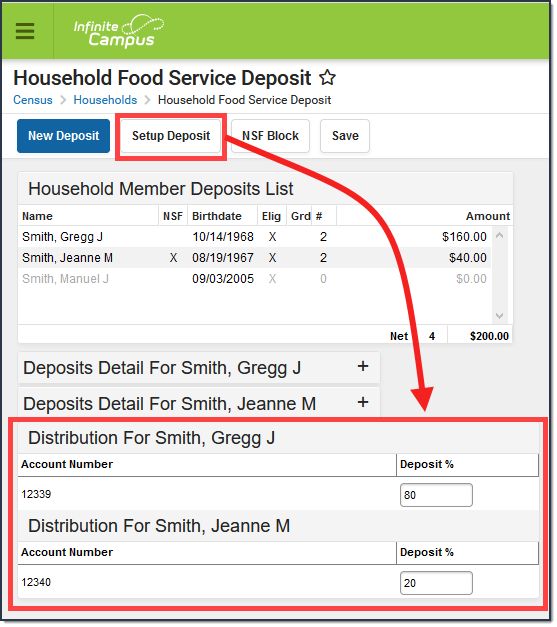Classic View: Census > Households > FS Deposit
Search Terms: Food Service Deposit
Food Service deposits made for a household can be set up to divide the total amount of each deposit made among the household members. This division is based on the percent allocated to each patron, as it may differ based on how much the patron eats and the cost of meal items between schools.
- Select Setup Deposit.
Result
A Distribution editor displays with the active patron accounts and account numbers. - Enter a percent for each patron in the Deposit % fields. The total of these fields must equal 100%.
- Click Save.
After the deposit percentages are assigned and saved, they become the default percentages for future deposits but can be overridden at the time of the deposit.