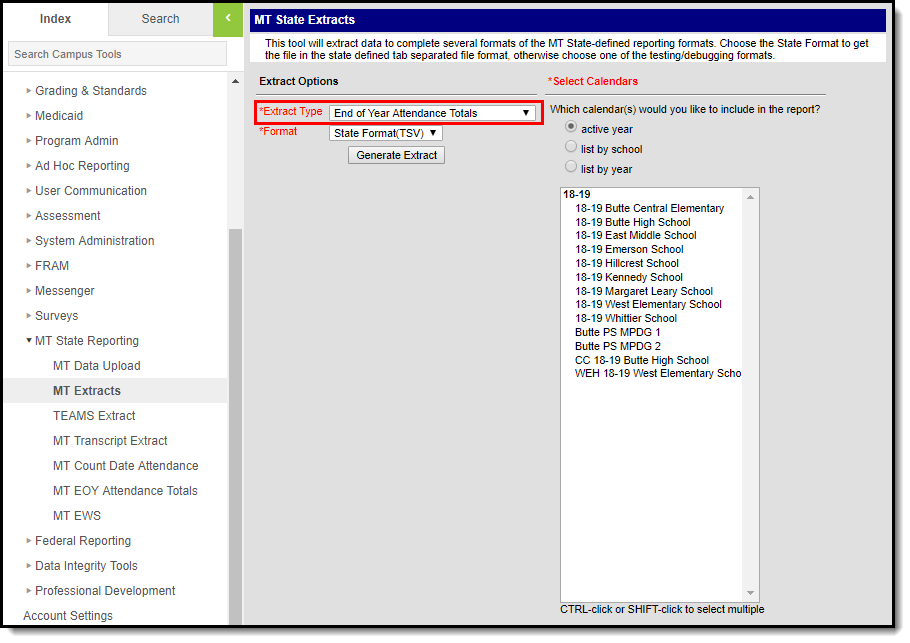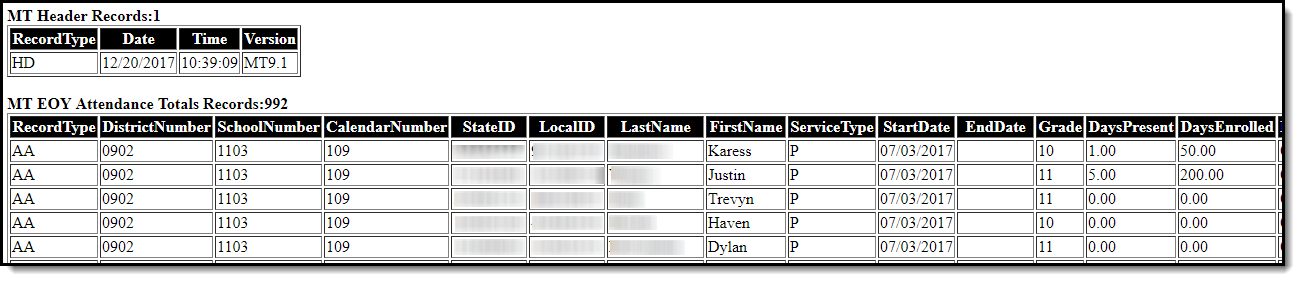PATH: MT State Reporting > MT Extracts > End of Year Attendance Totals
The End of Year Attendance Totals extract allows users the ability to extract end of year attendance totals from Campus.
End of Year Attendance Totals Extract Editor
Reporting Population Logic
Students with the checkbox Extracurricular Activities Only marked on their enrollment are excluded from attendance calculations used within the report.
Generate the End of Year Attendance Totals Extract
- Select End of Year Attendance Totals from the Extract Type dropdown list.
- Select the desired Format from the dropdown list.
- Choose the desired calendars from the Calendar list.
- Click the Generate Report button. The extract will display in a new window in the selected format.
The extract can generate in the following formats. Use the State Format (TSV) when all data has been reviewed for accuracy and information is ready to be uploaded.
Image 2: End of Year Attendance Totals - HTML Format
End of Year Attendance Totals Extract Layout
The following lists the data elements and formats for the End of Year Attendance Totals Extract.
Header Layout
Data Element | Description | Type, Format and Length | Campus Database | Campus Interface |
|---|---|---|---|---|
Record Type | The abbreviation for the type of file upload entered. This will always report as HD. | Alphanumeric, 2 characters | Not dynamically stored | Not dynamically stored |
Date | The most recent date a change was made on the file, or the date the file was generated. | Date field, 10 characters | Not dynamically stored | Not dynamically stored |
Time | The most recent time a change was made on the file, or the date the file was generated. | Time field, 8 characters | Not dynamically stored | Not dynamically stored |
Version | The most current version of the file interface specification and references to the application system. This field will always report as MT9.1. | Alphanumeric, 5 characters | Not dynamically stored | Not dynamically stored |
Extract Layout
Data Element | Description | Type, Format and Length | Campus Database | Campus Interface |
|---|---|---|---|---|
Record Type | The abbreviation for the type of file upload entered. This will always report as AA. | Alphanumeric, 2 characters | Not dynamically stored | Not dynamically stored |
District Number | This is a unique system number that identifies the district uploading the information, assigned by the Montana Office of Public Instruction. | Numeric, 4 digits | District.number | System Administration > Resources > District Information > District Number |
School Number | This is a unique number assigned by the Office of Public Instruction that identifies the school into which the students are enrolled. | Numeric, 4 digits | School.number | System Administration > Resources > School > School Number |
Calendar Number | This is a unique system number that identifies the calendar(s) chosen on the extract editor. This number needs to correspond with the Calendar Number reported in the School Calendar Extract. | Numeric, 1-3 digits | Calendar.number | Student Administration > Calendar > Calendar > Calendar Info |
Student State ID | Unique student ID number assigned by OPI. | Numeric, 9 digits | Person.stateID | Census > People > Demographics > Person Identifiers > State ID |
Student Local ID | Unique student ID number assigned by the school of enrollment. | Numeric, 15 digits | Person.studentNumber | Census > People > Demographics > Person Identifiers > Local Student Number |
Last Name | Student's legal last name. | Alphanumeric, 40 characters | Identity.lastName | Census > People > Demographics > Person Information > Last Name |
First Name | Student's legal first name. | Alphanumeric, 35 characters | Identity.firstName | Census > People > Demographics > Person Information > First Name |
Service Type | Indicates the type of services received by a student at the district. Options are:
| Alphabetic, 1 character | Enrollment.type | Student Information > General > Enrollments > General Enrollment Information > Service Type |
Start Date | Student's start date of enrollment for the current school year. This date must be greater than or equal to the Calendar State Date. | Date field, 10 characters | enrollment.start Date | Student Information > General > Enrollments > General Enrollment Information > Start Date |
End Date | Student's last day of enrollment for the current school year. This date must be less than or equal to the Calendar End Date. | Date field, 10 characters | enrollment.endDate | Student Information > General > Enrollments > General Enrollment Information > End Date |
Grade | Indicates the student's grade level of enrollment. | Alphanumeric, 2 characters | enrollment.grade | Student Information > General > Enrollments > General Enrollment Information > Grade Level |
Days Present | Indicates the number of days the student was present during their enrollment. Note: Days Present must be less than or equal to the number of Days Enrolled. | Numeric, 4.2 | EnrollmentMT. | Student Information > General > Enrollments > State Reporting Fields > ADA - #Days Present |
Days Enrolled | Indicates the number of days the student was enrolled during their enrollment. | Numeric, 4.2 | EnrollmentMT. | Student Information > General > Enrollments > State Reporting Fields > ADA - #Days Enrolled |
| ESSA Days Absent | Indicates the number of federal days the student was absent during their enrollment. Note: The value of days absent must be less than or equal to the number of days enrolled. ESSA Days Absent cannot be greater than 200 days. | Numeric, 3 digits | EnrollmentMT. essaAbsent | Student Information > General > Enrollments > State Reporting Fields > ESSA - #Days Absent |
Year | Indicates the year of the enrollment record, based on the last year of the school year. For example, enrollments in the 2010-11 school year will report as 2011. | Numeric, 4 digits | calendar.endYear | System Administration > Calendar > Calendar > Calendar Info |