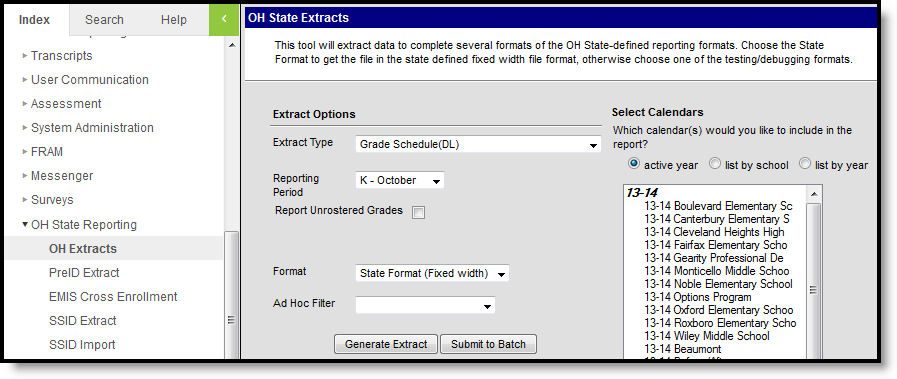Tool Search: OH Extracts
The Grade Schedule (DL) Extract collects basic date and attendance information about the Grade Levels in a school.
Image 1: Grade Schedule (DL) Extract Editor
Report Logic
- This report includes a record for each Grade Level based on the State Grade Level Code. State Grade Level Codes of PS, KG, 01-13 and 23 will be included.
- A Grade Level must have students enrolled in it in the selected calendar to be included in the report.
- Grade Levels marked as "State Exclude" will not be included.
- If more than a Grade Level has more than one Attendance Pattern, a record reports for each Attendance Pattern found on the Grade Level.
Extract Fields
Field | Description |
|---|---|
Extract Type | The type of extract being generated. In this case, select Grade Schedule (DL). |
Reporting Period | Indicates when the report is being submitted. |
| Report Unrostered Grades | Selecting this checkbox will cause all grade levels in the selected calendar(s) to report, except those marked State Exclude. Otherwise, only grade levels that have students enrolled with schedules will report. |
Format | The format in which the report will generate. Options are State Format (Fixed width), HTML, CSV and XML. Use HTML, CSV or XML formats for data review and verification and State Format for submission to the State. |
Ad hoc Filter | Allows the user to limit the results of report to a previously-designed Ad hoc Filter. Filters are created in the Filter Designer. |
Calendar(s) | Grade Levels with student enrolled in them in the selected calendar(s) will appear in the report. |
Generating the Extract
- Select Grade Schedule (DL) as the Extract Type.
- Select the Reporting Period.
- Indicate if Unrostered Grades should be included in the extract.
- Select the Format in which the report should generate. Use State Format (Fixed Width) for submission to the state or HTML, CSV or XML for data review and verification.
- Select an Ad Hoc Filter to determine what grade levels will appear in the report.
- Select which Calendar(s) should be included in the extract.
- Click Generate Extract to generate the report in the indicated format or Submit to Batch to schedule when the report will generate. If generating multiple extracts at a time (after Campus.1921), requests can only be submitted to the Batch Queue.
Users have the option of submitting a Grade Schedule report request to the batch queue by clicking Submit to Batch instead of Generate Extract. This process will allow larger reports to generate in the background, without disrupting the use of Campus. For more information about submitting a report to the batch queue, see the Batch Queue article.
Extract Layouts
Element Name | Description & Format | Campus Location |
|---|---|---|
Filler1 | Reports as blank space. 8 characters |
|
Sort Type Code | Always reports as DL for Grade Schedule. Alphanumeric, 2 characters | N/A |
Filler2 | Reports as blank space. 1 character |
|
Fiscal Year | The Fiscal Year determined by the end year of the reported school year (i.e., 2009 for the 2008-2009 school year). YYYY, 4 characters | System Administration > Calendar > School Year > End Year Not Dynamically Stored |
Reporting Period Code | The reporting period in which data is being pulled from. Alphanumeric, 1 character | OH State Reporting > OH Extracts > Reporting Period Not Dynamically Stored |
District IRN | The state-assigned information retrieval number (IRN) of the district.
Numeric, 6 digits | System Administration > Resources > District Information > State District Number District.number |
Building IRN | The state-assigned information retrieval number (IRN) of the building. Numeric, 6 digits | System Administration > Resources > School > State School Number School.number |
Grade Code | The grade level for which this schedule record is being reported. Alphanumeric, 2 characters | System Administration > Calendar > Calendar > Grade Levels > State Grade Level Code GradeLevel.stateGrade |
Attendance Pattern Code | The arrangement of days in which students in the grade level are in the building, on a weekly basis. Reports the Kindergarten Code for State Grade Levels of PS and KG. Options are:
Alphanumeric, 2 characters | System Administration > Calendar > Calendar > Grade Levels > Kindergarten Code GradeLevel.kindergartenCode |
First Day of School | Indicates the first day of instruction for students in this grade level/attendance pattern combination. Reports the first occurring day with a saved day event value of C_STARTXXNN (XX = State Grade Code, NN = Attendance Pattern). Otherwise the first instructional day on or after the Start Date of the Calendar reports. Date field, 8 digits, YYYYMMDD | System Administration > Calendar > Calendar > Calendar > Start Date; System Administration > Calendar > Calendar > Days > Instruction Calendar.startDate Day.instruction |
Last Day of School | Indicates the last day of instruction for students in this grade level/attendance pattern combination. Reports the last occurring day with a saved day event value of C_STARTXXNN (XX = Local Grade Code, NN = Attendance Pattern). If no event is found, reports the last occurring day with a saved day even of C_LASTXX (XX = Local Grade Code). Otherwise reports the last instructional day found within the Calendar. Date field, 8 digits, YYYYMMDD | System Administration > Calendar > Calendar > Calendar > End Date; System Administration > Calendar > Calendar > Days > Instruction Calendar.endDate |
Hours Per Day | The number of hours per day in which scheduled classes, supervised activities or approved educational options are provided to students in this grade level. Calculated by dividing Standard Day by 60. If Standard Day is null, divides Student Day (Instructional Minutes) by 60. Reports to two decimal places, but the decimal is implied, so 6.50 would report as 650. Numeric, 3 digits | Calculated from System Administration > Calendar > Grade Levels > Standard Day or System Administration > Calendar > Calendar > Periods > Instructional Minutes Calculated from |
Filler3 | Reports as blank space. Numeric, 4 digits | N/A |
Filler4 | Reports as blank space. Numeric, 5 digits | N/A |
Filler5 | Reports as 00000000. Numeric, 8 digits | N/A |