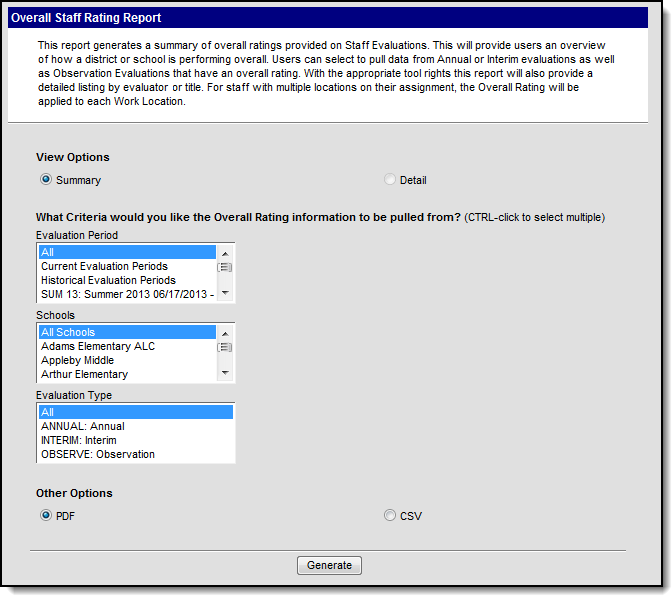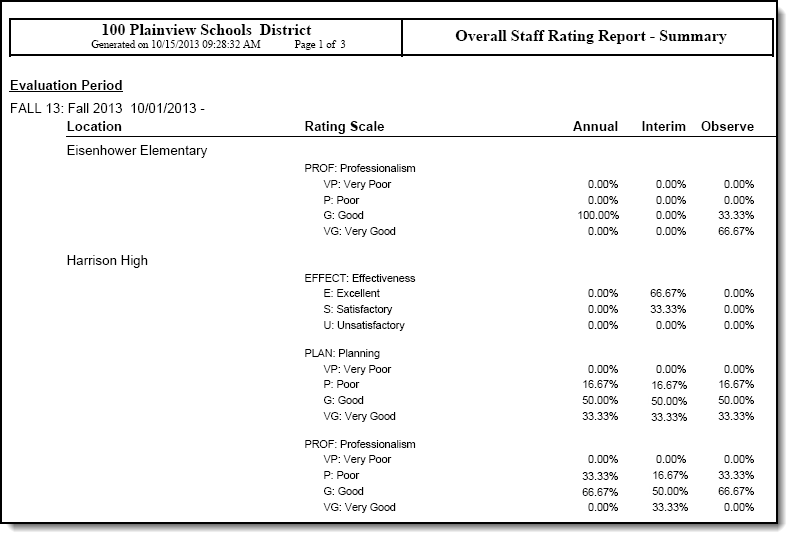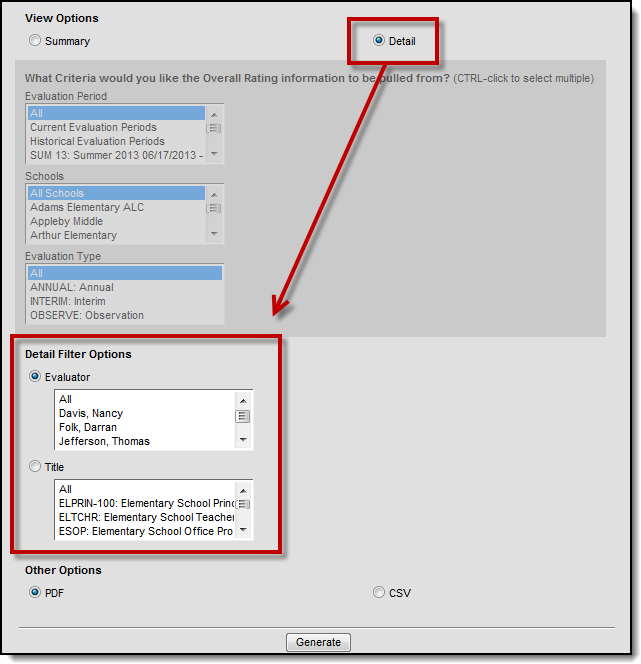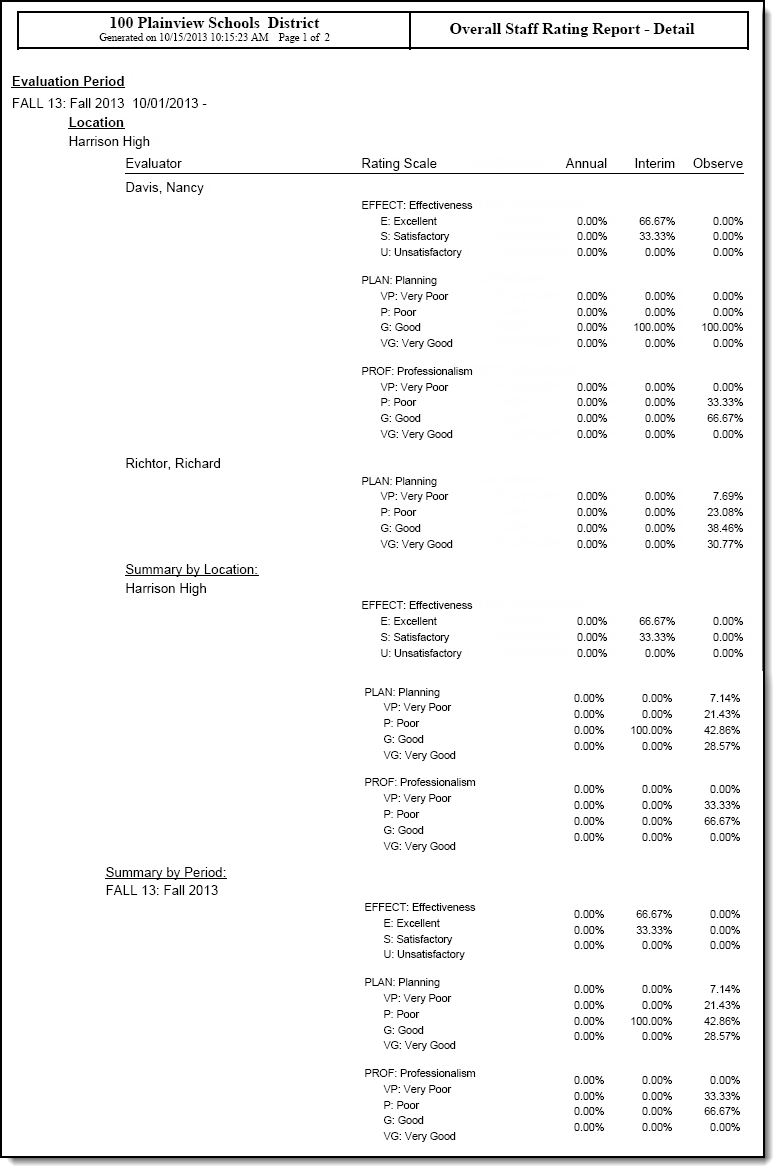PATH: Staff Evaluations > Reports > Overall Staff Rating Report
PATH: Human Resources > Reports > Overall Staff Rating Report
Use this report to generate a summary of the overall ratings from completed Staff Evaluations. You can report from Annual or Interim evaluations as well as Observation Evaluations that have an overall rating.
The report results can be used to assess how a district or school is performing.
For staff with multiple locations on their assignment, the Overall Rating is applied to each Work Location.
To generate the report, select report options from the report editor and click the Generate button. You may select to report on specific Evaluation Periods, Schools and Evaluation Types. The report will display in the format that you choose; i.e. PDF or CSV.
Summary Options
Summary Report Example
Overall Staff Rating Report - Summary
Detail Report Example
If you have the appropriate tool rights, this report can provide a detailed listing by evaluator or title. The Detail view also includes a summary by Location and Evaluation Period.
Detail Options
Overall Staff Rating Report - Detail