Classic View: Census > People > Credentials
Search Terms: Credentials
If Campus Human Resources is enabled, Credential information is maintained in the Personnel Master. See Campus SIS Integration with Campus HR for more information.
The Credentials tab lists the credential types of a staff member. Credentials are based on the date when the credential was earned. There are four types of credentials that can be added for a person:
Multiple credentials can be entered for a staff member. The staff member may be highly qualified in two subject areas or may have multiple degrees.
Credentials are optional to use for staff information. However, for detailed accountability reporting, Federal EDEN reporting and NCLB data collection, each staff member should have the proper credentials listed.
See the Credentials article for guidance on entering credential information.
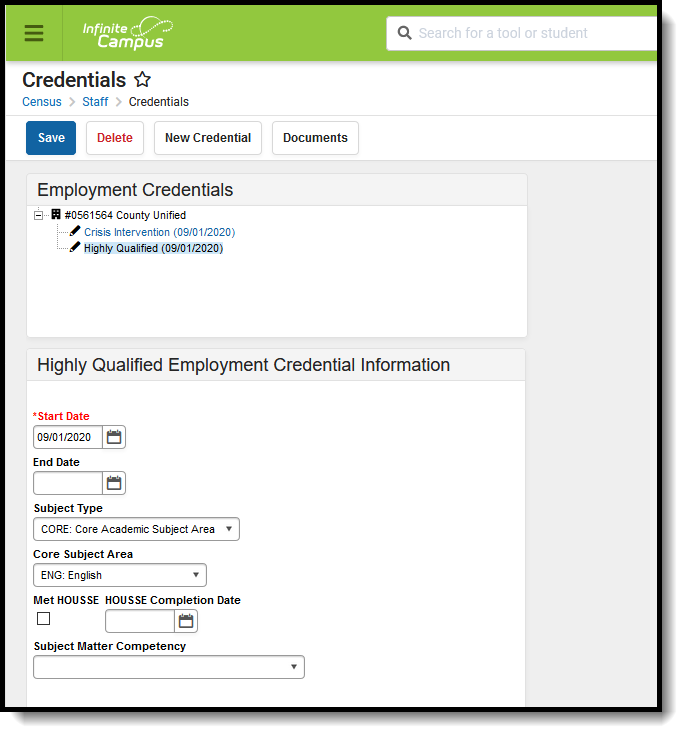 Staff Credentials
Staff Credentials
The Credentials tool is used for tracking purposes to determine which courses a staff member may be able to teach. This tab will aid in the scheduling of teachers and other personnel for subsequent school years.
Different data elements appear on the Credentials editor depending on which credential is being added. The following information summarizes employment credentials by type.
Credential types are chosen from the New Employment Credential Information editor, which will display AFTER the New Credential icon is selected from the action bar.
Highly Qualified Credentials
State and Federal reports often require the number of highly qualified teachers responsible for teaching students in a district. This number is used in analysis of student performance. This Credential editor includes the Subject Type for which the staff person is highly qualified and the Subject Matter Competency. The following fields are available when entering a Highly Qualified Credential:The following fields are available when entering a Highly Qualified Credential:
Data Element | Definition |
|---|---|
Start Date | Date on which the credential was given to the staff person. |
End Date | Date on which the credential expired. |
Subject Type | Selection of subject matter for which the staff person is highly qualified. Options are as follows:
|
Core Subject Area | Selected subject area for which the CORE subject type applies. This field will display only when the Subject Type field is set to CORE. |
Met HOUSSE | Indication the staff person passed the HOUSSE exam. |
HOUSSE Completion Date | Date on which the staff person passes the HOUSSE exam. |
Subject Matter Competency | Selection of competency designation. Options are as follows:
|
Paraprofessional Qualification | Selection of qualifying paraprofessional credential. |
Education Credential
The Education Credential is used to track staff person's Education Level. The following fields are available when entering an Education Credential:
Data Element | Definition |
|---|---|
Date Credential Obtained | Date on which the credential was awarded to the staff person. |
Subject Type | Selection of subject matter for which the staff person is highly qualified. Options are as follows:
|
Core Subject Area | Selected subject area for which the CORE subject type applies. This field will display only when the Subject Type field is set to CORE. |
Indicates the level of education the staff person has received. See the list of options following this table. |
Education Level Options
Code | Degree |
|---|---|
HS | High School Diploma |
GED | GED or Equivalent |
A | Associates |
AA | Associate of Arts (A.A.) |
AS | Associate of Science (A.S.) |
AAS | Associate of Applied Science (A.A.S.) |
B | Bachelors |
BA | Bachelor of Arts (B.A.) |
BS | Bachelor of Science (B.S.) |
BFA | Bachelor of Fine Arts (B.F.A.) |
BBA | Bachelor of Business Administration (B.B.A.) |
BED | Bachelor of Education (B.Ed.) |
FPD | First Professional Degree |
M | Masters |
MA | Master of Arts (M.A.) |
MS | Master of Science (M.S.) |
MED | Master of Education (M.Ed.) |
MBA | Master of Business Administration (MBA) |
CAGS | Certificate in Advanced Graduate Study |
JD | Juris Doctor |
EDD | Educational Doctorate (Ed.D.) |
EDS | Educational Specialist (Ed.S.) |
PHD | Doctor of Philosophy (Ph.D.) |
MD | Doctor of Medicine (M.D.) |
PSD | Doctor of Psychology (Psy.D.) |
Licensure/Certification Credential
The Licensure/Certification Credential tracks the staff person's LEP and Special Education settings. The following fields are available when entering a Licensure/Certification Credential:
Data Element | Definition |
|---|---|
Start Date | Date on which the credential was given to the staff person. |
End Date | Date on which the credential will or did end. |
Fully Certified | Marking this checkbox indicates the staff person is considered to be fully qualified to teach LEP and Special Education courses. |
LEP Credential | Selection indicates what type of Limited English Proficiency credential the staff person has acquired. Options are as follows:
|
SPED Related Services Credential | Selection indicates what type of Special Education credential the staff person has acquired. Options are as follows:
|
License Number | Number assigned to the license. |
License/Certification Type | Type of License given:
|
Other Credential
The Other Credential captures Credit Hours and the Credential Number, in addition to the Teaching Area for which the credential applies and the Credential Type. The following fields are available when entering an Other Credential:
Data Element | Definition |
|---|---|
Start Date | Date on which the credential was given to the staff person. |
Teaching Area | Subject for which the credential applies. |
Credential Type | Selection indicates the type of credential received. Options are:
|
Credit Hours | Total number of hours served toward credential achievement. |
Credential Number | The assigned number to the credential. |
