Students residing in a given district may attend all or part of their instruction in a school within a different district. These students, sometimes referred to as "Tuition Out", "Outplacement", etc., require an unique enrollment setup to properly report Student School Association (SSA) information with the appropriate Student Education Organization Association and/or Student School Association Local Education Organization (SSALEO).
The following scenarios provide guidance on how to enter enrollment data and school information for correct Ed-Fi reporting.
Students in Your District Attending Your School
Resident District: Your District | Attending School: Your School
Set the Resident District (District of Residence or DOR) field in the State Reporting Fields editor on the student's Enrollment record to the name of your district.
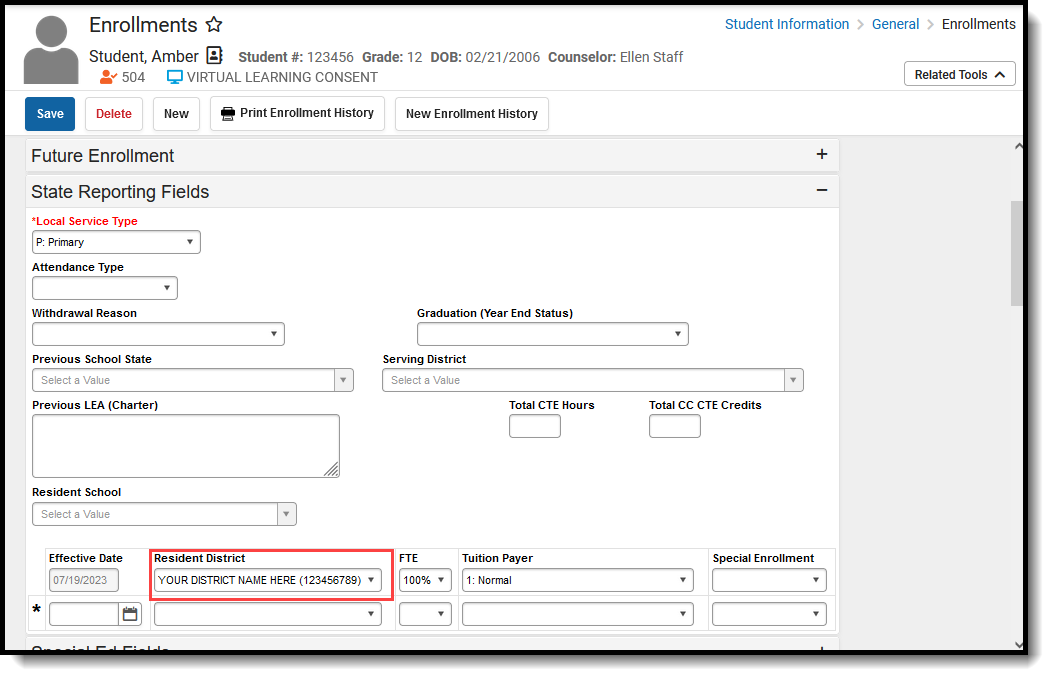 Enrollment Record - Resident District Field Set to Your District
Enrollment Record - Resident District Field Set to Your District
Enter the Entity ID on the School Information editor as the school the student attends. Since the student is attending a school within your district, the District of Attendance (DOA) is the Entity ID of your school.
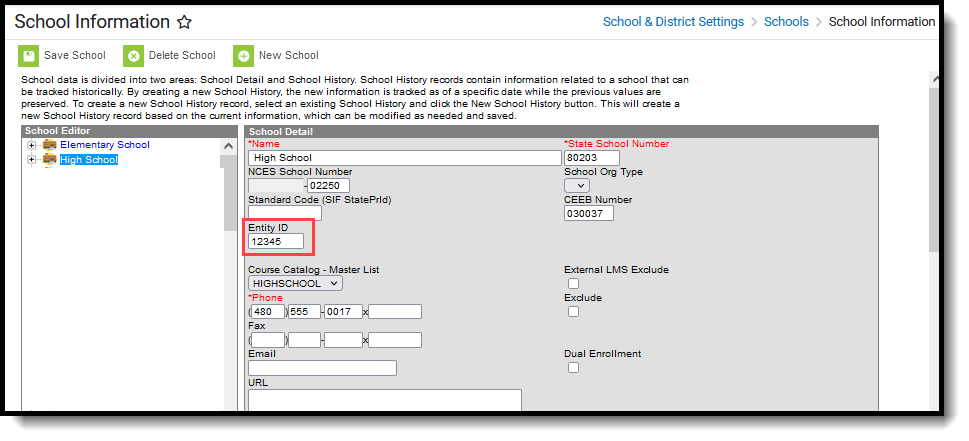 School Information Editor - Entity ID
School Information Editor - Entity ID
Also on the School Information editor, the District Entity ID should be blank.
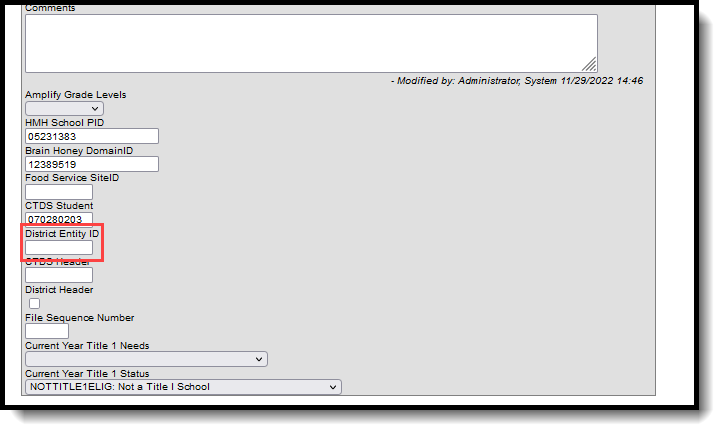 School Information - District Entity ID Field Blank
School Information - District Entity ID Field Blank
Students in Another District Attending Your School
Resident District: Not Your District | Attending School: Your School
Set the Resident District field in the State Reporting Fields editor on the student's Enrollment record to the student's home district. This is the district where they would attend based on their primary residence.
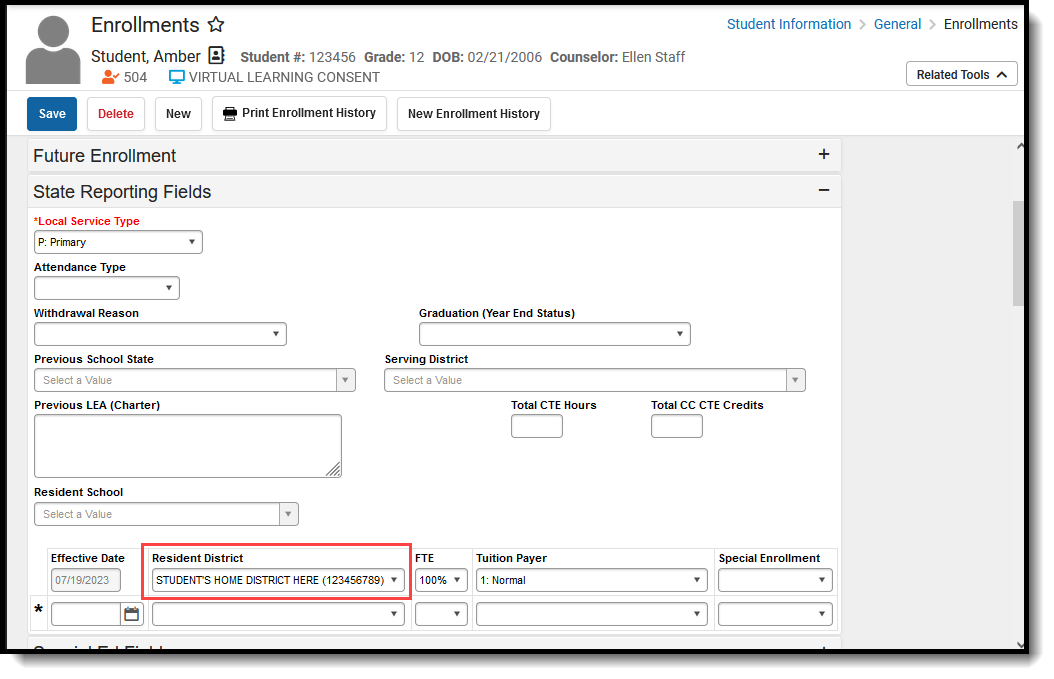 Enrollment Record - Resident District Set to Student's Home District
Enrollment Record - Resident District Set to Student's Home District
Enter the Entity ID on the School Information editor as the school where the student attends class. Since the student is attending a school within your district, the District of Attendance is the Entity ID of your school.
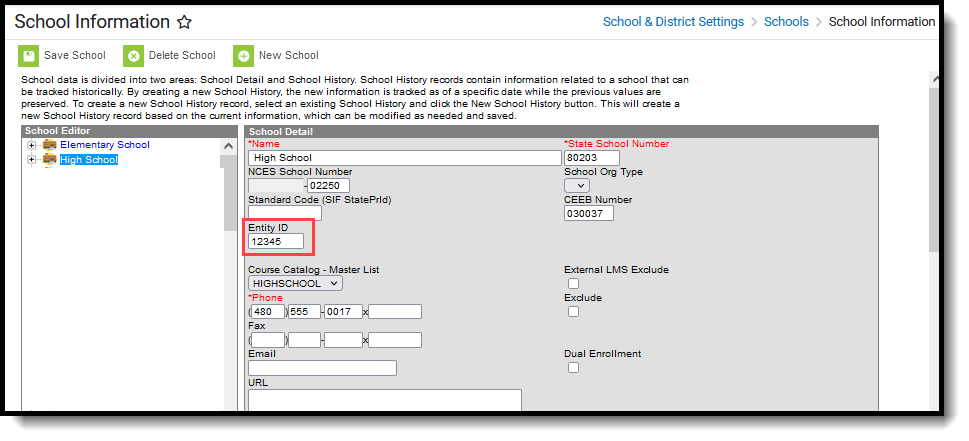 School Information Editor - Entity ID
School Information Editor - Entity ID
Also on the School Information editor, the District Entity ID should be blank.
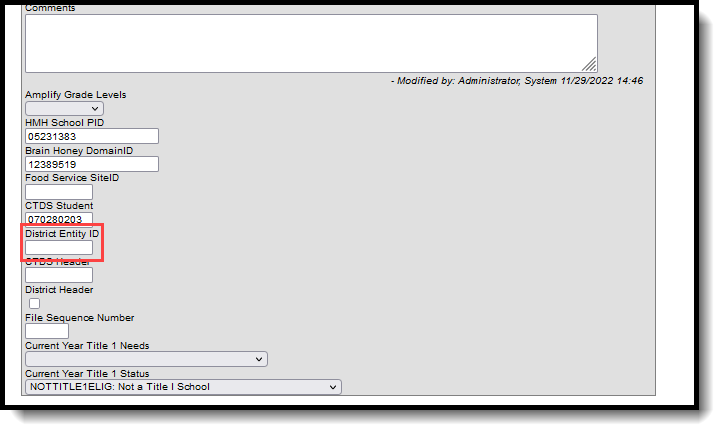 School Information - District Entity ID Field Blank
School Information - District Entity ID Field Blank
Students in Your District Attending School Outside of Your District
Resident District: Your District | Attending School: Another school not in your district
Set the Resident District field in the State Reporting Fields editor on the student's Enrollment record to the name of your district.
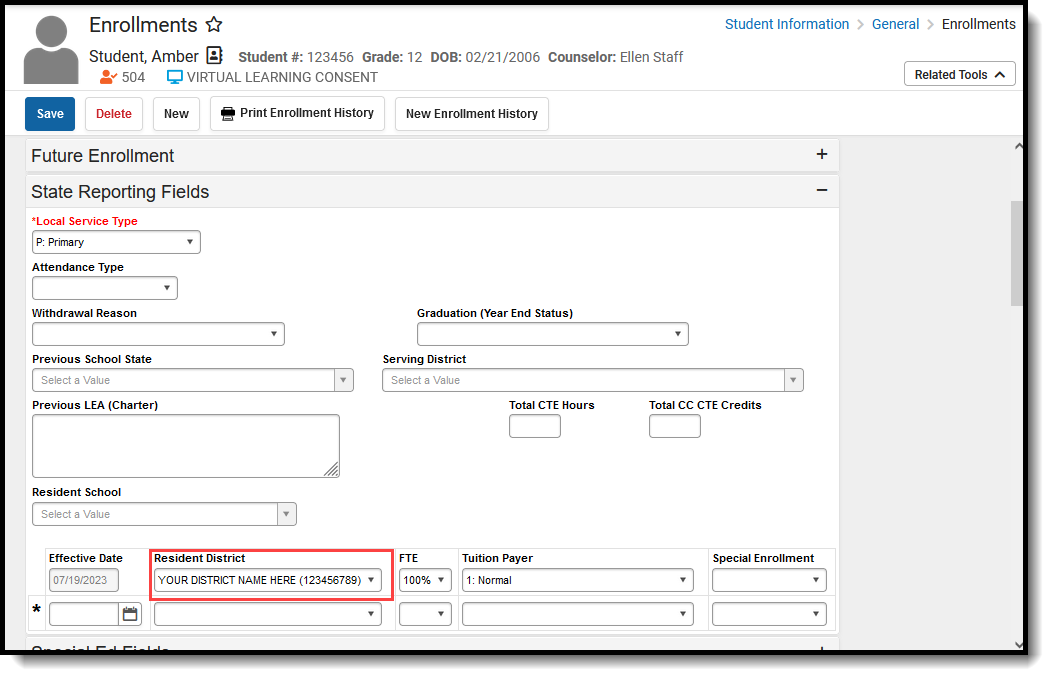 Enrollment Record - Resident District Field set to Your District
Enrollment Record - Resident District Field set to Your District
Enter the Entity ID on the School Information editor as the school where the student attends class. Since the student is attending a school outside of your district, the District of Attendance is the Entity ID of that outside school.
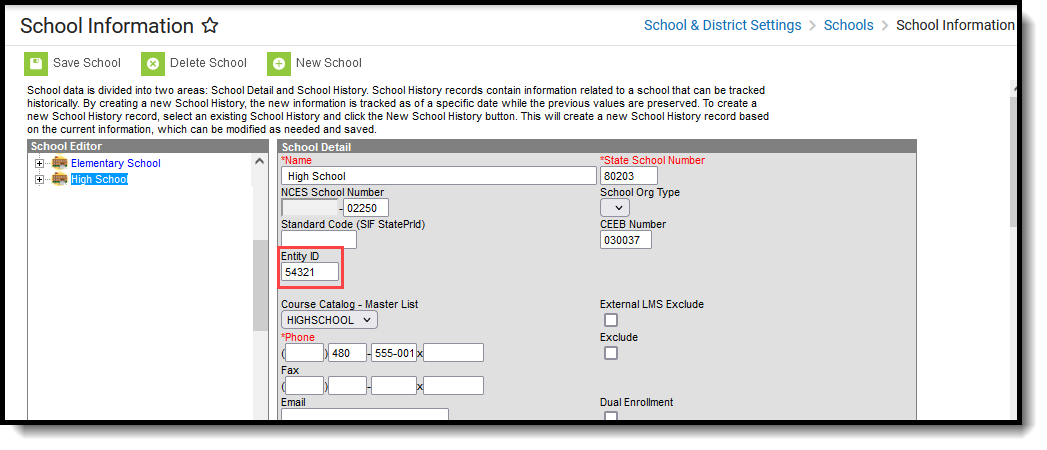 School Information - Entity ID Set to School Outside of District
School Information - Entity ID Set to School Outside of District
Also on the School Information editor, the District Entity ID should be set to the school where the student attends, e.g., the same value that is entered in the Entity ID field.
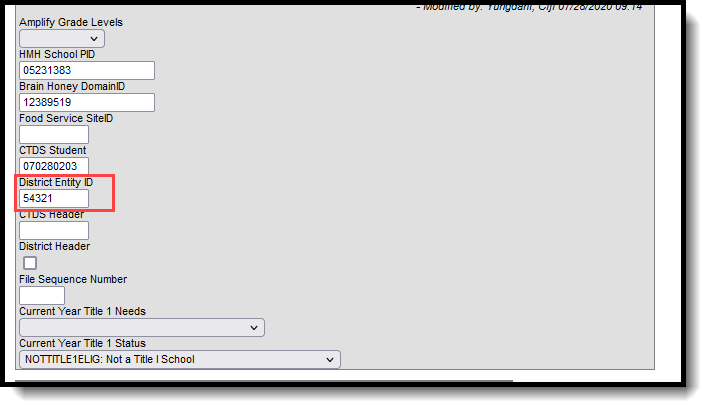 School Information - District Entity ID is the same value as the Entity ID
School Information - District Entity ID is the same value as the Entity ID
Students in Your District Attending a Different School in Your District
Resident District: Your District | Attending School: Another school in your district
Set the Resident District field in the State Reporting Fields editor on the student's Enrollment record to the name of your district.
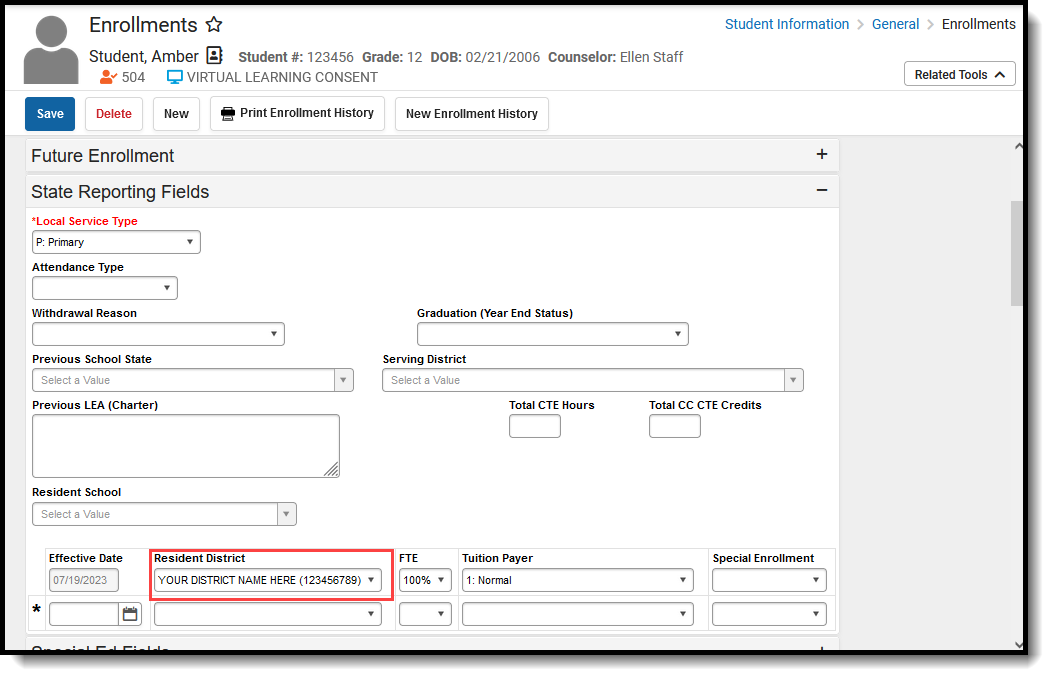 Student Enrollment Record - Resident District Field is set to your district
Student Enrollment Record - Resident District Field is set to your district
Enter the Entity ID on the School Information editor as the school where the student attends class. Since the student is attending a school within your district, the District of Attendance is the Entity ID of the school where they are enrolled.
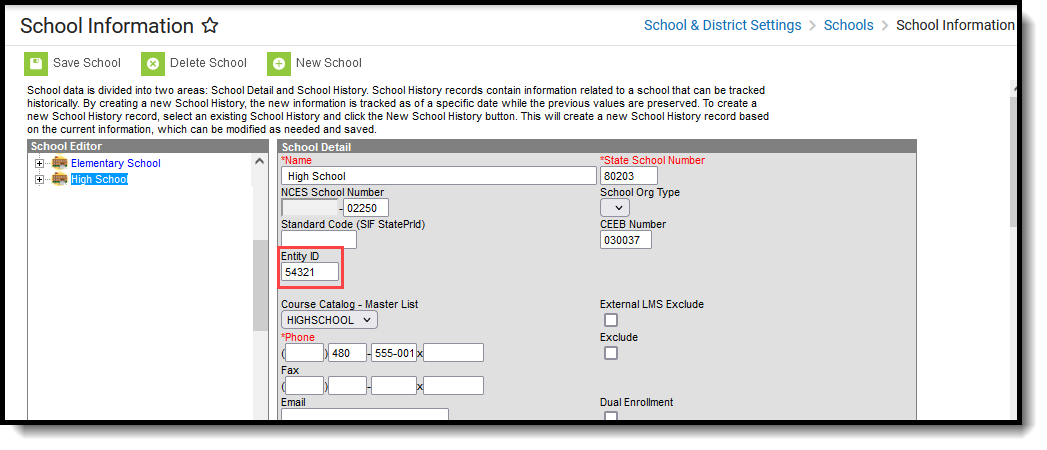 School Information - Entity ID Set to School Outside of District
School Information - Entity ID Set to School Outside of District
Also on the School Information editor, the District Entity ID should be blank.
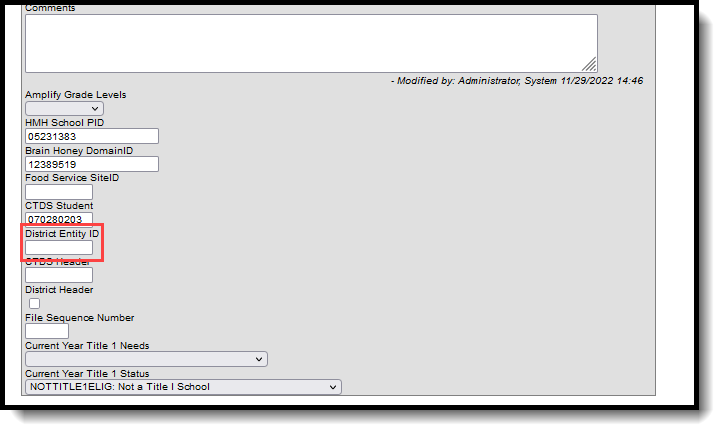 School Information - District Entity ID Field Blank
School Information - District Entity ID Field Blank
