Tool Search: Class Roster
The Class Roster report collects information for all students who were scheduled into instructional classes in grades K-12 at any time during the entered date range. Students must have a Student State ID and be scheduled into the class for a minimum of 10 consecutive instructional days to report.
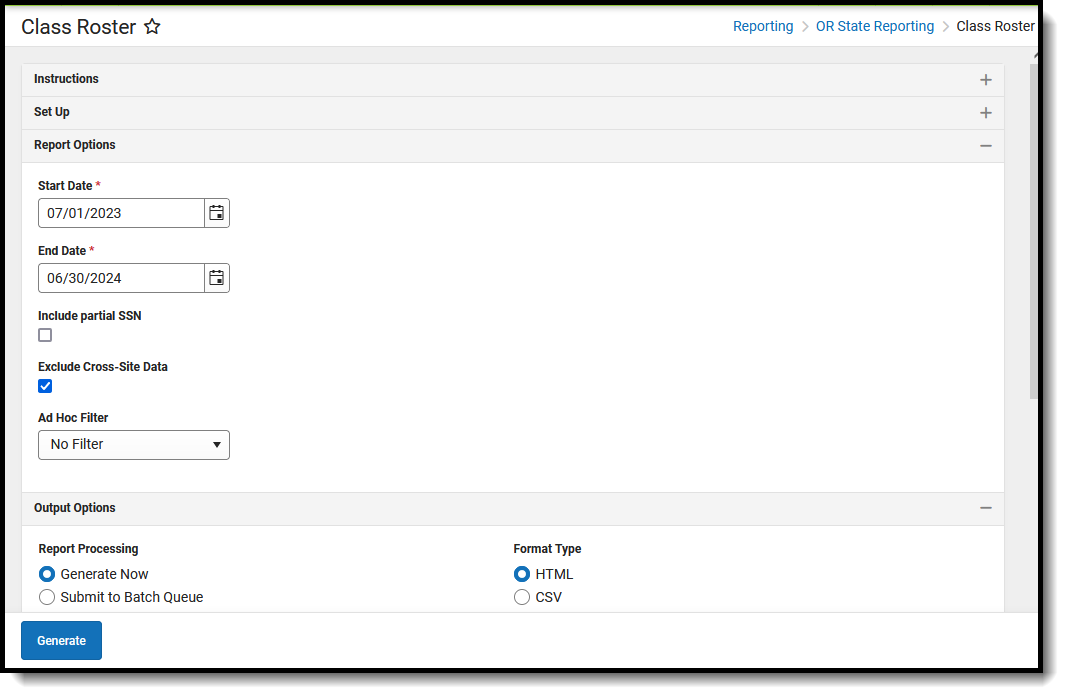 Class Roster Editor
Class Roster EditorRead - View, select options and generate the Class Roster Report.
Write - N/A
Add - N/A
Delete - N/A
For more information about Tool Rights and how they function, see the Tool Rights article.
Report Logic
The Class Roster Collection uses information from the Instructional Unit Identifier (IUID), Unique Staff Identifier (USID) and the Secure Student Identifier (SSID) Collections. This means the IUID, SSID, and USID extracts must have successfully been submitted to the Department of Education prior to the Class Roster Submission.
This report links teachers and students with instructional courses and identifies which students and courses are taught by each teacher.
One record per reportable section that has at least one reportable teacher per reportable student/roster reports.
- All students MUST have an SSID number and their SSID record must be updated for the current reporting year.
- All Staff MUST have a USID number and their USID record must be updated for the current reporting year
- Institutions must submit the sections needed for Staff Assignment to the IUID Collection prior to submitting Staff Assignment data.
Section Roster records do NOT report when:
- The school is marked as Exclude.
- The calendar is marked Exclude.
- Enrollments are marked as No Show or State Exclude.
- Students are enrolled in a grade level that is marked as Exclude.
- Course Sections are marked as Exclude from State Reporting.
- District Assignment records are marked as Exclude.
Course Sections must have the following in order to report:
- Instructional Unit ID is assigned to the section.
- SCED Subject Area and SCED Identifier need to be assigned to the Course.
- At least one student scheduled into it on at least one date within the reporting range.
- Be active on at least one date during the reporting range in which the student is scheduled.
- The Course of the section must be marked Active.
- Meets in an instructional period.
- Meets for more than 10 days.
Courses assigned a Class Type (special Code) of the following DO NOT report:
- PKC (Pre-kindergarten Course)
- CCC (Community College Course)
- COLL (College Course)
- UNIV (University Course
- NON (Non-instructional Course)
Students must be assigned a State Student ID (SSID) AND be scheduled for at least 10 consecutive instructional days during the school year in order to report. When students withdraw from a class and then re-enroll in the same class report with one record for each 10 instructional days or more period of enrollment.
Teachers must have a Staff State ID (USID) AND have an active District Assignment selected on the Section Staff History record with a Role that is NOT NSR (Not State Reported).
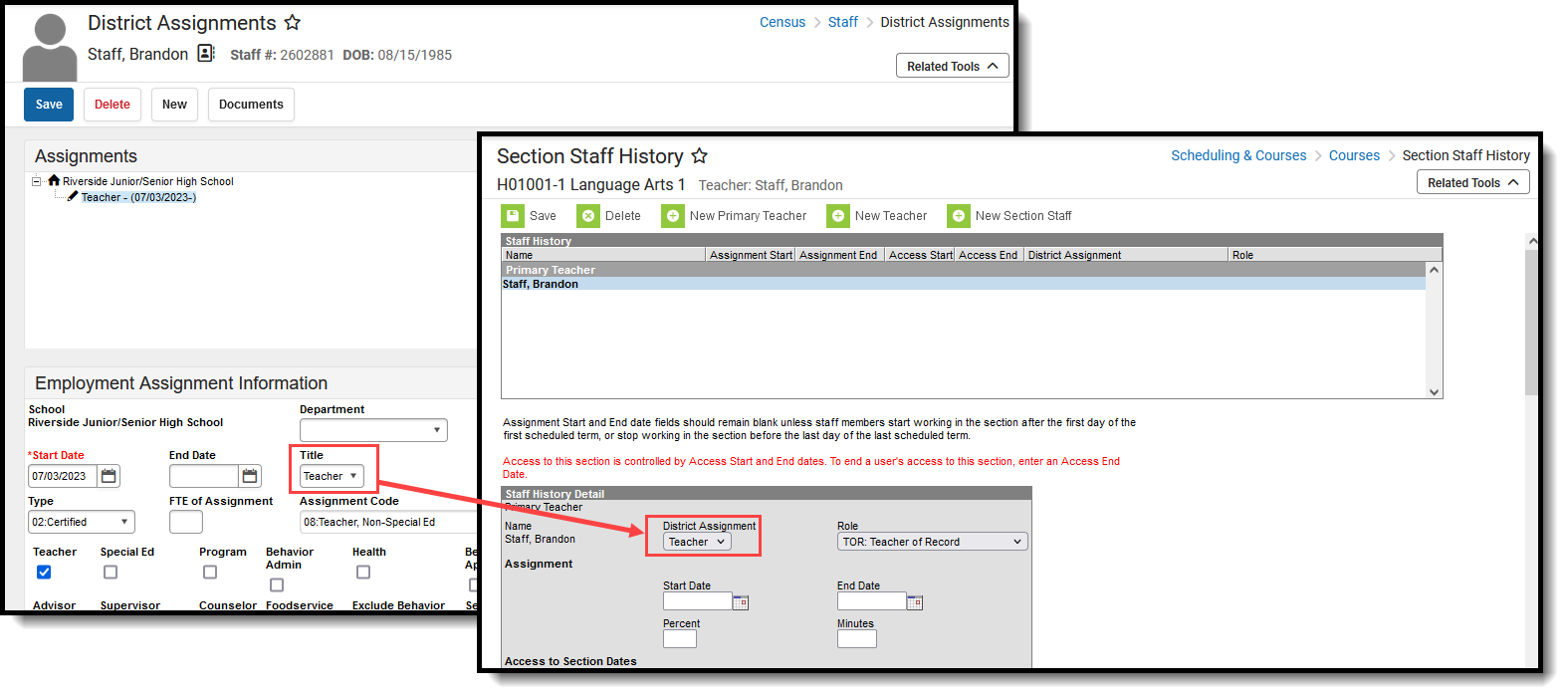
Report Editor
| Data Element | Description |
|---|---|
| Setup | |
| Search Calendars | Search field to narrow the list of calendars to select. Use the Expand All/Collapse All. Place a checkbox next to the desired school and calendars. |
| Show Active Year Only | When set to ON, only those calendars for the current school year are available for selection. When set to OFF, all calendars from all school years are available for selection. |
| Report Options | |
| Start Date | Entered date reflects the start of the reporting range in which data reports. This field defaults to July 01 of the school start year. |
| End Date | Entered date reflects the end of the reporting range in which data reports. This field defaults to June 30 of the school end year. |
| Include Partial SSN | When marked, the last four fields of the student's and staff person's Social Security number are included in the report when the Social Security number is available on the staff person's Demographic record. |
| Exclude Cross-Site Data | When marked, staff information for Cross-Site Enrollment courses is not included in the report. Cross-Site Enrollment is a new tool coming soon. Watch the Cross-Site Enrollment video for more information. |
| Ad hoc Filter | Select which students to include in the extract by choosing a filter that was created in the Filter Designer. Only those students included in the filter are included in the report. |
| Output Options | |
| Report Processing | To generate the report immediately,select Generate Now option. To choose when the report generates, use the Submit to Batch option. Submit to Batch is useful when generating the report for several calendars or for larger amounts of data being reported. See the Batch Queue article for more information. |
| Format Type | Determines in which format the report generates - CSV or HTML. |
Generate the Report
- Search for and select the desired Calendars.
- Enter the desired Start and End Dates.
- Mark the Include Partial SSN to include Social Security numbers in the report.
- Mark the Exclude Cross-Site Data to ignore all Cross-Site Enrollment Courses.
- Choose an Ad hoc Filter to return just the course and staff information included in the selected filter.
- Select the desired Report Processing option of Generate Now or Submit to Batch Queue.
- Select the desired Format Type.
- Click Generate. The report displays in the selected format.
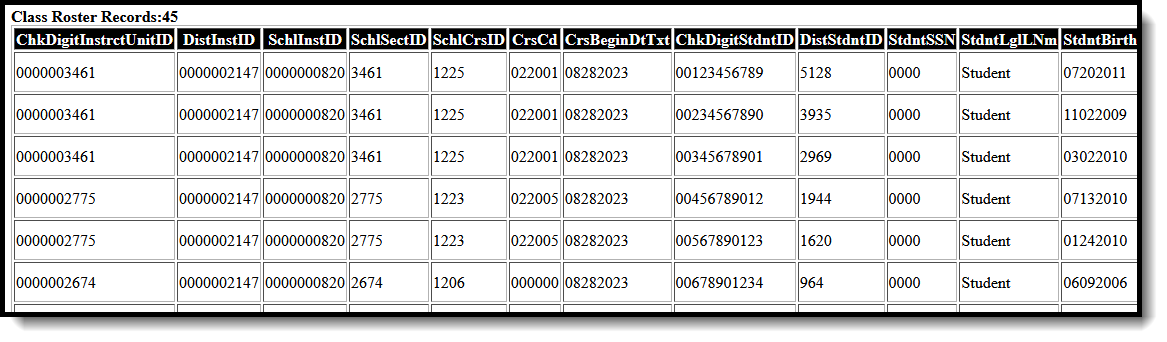 Class Roster Report - HTML Format
Class Roster Report - HTML Format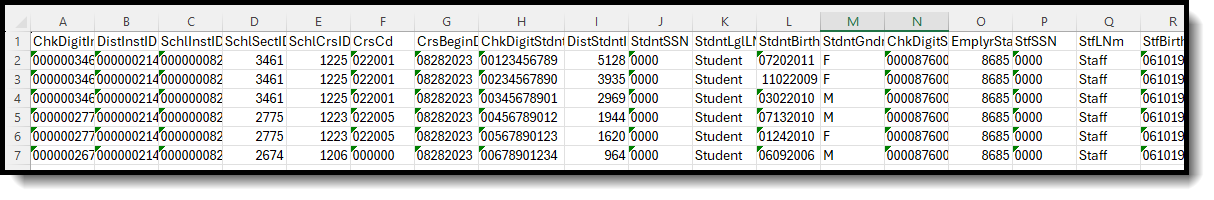 Class Roster Report - CSV Format
Class Roster Report - CSV FormatReport Layout
| Data Element | Description | Location |
|---|---|---|
| ChkDigitInstrctUnitID | Check Digit Instructional Unit ID Reports the Instructional Unit ID number entered on the Course Section. When the value is less than 10 digits, zeros are added at the front of the number to get to 10 digits. Numeric, 10 digits | Section Information > Instructional Unit ID Section.stateCode |
| DistInstID | District Institution Identifier Reports the State District Number. Numeric, 10 digits | District Information > State District Number District.number |
| SchlInstID | School Institution Identifier Reports the State School Number. Numeric, 10 digits | School Information > State School Number School.stateNumber |
| SchlSectID | School Section Identifier Reports the sectionID assigned by Campus. Numeric, 30 digits | Section Information > Section ID Section.sectionID |
| SchlCrsID | School Course Identifier Reports the courseID assigned by Campus. Numeric, 30 digits | Course Information > Course ID Course.courseID |
| CrsCd | Course Code Reports the concatenated value of the SCED Subject Area plus SCED Identifier. When the combined value is NOT six digits, additional zeros are added to the front of the number. Numeric, 6 digits | Course Information > NCES Data > SCED Subject Area, SCED Identifier Course.scedSubjectArea Course.scedCourseID |
| CrsBeginDtTxt | Course Begin Date Reports the first Instructional Date of the first term in which the course section is scheduled. Date field, MMDDYYYY (8 digits) | Section Information > Section Schedule Placement SectionPlacement.termID Term Setup > Terms Term.startDate |
| ChkDigitStdntID | Secure Student Identifier (SSID) Lists the student's state-issued identification number. Numeric, 10 digits | Demographics > Person Identifiers > Student State ID Person.stateID |
| DistStdntID | District Student Identifier Lists the student's district-issued identification number. Numeric, 10 digits | Demographics > Person Identifiers > Local Student Number Person.studentNumber |
| StdntSSN | Student Partial Social Security Number Reports the last four digits of the student's Social Security number ONLY when the Include Partial SSN checkbox is marked on the Report Editor. Numeric, 4 digits | Identities > Identity Information > Social Security Number Identity.ssn |
| StdntLglLNm | Student Legal Last Name Reports the student's legal last name. When the Legal Last Name field is not populated, information reports from the Last Name field. | Identities > Identity Information > Protected Identity Information > Legal Last Name Identity.legalLastName |
| StdntBirthDtTxt | Student Birth Date Reports the student's date of birth. Date field, 8 digits (MMDDYYYY) | Demographics > Person Information > Birth Date Identity.birthDate |
| StdntGndr | Student Gender Reports the student's Legal Gender as either Male (M), Female (F) or Non-Binary (X). When the Legal Gender field is not populated, information reports from the Gender field. Alphanumeric, 1 character (M, F, X) | Identities > Identity Information > Protected Identity Information > Legal Gender Identity.legalGender Demographics > Person Information > Gender Identity.Gender |
| ChkDigitStfID | Unique Staff Identifier Lists the staff person's state-issued identification number.
Numeric, 10 digits | Demographics > Person Identifiers > Staff State ID Person.staffStateID |
| EmplyrStaffID | Employer Staff Identifier Reports the Person ID ofthe staff (teacher) reported in the previous field. This is the same value that reports on the USID Extract. | Demographics > Person Information > Person ID Person.personID |
| StfSSN | Teacher Partial Social Security Number Reports the last four digits of the staff person's Social Security number ONLY when the Include Partial SSN checkbox is marked on the Report Editor. Numeric, 4 digits | Identities > Identity Information > Social Security Number Identity.ssn |
| StfLNm | Staff Last Name Reports the staff person's legal last name. When the Legal Last Name field is not populated, information reports from the Last Name field. | Identities > Identity Information > Protected Identity Information > Legal Last Name Identity.legalLastName |
| StfBirthDtTxt | Staff Birth Date Reports the staff person's date of birth. Date field, 8 digits (MMDDYYYY) | Demographics > Person Information > Birth Date Identity.birthDate |
| StfGndr | Staff Gender Reports the student's Legal Gender as either Male (M), Female (F) or Non-Binary (X). When the Legal Gender field is not populated, information reports from the Gender field. Alphanumeric, 1 character (M, F, X) | Identities > Identity Information > Protected Identity Information > Legal Gender Identity.legalGender Demographics > Person Information > Gender Identity.Gender |
| PstnCd | Position Code Reports the Type assigned on the staff person's District Assignment selected on the Section Staff History record. Numeric, 2 digits | District Assignments > Type EmploymentAssignment.type |
| StdntStrtDtTxt | Student Start Date Reports the first instructional date the student was actively scheduled into that course. When the student's start date falls on a non-instructional date, the first instructional date after the student's start date reports. Date field, 8 digits (MMDDYYYY) | Section Roster > Start Date Roster.startDate |
| StdntEndDtTxt | Student End Date Reports the last instructional date the student was actively scheduled into that course. When the student's end date falls on a non-instructional date, the last instructional date prior to the student's end date reports. Date field, 8 digits (MMDDYYYY) | Section Roster > End Date Roster.endDate |
| TchrStrtDtTxt | Teacher Start Date Reports the first instructional date the reporting staff was actively scheduled to teach the class. This reports from the Section Staff History Start Date. When that date is not populated, the first instructional date of the class based on the schedule placement reports. | Section Staff History > Start Date SectionStaffHistory.startDate |
| TchrEndDtTxt | Teacher End Date Reports the last instructional date the reporting staff was actively scheduled to teach the class. This reports from the Section Staff History End Date. When that date is not populated, the last instructional date of the class based on the schedule placement reports. When the Section Staff History End Date is a non-instructional day, the last instructional date prior to the staff end date reports. Date field, 8 digits (MMDDYYYY) | Section Staff History > End Date SectionStaffHistory.endDate |
| ClsRmID | Classroom Identifier Reports the Room name in which the course section is scheduled. Alphanumeric, 20 characters | Section Information > Room Room.name |
| ClsPrd | Class Period Reports the identifier for the period in which the course is scheduled.
Period names are concatenated based on the Section Schedule Placement. | Data not stored |
| LoGrdCd | Low Grade of Content in this Course Reports the SCED Lowest Grade when selected. Numeric, 2 digits | Course Master/Course Information > NCES Data > SCED Lowest Grade Course.scedLowestGrade |
| HiGrdCd | High Grade of Content in this Course Reports the SCED Highest Grade when populated. Numeric, 2 digits | Course Master/Course Information > NCES Data > SCED Highest Grade Course.scedHighestGrade |
| ClsRstrFill | Class Roster Fill N/A | N/A |
| Course Name | Reports the concatenated value of the Course Number plus the Course Name. This ONLY reports in the HTML format and is available for debugging purposes. Alphanumeric, 30 characters | Course Information > Name Course.name |
| Section Number | Reports the Section number. This ONLY reports in the HTML format and is available for debugging purposes. Numeric, 10 digits | Section Information > Number Section.number |
