Tool Search: EL Enrollment Post Test
The EL Enrollment Post Test reports English Learner students who were enrolled (any enrollment type) in state grade levels 91 or 01-12 during the Testing Window entered on the extract editor. This extract includes EL students receiving Special Education services, EL immigrants, and students whose parents refused Title III/ESOL services.
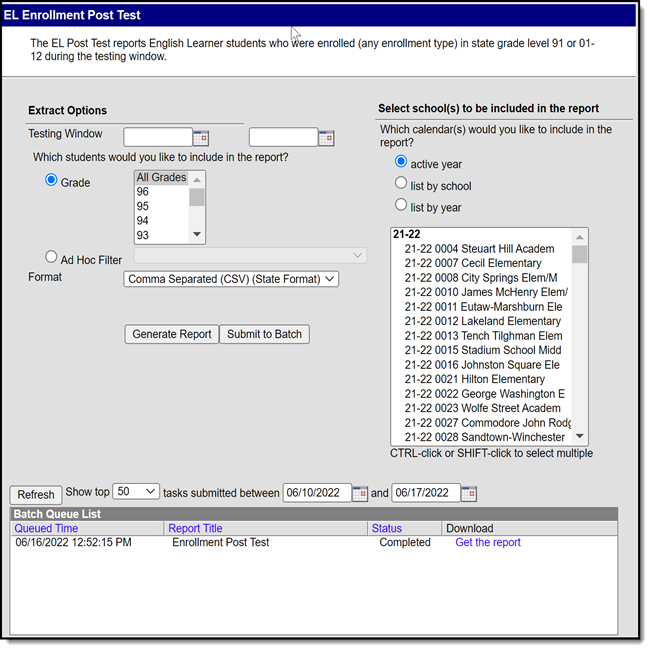 EL Enrollment Post Test Extract Editor
EL Enrollment Post Test Extract Editor
Report Logic
- English Language Learner students who were enrolled (any enrollment type) in state grade level 91 or 01-12 during the Testing Window report.
- If multiple enrollments exist, Campus uses the most recent primary enrollment as of the Testing Window end date. If no Primary enrollment exists, Campus uses the most recent enrollment as of the Testing Window end date.
- To report, the student must meet at least one of the following conditions.
- EL status is EL and their Identified Date is before or on the Testing Window end date entered on the extract editor.
- EL status is Exited EL and the Program Exit date is on or after the Testing Window end date entered on the extract editor.
- Only one record reports for each student.
- Students are NOT included if their:
- Enrollment record is marked as State Exclude;
- Grade Level of enrollment is marked as State Exclude; or
- Calendar of enrollment is marked as State Exclude.
- The report sorts by school number, last name, first name, then enrollmentID.
Report Editor Fields
| Field | Description |
|---|---|
| Testing Window | Data is pulled as of the dates entered in this field. |
| Which students would you like to include in the report? |
|
| Format | Determines the format for the report. Use the CSV (State Format) when submitting the final data. Use HTML or TXT for data review and testing. |
| Generate Report Submit to Batch | Users have the option of submitting the report request to the batch queue by clicking Submit to Batch instead of Generate Extract. This process allows larger reports to generate in the background without disrupting the use of Campus. For more information about submitting a report to the batch queue, see the Batch Queue article. |
Generating the Extract
- Enter the Testing Window dates. Data will report during this period.
- Select which students will be included in the report based on Grade or an Ad Hoc Filter.
- Select which Calendar(s) will report data.
- Select the report Format. For submission to the state, select the CSV (State Format).
- To generate the extract immediately, click Generate Extract. To schedule when the system will process and generate the extract, select Submit to Batch.
Report Layout
| Element | Logic | Location |
|---|---|---|
| LSS Number | The two-digit state designation of the local school system. Valid Codes are 01 through 23 and 30. | N/A |
| School Number | The four-digit code assigned to the school building.
| System Administration > Resources > School > Type > 99 Student Information > General > Enrollment > Special Ed Fields > Providing School enrollment.providingschool Student Information > General > Enrollment > Home School System Administration > School > State School number (School at time of enrollment) |
| LSS Student Number | The number assigned by the local school system. Alphanumeric, 10 characters | Census > People > Demographics > Local Student Number |
| Last Name | The student's last name. Reports the last name from the current Identity record. Legal Last Name reports. If Legal Last Name is null, the Last Name reports. Alphanumeric, 25 characters | Census > People > Identities > Current Identity > Legal Last Name or Last Name |
| First Name | The student's first name. Reports the first name from the current Identity record. Legal First Name reports. If Legal First Name is null, the First Name reports. Alphanumeric, 15 characters | Census > People > Identities > Current Identity > Legal First Name or First Name |
| Middle Name | The student's middle name. Reports the middle name from the current Identity record. Legal Middle Name reports. If Legal Middle Name is null, the Middle Name reports. Alphanumeric, 15 characters | Census > People > Identities > Current Identity > Legal Middle Name or Middle Name |
| Date Of Birth | The student's date of birth. Date field, 8 characters YYYYMMDD | Census > People > Identities > Current Identity > Date of Birth |
| Grade | The student's grade level. Numeric, 2 digits | Student Information > General > Enrollments > Grade |
| Gender | The student's gender. M: Male F: Female X: Non-Binary Reports the gender from the current Identity record. Legal Gender reports. If Legal Gender is null, Gender reports.Alpha, 1 character | Census > People > Identities > Current Identity > Legal Gender or Gender |
| SASID | The student's state-assigned ID number. Alphanumeric, 10 characters | Census > People > Demographics > Student State ID |
| Ethnicity (Hispanic/ Latino) | Indicates if the student is considered Hispanic/Latino. If Is the individual Hispanic/Latino = Yes, Y reports. Otherwise, N reports. Alpha, 1 character | Census > People > Demographics > Race Ethnicity > Is the individual Hispanic/Latino? |
| Race | The five-digit code indicating the student's race. For example, if a student is considered both white and black, they would report a value of 00305.
Numeric, 5 digits | Census > People > Demographics > Race Ethnicity |
| Home Language | The language spoken in the student's home. Alphanumeric, 3 characters | Census > People > Demographics > Home Primary Language |
| Interrupted Schooling | Indicates students (above the age of 7) who have missed six (6) months or more of formal schooling prior to enrollment in a US school. If checkbox is marked, Y is reports. Alpha, 1 character | Student Information > Program Participation > English Learners (EL) > EL > Interrupted Schooling |
| Literacy In L1 | Indicates if the student can read and write in their first language. If the Literacy in L1 field is marked, Y reports. Otherwise, N reports. Alpha, 1 character | Student Information > Program Participation > English Learners (EL) > EL > Literacy in L1 |
| EL Indicator | Indicates whether the student qualifies for ESOL services. Y reports if the student has an EL record with a status of EL and the Identified date is on or before the report extract editor date OR the student has an EL record with a status of EL Exited AND Identified date is prior to extract editor date and the EL Exited Date is after extract editor Effective Date. Alpha, 1 character | Student Information > Program Participation > English Learners (EL) > EL > Program Status |
| Title III Indicator (Status) | The student's Title III indicator. Y reports for all students where EL > Program Status = EL. Otherwise, N reports. Alpha, 1 character | Student Information > Program Participation > English Learners (EL) > EL > Program Status = EL |
| Immigrant | Indicates whether the student is considered an immigrant. Y reports when the following criteria are met.
OR
Otherwise, N reports. Alpha, 1 character | Census > People > Demographics > Date Entered US School Census > People > Demographics > Birth Country |
| IEP Status (Disability) | Indicates whether the student has an IEP and is receiving Special Education Service. N – No, student does NOT have an IEP and is not receiving services. Y – Yes, student has an IEP and is receiving special education services Alpha, 1 character | Student Information > General > Enrollment > Special Ed fields > Special Ed Status = receiving services |
| 504 Plan | Indicates whether the student has a 504 Plan. Y reports if
Alpha, 1 character | Student Information > General > Flags |
| LIEP Parental Refusal | Indicates whether the parent declined EL program. Y reports if Parent Declined is selected. Otherwise, this field reports Null. Alpha, 1 character | Program participation > English Learners (EL) > Parent Declined |
| Date Parent Refused LIEP Services | Date that the parent signed the Refusal form. Students must have an identified proficiency level. Date field, 8 characters YYYYMMDD | Student Information > Program Participation > English Learners (EL) > EL > Parent Declined Date |
| 1st Time Summative Test Taker in MD in SY18-19 | Identifies students who took a summative test for the first time during the reporting year. Y reports if the student has an Access or Alt-Access assessment record in Campus mapped to an Assessment Type or LPF. Otherwise, N reports. Alpha, 1 character | Student Information > Program Participation > English Learners (EL) > EL > EL Assessment Assessment > Test Setup > Assessment Type = LPF |
| Filler1 | This field reports as a blank filler field | N/A |
| Filler2 | This field reports as a blank filler field | N/A |
| LSS Entry Date | If the Enrollment Start Date is before the first day of school, then report the first day of school. Otherwise, report the Enrollment Start Date. Date field, 8 characters YYYYMMDD | Calendar > Calendar> Day > First Instructional Day of the Calendar Student Information > Enrollment > Start Date |
| LSS Exit Date | If the Enrollment End Date is between or on the Testing Window Start Date and/or End Date, then report the Enrollment End Date. Otherwise, report blank. Date field, 8 characters YYYYMMDD | Student Information > Enrollment > End Date |
