Tool Search: Activity Form Cleanup
The Activity Form Cleanup tool allows users to remove incomplete registrations for multiple activities simultaneously. When opened, there will be a list of activities that have at least one registration that is still in progress. You can remove incomplete registrations from previous, current, or both activities. This is used in scenarios such as removing incomplete registrations at the end of a school year.
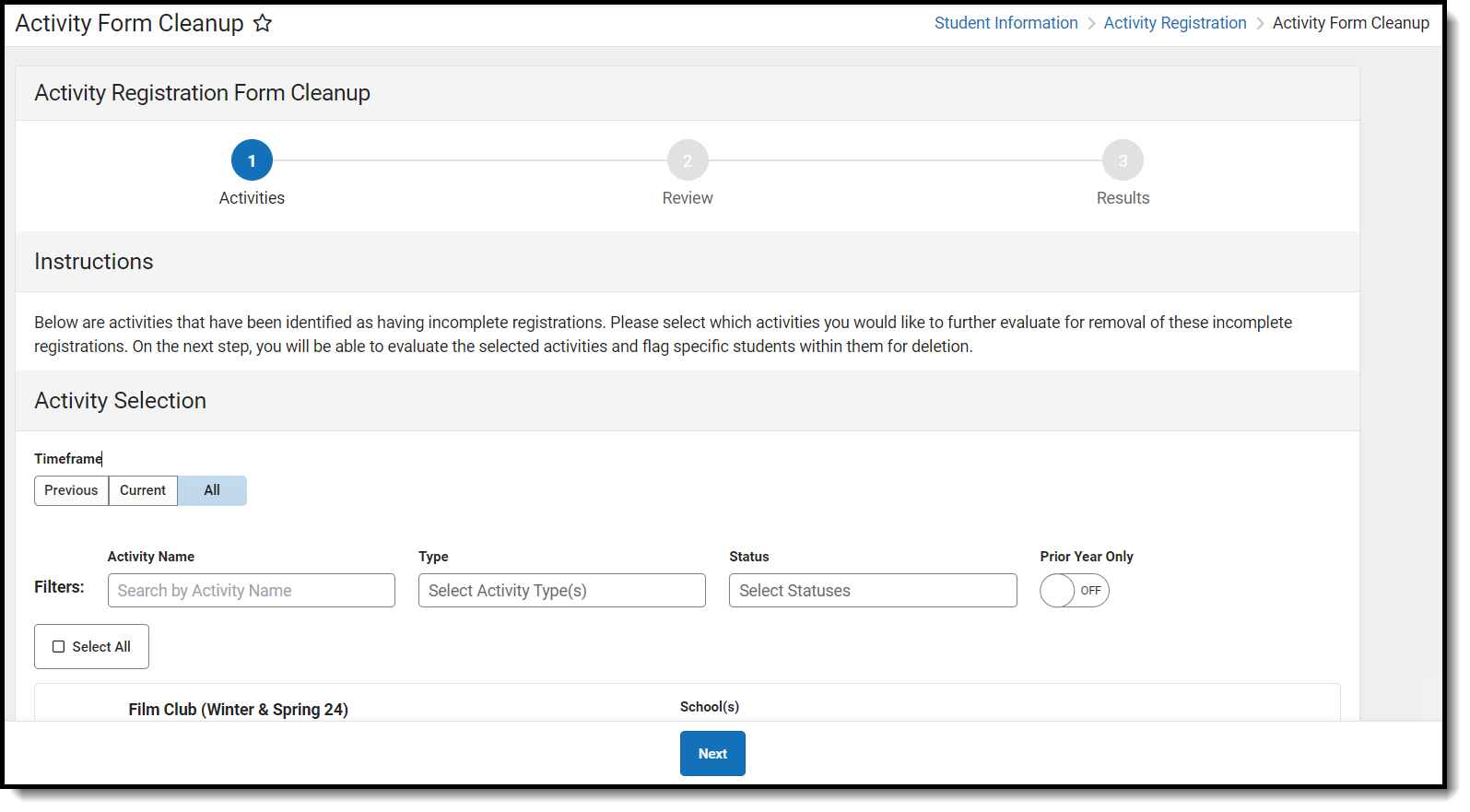
Removing Incomplete Registrations
Incomplete registrations can be filtered by Activity Name, Type, and Status. To remove incomplete registrations from the prior year only, click the Prior Year Only toggle to ON. In Step 2, review the list of students whose registrations are slated for removal, ensuring accuracy in the selection process. Finally, Step 3 provides a detailed overview of all registrations successfully removed.
- Select the activities that will have the registrations removed. This can be done by clicking each activity or by clicking Select All.
- Click Next.
- Select the students whose registrations will be removed. This will be indicated by a green checkmark next to their name.

- Click Delete. The Delete In Progress Registrations message box will appear.
- Click Delete to remove the incomplete registrations.
- You can review the activity name, student name, deleted forms, and who they were started by. This list can be exported by clicking Export to Excel.

