To address changing needs for Early Education and Early Childhood reporting in Minnesota, Early Education has moved to the Campus Core State Program area.
Tool Search: Early Education
The Early Education tool records the basic information concerning an EE program, including program details, funding source, and caregivers. EE programs are designed to serve children who are not yet at school enrollment age. Information recorded for this program is reported via the Ed-Fi Student Early Education Program Associations Resource.
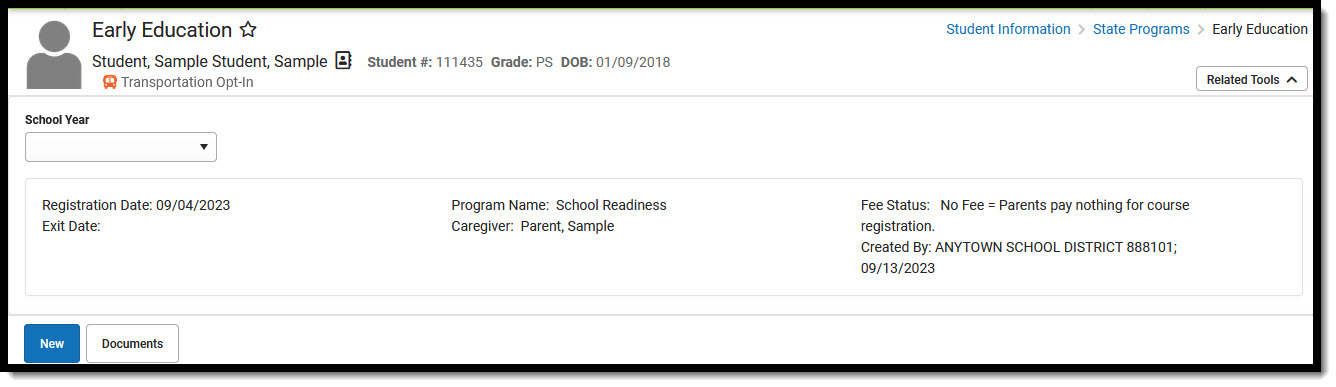 Early Education - Saved Record
Early Education - Saved Record
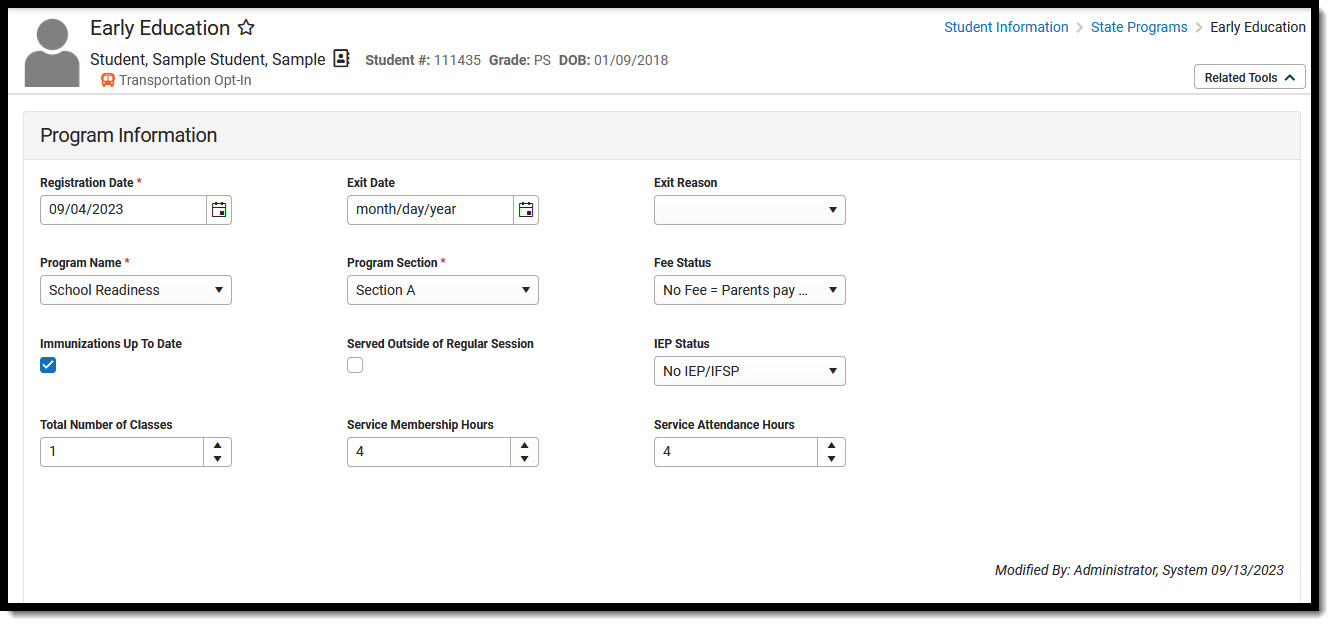 Early Education - Program Information
Early Education - Program Information
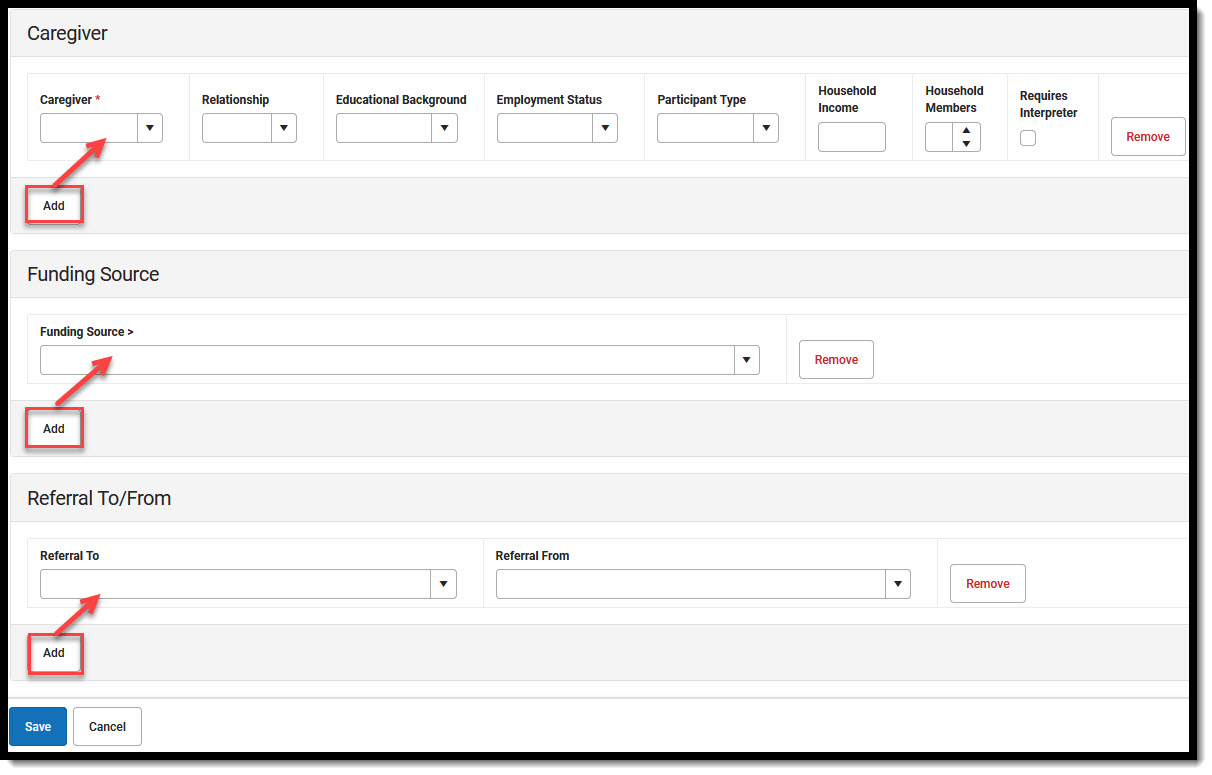 Early Education - Caregiver, Funding Source and Referral
Early Education - Caregiver, Funding Source and Referral
Early Education Information
- To view or edit a record, select it from the list of records displaying on the Early Education screen. Click New to create a new record.
- Refer to state guidelines when populating fields in the Program Information editor. Fields titled with an asterisk must be populated to save a record.
- Persons with an active Guardian relationship to the student may be selected as Caregiver. Use the Add button if additional caregivers must be entered. Use Remove to remove a caregiver record.
- Follow state guidelines when adding Funding Source or Referral To/From information.
- Save the record, or Cancel to exit the editor without saving.
Tool Rights
Read - Access and generate the report
Write - Modify field data and generate the report
Add - Refresh data and generate the report
Delete - Provides no function for this tool
The Tool Rights Outline Path for this tool is Student Information > State Programs > Early Education. For more information about Tool Rights and how they function, see this Tool Rights article.
Early Education Ad hoc Fields
Early Education Ad hoc fields are located under Student > Learner > Early Education Elements.
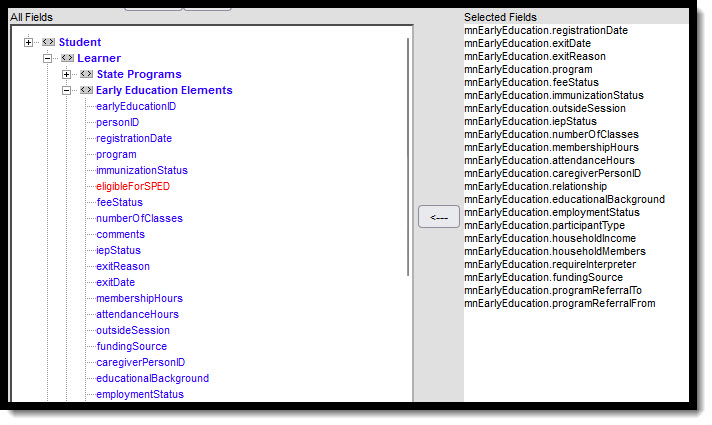 Early Education - Ad hoc
Early Education - Ad hoc
Early Education Data Elements
The following table describes the fields found in the three sections of the Early Education tab. To create a new program record, click New, enter or select the desired fields, and click Save to finish.
Field | Description | Ad hoc |
|---|---|---|
| Early Education Program | This section provides general information about the Early Education (EE) program. | |
Registration Date | The date the child registered for the EE program. Appears in the program list. | mnEarlyEducation.registrationDate |
| Exit Date | The date the student the exited the Program or stopped receiving services. | mnEarlyEducation.exitDate |
| Exit Reason | The reason the student left the Program within a school or district. | mnEarlyEducation.exitReason |
Program Name | The code identifying the registered EE program. Appears in the program list. | mnEarlyEducation.Program |
| Program Section | The letter assigned to the section of the program in which the student is participating. | |
Immunization Up to Date | Indicates if the child is up to date on the required immunizations for participation in the program. | mnEarlyEducation.feeStatus |
| IEP Status | Indicates the student's status:
| mnEarlyEducation.iepStatus |
Fee Status | The portion of the fee assessed for the program that is paid by the student's parents:
| mnEarlyEducation.feeStatus |
Total Number of Classes | The total number of classes the child has registered for within the EE program. | mnEarlyEducation.numberOfClasses |
| Service Membership Hours | Indicates a student’s service membership hours. | mnEarlyEducation.membershipHours |
| Service Attendance Hours | Indicates a student’s service attendance hours. | mnEarlyEducation.attendanceHours |
| Served Outside of Regular Session | Indicates whether the student received services during the summer session or between sessions. | mnEarlyEducation.outsideSession |
Comments | Any additional comments about the child's EE program. Limit 255 characters. | mnEarlyEducation.comments |
| Early Education Caregiver | Caregiver information can be added using the Add Caregiver button. Remove Caregivers using the Remove button. | |
Caregiver | The registered caregiver for the child. This list populates based on all Relationships marked as Guardian that are active on the Registration Date entered. If Registration Date is null, guardians populated based on today's date. This field is required. Appears in the program list. | mnEarlyEducation.caregiverPersonId |
Relationship | The relationship of the caregiver to the child, including parents, foster parents, guardians, and other relatives. | mnEarlyEducation.relationship |
Educational Background | The highest educational level reached by the caregiver. | mnEarlyEducation.educationalBackground |
Employment Status | The level of employment of the caregiver. | mnEarlyEducation.employmentStatus |
Participant Type | The role of the caregiver in the program, including volunteer, advisory, and other roles. | mnEarlyEducation.participantType |
Household Income | The combined annual household income of the caregiver. | mnEarlyEducation.householdIncome |
Household Members | The number of members in the caregiver's household. | mnEarlyEducation.householdMembers |
Requires Interpreter | Indicates if the caregiver requires a foreign language interpreter. | mnEarlyEducation.requiresInterpreter |
| Early Education Funding Source | The source of any additional funding provided for the program. Additional Funding Sources can be added to a record using the Add Funding Source button. Remove Sources using the X button. | |
| Funding Source | Additional Funding Sources can be added to a record using the Add Funding Source button. Remove Sources using the X button. | mnEarlyEducation.fundingSource |
| Early Education Program Referral To/From | Additional Referral records can be added using the Add Referral Button. Remove using the Remove button. | |
| Program Referral To | Indicates if the student has been referred from the currently enrolled program to another one. | mnEarlyEducation.programReferralTo |
| Program Referral From | Indicates if the student was referred to the current program from another one. | mnEarlyEducation.programReferralFrom |
Manage Documents
To view documents, click the Documents button on the action bar. See the Student Person Documents article for more information.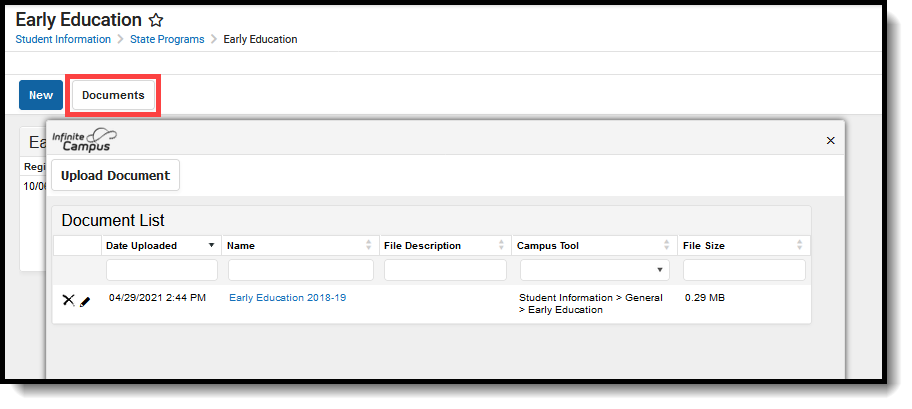 Early Education Documents
Early Education Documents
