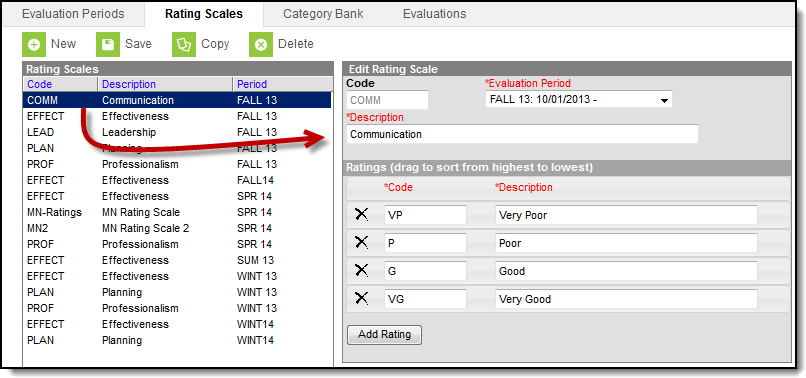PATH: Staff Evaluations > Staff Evaluations Setup > Rating Scales
PATH: Human Resources > Administration > Staff Evaluations Setup > Rating Scales (HR-enabled)
Rating scales are used to measure the level of an employee's performance and display as a dropdown list on the evaluation.
You can edit a Rating Scale as long as evaluations that use the Rating Scale are not associated with staff members.
The Rating Scale Code cannot be changed.
Complete the following steps to edit a Rating Scale.
- Select the Rating Scale you want to change.
Result
The Edit Rating Scale editor displays. - Make the necessary changes.
- Click the Save button.