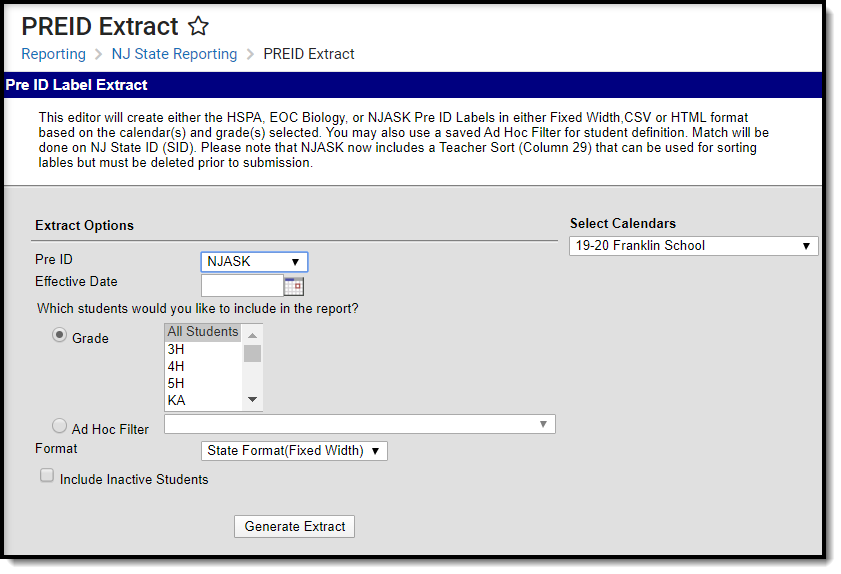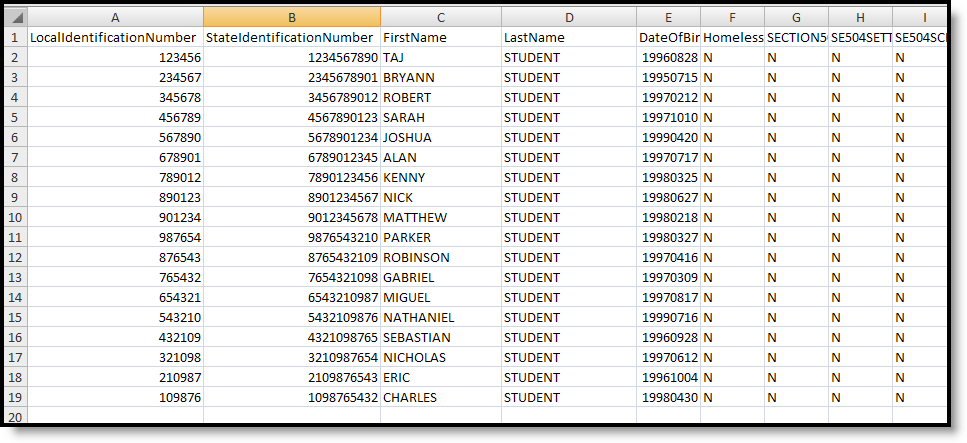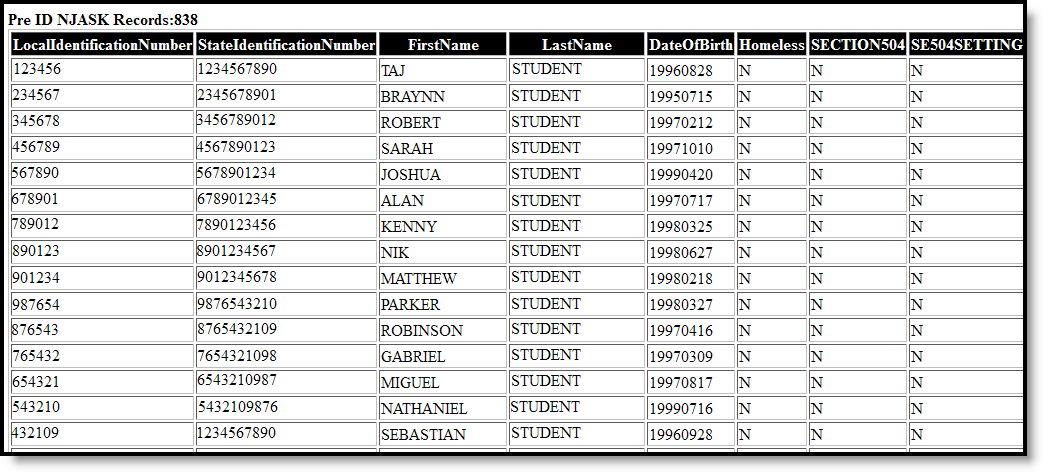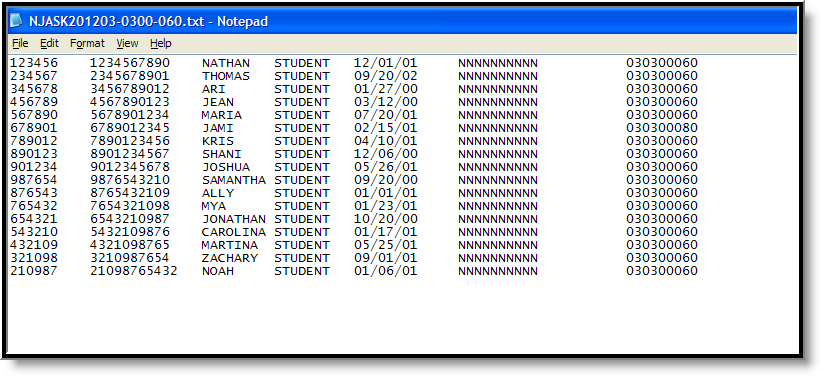Classic Path: NJ State Reporting > PREID Extracts > NJASK
Search Terms: PREID Extracts
The New Jersey Assessment of Skills and Knowledge (NJASK) reports student achievement for students in grades 03-08 in the areas of Language Arts Literacy, Mathematics and Science for those students who are actively enrolled as of the entered Effective Date on the report editor.
Report Editor
Field | Description |
|---|---|
Pre ID | Selection indicates which assessment for which the labels will generate. |
Effective Date | Entered date reflects the active enrollment date of students. A student who is not enrolled (enrollment ended) on the entered date will not be included in the labels, unless the Include Active Students checkbox is marked. Dates are entered in mmddyy format, or use the calendar icon to select a date. |
Grade Level | Indicates the grade level of enrollment for which the labels will generate. |
Ad hoc Filter | If a filter is selected (and not a grade level), labels will only generate for students included in the filter. |
Format | Determines how the labels will generate. |
Include Inactive Students | When selected, inactive students will be included in the extract, regardless of the entered Effective Date. |
Calendar Selection | Selection indicates the school calendar that will be used when generating the report. |
Generate the Pre-ID NJASK Extract
- Select the NJASK option from the PreID dropdown list.
- Enter an Effective Date for the report.
- Select the students to include in the report by selecting Grade levels or an Ad hoc Filter that includes the students to be reported on the NJ ASK report.
- Select the Format of the extract - State Format (Fixed Width), CSV or HTML. Use the HTML or CSV format for testing and data review purposes. Use the State Format when submitting the data to the state.
- Mark the Include Inactive Students checkbox to include students who do not have an active enrollment record as of the entered effective date.
- Select the Calendar to include on the report. This option defaults to the calendar selected in the Campus toolbar.
NJASK Report Layout
Data Element | Description | Location |
|---|---|---|
Local Identification Number | Student's locally assigned identification number. Numeric, 6 digits | Census > People > Demographics > Person Identifiers > Local Student Number Person.studentNumber |
State Identification Number | State-assigned student identifier Numeric, 10 digits | Census > People > Demographics > Person Identifiers > State ID Number Person.stateID |
First Name | Student's first name Alphanumeric, 30 characters | Census > People > Demographics > Person Information > First Name Identity.firstName |
Last Name | Student's last name Alphanumeric, 50 characters | Census > People > Demographics > Person Information > Last Name Identity.lastName |
Date of Birth | Student's date of birth Date field, 8 characters (YYYYMMDD) | Census > People > Demographics > Person Information > Date of Birth Identity.birthDate |
Section 504 | Indicates the student meets requirements for 504 funding and services. Alphabetic, 1 character (Y or N) | Student Information > General > Enrollments > State Reporting Fields > Section 504 Enrollment.section504 |
SE 504 Setting Accommodations | Indicates the student has been identified as SE or Section 504 to have setting accommodations for the administration of state assessments. Alphabetic, 1 character (Y or N) | Student Information > General > Enrollments > Assessment Reporting Fields > Accommodations - Setting EnrollmentNJ.accommodationsSetting |
SE 504 Schedule Accommodations | Indicates the student has been identified as SE or Section 504 to have scheduling accommodations for the administration of state assessments. Alphabetic, 1 character | Student Information > General > Enrollments > Assessment Reporting Fields > Accommodations - Scheduling EnrollmentNJ.accommodationsScheduling |
SE 504 Test Material Accommodations | Indicates the student has been identified as SE or Section 504 to have test materials accommodations for the administration of state assessments. Alphabetic, 1 character | Student Information > General > Enrollments > Assessment Reporting Fields > Accommodations - Test Materials EnrollmentNJ.accommodationsTestMaterials |
SE 504 Test Procedure Accommodations | Indicates the student has been identified as SE or Section 504 to have test procedures accommodations for the administration of state assessments. Alphabetic, 1 character | Student Information > General > Enrollments > Assessment Reporting Fields > Accommodations - Test Procedures EnrollmentNJ.accommodationsTestProcedures |
AP Science Test | Indicates the student has taken the Alternate Proficiency Assessment (APA) to measure progress towards science achievement. Alphabetic, 1 character (Y or N) | Student Information > General > Enrollments > Assessment Reporting > Access Skills - Science EnrollmentNJ.accessSkillsScience |
AP Math Test | Indicates the student has taken the Alternate Proficiency Assessment (APA) to measure progress towards math achievement. Alphabetic, 1 character (Y or N) | Student Information > General > Enrollments > Assessment Reporting > Access Skills - Math EnrollmentNJ.accessSkillsMath |
AP Language Test | Indicates the student has taken the Alternate Proficiency Assessment (APA) to measure progress towards language arts achievement. Alphabetic, 1 character (Y or N) | Student Information > General > Enrollments > Assessment Reporting > Language Arts EnrollmentNJ.acessSkillsLangaugeArts |
LEP Exempt from Taking LAL | Indicates the student is exempt from LEP reporting. Alphabetic, 1 character (Y or N) | Student Information > General > Enrollments > LEP Reporting Fields > LEP Exempt EnrollmentNJ.lepExempt |
Time in District Less Than One Year | An indication of how long a student has been enrolled in the district. Any student enrolling in a state assessment accountable (AYP) district for the first time after July 1 up until the test administration date is not considered to be enrolled for the full academic year. However, for making decisions related to AYP, a full academic year begins on July 1 prior to the test administration date. Alphanumeric, 1 character | Student Information > General > Enrollments > State Reporting Fields > District Entry Date Enrollment.districtEntrydate |
Time in School Less Than One Year | An indication of how long a student has been enrolled at the school. Any student enrolling in a state assessment accountable (AYP) district for the first time after July 1 up until the test administration date is not considered to be enrolled for the full academic year. However, for making decisions related to AYP, a full academic year begins on July 1 prior to the test administration date. Alphanumeric, 1 character | Student Information > General > Enrollments > State Reporting Fields > School Entry Date Enrollment.schoolEntrydate |
State Assessment Testing Site County | County code of the student's state assessment testing site. Numeric, 2 characters | Student Information > General > Enrollments > State Reporting Fields > Receiving County Enrollment.testingCounty |
State Assessment Testing Site District | District code of the student's state assessment testing site. Numeric, 4 digits | Student Information > General > Enrollments > State Reporting Fields > Receiving District Enrollment.testingDistrict |
State Assessment Testing Site School | School code of the student's state assessment testing site. Numeric, 3 digits | Student Information > General > Enrollments > State Reporting Fields > Receiving School Enrollment.testingDistrict |
State Assessment Accountable Site County | County code for the student's state assessment accountable (AYP) school Numeric, 2 digits | Student Information > General > Enrollments > State Reporting Fields > Attending County EnrollmentNJ.attendingCounty |
State Assessment Accountable District | District code for the student's state assessment accountable (AYP) school. Numeric, 4 digits | Student Information > General > Enrollments > State Reporting Fields > Attending District EnrollmentNJ.attendingDistrict |
State Assessment Accountable School | The school code for the student's state assessment accountable school. Numeric, 3 digits | Student Information > General > Enrollments > State Reporting Fields > Attending School EnrollmentNJ.attendingDistrict |
Examiners MID 1 | The Staff Member Identifier (SMID) assigned by the Department of Education to the licenses professional employees of the district that is in the classroom administering the state assessment. Numeric, 8 digits | Census > People >Demographics > Person Identifiers > State Staff ID Person.stateID |
Examiners MID 2 | No data reported | N/A |
Examiners MID 3 | No data reported | N/A |
Examiners MID 4 | No data reported | N/A |
Examiners MID 5 | No data reported | N/A |
Teacher Sort | Reports the staff member's last name of the Primary Home Room teacher. Alphanumeric, 20 character | Census > People > Demographics > Person Information > Last Name Identity.lastname |