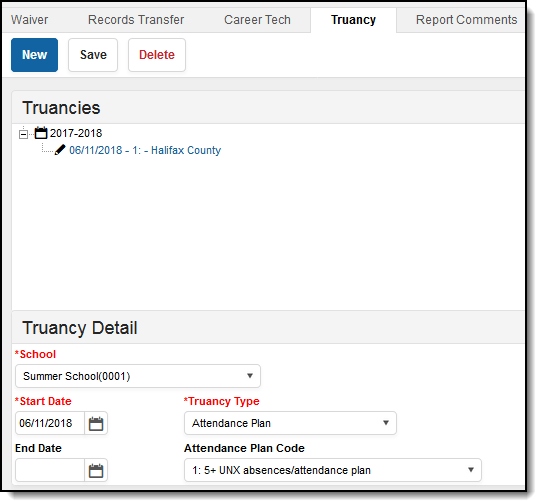Classic View: Student Information > General > Truancy
Search Terms: Truancy
The Truancy tool allows you to create and manage truancy records for individual students within a school. Each time a student is truant, a new truancy record can be created and managed on the Truancy tab.
Information captured on this tab reports in the Student Record Collection (SRC).
In order for this tool to work correctly, Start Date and End Date values must be entered on the Active school year in the School Years tool.
Field Descriptions
| Field | Description |
|---|---|
| School | The school tied to the truancy record. |
| Start Date | The start date of the truancy record. |
| End Date | The date on which the truancy record was closed or resolved. |
| Truancy Type | The type of truancy. Options include the following:
|
| Attendance Conference Code | This field displays when Attendance Conference is selected in the Truancy Type field and identifies the Attendance Plan developed at 5 unexcused absences.
|
| Attendance Plan Code | This field displays when Attendance Plan is selected in the Truancy Type field and identifies the Attendance Plan developed at 5 unexcused absences.
|
| Court Referral/Complaint/Proceedings Code | This field displays when Court Referral/Complaint/Proceedings is selected in the Truancy Type field and identifies the Attendance Plan developed at 5 unexcused absences.
|