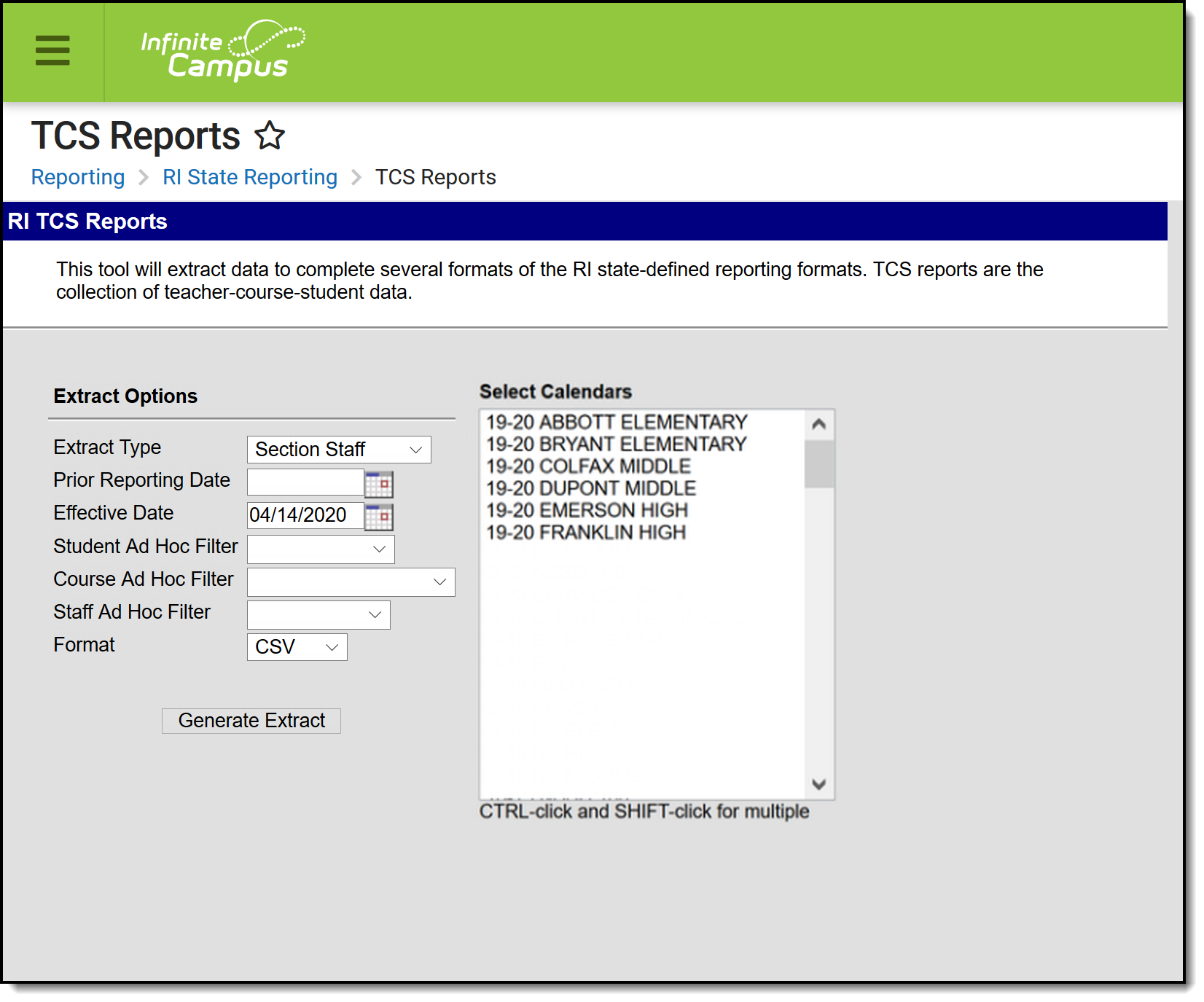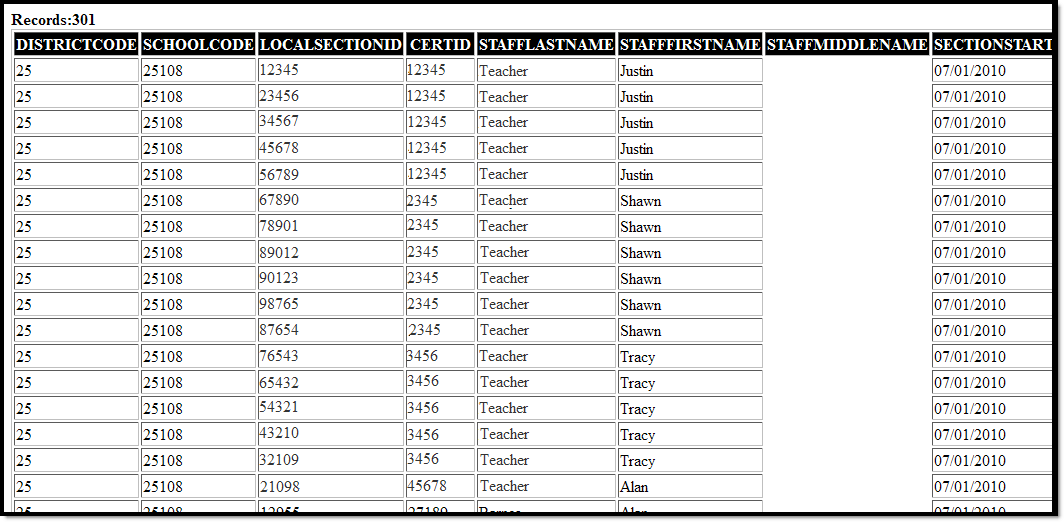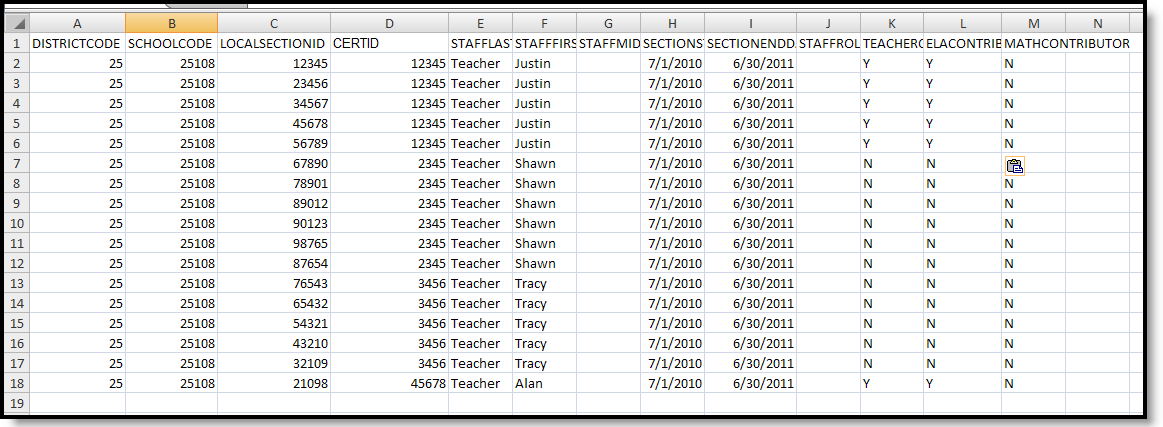Tool Search: TCS Reports
The Section Staff TCS Report lists all teachers who are assigned to an active course section as either a Primary Teacher or Other Teacher.
See the TCS Reports article for information on report logic, descriptions of the fields on the report editor and instructions on generating TCS Reports.
SQL Query
EXEC [get_RI_TCSReportSectionStaff] @calendarList = '13,14', @effectiveDate ='2/17/2011', @courseList ='699, 734', @personList ='8934,4534'
TCS Report Editor
Field | Description |
|---|---|
Extract Type | Determines which extract generates. |
Prior Reporting Date | Date report information was generated in the past. Dates are entered in mmddyy format or use the calendar icon to select a date. |
Effective Date | Date determines what data is reported on the extract. Dates are entered in mmddyy format or use the calendar icon to select a date. |
Student Ad hoc Filter | Selection limits the students included in the extract to those in the ad hoc filter. |
Course Ad hoc Filter | Selection limits the courses included in the extract to those in the ad hoc filter. |
Staff Ad hoc Filter | Selection limits the staff included in the extract to those in the ad hoc filter. |
Format | Determines how the report will generate - in HTML or CSV. |
| Calendar Selection | Indicates from which calendar and year the data reports. At least one calendar needs to be selected in order to generate the report. |
Generate the Section Staff TCS Report
- Select Section Staff from the Extract Type field.
- Enter the Prior Reporting Date.
- Enter the desired Effective Date.
- Select an Ad hoc Filter, if desired, to narrow the individuals included in the report to just those included in the ad hoc filter.
- Select the desired Format.
- Click the Generate Report extract. The report displays in the selected format.
Report Layout
Data Element | Description | Location |
|---|---|---|
District Code | The number assigned to the local education agency by the state education agency. Numeric, 2 digits | System Administration > Resources > District Information > State District Number District.stateNumber |
School Code | State-assigned school code. Numeric, 5 digits | System Administration > Resources > School > School Detail > State School Number School.stateNumber |
Local Section ID | Combination of the Course Number and the Section Number. When the PK Course Number field is populated, the course number value reports from that field. If the Course Number-Section Number value or the PK course Number-Section Number value is greater than 20 digits, the first 20 digits reports. Numeric, 20 digits | Scheduling > Courses > Course > Section > Section Number Section.number Scheduling > Courses > Course > Course Information > Number, PK Course Number Course.number Course.altStatecode |
CERTID | Identification number of the license assigned to the staff person by the state. Numeric, 10 digits | Census > People > District Employment > Employment Information > License Number Employment.license Number |
Staff Last Name | Staff person's last name Alphanumeric, 50 characters | Census > People > Demographics > Person Information > Last Name Identity.lastName |
Staff First Name | Staff person's first name Alphanumeric, 50 characters | Census > People > Demographics > Person Information > First Name Identity.firstName |
Staff Middle Name | Staff person's middle name Alphanumeric, 50 characters | Census > People > Demographics > Person Information > Middle Name Identity.middleName |
Section Start Date | Date the staff person began teaching the course section, as noted on the Section Staff History tab. Date field, 10 characters (MM/DD/YYYY) | Scheduling > Courses > Course > Sections > Staff History > Staff History Detail > Assignment Start Date SectionStaffHistory.startDate |
Section End Date | Date the staff person stopped teaching the course section, as noted on the Section Staff History tab. Date field, 10 characters (MM/DD/YYYY) | Scheduling > Courses > Course > Sections > Staff History > Staff History Detail > Assignment End Date SectionStaffHistory.endDate |
Staff Role ID | Reports the most recent active staff person's Assignment Code based on the start date from the District Assignment. Alphanumeric, 10 characters | Census > People > District Assignments > Employment Assignment Information > Assignment Code DistrictAssignment.AssignmentCode |
Teacher of Record | Indicates the staff person as being the primarily responsible teacher for the instruction that takes place in the class.
Alphanumeric, 1 character (Y or N) | Scheduling > Courses > Course > Section > Staff History > Staff History Detail > Role SectionStaffHistory.role |
ELA Contributor | Signifies the educator provides English Language Arts/Literacy development through this course.
Alphanumeric, 1 character (Y or N) | Scheduling > Courses > Course > Section > Staff History > Staff History Detail > Role SectionStaffHistory.role |
Math Contributor | Signifies the educator provides Math development through this course.
Alphanumeric, 1 character (Y or N) | Scheduling > Courses > Course > Section > Staff History > Staff History Detail > Role SectionStaffHistory.role |