Tool Search: Early Education Export
The Early Education Export generates a report of students who have Early Education data in Enrollment and do not have an Early Education Program. The report extract will generate in a format that can be used in the State/Federal Program Updater to mass create programs for students.
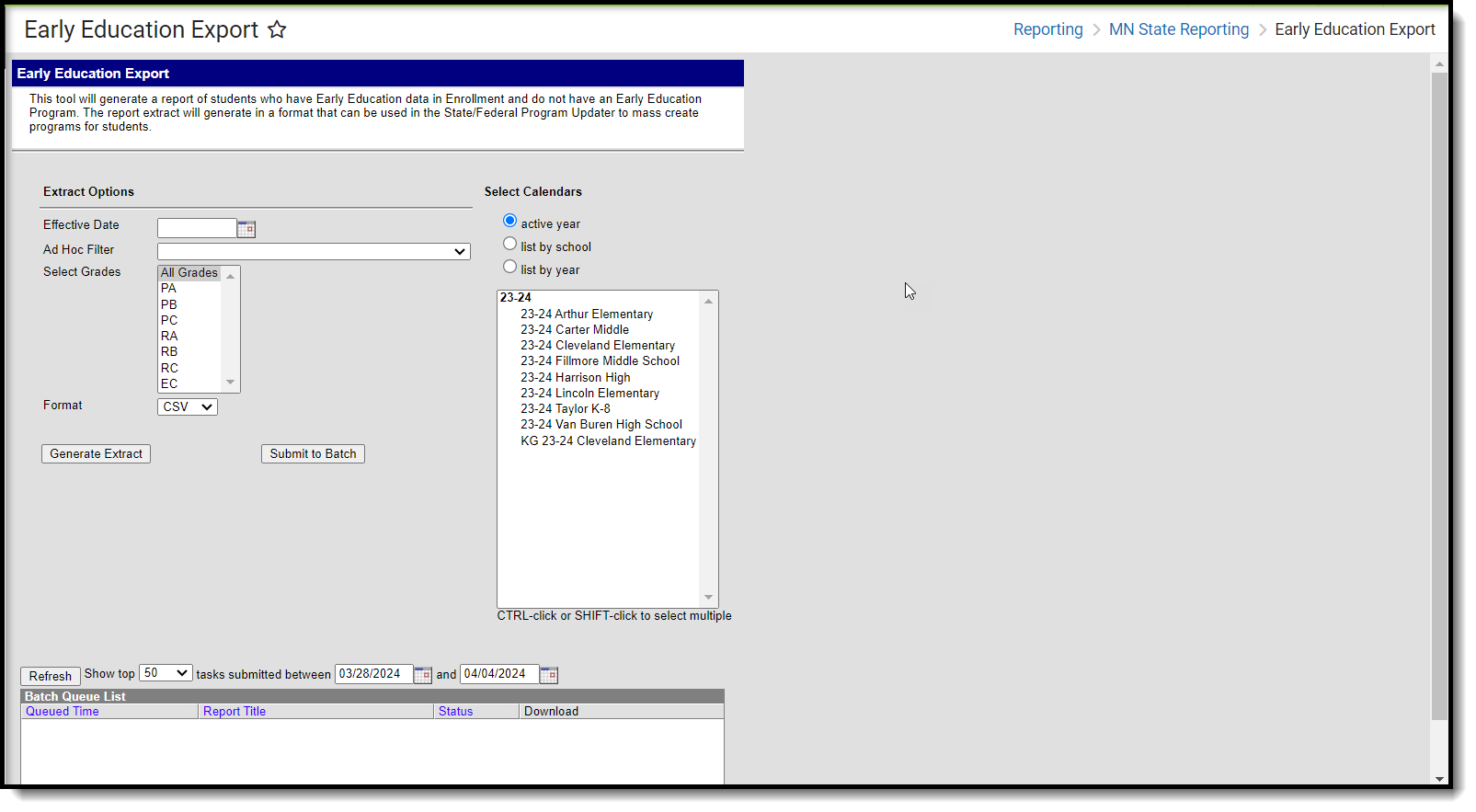 Early Education Export
Early Education ExportReport Logic
- This report will generate a record population for students with Early Education Data on Enrollment, that do not have an Early Education State Program.
- If a Student has a Grade Level of PA, PB, PC, RA, RB, RC or EC and does not have an Early Education State Program with dates that overlap the Active School Year.
- If student has more than one enrollment, report population should report a row for each valid enrollment.
- The report can be run against a district’s active year as well as any prior year.
- The report can be run in District Editions.
- The report will be generated in CSV format as well as a human-readable format (HTML).
Generating the Extract
- Enter an Effective Date.
- Choose a student Ad Hoc Filter to limit report results to applicable students in that filter.
- Select Grades to include.
- Select report Format.
- Selected the calendar(s) that should be included in the extract.
- Click the Generate Extract button to generate the report in the indicated format or Submit to Batch to schedule when the report will generate.
Users have the option of submitting an Early Education Export to the batch queue by clicking Submit to Batch instead of Generate Extract. This process will allow larger reports to generate in the background, without disrupting the use of Campus. For more information about submitting a report to the batch queue, see the Batch Queue article.
Report Layout
This report will generate all valid student information based on EE Enrollment data to allow the district to review and then create Early Education State Programs for the students using the State/Federal Program Updater. District staff will need to review the extract prior to submitting to the SFPU for duplicate data based on multiple enrollments, Attendance and Membership data, and IEP Status. Students who have an overlapping enrollment with and end date will generate on this extract with both start date and end date.
Element | Description & Format | Campus Location | ||||||||||||||||
|---|---|---|---|---|---|---|---|---|---|---|---|---|---|---|---|---|---|---|
Student State ID | The student's state identification number. Numeric, 13 digits | Index> Student Information> Demographics identity.stateID | ||||||||||||||||
Last Name | The student's last name. Alphanumeric, 40 characters | Index> Student Information> Demographics Identity.lastName | ||||||||||||||||
First Name | The student's first name. Alphanumeric, 40 characters | Index> Student Information> Demographics Identity.firstName | ||||||||||||||||
Start Date | The start date of the Enrollment.
Alphanumeric | Student Information> General> Enrollments> Start Date enrollment.startDate | ||||||||||||||||
End Date | The end date of the Enrollment.
Alphanumeric | Student Information> General> Enrollments> End Date enrollment.endDate | ||||||||||||||||
Exit Reason | If Exit reason on the enrollment that overlaps the current Active Year equals
Populate the report with these, if blank or other than these two, populate a blank. Alphanumeric | Student Information> General> Enrollments> Exit Reason enrollment.endStatus | ||||||||||||||||
Program Name | If Gradelevel is one of the following, populate the report as noted below:
If other than those Grade Levels, do not populate the report. | Student Information> General> Enrollments> Grade Level enrollment.gradeLevel | ||||||||||||||||
Program Section | if Grade Level is one of the following, populate the report as noted below, else populate Blank/NULL:
If other than those Grade Levels, report Blank/NULL | Student Information> General> Enrollments> Grade Level enrollment.gradeLevel | ||||||||||||||||
IEP Status | If one of the following is selected for the Special Ed Status, populate the status of the students IEP. If Special Ed Status iis Blank/Null or = None, populate a blank/NULL
| Student Information> General> Enrollments> Special Education> Special Ed Status enrollment.specialEdStatus | ||||||||||||||||
Membership Hours | If Membership Override on an Enrollment that overlaps an Active year is populated, populate the this report with that value, else,
| Student Information> General> Enrollments> State Reporting Fields> Membership Override enrollment.admOverride or calculated | ||||||||||||||||
Attendance Hours | If Attendance Override on an Enrollment that overlaps an Active year is populated, populate the this report with that value, else,
| Student Information> General> Enrollments> State Reporting Fields> Attendance Override enrollment.adaOverride or calculated | ||||||||||||||||
Care Giver | Always populate Blank/NULL | |||||||||||||||||
Funding Source | Always populate Blank/NULL | |||||||||||||||||
Referral To/From | Always populate Blank/NULL |
