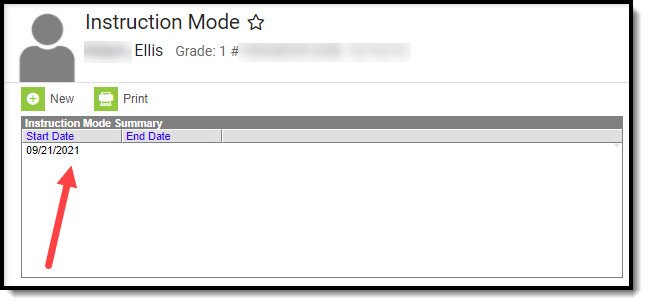Classic View: Student Information > Program Participation > State Programs > Instruction Mode
Search Terms: Instruction Mode
The Instruction Mode tool allows schools and districts to track which students receive 50% or more of their instruction in a non-face to face in-person setting.
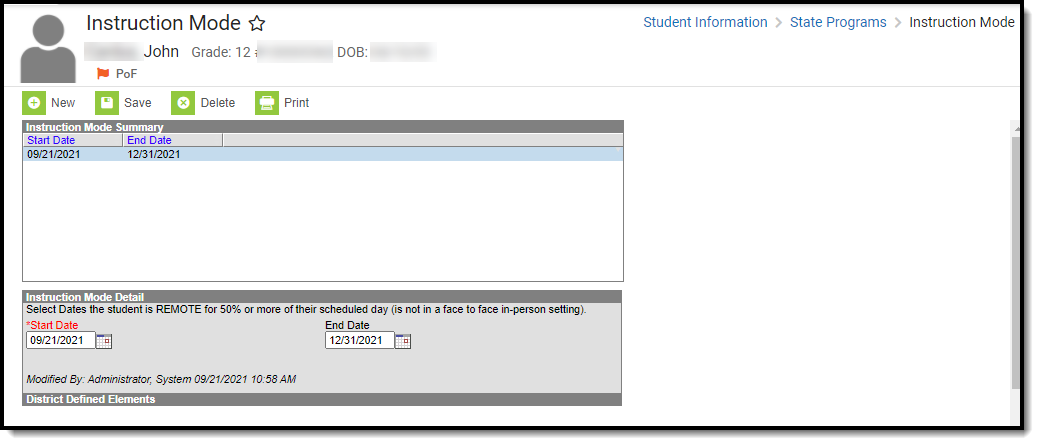
Tool Rights
Classic View: System Administration > User Security > Users > Tool Rights
Users must have at least R(ead) tool rights to view Instruction Mode records, W(rite) tool rights to update existing records, and A(dd) tool rights to create new records.
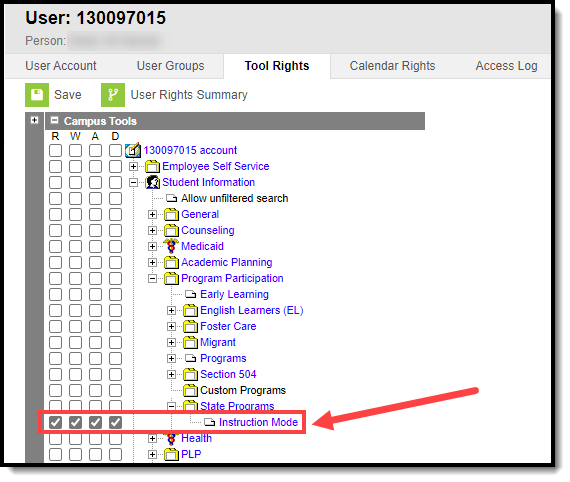
Add the Instruction Mode for a Student
You can add an Instruction Mode record for a student via the Instruction Mode tool.
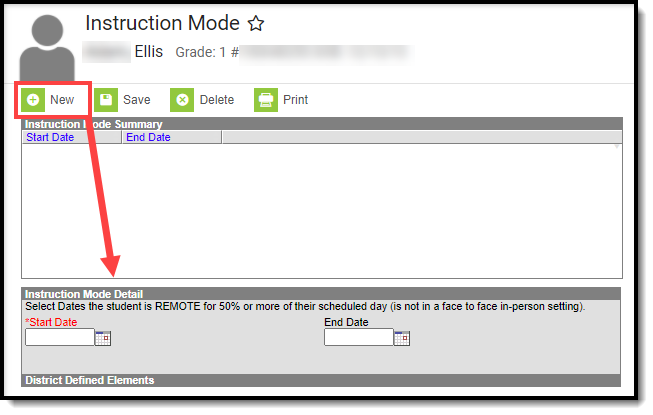
To create an Instruction Mode record:
- Navigate to Student Information > Program Participation > State Programs > Instruction Mode
- Click New.
- Enter the Start Date. This is the first date the student started receiving more than 50% of their instruction in a non-face to face in-person setting.
- Enter the End Date (if known). Otherwise leave this blank until this date is known.
- Click Save
A new Instruction Mode record now exists for the student within Infinite Campus.
If a student starts, stops, and then restarts receiving 50% or more of their instruction in a non-face to face in-person setting, you should create a new record. Do not change or modify their previous Instruction Mode record.