Tool Search: Extracts
The Staff Attendance Extract allows users to mass export staff primary district assignment data for editing/manipulation of fields for staff attendance data that will later be imported back into Infinite Campus.
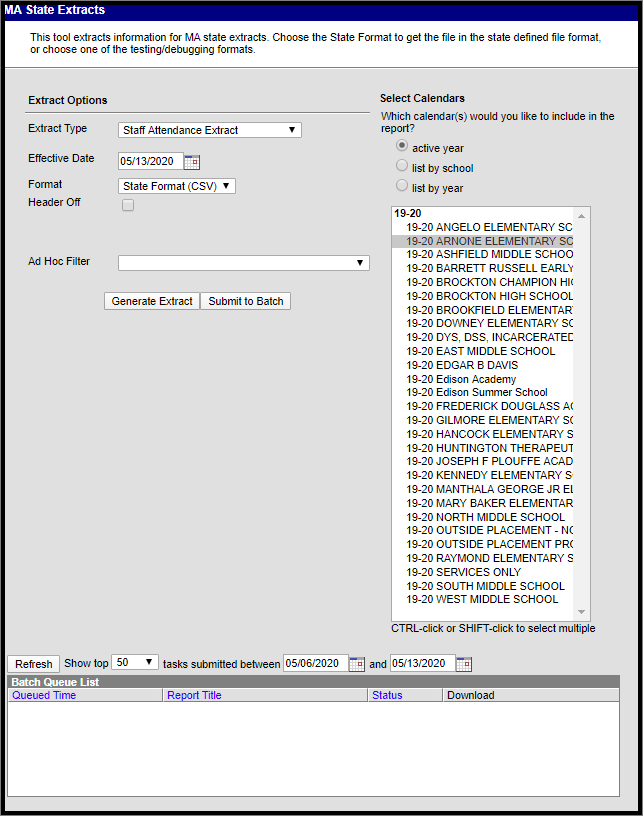 Staff Attendance Extract
Staff Attendance Extract
Reporting Population and Business Rules
- All district assignments active as of the Effective Date will report.
- Only district assignments marked as Primary are included.
- Only district assignments within the selected calendar/school/district are included
Generate the Report
- Select an Extract Type of 'Staff Attendance Extract'.
- Enter the Effective Date. Only staff members with district assignments active on this date are included in the report.
- Enter the report Format.
- To generate the report without a header, mark the Header Off checkbox.
- Select which calendar(s) to will report staff member data.
- Filter reported data by selecting an Ad Hoc Filter (optional).
- Click Generate Extract to view the report in the selected format or Submit to Batch to schedule when the report will generate.
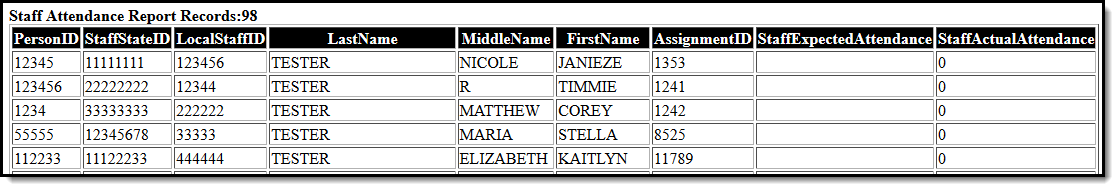 Staff Attendance Report Output
Staff Attendance Report Output
Understand the Report
The table below describes each reported field
| Field | Description | Format | Campus UI Location | Database Field |
|---|---|---|---|---|
| PersonID | Report Internal DB identifier | Numeric | Internal identifier | Person.personID |
| StaffStateID | The staff member's Staff State ID. | Alphanumeric | Census > People > Demographics >Staff State ID | Person.staffStateID |
| LocalStaffID | The staff member's Local Staff ID. | Alphanumeric | Census > People > Demographics >Local Staff Number | Person.staffNumber |
| LastName | The staff member's last name. | Alphanumeric | Census > People > Demographics >Last Name | Identity.lastName |
| MiddleName | The staff member's middle name. | Alphanumeric | Census > People > Demographics >Middle Name | Identity.middleName |
| FirstName | The staff member's first name. | Alphanumeric | Census > People > Demographics >First Name | Identity.firstName |
| AssignmentID | The AssignmentID of the staff member's Primary Assignment. | Numeric | Internal identifier | EmploymentAssignment. assignmentID |
| StaffExpectedAttendance | The staff member's expected attendance. | Numeric | Census > District Assignment > Staff Expected Attendance Census > District Assignment > Primary District Assignment HR: | EmploymentAssignment.startDate EmploymentAssignment.endDate EmploymentAssignment.primary |
| StaffActualAttendance | The staff member's actual attendance. | Numeric | Census > District Assignment > Staff Actual Attendance Census > District Assignment > Primary District Assignment HR: Human Resources > Personnel > Personnel Master > Work Assignments > Work Assignment Editor > Work Assignment Detail >Payroll Information > Actual Attendance | EmploymentAssignment.startDate EmploymentAssignment.endDate EmploymentAssignment.primary |
