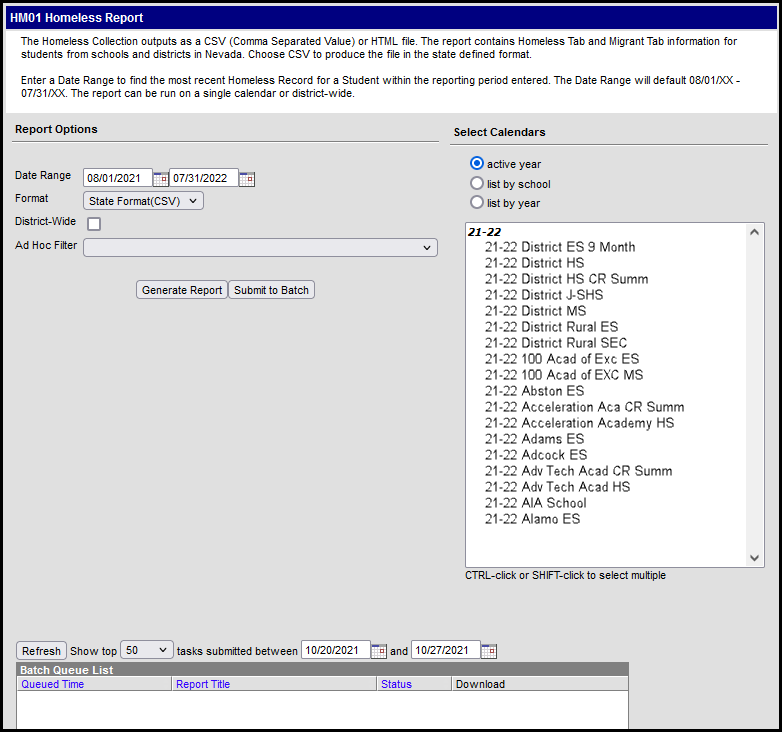Tool Search: Homeless Report
The HM01 Homeless Report is an unduplicated list of all the students designated as Homeless at any time within the school year. The report contains homeless and migrant information collected from the Homeless and Migrant tools for students from schools and districts in Nevada.
Report Logic
- Reports Homeless students where a value exists for the Primary Nighttime Residence field or Unaccompanied Youth as entered on the Homeless Record.
- Reports the student's most recent migrant record.
- This report only pulls students with a primary enrollment at selected calendars (Type P).
- Includes the most recent Homeless Record where criteria is met and the most recent Homeless Record dates fall within the extract editor date range for that school year.
- For students marked as Pre-K, only report if they are within the ages of 3-5 based on the end date selected on the extract editor.
- The report will return one record per student and will sort by school number, LocalStudentID.
Report Editor
Option | Description |
|---|---|
| Date Range | Entered dates are used to return students enrolled during that time frame. Enter dates by typing in mmddyy format or by using the calendar icon to choose a date. |
| Format | Determines the format for the report. Use the State Format (CSV) when submitting the final data. Use HTML for data review and testing. |
| District-Wide | When this checkbox is marked, the report includes all calendars within the district. |
| Ad Hoc Filter | Selection includes only those students included in the filter. |
| Calendars | Selected calendar indicates which students will be included in the report. Multiple calendars can be selected at one time; it is recommended that all calendars in a district not be selected as this will increase the amount of time it takes to generate the extract. The calendar chosen in the Campus toolbar is already selected. |
| Generate Report | Displays the selected calendar information and extract immediately for review and printing in one of the selected formats. |
| Submit to Batch | Delays the extract generation to a designated time. Batch Queue functionality provides the ability to schedule when the extract is generated and allows you to navigate away from the extract editor while the extract is being built. The Batch Queue List also lets you view and access historical reports which were run through the Batch Queue tool. See the Batch Queue article for more information. |
Report Layout
Element | Description | Location |
|---|---|---|
| LevelID | This field reports S. Alphanumeric, 1 character | N/A |
| EntityID | The state school number. If the State School Number is five characters or more, the State School Number reports. If the State School Number is less than five characters, the concatenated Master District Code and State School Number report. Alphanumeric, 7 characters | School & District Settings > Schools > School Information > State School Number School.number School & District Settings > District > District Information > Master District Code District.number |
| School | The school's name. Alphanumeric, 40 characters | School & District Settings > District > District Information > Name School.name |
| YearID | The End Year from the calendar associated with the enrollment. Numeric, 4 digits | System Administration > Calendar > School Years > End Year SchoolYear.label |
| StateUniqueID | The student's unique 10 digit state ID. Alphanumeric, 10 digits | Student Information > General > Summary > Person Information > State ID Student.stateID |
| LocalStudentID | The code assigned to the student and maintained by the local school district. Numeric, 10 digits | Census > People > Demographics > Local Student Number Person.studentNumber |
| AgeGrp | The State Grade Code of the Grade. Students marked as Pre-K only report if they are within the ages of 3-5 based on the end date selected on the extract editor. Alphanumeric, 2 characters | Student Information > General > Enrollments > Grade Census > People > Demographics > Birthdate Enrollment.grade GradeLevel.stateGrade Identity.birthdate |
| Residence | The student's primary nighttime residence. The following codes report:
Alphanumeric, 2 characters | Student Information > General > Program Participation > Homeless > Primary Nighttime Residence HomelessNV.primaryNighttimeResidence |
| Ethnicity | The student's ethnicity.
Alphanumeric | Census > People > Demographics > Person Information > Race/Ethnicity Census > People > Demographics > Person Information > Is Hispanic Latino Identity.raceEthnicity |
| UnaccYouth | Indicates whether the student is unaccompanied by parents or a legal guardian. If the Unaccompanied Youth checkbox is marked on the student's enrollment record, this field reports Y. Otherwise, the field reports N. Alphanumeric, 1 character | Student Information > General > Program Participation > Homeless > Unaccompanied Youth HomelessNV.unaccompaniedYouth |
| Migrant | Indicates whether the student is a migrant. If the Migratory Status Date is less than or equal to 36 months from the End Date selected on the extract editor, then Y reports. Otherwise, the field reports N. If multiple Migrant records exist for the student, only the most recent migrant record reports. Tip: Create a new migrant record anytime migrant data changes for a student. Alphanumeric, 1 character | Student Information > General > Enrollments > State Reporting > Migratory Status Date EnrollmentNV.migratoryStatusDate |
| IEP | Indicates the student's IEP status. If the Special Ed Status field is set to Yes, this field report Y. Otherwise, the field reports N. Alphanumeric, 1 character | Student Information > Enrollment > Special Ed fields > Special Ed Status Enrollment.specialEdStatus |
| EL | Indicates whether the student is receiving EL Services. Y reports if the Program Status has a Standard Code of "EL" and an Identified Date prior to the End Date on the extract editor. All others report N. Alphanumeric | Student Info > Program Participation > English Learners(EL) > Program Status EL.programStatus EL.identifiedDate |