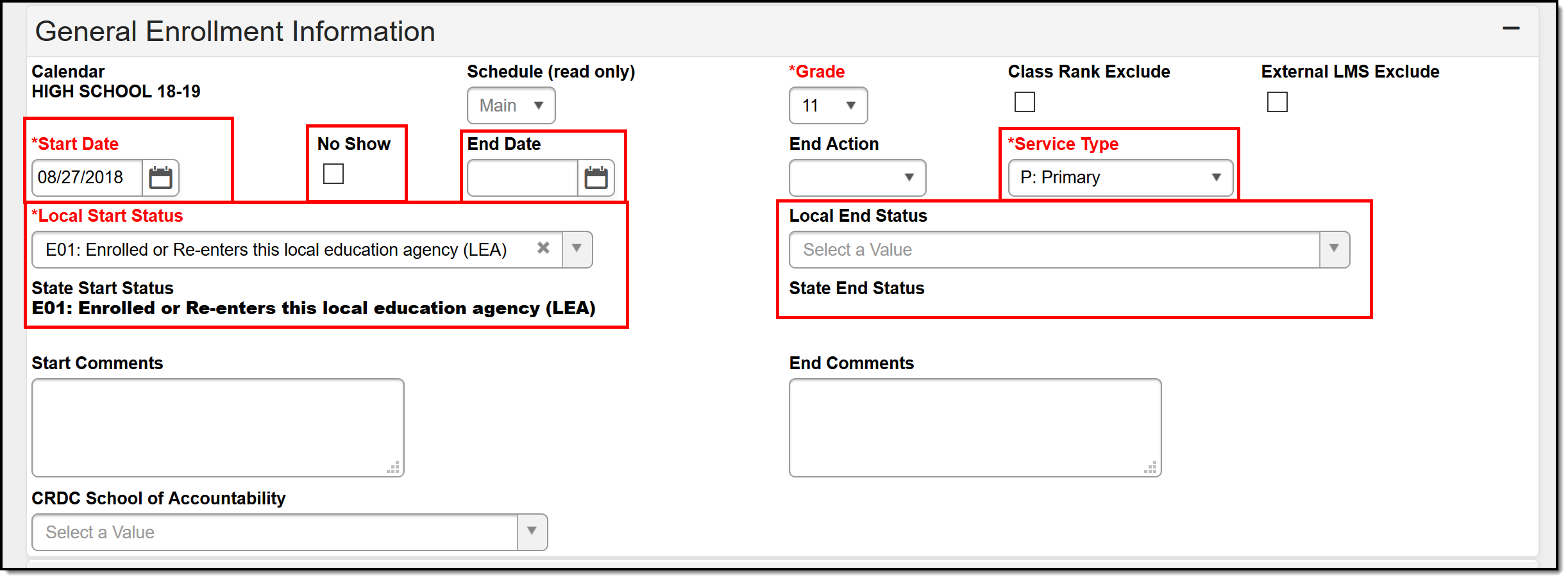Classic View: Student Information > General > Enrollments
Search Terms: Enrollments
The Enrollment tool displays all occurrences of a student’s enrollment in the district. Because this is an historical view, this list could be long.
By default, enrollments are first sorted by grade level and sorted by enrollment start date second. To reorder the list of enrollments, click the blue headers in the Enrollments Editor list. The list of enrollments can be sorted by Grade, Calendar, Start Date or End Date.
See the core Enrollments article for information on necessary tool rights, available Ad hoc fields, and guidance on adding and printing Enrollment records.
Classic View: Student Information > General > Enrollments > General Enrollment Information
The General Enrollment Information editor describes the calendar, schedule, grade, start/end date and reason for the creation or ending of the enrollment record. Both the Start and End Status fields are unique to the state of California. California reporting also relies heavily on Service Type when populating reports. These fields are further described below. All other fields in General Enrollment Information do not require unique, state-specific data. However, many of these fields are required and data entry in these fields is necessary. For more information on these fields, see the Enrollments page.
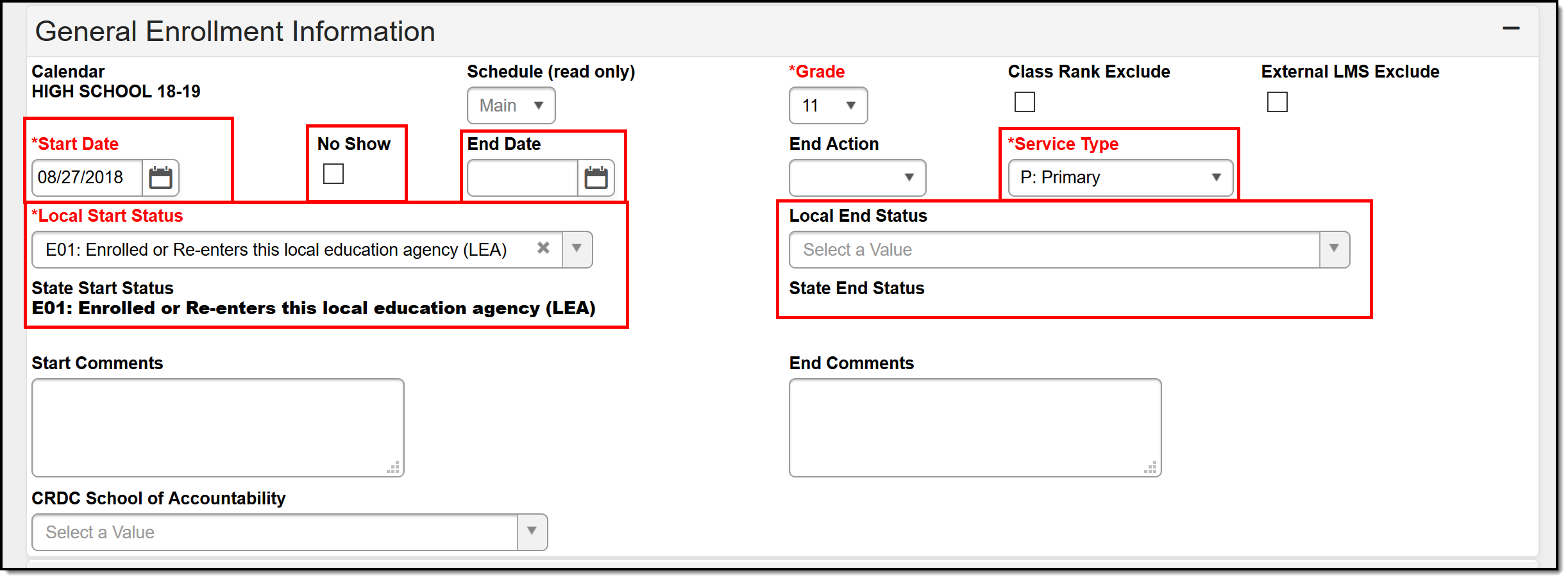 General Enrollment Information Editor
General Enrollment Information Editor
Start Status and Start Date
Start Status indicates the reason for beginning the student enrollment, whether entering the school or district or continuing on from another grade. The Start Date indicates the start date of the enrollment record. When creating an enrollment for a student, students must have a Start Date and a Start Status. An enrollment cannot be saved without an entry in these fields.
End Status and End Date
The End Status indicates the reason a prior year student has not enrolled in the district during the current school year. All students with an end-dated enrollment must also have an End Status assigned to the end-dated enrollment. Users are not allowed to save an end-dated enrollment without an assigned End Status. However, this condition does not apply if the No Show checkbox is marked. If the No Show checkbox is marked, you can enter an End Status without an End Date.
No Show
A no show student is defined as a student who is enrolled in the school but never attends class and does not officially withdraw from the school. These enrollment records are ended after a certain number of school days, depending on district and/or state policy.
Service Type
The Service Type is used to indicate the type of enrollment and the intended service the student receives. Service Types include: (P) Primary, (S) Partial, and (N) Special Ed Services.
Click here to expand...
To ensure you are assigning the proper service types to enrollments, please see your state documentation for more information.
| Code | Description | Notes |
|---|
| P | Primary | This type of enrollment is a student's primary enrollment. This is the school the student attends all or most of the time. System settings determine whether a student can have multiple active primary enrollments at one time. |
| S | Partial | A partial enrollment indicates a student attends a school part of the time. One example might be a middle school student who attends a high school class and has a partial enrollment at the high school. |
| N | Special Ed Services | A Special Education enrollment indicates the student ONLY attends the school to receive special educations services. |
Database Location:
Enrollment.serviceType
Ad Hoc Inquiries:
Student > Learner > Active Enrollment > Core elements > serviceType
State Reporting Fields
Classic View: Student Information > General > Enrollments > State Reporting Fields
section of the Enrollments tool are unique to the state of Pennsylvania and may directly affect the way students are reported to the state department of education.
Every field on this editor except the following are included in state reports:
- CT School Type
- Career Technical Program
- AUN of CT School
- Branch of CT School
State Exclude
If marked, this option excludes a student from reporting on Pennsylvania state reporting extracts.
Click here to expand...
Database Location:
Enrollment.stateExclude
Ad Hoc Inquiries:
Student > Learner > Active Enrollment > State Reporting elements > stateExclude
Notes:
Be aware that some reports may not recognize State Exclude preferences. Some reports may specify to include all enrollments, even enrollments marked as State Exclude. In that case, the enrollment would report in that specific report regardless of what is selected in the State Exclude checkbox.
Mobility
When marked, indicates the student did not return to the expected school after summer. Three options are available:
Click here to expand...
| Code | Description |
|---|
| A | No show/drop out/Never attendance in reporting SY |
| B | Summer transfer/Never attendance in reporting SY |
| C | Sped/enrolled/not educated at LEA in reporting SY |
Database Location:
Enrollment.mobility
Ad Hoc inquiries:
Student > Learner > State Localized Elements > mobility
Reports:
Student Template
Student Snapshot
Percent Enrolled
The total percentage of the student's enrollment. A student enrolled fulled time has a Percent Enrolled of 100.
Click here to expand...
Database Location:
Enrollment.percentEnrolled
Ad Hoc Inquiries:
Student > Learner > Active Enrollment > State Reporting Elements > percentEnrolled
Student Status
Indication of the current status of the student.
Click here to expand...
| Code | Description |
|---|
| A | Home Schooled |
| O | Non-Public Student attending part or full time |
| R | Court/Agency Placed |
| U | 1305 Non-resident foster student/Residency B or C |
| V | Non-resident parent paid/waived tuition |
| W | Opportunity Scholarship Tax Credit Student |
Database Location:
Enrollment.studentStatus
Ad Hoc Inquiries:
Student > Learner > Active Enrollment > Custom Enrollment > studentStatus
Reports:
Student Template
Student Snapshot
Resident District, Resident School, Funding District
Resident District and Funding District fields are used in state reports to indicate the school district where the student resides (Resident District) and the school district who receives the funding for the student (Funding District). Resident School indicates the school in which the student should attend based on school boundaries. The list of districts and schools is managed by the districts and can be modified in the System Administration > Custom > Attribute/Dictionary > Definition > District List attribute and System Administration > Custom > Attribute/Dictionary > Enrollment > Resident District, Resident School. State reports use the list of districts in the Definition list.
Click here to expand...
Database Location:
Enrollment.residentDistrict
Enrollment.servingDistrict
Enrollment.residentSchool
Ad Hoc Inquiries:
Student > Learner > Active Enrollment > State Reporting Elements > Resident District
Student > Learner > Active Enrollment > Core Elements > Serving District
Student > Learner > Active Enrollment > State Reporting Elements > Resident School
Reports:
PIMS Reporting
PIMS Residence Status
Residency code used to identify whether the student is a resident or non-resident.
Click here to expand...
| Code | Description | Definition |
|---|
| A | Resident, inc 1302 and resident foster children | - Student whose natural/adoptive parent or legal guardian resides in the reporting school district
- Affidavit student residing with an adult other than natural/adoptive parent
- Emancipated student
- Pre-adoptive student
- Foreign exchange student with a J-1 visa
- Homeless student not living in a shelter or institution
- Student whose natural/adoptive parent or guardian is a migrant worker
- Student whose natural/adoptive parent or legal guardian and foster parent reside in the reporting school district.
District Code of Residence and Funding District are the same. |
| B | 1305, Non-Resident foster child | Non-resident student in foster home who is educated by the school district in which the foster parent resides or is educated by an out of-state school. The student’s natural/adoptive parent or legal guardian resides outside the reporting district. Also includes students if any of the following living arrangements/placements is true: - Family living program
- Formal kinship care
- Respite care
- Transitional foster care
District Code of Resident and Funding District are different. |
| C | 1305, Non-Resident foster child and parents | Non-resident student in foster home who is educated by a school district that is not the school district of residence of the foster parent or a non-resident foster student educated by an IU, CTC, or CS. District Code of Residence and Funding District are different. |
| D | 1306, Institutionalized Non-Resident, Unknown District of Residence | Institutionalized non-resident student who has been disclaimed on the PDE-4605 “Determination of District of Residence for Students in Facilities or Institutions in Accordance with Section 1306 of School Code” and thus has no known school district of residence. Documentation that the location of the district of residence is unknown must be maintained, including an accurate and complete PDE-4605 and supporting documents (ex. court order terminating parental rights or PDE letter confirming ward of state status). Funding District Code is the host school district’s AUN. |
| E | 1306, Institutionalized Non-Resident, Unknown District of Residence - Detention | Non-resident student who has been disclaimed on the PDE-4605 for whom education was provided in a detention facility. A detention facility is an institution to which children are referred pursuant to a proceeding under 42 Pa. C.S. Chapter 63 (relating to juvenile matters). Documentation that the district of residence is unknown must be maintained, including an accurate and complete PDE-4605 and supporting documents (ex. court order terminating parental rights or PDE letter confirming ward of state status). Funding District Code is the host school district’s AUN. |
| F | 1306, Institutionalized Non-Resident Acknowledged | Institutionalized non-resident student whose school district of residence has been acknowledged on the PDE-4605. |
| G | Non-Resident District Paid Tuition | Non-resident student educated by the reporting school district or LEA whose tuition was paid by the resident school district. District Code of Residence and Funding District are the same. |
| H | Non-Resident Parent Paid Tuition | Non-resident student educated by the reporting school district or LEA whose tuition was paid by a private party (usually the parent). District Code of Residence and Funding District are different. |
| I | Non-Resident Tuition Waiver In-State | Non-resident student educated by the reporting school district or LEA whose tuition was waived by the school board. District Code of Residence and Funding District are different. |
| J | Non-Resident OOS | Non-resident student educated by the reporting school district or LEA whose tuition was either paid by the out-of-state (OOS) school district or parent or waived by the school board. District Code of Residence and Funding District are different. |
| K | Act 6 Philadelphia City | Non-resident out-of-state medically indigent student hospitalized in exclusively charitable children’s hospitals educated by Philadelphia City SD. |
| L | 1306 Institutionalized Non-Resident Unknown Dist | Institutionalized non-resident student who has been disclaimed on the PDE-4605 “Determination of District of Residence for Students in Facilities or Institutions in Accordance with Section 1306 of School Code” and thus has no known school district of residence. Documentation that the location of the district of residence is unknown must be maintained, including an accurate and complete PDE-4605 and supporting documents (ex. court order terminating parental rights or PDE letter confirming ward of state status). Funding District Code is not the educating LEA. |
| M | 1306 Institutionalized Non-Resident, Acknowledged | Institutionalized non-resident student whose school district of residence has been acknowledged on the PDE-4605 and the educating LEA is directly billing the district of residence. District Code of Residence and Funding District are the same. |
Database Location:
Enrollment.pimsResidenceStatus
Ad Hoc Inquiries:
Student > Learner > Custom Enrollment > pimsResidenceStatus
Reports:
PIMS Student Calendar
District of Enrollment
District Code (AUN) of the LEA providing the majority of the student's core academic education. The list of available districts can be populated in the Attribute/Dictionary and is customizable by the districts.
Click here to expand...
Database Location:
Enrollment.districtOfEnrollment
Ad Hoc Inquiries:
Student > Learner > Active Enrollment > Custom Enrollment >districtOfEnrollment
Reports:
Special Ed Snapshot
Location of Service
Customizable list (in the Attribute Dictionary) for districts to indication where services are provided for the student.
Click here to expand...
Database Location:
Enrollment.locationOfServices
Ad Hoc Inquiries:
Student > Learner > Active Enrollment > Custom Enrollment > locationOfServices
Reports:
Special Ed Snapshot
District of Sending Charter School
Identifies the sending charter school district
Click here to expand...
Database Location:
Enrollment.sendingCharterSchoolDistrict
Notes:
When a charter school contracts with another public entity to educate their student, the educating entity populates these fields with the charter school’s location code (4-digit building number) and the charter school’s administrative unit number (9-digit AUN). If a student changes charter schools mid-year, the educating entity must create a second Student Calendar Fact record using a different Calendar ID (key field). The Days Enrolled is attributed to each resident school district/charter school combination.
Ad Hoc Inquiries:
Student > Learner > Active Enrollment > Custom Enrollment > sendingCharterSchoolDistrict
Reports:
PIMS Student Calendar
Sending Charter School Location
Identifies the location of the sending charter school district.
Click here to expand...
Database Location:
Enrollment.sendingCharterSchoolLocation
Notes:
When a charter school contracts with another public entity to educate their student, the educating entity populates these fields with the charter school’s location code (4-digit building number) and the charter school’s administrative unit number (9-digit AUN). If a student changes charter schools mid-year, the educating entity must create a second Student Calendar Fact record using a different Calendar ID (key field). The Days Enrolled is attributed to each resident school district/charter school combination.
Ad Hoc Inquiries:
Student > Learner > Active Enrollment > Custom Enrollment > sendingCharterSchoolLocation
Reports:
PIMS Student Calendar
Location Code Override
Acts as an override value for the School Number. The entered value reports in the Location Code field on the PIMS Extracts, instead of reporting the Location Code from the Alt School Number field on the School editor. When both the Location Code field and the Alt School Number field are not populated, the Location Code reports from the State School Number.
Graduation Status
Indication of whether a student graduates, drops out, or transfers.
Click here to expand...
| Code | Description | Matching Enrollment Withdrawal Code | Matching Special Education Snapshot Template Exit Code |
|---|
| A | Dropped out, academic problems | WD01 | 03: Reached maximum age 04: Dropped Out |
| B | Dropped out, behavior problems | WD01 | 03: Reached maximum age 04: Dropped Out |
| C | Dropped out, married or pregnant | WD01 | 03: Reached maximum age 04: Dropped Out |
| D | Dropped out, disliked school | WD01 | 03: Reached maximum age 04: Dropped Out |
| G | Graduated with regular diploma or GED | WD04 | 01: Graduated with HS diploma 02: Received GED |
| H | Dropped out, enrolled but did not show | WD09 | 03: Reached maximum age 04: Dropped Out |
| I | Retired PAsecureID (PDE use only) | N/A | N/A |
| J | Incorrectly reported but cannot be deleted (Internal Snapshots only) | N/A | N/A |
| L | Left PA Public school system but did not drop out (e.g., transferred out of PA, transferred to private school, died, etc.). | WD03
WD06 | 06: Moved out of Pennsylvania, known to be continuing 09: Died
|
| O | Dropped out, other reason | WD01 | 03: Reached maximum age 04: Dropped Out |
| R | Dropped out, runaway or expelled | WD01 | 03: Reached maximum age 04: Dropped Out |
| S | ONLY for students graduating between July 1 and September 30 (inclusive) whose graduation is reported in the prior school year, and who must be reported in the current year Student template because of other reporting requirements. Examples include Special Ed students graduating after July 1 whose exit must be reported in the school year that began on July 1; and students who complete graduation requirements after classes begin in the school year that began on July 1 and whose membership must be reported in the new school year that began on July 1. | N/A | N/A |
| T | Transferred to another LEA in PA | WD02 | 99: Transferred to another LEA in Pennsylvania, known to be continuing |
| W | Dropped out, wanted to work | WD01 | 03: Reached maximum age 04: Dropped Out |
Database Location:
Enrollment.graduationStatus
Ad Hoc Inquiries:
Student > Learner > Active Enrollment > Custom Enrollment > graduationStatus
Reports:
PIMS Student Template
Post Dropout Plans
Indicates the student's plans after graduating high school or dropping out of school.
School Start Date
Indicates the start date of the school.
District Start Date
Indicates the start date of the district.
State Start Date
Indicates the state start date for the enrollment.
No Benchmark Met
When marked, indicates the student has not met career benchmarks.
Title III
When marked, indicates the student receives Title III services.
Immigrant
When marked, indicates the student has an immigrant designation.
Title 1
When marked, indicates the student is designated as a Title 1 student.
Section 504
When marked, indicates the student is in a 504 program.
Economic Disadvantaged
When marked, indicates the student is considered economically disadvantaged.
To determine if a student is economically disadvantaged, poverty data sources such as Temporary Assistance for Needy Families cases, census poor, Medicaid, children living in institutions for the neglected or delinquent, or those supported in foster homes may be used.
Foreign Exchange Student
When marked, indicates the student is a foreign exchange student.
Gifted/Talented
Indicates the student is in a gifted/talented program.
Displaced Homemaker
When marked, indicates the student is a displaced homemaker, meaning the individual:
- has worked primarily without remuneration to care for a home and family, and for that reason has diminished marketable skills;
- has been dependent on the income of another family member but is no longer supported by that income;
- is a parent whose youngest dependent child will become ineligible to receive assistance under Part A of title IV of the Social Security Act not later than 2 years after the date on which the parent applies for assistance under such title;
- is unemployed or underemployed and is experiencing difficulty in obtaining or upgrading employment.
Single Parent
When marked, indicates the student is part of a single parent household - any individual who is unmarried or legally separated from a spouse and who has a minor child or children for which the parent has either custody or joint custody or is pregnant. This is a Perkins requirement. This is an element required for secondary and adult affidavit program CTE students only.
English Assessment Test
Selection indicates the type of English Assessment the student took.
Click here to expand...
Database Location:
Enrollment.englishAssessmentTest
Ad Hoc Inquiries:
Student > Learner > Active Enrollment > Custom Enrollment > englishAssessmentTest
Reports:
PIMS Location Annual Fact Template
Assessment Category
Selection indicates into which category the student's assessment status falls.
Click here to expand...
Database Location:
Enrollment.assessmentCategory
Ad Hoc Inquiries:
Student > Learner > Active Enrollment > Custom Enrollment > assessmentCategory
Reports:
PIMS Location Annual Fact Template
EL 1st Yr Exempt
Identifies a first year EL student as being exempt from testing.
Date 1st Enrolled in EL ED Program
Identifies the first date of enrollment in an EL program.
Assessment Participation
Identifies the state assessment(s) that a student is participating in throughout the given school year. This field will facilitate PDE parsing data for LEAs administering the test and support the creation of pre-code labels by various testing vendors.
- LEAs not administering an assessment to a student are to use Code I.
- LEAs administering an assessment indicate the appropriate code
The purpose of this field is to generate precode labels for the PSSA. This field is not used for PSSA Accountability. During the Accountability snapshot, this field can remain unchanged. Students in grades 3-8 must test in the PSSA (code B) or PASA (code A) per Chapter 4 requirements. The LEA should use Code I (Not Participating) for the student that is dual-enrolled, but being educated outside the LEA.
Assessment Participation Code 2-4
Identifies that a student will participate in:
- Keystone Winter Assessment (Assessment Participation Code 2).
- Keystone Spring Assessment (Assessment Participation Code 3)
- Keystone summer Assessment (Assessment Participaiton Code 4)
These field will facilitate PDE parsing data for LEAs administering the test and support the creation of pre-code labels by various testing vendors.
Click here to expand...
Database Location:
Enrollment.assessmentParticipation2
Enrollment.assessmentParticipation3
Enrollment.assessmentParticipation4
Ad Hoc Inquiries:
Student > Learner > Active Enrollment > Custom Enrollment > assessmentParticipation2
Student > Learner > Active Enrollment > Custom Enrollment > assessmentParticipation3
Student > Learner > Active Enrollment > Custom Enrollment > assessmentParticipation4
Reports:
PIMS Student Template
PIMS Student Snapshot
EL Assessment Participation Code 5
Identifies the associated assessment(s) in which a student participates throughout the given school year.
Click here to expand...
Database Location:
Enrollment.assessmentParticipation5
Ad Hoc Inquiries:
Student > Learner > Active Enrollment > State Localized Elements > assessmentParticipation5
Reports:
PIMS Student Template
PIMS Student Snapshot
BID School Number
The School Number within the LEA that is responsible for the student based on Best Interest Determination. The values available in this dropdown are pulled from the Resident School dropdown.
Click here to expand...
BID AUN
The AUN of the LEA that is responsible for the student based on Best Interest Determination. The values available in this dropdown are pulled from the Resident District dropdown.
Click here to expand...
PASA Testing Agency AUN
The AUN district conducting the PASA. The values available in this dropdown are pulled from the Resident District dropdown.
Click here to expand...
CTE Student
Indication of the student's CTE Status.
Alternate Calendar ID (CTE)
Calendar ID of the alternate enrollment calendar
Click here to expand...
Database Location:
Enrollment.altCalendar
Ad Hoc Inquiries:
Student > Learner > Active Enrollment > State Localized Elements > altcalendar
Reports:
PIMS Student Calendar Template
CTE Session
Indicates that the student is a part of an MBIT adult education program
Click here to expand...
Database Location:
Enrollment.mbitSession
Ad Hoc Inquiries:
Student > Learner > Active Enrollment > Custom Enrollment > mbitSession
Reports:
PIMS Student Calendar Template
Previous Versions
Enrollments (Pennsylvania) [.2239 - .2247]
Enrollments (Pennsylvania) [.2235 and previous]
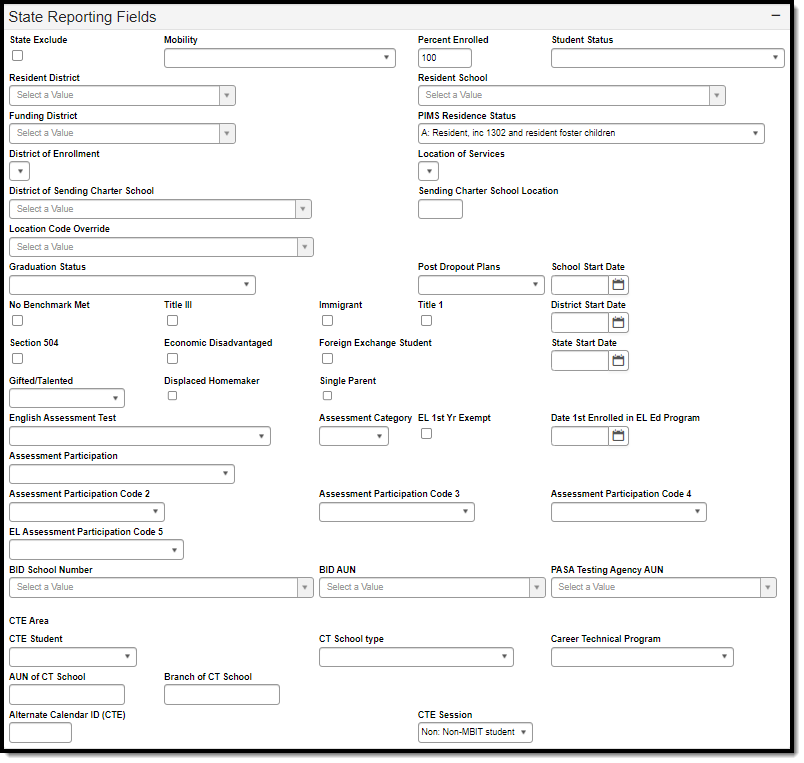 State Reporting Fields
State Reporting Fields