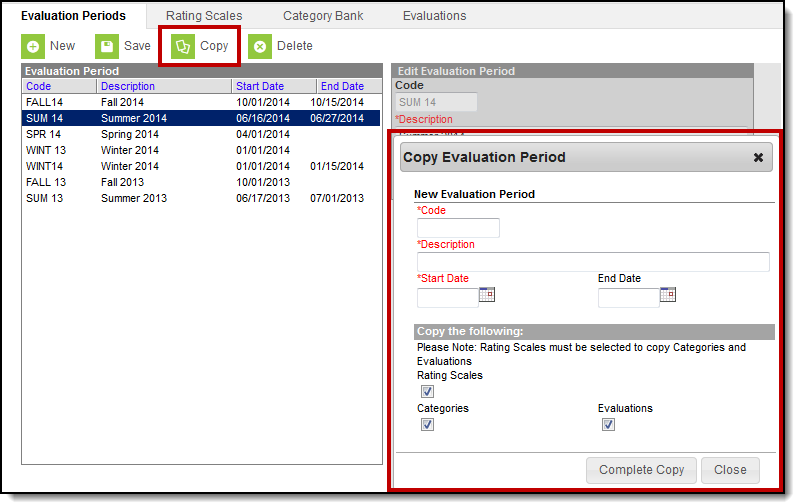Tool Search: Evaluation Periods
Copying an Evaluation Period allows you to quickly set up a new Evaluation Period with the same Rating Scales, Categories and/or Evaluation templates from a previously configured Evaluation Period.
Campus does not require copying Rating Scales, Categories and Evaluation templates. However, Rating Scales must be selected in order to copy Categories and Categories must be selected in order to copy Evaluations.
Complete the following steps to copy an Evaluation Period.
- Select the Evaluation Period you want to copy and click the Copy button.
Result
The Copy Evaluation Period window displays. - Enter a unique Code to identify the Evaluation Period.
- Enter a Description of the Evaluation Period.
- Enter the first date of the Evaluation Period in the Start Date field.
- Enter the last day of the Evaluation Period in the End Date field. (optional)
Mark the checkbox next to the item(s) you want to copy: Rating Scales, Categories and/or Evaluations.
Rating Scales must be selected in order to copy Categories and Categories must be selected in order to copy Evaluations.
- Click the Complete Copy button.
Result
A confirmation window displays. - Click OK.
Result
The new Evaluation Period displays in the Evaluation Period group.