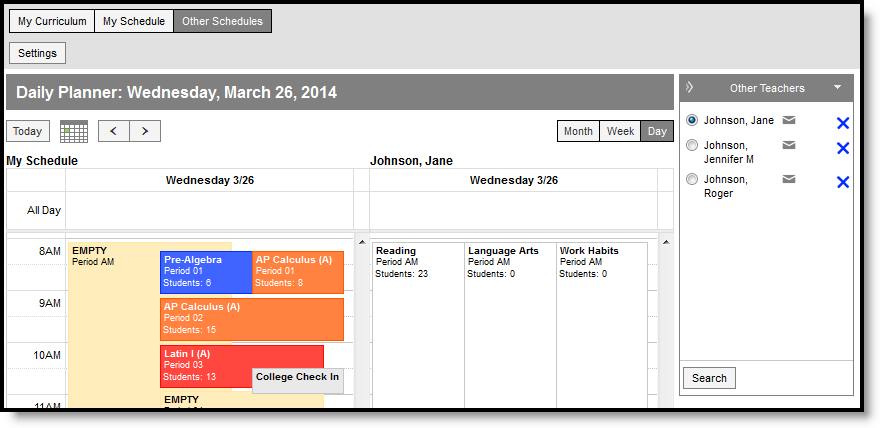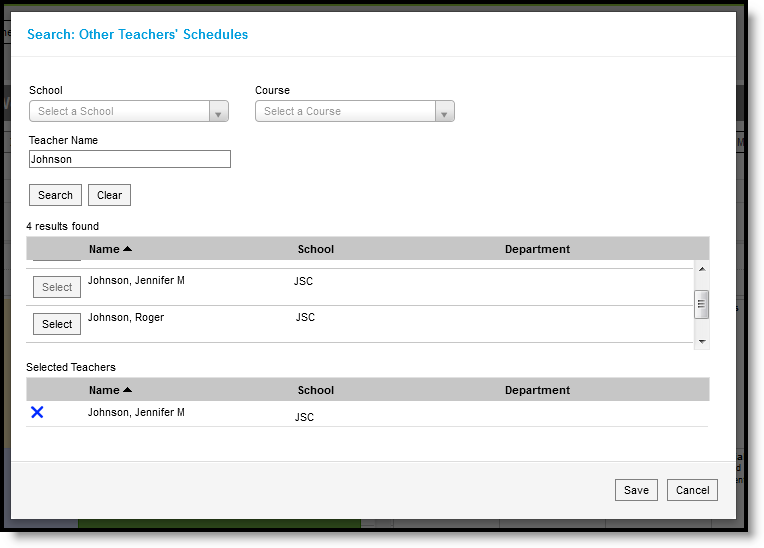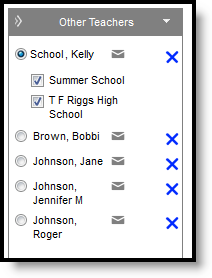This tool is available as part of the Campus Learning premium offering.
Location: Planner > Other Schedules
Use the Other Schedules option at the top of the Planner to view the schedule of other teachers in your district.
Viewing Others' Schedules in your Planner
Tool rights to the Planner grant full access to this tool.
Add teachers to the Other Teachers list by clicking Search and finding teachers to include.
Searching for Other Teachers' Schedules to View
Search for teachers by Name, filtered by School or Course, or any combination of the three. Mark Select next to a teacher's name to add them to your list. Once all the teachers you'd like to add are in the Selected Teachers list, click Save to add them to your Other Teachers list.
Other Teachers List
If a teacher has classes in more than one school, you have the option of indicating which of their schedules you want to view.
Click the email icon to open an email to the teacher, if they have an email address on file. To remove a teacher from your list, click the X after their name.