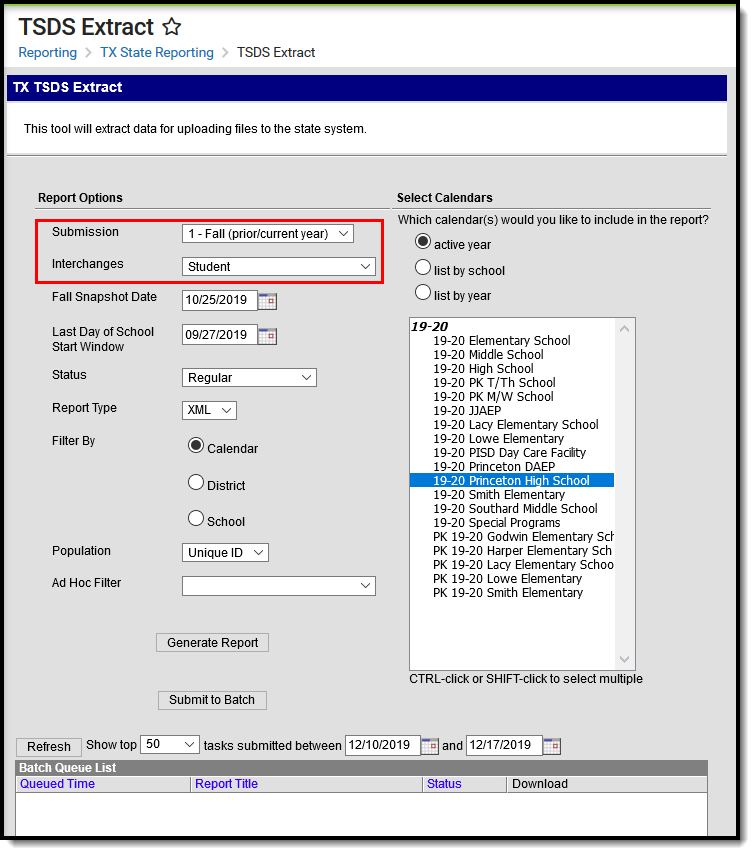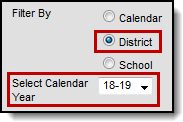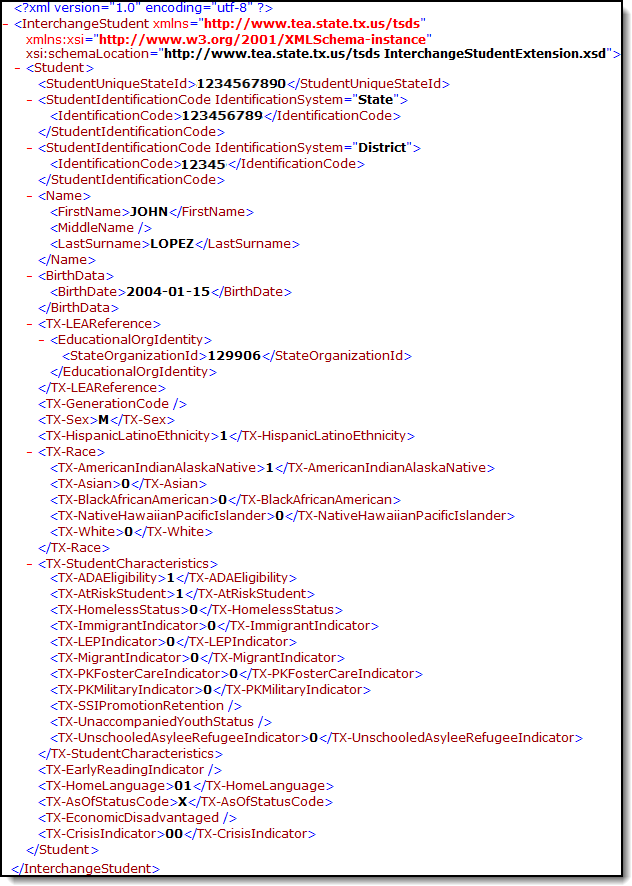Classic View: TX State Reporting > TSDS Extract > Student Interchange
Search Terms: Student Interchange
The Student Interchange is used when only student identification, characteristic, and demographic information is required to be exchanged. The Student information includes identifiers, name, sex, ethnicity and race, birth data, and contact information. In addition, flags are included for economically disadvantaged, school food service eligibility, and limited English proficiency. Information is included regarding the student’s home situation, language(s), displacement status, and disabilities.
TSDS Extract Editor - Student Interchange
Report Logic
Report Editor
| Field | Description | ||||||||
|---|---|---|---|---|---|---|---|---|---|
| Submission | 1 - Fall (Prior/Current Year) 3 - Summer 4 - Extended | ||||||||
| Interchanges | Interchanges are XML Schema Definitions (XSDs) which group related complex types. Select Student. | ||||||||
| Fall Snapshot Date | Submission 1 Only The last Friday in October. | ||||||||
| Last Day of School Start Window | Submission 1 Only Default value is today's date. | ||||||||
| Effective Date | Only data as of this date reports. Default value is today's date. | ||||||||
| Status |
| ||||||||
| Report Type | XML | ||||||||
| Filter By | This field allows you to narrow the report results to specific Calendars, Calendar Years (District), or Schools.
| ||||||||
| Population | This option allows you to limit report results to Unique IDs. The Unique ID option only considers students with a Unique ID. The All option considers all students. | ||||||||
| Ad Hoc Filter | Select an Ad Hoc filter to limit report results to those that meet filter requirements. | ||||||||
Report Generation | The report can be marked to generate immediately using the Generate Extract button or can be marked to generate at a later time using the Submit to Batch button. See the Batch Queue article for additional guidance. |
Report Example
Student Interchange Submission 1 Example
XML Elements
| XML Element | Description | Location | ||||||||||||||||||||||||||||||||||||||||
|---|---|---|---|---|---|---|---|---|---|---|---|---|---|---|---|---|---|---|---|---|---|---|---|---|---|---|---|---|---|---|---|---|---|---|---|---|---|---|---|---|---|---|
StudentUniqueStateId | A unique number assigned by the state Department of Education. Submission: 1, 3, 4 Numeric, 10 digits | Census > People > Demographics > Student Unique State ID Student.stateId | ||||||||||||||||||||||||||||||||||||||||
| StudentIdentificationCode | ||||||||||||||||||||||||||||||||||||||||||
Identification System
| This field always reports State. Submission: 1, 3, 4 Alphanumeric, 16 characters | N/A | ||||||||||||||||||||||||||||||||||||||||
IdentificationCode | If no value exists for Local Student ID, reports Previous State ID. If no value exists for Local Student ID and Previous State ID, reports blank. Submission: 1, 3 & 4 Numeric, 9 digits | Census > People > Demographics > Person Identifiers > Local Student ID Census > People > Demographics > Person Identifiers > Previous State ID Person.stateID | ||||||||||||||||||||||||||||||||||||||||
| StudentIdentificationCode | ||||||||||||||||||||||||||||||||||||||||||
Identification System *Optional | This field always reports District. Submission: 1, 3 & 4 Alphanumeric 16 characters | N/A | ||||||||||||||||||||||||||||||||||||||||
IdentificationCode *Optional | Local Student Number generated by the school of enrollment. Submission: 1, 3 & 4 Numeric, 9 digits | Census > Demographics > Person Identifiers > Local Student Number Person.studentNumber | ||||||||||||||||||||||||||||||||||||||||
| Name | ||||||||||||||||||||||||||||||||||||||||||
FirstName | The student's first name. Submission: 1, 3, 4 Alphanumeric, 75 characters | Census > Demographics > Person Information > First Name Identity.firstName | ||||||||||||||||||||||||||||||||||||||||
MiddleName *Optional | The student's middle name. Submission: 1, 3, 4 Alphanumeric, 75 characters | Census > Demographics > Person Information > Middle Name Identity.middleName | ||||||||||||||||||||||||||||||||||||||||
LastSurname | The student's last name. Submission: 1, 3, 4 Alphanumeric, 75 characters | Census > Demographics > Person Information > Last Name Identity.lastName | ||||||||||||||||||||||||||||||||||||||||
| BirthData | ||||||||||||||||||||||||||||||||||||||||||
BirthDate
| The student's date of birth. Submission: 1, 3, 4 Date field, 10 characters MM/DD/YYYY | Census > People > Demographics > Person Information > Birth Date Identity.birthDate | ||||||||||||||||||||||||||||||||||||||||
| TX-LEAReference | ||||||||||||||||||||||||||||||||||||||||||
StateOrganizationID | Reports the State District Number assigned by the State. Submission: 1, 3, 4 Numeric, 6 digits | System Administration > Resources > District Information > State District Number District.number | ||||||||||||||||||||||||||||||||||||||||
TX-GenerationCode *Optional | The suffix / abbreviation following the student's name; (Sr., Jr., 3rd.) Submission: 1, 3, 4 Alphanumeric, 2 characters | Census > Demographics > Person Information > Suffix Identity.suffix | ||||||||||||||||||||||||||||||||||||||||
TX-Sex | The student's gender. Submission: 1, 3 & 4 Alphanumeric, 2 characters | Census > People > Demographics > Person Information > Gender Identity.gender | ||||||||||||||||||||||||||||||||||||||||
TX-HispanicLatinoEthnicity
| Reports 1 if the student is Hispanic or Latino. Otherwise, the field reports 0. Submission: 1, 3 & 4 Numeric, 1 digit | Census > People > Demographics > Person Information > Race/Ethnicity > Hispanic/Latino Identity.hispanicEthnicity | ||||||||||||||||||||||||||||||||||||||||
| TX-Race | ||||||||||||||||||||||||||||||||||||||||||
TX-AmericanIndian | Reports 1 if the student is American Indian or Alaska Native. Otherwise, the field reports 0. Submission: 1, 3, 4 Numeric, 1 digit | Census > People > Demographics > Person Information > Race/Ethnicity > American Indian or Alaska Native RaceEthnicity.code | ||||||||||||||||||||||||||||||||||||||||
TX-Asian | Reports 1 if the student is Asian. Otherwise, the field reports 0. Submission: 1, 3, 4 Numeric, 1 digit | Census > People > Demographics > Person Information > Race/Ethnicity > Asian RaceEthnicity.code | ||||||||||||||||||||||||||||||||||||||||
TX-BlackAfricanAmerican
| Reports 1 if the student is Black or African American. Otherwise, the field reports 0. Submission: 1, 3, 4 Numeric, 1 digit | Census > People > Demographics > Person Information > Race/Ethnicity > Black or African American RaceEthnicity.code | ||||||||||||||||||||||||||||||||||||||||
TX-NativeHawaiianPacificIslander
| Reports 1 if the student is Native Hawaiian or Other Pacific Islander. Otherwise, the field reports 0. Submission: 1, 3, 4 Numeric, 1 digit | Census > People > Demographics > Person Information > Race/Ethnicity > Native Hawaiian or Other Pacific Islander RaceEthnicity.code | ||||||||||||||||||||||||||||||||||||||||
TX-White | Reports 1 if the student is White. Otherwise, the field reports 0. Submission: 1, 3, 4 Numeric, 1 digit | Census > People > Demographics > Person Information > Race/Ethnicity > White RaceEthnicity.code | ||||||||||||||||||||||||||||||||||||||||
| TX-StudentCharacteristics | ||||||||||||||||||||||||||||||||||||||||||
TX-ADAEligibility *Optional | Submission 1
For Submission 1, if the ADA Eligibility Code is 0, the student DOES report. Submission 1 Only. | Student Information > Program Participation > State Programs > ADA Eligibility ADA.adaEligibility | ||||||||||||||||||||||||||||||||||||||||
TX-AtRiskStudent *Optional | Indicates whether a student is currently identified as at-risk of dropping out of school using state-defined criteria only.
Submission 1 Only. Numeric, 1 digit | Student Information > General > Enrollment > State Reporting Fields > At-Risk EnrollmentTX.atRisk Enrollment.asOfStatus | ||||||||||||||||||||||||||||||||||||||||
TX-HomelessStatus | Indicates whether the student is homeless.
If multiple records exist, then the most recent record reports. If the As of Status Code is A, a value of 0 reports. Submissions 1 & 3 Only. Numeric, 2 digits | Student Information > Program Participation > Homeless > Homeless Nighttime Residence Homeless.primary NightTimeResidence | ||||||||||||||||||||||||||||||||||||||||
TX-ImmigrantIndicator *Optional | Indicates whether the student is an identified immigrant. Reports 1 if the Immigrant check box is marked on the Enrollments tab. If the checkbox is not marked and the As of Status Code is B, D, F, or X, the element reports 0. If the As of Status Code is A, C, E, or G, the element reports blank regardless of the checkbox status. Submission 1 Only. Numeric, 1 digit | Student Information > General > Enrollments > State Reporting Fields > Immigrant EnrollmentTX.immigrant | ||||||||||||||||||||||||||||||||||||||||
TX-LEPIndicator | Indicates whether the student has been identified as an English Learner (EL) by the Language Proficiency Assessment Committee (LPAC). Submission 1 (Optional) If the student has an As of Status Code that is A, C, E, or G, this element reports blank. If the student has an ESL / Bilingual Program that is active on the Effective Date or has an F/S code and the Effective Date is prior to the Second Year Monitoring date), this element reports as follows.
Submission 3 (Required) If the student has an ESL/Bilingual Program that is active on the Effective Date or has an F/S code and the Effective Date is prior to the Second Year Monitoring date, this element reports as follows.
Submission 1 & 3 Only Alphanumeric, 2 characters | Student Information > Program Participation > English Learners (EL) > EL Services > Service Type ESLStatusTX.lep Enrollment.asOfStatus | ||||||||||||||||||||||||||||||||||||||||
TX-MigrantIndicator
| Indicates whether the student (ages 3-21) is, or the student's parent, spouse, or guardian is a migratory agricultural worker. Reports 1 if the migrant checkbox is marked, indicating the student is a migrant. Otherwise, the field reports 0. Submission: 1, 3, 4 Numeric, 1 digit | Student Information > General > Enrollments > State Reporting Fields > Migrant Enrollment.Migrant | ||||||||||||||||||||||||||||||||||||||||
TX-SSIPromotionRetention *Optional | Indicates whether the student was promoted or retained as a result of participation in the Student Success Initiative (SSI). See the SSI Promotion Retention Codes following this table. If the As of Status Code is A, C, E, or G, this element does not report even if a value exists. Submission 1 Only Numeric, 2 digits | Student Information > General > Enrollments > State Reporting > SSI Promotion Enrollment.ssiPromotion | ||||||||||||||||||||||||||||||||||||||||
TX-UnaccompaniedYouth Status *Optional | Identifies whether a homeless student is accompanied by a legal guardian.
1, 3 Numeric, 2 digits | Student Information > Program Participation > Homeless > Homeless Nighttime Residence; Unaccompanied Youth Status Code Homeless.primaryNightTimeResidence Homeless.unaccompaniedYouth | ||||||||||||||||||||||||||||||||||||||||
TX-UnschooledAsylee | Indicates whether a student's initial enrollment in a school in the United States in grades 7 through 12 was as an unschooled asylee or refugee. Reports the selected code from the Asylee Refugee field. Options are:
If blank, this field reports 0. Submission: 1, 3 Numeric, 2 digits | Census > People > Demographics > Person Information > Asylee Refugee Identity.refugee | ||||||||||||||||||||||||||||||||||||||||
TX-EarlyReadingIndicator *Optional | Indicates whether a student is reading on grade level or is not reading on grade level. This field can only be reported for students in grades KG, 01, or 02. If a Result of 1, 2, or 3 is not entered or the student is in grade 02 or higher, this field reports as blank.
Submission 1: Reports the value in the Result field for students in grade levels KG, 01, and 02. The Result must be associated with an Early Reading Indicator Code; i.e., a test set up with Code = ERIC. The Early Reading Indicator Code is reported from the Assessment dated on or before the last Friday in October and the Result Date closest to the submission Effective Date. Submission 3: Reports the value in the Result field for students in grade levels KG, 01, and 02. All students in grade levels KG, 01, and 02 report. The Result must be associated with an Early Reading Indicator Code. Reports the Early Reading Indicator Code from the Result Date closest to the submission Effective Date. Submission: 1, 3 Numeric, 2 digits | Student Information > General > Assessments > Test Scores > Early Reading Indicator Code Student Information > General > Assessments > Test Scores > Test Score Detail > Early Reading Indicator Code > Result | ||||||||||||||||||||||||||||||||||||||||
TX-FosterCareIndicator *Required for Submission 4 | Indicates whether a student is in foster care. If a student has multiple foster care records, the most recent record reports. Options are:
The following logic applies to Submissions 1 & 3.
Submission 4 (Required): Reports the value in the foster care record. If there is no value in the foster care record, reports 0. | Student Information > Program Participation > Foster Care > Foster Care Indicator Code FosterCare.placementType | ||||||||||||||||||||||||||||||||||||||||
TX - MilitaryConnected *Optional | Indicates whether student is connected to the military. Options are:
Submission 1, 3 Numeric, 2 digits | Student Information > General > Enrollments > State Reporting Fields EnrollmentTX.militaryConnectedStudentCode | ||||||||||||||||||||||||||||||||||||||||
TX-DyslexiaIndicator *Optional | Indicates whether a student is identified as having dyslexia or related disorders as defined in TEC §38.003. Submission 1- Fall
Submission 3- Summer
Submissions: | Student Information > Program Participation > State Program > Dyslexia | ||||||||||||||||||||||||||||||||||||||||
TX-DyslexiaRiskCode *Optional | If grade level is KG or 01 AND the student has an active Dyslexia record where the Dyslexia Risk code contains a value, the Dyslexia Risk code value is reported. If no value exists, report 00.
Submission: 3 Coded, 2 characters | Student Information > Program Participation > State Program > Dyslexia Dyslexia.screening | ||||||||||||||||||||||||||||||||||||||||
| TX-DyslexiaScreeningException Reason *Optional |
3 Coded, 2 characters | Student Information > Program Participation > State Program > Dyslexia | ||||||||||||||||||||||||||||||||||||||||
TX-TSTEMIndicator *Optional | Indicates whether a student is enrolled in a T-STEM Academy.
Submission: 1, 3, 4 Numeric, 1 digit | System Administration > Calendar > Calendar > STEM Student Information > General > Enrollments > State Reporting Fields Calendar.stem OR EnrollmentTX.stem | ||||||||||||||||||||||||||||||||||||||||
TX-ECHSIndicator *Optional | Indicates whether a student is enrolled in an Early College High School.
Submission: 1, 3, 4 Numeric, 1 digit | System Administration > Calendar > Calendar > ECHS Student Information > General > Enrollments > State Reporting Fields Calendar.echs OR EnrollmentTX.echs | ||||||||||||||||||||||||||||||||||||||||
TX-PTECHIndicator *Optional | If the PTECH checkbox is checked for the school (System Administration > Resources > School > PTECH):
If the PTECH checkbox is not marked for the school, this field does not report for any student regardless of whether or not PTECH is marked on a student's graduation record. Submission 1 Only If the As of Status Code is A, this element does not report even if a value exists. Submission: 1, 3, 4 Numeric, 1 digit | Student Information > General > Graduation > P-TECH System Administration > Resources > School > PTECH Graduation.ptech School.stateClassification | ||||||||||||||||||||||||||||||||||||||||
TX-NewTechIndicator *Optional | Currently does not report data. Submission: 1, 3, 4 Coded, 1 character | N/A | ||||||||||||||||||||||||||||||||||||||||
TX-IEPContinuerIndicator *Optional | Identifies whether the student will continue to receive services. If the As of Status Code is B, C, D, E, F, or G AND the Special Ed Indicator Code is 1 AND the student's age is equal to or greater than 18 (as of September 1) then 1 reports if ALL of the following criteria are also met as of the Fall Snapshot Date:
If any one of the above criteria is not met, 0 reports. All others do not report. Submission 1 Only. Numeric, 1 digit | N/A | ||||||||||||||||||||||||||||||||||||||||
TX-HomeLanguage *Optional | Indicates the language spoken in the student's home. Reports a student's Home Language from the student's most recent Identitity record. If the As of Status Code is A, C, E, or G, this element reports blank. Submission 1 Only. Numeric, 2 digits | Census > People > Demographics > Home Primary Language Identity.homePrimaryLanguage Enrollment.asOfStatus | ||||||||||||||||||||||||||||||||||||||||
TX-StudentLanguageCode *Optional | Indicates the language spoken in the student's home is different than their primary language.
Submission 1 Only Numeric, 2 digits | Census > People > Demographics > Student Primary Language identity.languageAlt | ||||||||||||||||||||||||||||||||||||||||
TX-AsOfStatusCode | Indicates the student’s current status in the district on the Submission 1 as of dates and the Submission 3 as-of dates. See the following As of Status Code Options table for values. Additional Submission 3 Logic H: (Grades 07-12) Indicates the student's enrollment status in the district on the final day of the school year. Reports if the student was enrolled in the district on the final day of the school year and was in membership. Also reports for any students who were absent on the last day of the school year. Students who report this code must also have a 400 record report, if student was in membership. I: (Grades 07-12) Indicates the student's enrollment status in the district on the final day of the school year. Student enrolled and in membership in the district at some point during the school year, but not on the final day of the school year. Submissions 1 & 3 Only. Numeric, 2 digits | Student Information > General > Enrollments > State Reporting Fields > As-of-status enrollmentTX.asOfStatus | ||||||||||||||||||||||||||||||||||||||||
TX-EconomicDisadvantaged | Indicates the student's economic disadvantage status. See the following Economic Indicator Options table for values. Submission 1: If the Code 99 checkbox is marked, 99 reports. If the As Of Status Code is B, D, or F, the student's status as of the October Snapshot date reports. If the As Of Status Code is C, E, or G, the student's last status in the current year reports. If the As Of Status Code is A, the student's last status from the prior year reports. Submission 3: Reports based on the student's last status and last enrollment in which the student was in membership. Submissions 1 & 3 Only | Student Information > General > Enrollments > State Reporting Fields > Code 99 FRAM > Eligibility > Eligibility > State Code enrollment.otherDisadvantaged POSEligibility.stateCode | ||||||||||||||||||||||||||||||||||||||||
TX-StudentCensusBlockGroup *Optional | If ANY of the following are TRUE, then do not report. Otherwise, report the Primary Address Block value.
Report Block from the most recent primary household tied to the student AND the most recent primary address within that household. Submission: 1 Numeric, 12 digits | Census > Address > Primary Address > Block | ||||||||||||||||||||||||||||||||||||||||
| TX-CrisisImpacts | ||||||||||||||||||||||||||||||||||||||||||
TX-CrisisIndicator *Optional | Reports the Crisis Code recorded on the student's Crisis Events tab. Indicates a state health or weather related event that impacts a group of students, and may require additional funding, educational, or social services. The event may or may not cause the student to leave the district or campus of residence. A crisis event is designated by the Commissioner of Education. Submission 1:
Submission 3 and 4:
1, 3, 4 Numeric, 2 digits | Student Information > Program Participation > State Programs > Crisis Events CrisisEvent.crisisType | ||||||||||||||||||||||||||||||||||||||||
TX-ParentalPermission *Optional | If the student has an active EL program as of the effective date, the Parental Permission Code reports in this field. Otherwise, the field reports blank. To report, the student must have an active EL program status as of the effective date AND an EL Service of B0, B2, B3, B4, E0, E2, or E3 as of the effective date. OR the Student must have an active EL Service of NP or NS AND a Parental Permission code of C, 7, or 8. If the student has multiple active EL Service records, the parental permission code from the most recent record that contains a parental permission code reports. If the student has an As Of Status of A, C, E, or G, this field reports a blank value. Submission 1 Only. Numeric, 2 digits | Student Information > Program Participation > English Learners (EL) > EL Services > Parental Permission Code LepService.parentRefusedServices | ||||||||||||||||||||||||||||||||||||||||
TX-AssociateDegreeIndicator *Optional | Indicates whether the student earned an associate degree. If the Associate Degree Earned checkbox is marked in Student Information > General > Graduation, 1 reports in this element. Otherwise, this element does not report. Submissions 1 & 3 Only Numeric, 1 digit | Student Information > General > Graduation > Associate Degree Earned Graduation.certOfDegree | ||||||||||||||||||||||||||||||||||||||||
TX-StarOfTexasIndicator *Optional | PK Students Only If Star of Texas checkbox is marked, 1 reports. If Star of Texas checkbox is NOT marked, 0 reports. All others do not report. Submission: 1, 3 Numeric, 1 digit | Student Information > General > Enrollments > State Reporting Fields > Star of Texas Enrollment.starOfTexas | ||||||||||||||||||||||||||||||||||||||||
TX-ResidentialFacilityIndicator | If the student is SpEd AND has a Residential Facility record that is active on the Effective Date, 1 reports. All others, report 0. *A student is considered SpEd if they have an active and locked IEP - the dates of the IEP must overlap with the Residential Facility record AND the report effective dates. Submission: 3 Boolean, 5 characters | Student Information > Program Participation > State Programs > Residential Facility dbo.ResidentFacility | ||||||||||||||||||||||||||||||||||||||||
TX-PKEligiblePreviousYear *Optional | If student is PK and the PK Eligible Previous Year checkbox is checked - report 1. If student is PK and the box is not checked - report 0. All others do not report. Submission: 1, 3 Coded, 1 character | Student Information > General > Enrollments > State Reporting Fields > PK Eligible Previous Year | ||||||||||||||||||||||||||||||||||||||||
TX-AdultPreviousAttendance Indicator | Reports 1 if: The student's age on September 01 of current school year is greater than 18 and less than 26 AND 'As-of-status' code is not A AND Adult Previous Attendance is checked If all is true and Adult Previous Attendance is not checked, 0 reports. All others, do not report. Submission: 1, 3 Coded, 1 digit | Student Information > General > Enrollments > State Reporting Fields > Adult Previous Attendance | ||||||||||||||||||||||||||||||||||||||||
TX-IndustryCertifications *Optional | One complex type will report for each applicable Certification record as outlined below. Submission: 1, 3 | N/A | ||||||||||||||||||||||||||||||||||||||||
| TX-IndustryCertification | ||||||||||||||||||||||||||||||||||||||||||
TX-DateCertEarned | Reports the Date Completed from the applicable Graduation Certification and Licensure record. Submission: 1, 3 | Student Information > General > Graduation > Graduation Certification and Licensure | ||||||||||||||||||||||||||||||||||||||||
TX-PostSecondaryCertification Licensure | Submission 1: If Date Completed is equal to or prior to the Snapshot Date, then report value from Certification/Licensure. Submission 3: If Date Completed is equal to or prior to the End Date from the Extract Editor, then report value from Certification/Licensure. Submission: 1, 3 | Student Information > General > Graduation > Graduation Certification and Licensure | ||||||||||||||||||||||||||||||||||||||||
TX-IBCExamFeeAmount
| Field reports if Certification is reporting sub complex type TX-IndustryCertification. If no value, reports blank. If a value exists, but Certification is not reporting, the field will not report. Submission: 1, 3 Numeric, 6 characters (5 digits / 1 decimal point) Format: ###.## | Student Information > General > Graduation > Graduation Certification and Licensure | ||||||||||||||||||||||||||||||||||||||||
TX-IBCVendorCode | Field reports IF Certification is reporting sub complex type TX-IndustryCertification. Otherwise, reports blank. If a value exists, but Certification is not reporting, the field will not report. Submission: 1, 3 Coded, 3 characters | Student Information > General > Graduation > Graduation Certification and Licensure | ||||||||||||||||||||||||||||||||||||||||
| TX-PostSecondaryCertification LicensureResult | Reports the status code value of a student's Graduation Certification Information.
Submission: Coded, 2 characters | Student Information > General > Graduation > Graduation Endorsement / Certification Information > Status | ||||||||||||||||||||||||||||||||||||||||
| TX-GeneralEducation HomeboundIndicator | Reports a value of 1 when the Homebound Indicator is marked. Submission: 3 Numeric, 1 digit | Student Information > General > Enrollments > State Reporting Fields > Homebound | ||||||||||||||||||||||||||||||||||||||||
| TX-ParentRequestRetention Indicator *Optional | Reports a value of 1 when the Parent Request Retention Indicator is marked. Submission: 1 Numeric, 1 digit | Student Information > General > Enrollments > State Reporting Fields > Parent Request Retention | ||||||||||||||||||||||||||||||||||||||||
| TX-VirtualStudentNotIn Membership *Optional | Report '1' when the student has an active ADA eligibility = 9. Submission: 3 Numeric, 1 digit | Student Information > Program Participation > State Program > ADA > ADA Eligibility | ||||||||||||||||||||||||||||||||||||||||
SSI Promotion Retention Codes
| Code | Description |
|---|---|
01 | Promoted Grade 3 Unsatisfactory Reading Assessment |
02 | Retained Grade 3 Unsatisfactory Reading assessment |
03 | Promoted Grade 5 Unsatisfactory Reading Assessment |
04 | Retained Grade 5 Unsatisfactory Reading Assessment |
05 | Promoted Grade 5 Unsatisfactory Math Assessment |
06 | Retained Grade 5 Unsatisfactory Math Assessment |
07 | Promoted Grade 5 Unsatisfactory Reading & Math |
08 | Retained Grade 5 Unsatisfactory Reading & Math |
09 | Promoted Grade 8 Unsatisfactory Reading Assessment |
10 | Retained Grade 8 Unsatisfactory Reading Assessment |
11 | Promoted Grade 8 Unsatisfactory Math Assessment |
12 | Retained Grade 8 Unsatisfactory Math Assessment |
13 | Promoted Grade 8 Unsatisfactory Reading & Math |
14 | Retained Grade 8 Unsatisfactory Reading & Math |
As of Status Code Options
Code | Description |
|---|---|
A | Enrolled prior school year, not in current year This code will cause the ADA Eligibility Code in the 100 Record to report as blank. |
B | Enrolled within SSW, on fall as-of date |
C | Enrolled within SSW, not on fall as-of date |
D | Enrolled prior year, not within SSW, on as-of date |
E | Enrolled prior year, within SSW, not on as-of date |
F | No prior year, not within SSW, on as-of date |
G | No prior year, within SSW, not on as-of date |
H | Enrolled on the final day of the school year |
I | Enrolled during the year, not on final day |
X | All students in grades EE-06 |
Economic Indicator Options
Code | Description |
|---|---|
00 | Not identified as economically disadvantaged |
01 | Eligible for free meals |
02 | Eligible for reduced-price meals |
99 | Other Economic Disadvantage |
Parental Permission Codes
| Code | Name | Description |
|---|---|---|
3 | Req Plcmnt of Non-EL Student in Bil prgm | Parent or guardian requested placement of a non-EL student in the bilingual program. |
7 | Parent or Guardian Did Not Respond | Parent or guardian did not respond. |
8 | Parent or Guardian Was Not Contacted | Parent or guardian was not contacted. |
A | Denied Plcmnt in Bil but approved in ESL prgm | Parent or guardian denied placement of an EL student in the required bilingual program, but has approved placement of an EL student in the ESL program. |
B | App'd PK-8 in ESL prgm, not denied in Bil prgm | Parent or guardian has approved placement of A Grade PK-8 EL student in the required ESL program. |
C | Denied Plcmnt in any Special Language prgm | Parent or guardian has denied placement of an EL student in any special language program. |
D | Approved Placement of EL Student in the Bil prgm | Parent or guardian has approved placement of an EL student in the bilingual program. |
E | App'd Bil prgm, but prmg not available | Parent or guardian approved placement of an EL student in the bilingual program, but the district has or has requested an exception approved under 19 TAC 89.1207; therefore, parent has approved placement of an EL student in the ESL program. |
F | App'd grades 9-12 in LPAC plan | Parent or guardian of a grade 9-12 EL student has approved services in accordance with the LPAC plan. The LPAC plan may include English I for speakers of other languages, English II for speakers of other languages and/or modified (sheltered) courses for EL students. Modified (sheltered) courses for EL students may be taught by non-ESL certified teachers who have received training in modified (sheltered) instruction but English I for speakers of other languages and English II for speakers of other languages must be taught by ESL certified teachers. |
G | Approval of plcmnt of recent exit Non-EL | Parent or guardian has approved the placement of a recently exited Non-EL student in a bilingual or English as a Second Language special. language program. |
H | Req Plcmnt of Non-EL in Eng as 2nd Language | Parent or guardian has requested placement of a non-EL student in the English as a Second Language program. |
J | App'd Plcmnt of EL Student in ESL as Alt Language | Parent or guardian has approved the placement of an EL student in the ESL program, but the program is an alternative language program approved by the Texas Education Agency. (See TAC 19.89.1207) Districts that use Parental Permission Code J have or should have submitted a waiver to the TEA ESL program. |