Classic View: KS State Reporting > Course Codes Import
Search Terms: Course Codes Import
The Course Codes Import File provides the state with the ability to maintain longitudinal student records electronically, transmit course taking information from one student information system to another, meet reporting requirements, reduce the cost and burden of transcript studies and use course taking information in research and evaluation of student outcomes.
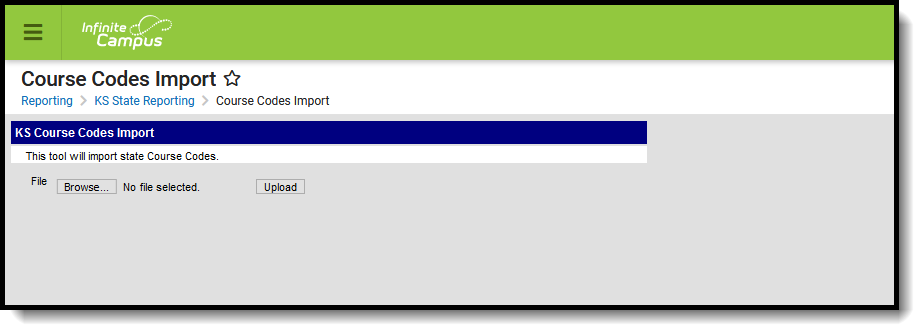 Course Codes Import
Course Codes Import
Report Logic
One unique record per course is included in each import file.
Districts need to establish Local Subject Area Codes prior to creating this file. That Subject Area Code is then assigned to the course.
Upload a Course Import File
- Locate the file from the state to be uploaded by clicking the Browse button. The file must be in tab delimited format.
- When found, click the Upload button. The courses will import and a Results displays, listing any issues that were encountered with the import and successful course changes.
The following information is imported to the Course tab.
- Qualified Admissions - Q (meets the standards for Qualified Admissions), E (meets the standards for an "Elective" Qualified Admissions), or N (does not meet the standards for Qualified Admissions)
- State Subject Code - Imports to the Subject Area Code and the State Code Field
- State Course Identifier - Data imports to the State Code field
- State Course Title - Data imports to the Course Name field
- State Course Descriptor - Data imports to the Comments field
Import File Layout
| Field | Description | Location |
|---|---|---|
District ID | Data is not imported. Reports the state-assigned district number. Numeric, 5 digits | System Administration > Resources > District Information > State District Number |
Local Subject Area | Data is not imported. Reports the description of district-assigned course subject area code. Alphanumeric, 100 characters | Scheduling > Courses > Course > Custom Data Elements > Local Subject Area Code |
Local Subject Area Code | Data is not imported. Reports the code of the district-assigned course subject area code. Alphanumeric, 2 characters | Scheduling > Courses > Course > Custom Data Elements > Local Subject Area Code |
Local Course Identifier | Data is not imported. District-assigned course number. This field is used for validation purposes with the State Course Identifier. Alphanumeric, 20 characters | Scheduling > Course > Course > Number |
Local Course Title | Data is not imported. District-assigned name of the course. Alphanumeric, 100 characters | Scheduling > Courses > Course > Name |
Local Course Descriptor | Data is not imported. Text entry on the course editor's Description field, providing a summary of the course and what the students are taught and perhaps identifying curriculum. Alphanumeric, 2000 characters | Scheduling > Courses > Course > Description |
Course Level | Indicates the academic rigor of the course. Options are:
Any existing data is overwritten in this field, based on the most recent import. Alphanumeric, 1 character | Scheduling > Courses > Course > Course Level |
Credits | Data is not imported. Reports the calculated number of credits from the grading task. Any value over 9.99 reports as 9.99. Numeric, 3 digits (X.XX) | Scheduling > Courses > Course > Grade Tasks |
Sequence | Total number of courses in a sequence of courses. For example, a Wood Shop course may have two parts and the first part taken is Sequence 1, and a Sequence Total of 2. Numeric, 1 character | Scheduling > Courses > Course > Sequence |
| Sequence Total | Reflects the total number of classes the sequence officers. Numeric, 1 character | Scheduling > Courses > Course > Sequence Total |
Grade Level | State grade level for which the class is taught. Any existing data is overwritten in this field, based on the most recent import. Alphanumeric, 2 characters | System Administration > Calendar > Calendar > Grade Level |
Targeted Program | Reports the targeted program identifier. Options are:
Any existing data is overwritten in this field, based on the most recent import. Alphanumeric, 1 character | Scheduling > Courses > Course > Targeted Program |
Delivery Type | Indicates how the curriculum was delivered to the student. Options are:
Any existing data is overwritten in this field, based on the most recent import. Alphanumeric, 1 character | Scheduling > Courses > Course > Delivery Type |
College/Career Type | Reports the College/Career Type. Options are:
Any existing data is overwritten in this field, based on the most recent import. Alphanumeric, 1 character | Scheduling > Courses > Course > College/Career Type |
| Qualified Admissions Year | Data is not imported. | N/A |
| Qualified Admissions | State designation of whether or not a given course meets the guidelines for Qualified Admissions Status. Value cannot be modified from the course tab; it is only updated via the Course Codes Import. Alphanumeric, 1 character | Scheduling > Courses > Course Information > Qualified Admissions |
| State Subject Area | Data is not imported. Imports the standardized course subject code descriptions for high school, middle school and/or elementary schools. Alphanumeric, 100 characters | Scheduling > Courses > Course Information > Subject Area Code |
| State Subject Code | Imports the standardized course subject codes for high school, middle school and/or elementary schools. Numeric, 2 digits | Scheduling > Courses > Course Information > Subject Area Code |
State Course Identifier | Imports the last three digits from the State Code. Numeric, 3 digits | Scheduling > Courses > Course > State Code |
| State Course Title | Imports the state course title. Alphanumeric, no character limit | Scheduling > Courses > Course Information > State Course Title |
| State Course Descriptor | Imports the district's description of the course. Alphanumeric, no character limit | Scheduling > Courses > Course Information > Comments |
| Effective Date | Data is not imported. | N/A |
| Expiration Date | Data is not imported. | N/A |
