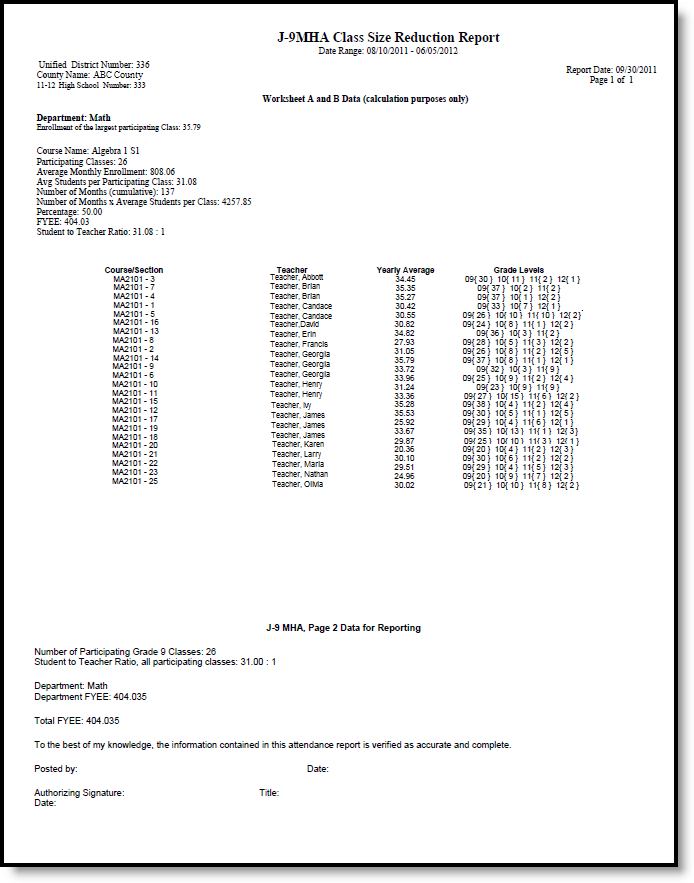Classic View: CA State Reporting > CSR J-9 MHA Report
Search Terms: CSR J-9 MHA Report
The CSR J-9 Report provides funds to school district for participating schools that reduce class size in Grade 9 English and other Grade 9 courses required for graduation.
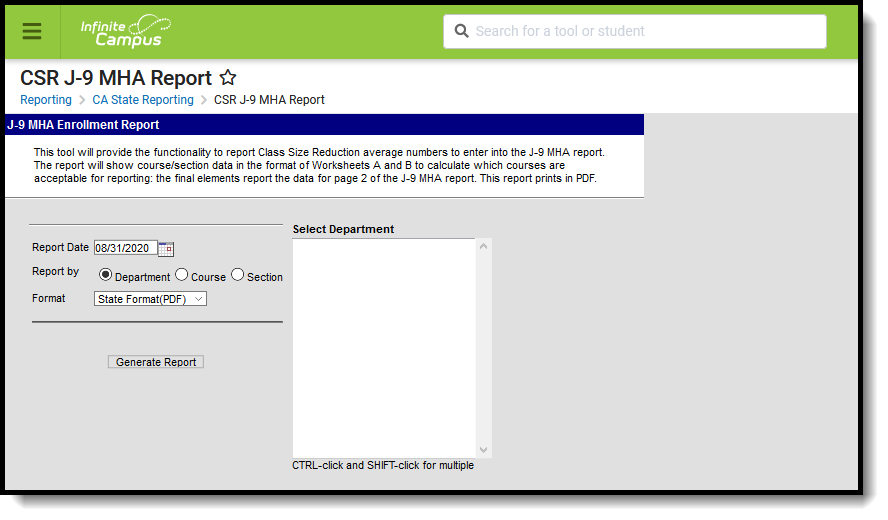 CSR J-9 MHA Enrollment Report
CSR J-9 MHA Enrollment Report
Report Logic
Only courses which have more than 50% of students in 9th grade are reported.
Report Editor
The following fields are available on the report editor.
Field | Description |
|---|---|
Report Date | Reports the 9th grade enrollment in the selected departments as of the entered date. Dates are entered in mmddyy format or can be chosen by selecting the calendar icon to choose a date. |
Report By | Selection determines how the data report - by department, by course or by section. |
Format | The report can only be generated in PDF format. |
Select Department, Course or Section | Depending on the Report By option chosen, select either the Departments to include, the Courses to include or the Course Sections to include. |
Generate the J-9 MHA Report
- Enter a Report Date in the provided field.
- Select the desired Report by option.
- Select the Format for the report as PDF. This is the only available format.
- Select the display options in the window. Based on the Report by selection, this window displays Departments, Courses or Sections.
- Click the Generate Report button. The report displays in a new window in the desired format.
Report Layout
Data Element | Description | Format | Campus Database | Campus Application |
|---|---|---|---|---|
Date Range | Dates for which the report was generated. Reports the first instructional day to the last instructional day for the selected calendar. | Date field | Data not stored | Data not stored |
District Name and Number | Name and State County District Number of the reporting district. | Alphanumeric | District.name | System Administration > Resources > District Information > State District Number |
County Name | Name of the county in which the reporting district resides. | Alphanumeric | District.county | System Administration > Resources > District Information > County |
Name and Number of Reporting School | Name and state school number of the reporting school. | Alphanumeric | School.name | System Administration > Resources > School > Name, Number |
Department | Name of the department selected or, in multiple courses/sections are chosen, the department to which the course or section belongs. | Alphanumeric | Course.department | Scheduling > Courses > Course > Department |
Enrollment of the largest participating class | Average enrollment value from the section that has the highest average enrollment when calculated for each section. | Numeric | Calculated, value not stored | Calculated, value not stored |
Course Name | Name of the course selected for reporting. | Alphanumeric | Course.name | Scheduling > Courses > Course > Name |
Participating Classes | Number of sections for the course above that were selected for reporting. When reporting by section, one participating class is reported for each section selected. | Alphanumeric | Calculated, value not stored | Calculated, value not stored |
Average Monthly Enrollment | Average number of students enrolled in all chosen sections of a course. | Numeric | Calculated, value not stored | Calculated, value not stored |
Average Students per Participating Class | Average number of students per section. Sum of the number of students enrolled on each instructional day, divided by the total number of instructional days. | Numeric | Calculated, value not stored | Calculated, value not stored |
Number of Month (Cumulative) | Total number of calendar months the sections reported were implemented. For each section, the number of months the section was implemented. If a section was implemented from Aug. 31 to Nov. 1, that is 4 months. All months implemented are totaled for all sections reported, but cannot be greater than twelve times the number of sections reported. | Numeric | Calculated, value not stored | Calculated, value not stored |
Number of Months time Average students per class | Number of months reported multiplied by the average number of students per class. Average students per Participating class (field 10) multiplied by Number of Months (field 11). | Numeric | Calculated, value not stored | Calculated, value not stored |
Percentage | Percent of the year the course is scheduled. The percent of the year the course is scheduled using the number of terms and the total terms in the year. | Numeric | Calculated, value not stored | Calculated, value not stored |
FYEE | Full Year Equivalent Enrollment. | Numeric | Calculated, value not stored | Calculated, value not stored |
Student to Teacher Ratio | The number of students compared to the number of teachers. Total number of months multiplied by the Average Students per Class (field 12) divided by the Number of month (field 11). | Numeric | Calculated, value not stored | Calculated, value not stored |
Course/Section | Lists the name of the course number and section number, separated by a dash. | Alphanumeric | Course.number | Calculated, value not stored |
Teacher | Name of the Primary Teacher. | Alphanumeric | staffHistory.primary | Scheduling > Courses > Sections > Staff History > Primary Teacher |
Yearly Average | Year-to-Date average number of students enrolled in the section. Sum of the daily enrollment for each instructional day the course is scheduled divided by the total number of instructional days the section is scheduled. | Numeric | Calculated, value not stored | Calculated, value not stored |
Grade Levels (Total number) | The grade levels present in the students scheduled into the course section and the number of students in that grade level. | Alphanumeric | Enrollment.grade | Student Information > General > Enrollment > General Enrollment Editor > Grade |
Number of Participating 9th Grade Classes | Reports the total number of sections being reported. | Numeric | Calculated, value not stored | Calculated, value not stored |
Department FYEE | Total FYEE for all courses in the department. Reports to two decimal places. Sum of FYEE (field 14) for all courses reported in the department. | Numeric | Calculated, value not stored. | Calculated, value not stored |
Total FYEE | Total FYEE for all courses in all departments. Reports to two decimal places. Sum of the Department FYEE for all departments reported. | Numeric | Calculated, value not stored | Calculated, value not stored |