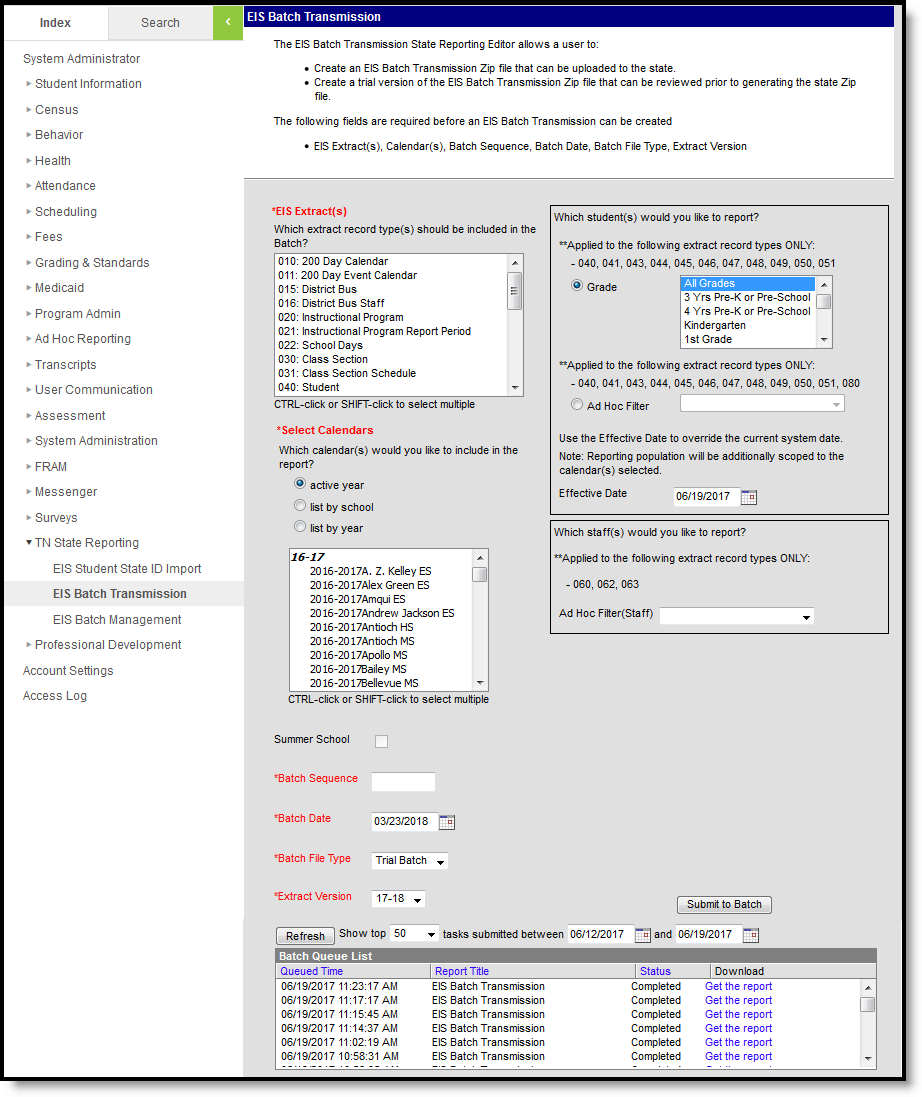PATH: TN State Reporting > EIS Batch Transmission
The Tennessee Education Information System (EIS) is the system to which districts submit their state reporting data for use in calculating attendance funding, cohort information, and other data.
Districts are required to manually upload EIS Batch Transmission Files to complete state reporting requirements.
Below is a list of available EIS extracts:
| Extract | Description |
|---|---|
| 010: 200 Day Calendar | The 010 200 Day Calendar extract is used to upload district calendar information to EIS. |
| 011: 200 Day Event Calendar | The 011 200 Day Event Calendar extract is used to upload calendar day event information to EIS for the District level calendar day events. |
| 015: District Bus | The 015 District Bus extract reports bus demographic details to EIS. |
| 016: District Bus Staff | The 016 District Bus Staff extract reports bus staff details to EIS. |
| 020: Instructional Program | The 020 Instructional Program extract is used to upload School Calendar information for school-level calendars to EIS. |
| 021: Instructional Program Report Period | The 021 Instructional Program Report Period extract is used to upload 20 day reporting period information to EIS. |
| The 022 School Days extract is used to upload information about day events in the school calendar to EIS. | |
| 030: Class Section | The 030 Class Section extract is used to upload class-specific information such as start and end times and other section characteristics to EIS. |
| 031: Class Section Schedule | The 031 Class Section Schedule extract is used to upload period and duration information about specific sections to EIS. |
| 040: Student | The 040 Student extract reports student demographics information to EIS. |
| 041: Student Enrollment | The 041 Student Enrollment extract reports information from student enrollments to EIS. |
| 043: Student Instructional Grade | The 043 Instructional Grade extract reports student grade level information to EIS. |
| 044: Student Classification Extract | The 044 Student Classification extract reports Program, FRAM, and other student classification details to EIS. |
| 045 Student Transportation Extract | The 045 Student Transportation extract reports student transportation data, including student to bus relationships, to EIS. |
| 046: Student Disciplinary Action | The 046 Student Disciplinary Action extract reports student behavior information, including event and resolution details, to EIS. |
| 047: Student Standard Day | The 047 Student Standard Day extract reports the number of minutes considered to be a standard day for the student to EIS. |
| 048: Student Class Assignment | The 048 Student Class Assignment extract reports details of a student's class assignments to EIS. |
| 049: Student Attendance | The 049 Student Attendance extract reports attendance information to EIS. |
| 050: Student Withdraw | The 050 Student Withdraw extract reports records for students who withdraw from school to EIS. |
| 051: Student End of Service Extract | The 051 Student End of Service extract reports information about the end of instructional services for students in the active school year to EIS. |
| 060: Staff Member | The 060 Staff Member extract reports demographic information about staff members to EIS. |
| 062: Staff Member Current Assignment | The 062 Staff Member Current Assignment extract reports information about staff members' assignments to EIS. |
| 063: Staff Member Class Assignment | The 063 Staff Member Class Assignment extract reports information about staff members' assignments to specific classes to EIS. |
| 080: Student Final Grade Extract | The 080 Student Final Grade extract uploads students' grades at the end of the instructional year to EIS. The 080 Instructional Program Number reports from the calendar associated with the State School Number entered on the transcript. |
Submitting EIS Batch Transmission Files
Records are submitted to update data at the state; record types include New, Edit, and Delete. Campus maintains a record of all transmissions sent for historical purposes.
The Record Type (New, Edit, or Delete) is determined by comparing the Record Key with the EIS Current View (summary of Submission History) for an extract. This logic applies to all extracts unless otherwise noted in the Report Logic (as with the 021 Extract). The Record Key is comprised of identifying data for the record and varies by extract.
- New records are sent if there is no match between the Record Key and the EIS Current View.
- Edit records are sent if the Record Keys match but there are differences between any of the extract elements.
- Delete records are sent if there is no match for key extract fields in records that were previously recorded in the EIS Current View, indicating that the record has been deleted from Campus. Delete records ignore selections made in the extract editor and include all calendars in the Active Year.
Each file is composed of a header record, body records, and a trailer record. Body records are compiled from the extracts selected in the editor. When generating a transmission file, users have the option of submitting a Trial to review data prior to generating the submission file. A Warnings Report is generated with each file to assist in data review and verification. Note that records are added to the Submission History when generating an EIS Batch File or submitting a request to the Batch Queue. Submission History records are not created when generating a Trial batch - trials can be run as many times as needed.
Files are submitted to the state in .EIS format.
Generating EIS Batch Transmission Files
- Select which Extract(s) to include in the body of the file. Select multiple extracts using CTRL and SHIFT.
- Select the Calendar(s) from which to report data. Sort this list by active year, by school, or by year. This list of calendars includes only those in the active year and the active year + 1. Calendars marked as District (Type = D) display for all years to allow data to be reported to EIS the year before they are active.
- If the batch includes a student extract (040, 041, 043, 046, 047, 048, 049, or 050), select which Grades to include in the file or select an Ad hoc Filter to limit students reported.
- If the batch includes a student extract, modify the Effective Date if desired. This date overrides the current system date.
- If the batch includes a staff extract (060, 062, or 063), select an Ad hoc Filter (Staff) to limit the staff members reported to those in the predefined Ad hoc Filter. Only Staff/Census filters are available to be selected.
- Mark the Summer School checkbox if reporting the 051 extract to generate records for all calendars in the year previous to the active year. Doing so identifies summer school students and reports their end of year statuses for the previous year.
- Enter a numeric Batch Sequence. This number differentiates transmission files uploaded to EIS within a single calendar day and is used in the file name.
- Enter a Batch Date in mm/dd/yyyy format or by clicking the calendar icon and selecting a date.
- Indicate which Batch File Type you are generating:
- EIS Batch generates a .zip file that can be uploaded to the state and a Warning Report. A historical record of this file is added to the Submission History.
- Trial Batch generates a file to be reviewed prior to generating a file for the state, and a Warning Report. This file does not include the header and trailer records, cannot be submitted to the state, and does not create a record in the Submission History or Current View.
- An Extract Version of the current year is selected by default. Select the next year if desired.
- Select Submit to Batch to schedule when the file will generate. This process allows larger files to generate in the background, without disrupting the use of Campus. Generated files display at the bottom of the extract editor in the Batch Queue List. For more information about submitting a report to the batch queue, see the Batch Queue article. A historical record of this file is added to the Submission History.
A validation displays if the Batch Sequence entered matches that of another file generated on the same calendar day.
A record is added to the Transmission Log for each file which record the creation date and timestamp, the sequence, the file name, and the ID of the user who generated it. Log files are not created for Trial batches.
File Naming & Header and Trailer Records
An EIS Batch Transmission File Name includes the following data:
- District Number: The State District Number reported from System Administration > Resources > District Information.
- Year: The last digit of the year in which the file was generated. For example, a file generated on April 3, 2017 would report 7.
- Month: The two digit month in which the file was generated. For example, a file generated on April 3, 2017 would report 04.
- Day: The two digit day on which the file was generated. For example, a file generated on April 3, 2016 would report 03.
- System Identifier: R
- Sequence: The Batch Sequence entered on the editor (zero padded to two digits).
- File Extension: .EIS
Header and trailer records are generated with each non-Trial file.
Header Record
| Element | Description | Type, Format, Length | Logic |
|---|---|---|---|
| Record ID | The identifier of the extract record. | Numeric, 3 digits | Reports as 001. |
| Record Version | The version number of the extract record | Numeric, 2 digits | Reports as 01. |
| Filler | N/A | N/A | N/A |
| District ID | The TDOE number assigned to the district submitting the file. | Numeric, 3 digits | Reports the State District Number from System Administration > Resources > District Information. |
| TH Extract Date | The date the file was created. | Numeric, 8 digits | Reports the calendar date in CCYYMMDD format. |
| TH File Name | The file name. | Alphabetic, 20 characters | Reports file name as described above. |
| Filler | N/A | N/A | N/A |
Trailer Record
| Element | Description | Type, Length, Format | Logic |
|---|---|---|---|
| Record ID | The identifier of the extract record. | Numeric, 3 digits | Reports as 999. |
| Record Version | The version number of the extract record | Numeric, 2 digits | Reports as 06. |
| Filler | N/A | N/A | N/A |
| District ID | The TDOE number assigned to the district submitting the file. | Numeric, 3 digits | Reports the State District Number from System Administration > Resources > District Information. |
| TH Extract Date | The date the file was created. | Numeric, 8 digits | Reports the calendar date in CCYYMMDD format. |
| TH File Name | The file name. | Alphabetic, 20 characters | Reports file name as described above. |
| TT Count 010 | Total number of 200 Day Calendar extract records included in the file. | Numeric, 9 digits | Reports the total number of 010 records. |
| TT Count 011 | Total number of 200 Day Event Calendar extract records included in the file. | Numeric, 9 digits | Reports the total number of 011 records. |
| TT Count 015 | Total number of District Bus extract records included in the file. | Numeric, 9 digits | Reports the total number of 015 records. |
| TT Count 016 | Total number of District Bus Staff extract records included in the file. | Numeric, 9 digits | Reports the total number of 016 records. |
| TT Count 020 | Total number of Instructional Program extract records included in the file. | Numeric, 9 digits | Reports the total number of 020 records. |
| TT Count 021 | Total number of Instructional program Reporting Period extract records included in the file. | Numeric, 9 digits | Reports the total number of 021 records. |
| TT Count 022 | Total number of School Days extract records included in the file. | Numeric, 9 digits | Reports the total number of 022 records. |
| TT Count 030 | Total number of Class Section extract records included in the file. | Numeric, 9 digits | Reports the total number of 030 records. |
| TT Count 031 | Total number of Class Section Schedule extract records included in the file. | Numeric, 9 digits | Reports the total number of 031 records. |
| TT Count 040 | Total number of Student extract records included in the file. | Numeric, 9 digits | Reports the total number of 040 records. |
| TT Count 041 | Total number of Student Enrollment extract records included in the file. | Numeric, 9 digits | Reports the total number of 041 records. |
| TT Count 042 | Total number of Student Ineligibility Funding Status extract records included in the file. | Numeric, 9 digits | Reports the total number of 042 records. |
| TT Count 043 | Total number of Student Instructional Grade extract records included in the file. | Numeric, 9 digits | Reports the total number of 043 records. |
| TT Count 044 | Total number of Student Classification extract records included in the file. | Numeric, 9 digits | Reports the total number of 044 records. |
| TT Count 045 | Total number of Student Transportation extract records included in the file. | Numeric, 9 digits | Reports the total number of 045 records. |
| TT Count 046 | Total number of Student Disciplinary Action extract records included in the file. | Numeric, 9 digits | Reports the total number of 046 records. |
| TT Count 047 | Total number of Student Standard Day extract records included in the file. | Numeric, 9 digits | Reports the total number of 047 records. |
| TT Count 048 | Total number of Student Class Assignment extract records included in the file. | Numeric, 9 digits | Reports the total number of 048 records. |
| TT Count 049 | Total number of Student Attendance extract records included in the file. | Numeric, 9 digits | Reports the total number of 049 records. |
| TT Count 050 | Total number of Student Withdraw extract records included in the file. | Numeric, 9 digits | Reports the total number of 050 records. |
| TT Count 051 | Total number of Student End of Service extract records included in the file. | Numeric, 9 digits | Reports the total number of 051 records. |
| TT Count 052 | Total number of Student Club Membership extract records included in the file. | Numeric, 9 digits | Reports the total number of 052 records. |
| TT Count 060 | Total number of Staff Member extract records included in the file. | Numeric, 9 digits | Reports the total number of 060 records. |
| TT Count 061 | Total number of Staff Member Grandfather Course extract records included in the file. | Numeric, 9 digits | Reports the total number of 061 records. |
| TT Count 062 | Total number of Staff Member Current Assignment extract records included in the file. | Numeric, 9 digits | Reports the total number of 062 records. |
| TT Count 063 | Total number of Staff Member Class Assignment extract records included in the file. | Numeric, 9 digits | Reports the total number of 063 records. |
| TT Count 080 | Total number of Student Final Grade extract records included in the file. | Numeric, 9 digits | Reports the total number of 080 records. |
| TT Count 081 | Total number of Student TA Instructional Services extract records included in the file. | Numeric, 9 digits | Reports the total number of 081 records. |
| TT Count 082 | Total number of Student TA Support Services extract records included in the file. | Numeric, 9 digits | Reports the total number of 082 records. |
| TT Count 083 | Total number of Student Choice Applied Services extract records included in the file. | Numeric, 9 digits | Reports the total number of 083 records. |
| TT Count 090 | Total number of SE Student extract records included in the file. | Numeric, 9 digits | Reports the total number of 090 records. |
| TT Count 091 | Total number of SE Instructional Grade extract records included in the file. | Numeric, 9 digits | Reports the total number of 091 records. |
| TT Count 092 | Total number of Special Education Option extract records included in the file. | Numeric, 9 digits | Reports the total number of 092 records. |
| TT Count 093 | Total number of Special Education Disability extract records included in the file. | Numeric, 9 digits | Reports the total number of 093 records. |
| TT Total Count All Record Types | Total number of all extract records included in the file, including header and trailer records. | Numeric, 9 digits | Reports the total number of records. |
| Filler | N/A | N/A | N/A |
Warning Report
A warning report in CSV format is included with each file generated, whether trial or not. It includes the total number of warnings associated with the file, general warnings about the file, record totals for each extract, and specific warnings associated with individual records in a body extract. A single record may have multiple warnings, based on extract logic.
Warnings are for informational purposes only and will not prevent a user from uploading the file to EIS.
The warning report begins with a generation timestamp, a legend describing the severity codes, and a warning summary. Warnings are sorted into detail (header and trailer records), District/School Calendar, Class Section, and Student/Staff. Each warnings has a severity code and a message detailing the warning. Individual warnings report based on extract-specific logic. Warnings reports for students or staff are sorted by School ID, then Last Name, then Local Student Key/Local Staff Key.