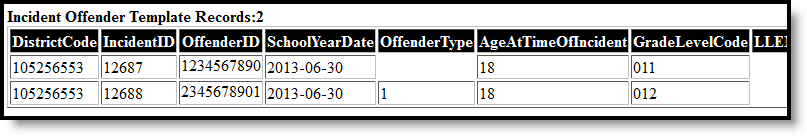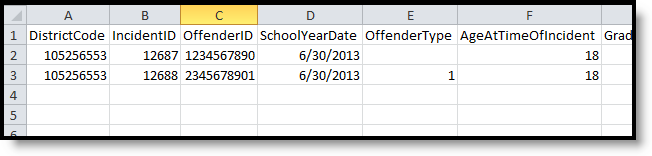Classic View: PA State Reporting > PIMS Extracts > Incident Offender Template
Search Terms: PIMS Extracts
The Incident Offender Template connects one or multiple offenders to each specific incident.
See the PIMS Reporting article for additional PIMS Reporting information.
Report Logic
Only behavior incidents that are marked as Submitted, In Progress or Complete report. Behavior incidents that are in Draft status do not report.
Reports all matching students from that school for the selected calendar. Students report even when they are enrolled in a different calendar and the calendar in which they are enrolled is not selected on the extract editor. Reports all associated behavior data from an incident that happened in a selected calendar. Incident and incident related reports are not included in the report population when the calendar selected in the extract editor is not the calendar in which the incident was documented. Incidents and students involved in incidents do not report in calendars marked as Exclude (System Administration > Calendar > Calendar > Exclude).
Only one record reports per incident ID and student state ID for the offender. Reports only students with one more weapons involved in the incident.
The offender template reports the behavior event but also reports data on resolutions. Each resolution may contain some or all of the data, when there are multiple resolutions. When data exists in different or multiple state coded resolutions data is pulled from any one of the resolutions.
Generate the Incident Offender Template
- Select Incident Offender Template from the Extract Type from the dropdown list.
- Enter the Start Date of the extract in mmddyy format or use the calendar icon to select a date.
- Enter the Effective Date of the extract in mmddyy format or use the calendar icon to select a date.
- Select the Format of the extract.
- When desired, select an Ad hoc Filter to return only those students included in that filter.
- Select the appropriate Calendar(s) from which to include data on the extract.
- Click the Generate Extract button or the Submit to Batch button, when available. The extract displays in the selected format.
Report Layout
| Element | Description | Campus Interface |
|---|---|---|
| Submitting District Code | State District Number Numeric, 9 digits | System Administration > Resources > District Information > State District Number District.districtNumber |
| Incident ID | Reports the identification number assigned to the behavior event. Numeric, 30 digits | Student Information > General > Behavior > Behavior Event > Event ID BehaviorEvent.eventID |
| Offender ID | Reports the student's State ID Number. Numeric, 20 digits | Census > People > Demographics > Person Identifiers > State ID Person.stateID |
| School Year Date | Reports the end date of the school year. Date field, 10 characters, 20XX-06-30 | System Administration > Calendar > Calendar > Calendar Info > End Date Calendar.endDate |
| Offender Type | Reports the code associated with the participant's role as the offender in the event.
Logic for reporting Code 2 - Student with IEP looks at the student's Enrollment Special Ed editor. The Special Ed Status must be Y: Has IEP at the time of the incident. Numeric, 1 character | Behavior > Behavior Management > Events and Participants > Participant Details > Relationship to School Student Information > General > Enrollments > Special Ed Fields BehaviorRole.relationshipToSchool |
| Age at Time of Incident | Reports the student's age at the time of the incident. Numeric, 3 digits | Census > People > Demographics > Person Information > Date of Birth Identity.birthDate |
| Grade Level Code at Time of Incident | Reports the student's grade level at the time of the incident. Alphanumeric, 2 characters | Student Information > General > Enrollments > General Enrollment Information > Grade Enrollment.grade |
| LLE Notified Indicator | Indicates whether local law enforcement was contacted regarding the incident. Alphabetic, 1 character | Behavior > Behavior > Behavior Management > New Participant > Law Enforcement Involved BehaviorResolution.lawEnforcement |
| Name of LLE Office Contacted | When local law enforcement was contacted about the incident, this field reports the name of the responding office. This field is required when the LLE Notified Indicator reports a value of Y. When that field is blank, this field reports 'Local Police'. Alphanumeric, 100 characters | Behavior > Behavior > Behavior Management > New Participant > LLE Office BehaviorResolution.lawContactName |
| Arrested Code | Indicates whether the offender was arrested. Options are:
Alphanumeric, 2 characters | Behavior > Behavior Management > New Participant > Arrest Code BehaviorResolution.ArrestedCode |
| Adjudication Code | The type of adjudication of the offender. This code is required when the Arrested Code is YW or YN. Options are:
Numeric, 1 digit | Behavior > Behavior Management > New Participant > Adjudication Code BehaviorResolution.AdjudicationCode |
| Assigned to Alternative Education Indicator | Indicates whether the student was assigned to alternative education. This field only reports when the Resolution State Code is S8, S9, or R1.
Alphanumeric, 1 character | Behavior > Behavior Management > New Participant > Alternative Education Assignment and Services BehaviorResolution.AltEd |
| Weapon Detected Method Code | A description of how the weapons involved in the incident for the offender were detected. Options are:
Numeric, 1 character | Behavior > Behavior Management > New Participant > Weapon Detected BehaviorRole.weaponsDetected |
| Weapon Detected Comment | Reports the comment associated with the Weapon Detected Method. This field is required when the Weapon Detected Method Code is 5: Other. Alphanumeric, 50 characters | Behavior > Behavior Management > New Participant > Weapon Detected Comment BehaviorRole.weaponsDetectedComment |
| Field 15 | This field is not collected. | N/A |
| Primary Disability Code | Reports the student's assigned primary disability from the Special Education Enrollment editor. This is required when the Offender Type field reports 2: Student with IEP. The Primary Disability from the enrollment that is active or the most recent enrollment on the date of the incident reports. When the Offender Type field does NOT report a value of 2, this field reports blank. Numeric, 4 digits | Student Information > General > Enrollments > Special Ed Fields > Primary Disability Enrollment.primaryDisabilty |
| Injury Severity Code | Indicates whether the offender sustained a physical injury, as noted on the Behavior Participant Detail editor.
Numeric, 1 digit | Behavior > Behavior Management > Participant Details > Injury BehaviorRole.injury |
| Fields 18-20 | These fields are not collected. | N/A |
| Offender District of Residence | Indicates the resident district of the offending student. When the Offender Type (field 5) is 1 (Student), 2 (Student with IEP), or 3 (Student from another school), the Resident District reports from the enrollment record that is active or from the enrollment record that is most recent on the date of the incident. When the Resident District field is not populated, the District of Resident reports from the State District Number. When the Offender Type is not a value of 1, 2, or 3, this field reports blank. Alphanumeric, 9 characters | Student Information > General > Enrollments > State Reporting Fields > Resident District System Administration > Resources > District Information > State District Number Enrollment.residentDistrict |
| Primary Placement Type | Reports the student's placement type. A value of Y reports when:
A value of N reports when:
Alphanumeric, 1 character | Student Information > General > Enrollments > State Reporting Fields > Student Status Student Information > Special Education > Documents > IEP > Plan Header > Was this student agency placed? Enrollment.studentStatus SEPlan.AgencyPlaced |
Previous Versions
PIMS Incident Offender Template (Pennsylvania) [.2247 - .2323]
PIMS Incident Offender Template (Pennsylvania) [.2231 - .2243]