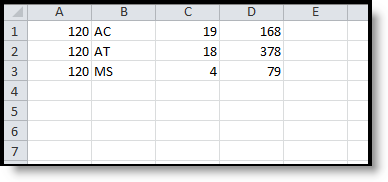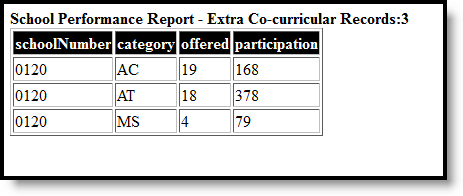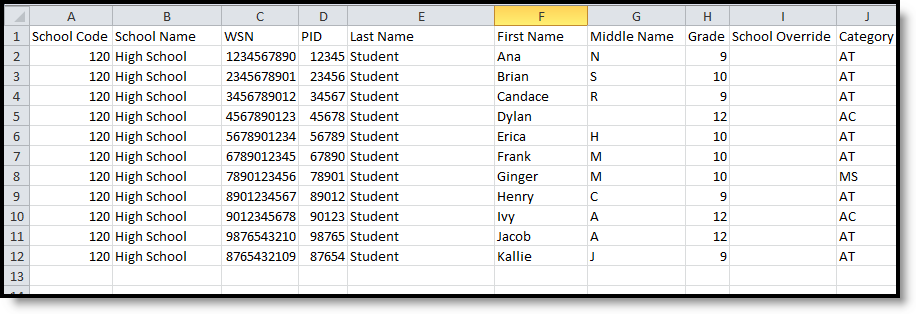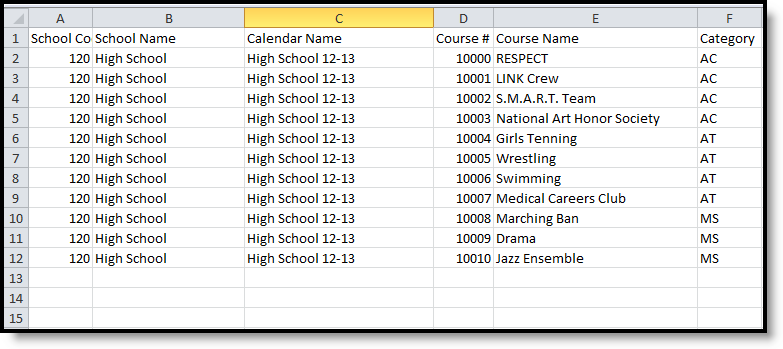Tool Search: School Performance Report
The SPR Extra Co-Curricular Activities Extract reports school-sanctioned activities intended to broaden, develop an enhance a student's school experience in the areas of academics, athletics and music. These courses are under the guidance and supervision of school staff and are designed to provide students such experiences as motivation, enjoyment and improvement of skills.
These activities are reported at the school level only; no student categories are involved in this collection. All district files need to be submitted to DPI by June 30 and can be submitted throughout the year.
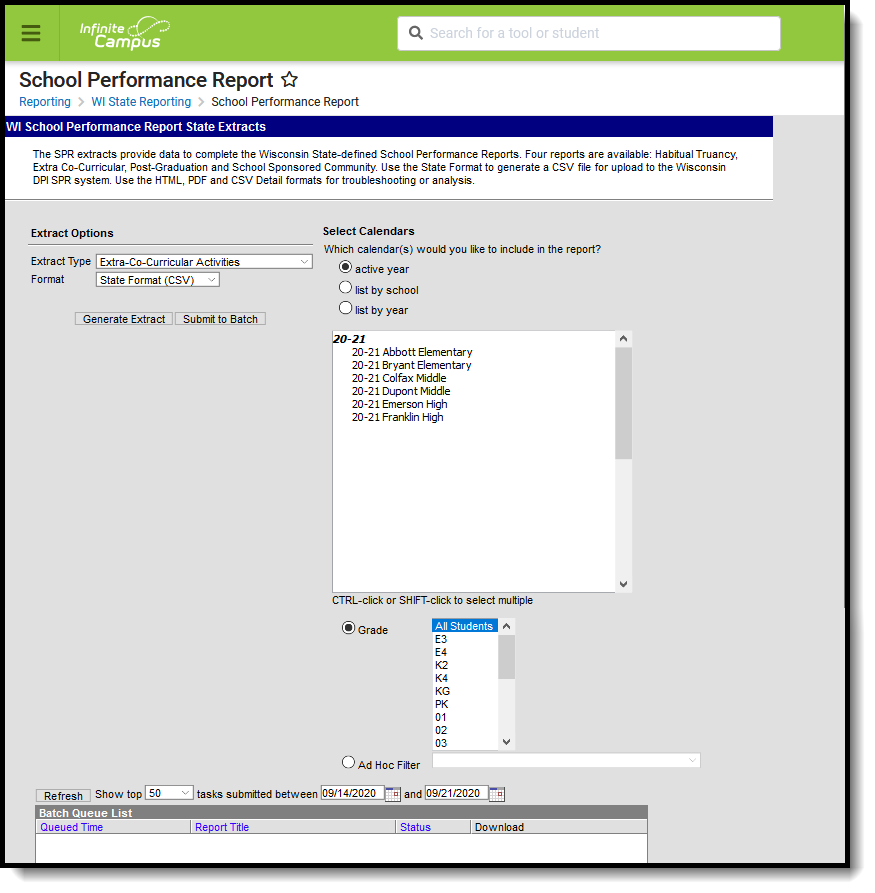 Extra Co-Curricular Extract
Extra Co-Curricular Extract
Report Logic
Course Setup
The report lists courses that have a value in the Extra Co-Curricular Activity field, located on the Course editor. The following options are available for selection:
- AC - Academic
- AT - Athletic
- MS - Music
The Course must be an active course.
Grade Levels
- The most recent enrollment by start date is used to determine and report the student's grade level. Students must be enrolled in a state grade level of 06-12.
- Students are only counted one time for each activity type.
Excluded Students
Students are not included in this report when:
- Their enrollment record is marked as No Show or is marked as State Exclude.
- They are enrolled in a grade level marked as State Exclude.
- They are enrolled in a calendar marked as State Exclude.
Report Editor
The following table defines the available options on the report editor.
Data Element | Description |
|---|---|
Extract Type | Indicates which SPR Extract is being generated. For this instance, choose the Extra Co-Curricular Activities option. |
Format | Determines how the report is generated. Options are:
|
Calendar | Indicates which school and year is being reported. Calendars can be selected by active year, school name or by year. |
| Student Selection | Select students to include on the report by choosing either a Grade level of enrollment for the students or an Ad hoc Filter.
|
| Report Generation | Use the Generate Extract option to immediately produce the report. Or, use the Submit to Batch option to choose when the report should generate. This option is helpful when the amount of data being returned is large and could tax the server. Choosing a time after normal school hours may be best. See the Batch Queue article for more information. |
Generate the Report
- Select the Extra Co-Curricular Activities option from the Extract Type dropdown list.
- Select the Format in which to generate the report.
- Select the Calendars to include in the report.
- Select the students to include in the report by choosing either a Grade level or an Ad hoc Filter.
- Click the Generate Extract button to display the report immediately, or use the Submit to Batch button to determine when the report should generate. The report displays in the selected format.
Sample images of each format type are included in the Report Layout sections.
HTML and State Format Report Layout
The HTML and State Formats meet the reporting needs as defined by DPI. The State Format is the only format that should be submitted to the state, and does not include any column headers.
| Data Element | Description | Type, Format and Length | Campus Database | Campus Interface |
|---|---|---|---|---|
| School Number | Reports the number of the school associated with the student's most recent enrollment. | Numeric, 4 digits | School.number | System Administration > Resources > School > School Number |
| Category | Represents the assigned Course category. Options are:
| Alphanumeric, 2 characters | Course.activity Code | Scheduling > Courses > Course > Extra-Curricular Activity |
| Offered | A count of the number of each instance of the activity type offered (by course) for the reporting period based on the assigned Extra-Curricular Activity on the Course editor. | Numeric, 3 digits | Calculated field, value not stored | Calculated field, value not stored |
| Participation | A count of all students who are enrolled in courses of the specified activity type based on the assigned Extra-Curricular Activity assigned to the course and the student's enrollment into that course. | Numeric, 3 digits | Calculated field, value not stored | Calculated field, value not stored |
Detail Student Format Report Layout
This student detail format is for data analysis and troubleshooting; it is NOT submitted to the state. Reported students are those who are counted in the Participation column of the State and HTML and Formats described above. Data is sorted in the following order:
- Last Name
- First Name
- School Code
- Category
| Data Element | Description | Type, Format and Length | Campus Database | Campus Interface |
|---|---|---|---|---|
| School Code | Reports the number of the school associated with the student's most recent enrollment. If the School Override field is populated on the student's enrollment record, that number populates on the report. | Numeric, 4 digits | School.number | System Administration > Resources > School Number |
| School Name | Displays the name of the school. If the School Override number does not correspond to a number in the district, a blank value reports for the school name. | Alphanumeric, 40 characters | School.name | System Administration > Resources > School > Name |
| WSN | Displays the assigned state ID for the student. | Numeric, 10 digits | Person.stateID | Census > People > Demographics > Person Identifiers > Student State ID |
| PID | Displays the Campus assigned person ID for the student. | Numeric, 10 digits | Identity.personID | Census > People > Demographics > Person Information > Person ID |
| Last Name | Reports the student's last name. | Alphanumeric, 40 characters | Identity.lastName | Census > People > Demographics > Person Information > Last Name |
| First Name | Reports the student's first name. | Alphanumeric, 35 characters | Identity.firstName | Census > People > Demographics > Person Information > First Name |
| Middle Name | Reports the student's middle name. | Alphanumeric, 30 characters | Identity.middleName | Census > People > Demographics > Person Information > Middle Name |
| Grade | Reports the student's most recent grade level of enrollment. | Alphanumeric, 2 characters | Enrollment.grade | Student Information > General > Enrollments > General Enrollment Information > Grade |
| School Override | Reports the School Override Number, if populated. If it is not populated, a blank value reports. | Numeric, 4 digits | Enrollment.school Override | Student Information > General > Enrollments > State Reporting Fields > School Override |
| Category | Reports the assigned Extra Co-Curricular activity assigned to the course into which the student is scheduled. Options are:
Students report only one time per category. | Alphanumeric, 2 characters | Course.activity Code | Scheduling > Courses > Course > Extra-Curricular Activity |
Detail Course Format Report Layout
This course detail format is for data analysis and troubleshooting; it is NOT submitted to the state. Courses are aggregated by school, then calendar name, and are included in the Offering column reported on the State Format.
Data Element | Description | Type, Format and Length | Campus Database | Campus Interface |
|---|---|---|---|---|
| School Code | Reports the number of the school associated with the student's most recent enrollment. | Numeric, 4 digits | School.number | System Administration > Resources > School > School Number |
| School Name | Displays the name of the school. | Alphanumeric, 40 characters | School.name | System Administration > Resources > School > Name |
| Calendar Name | Displays the name of the calendar in which the course takes place. | Alphanumeric, 30 characters | Calendar.name | System Administration > Calendar > Calendar > Calendar > Name |
| Course Number | Displays the number of the course. | Alphanumeric, 13 characters | Course.number | Scheduling > Courses > Course > Number |
| Course Name | Displays the name of the course. | Alphanumeric, 30 characters | Course.name | Scheduling > Courses > Course > Name |
| Category | Reports the Extra Co-Curricular Activity assigned to the course. Options are:
| Alphanumeric, 2 characters | Courses.activity Code | Scheduling > Courses > Course > Extra Co-Curricular Activity |