Tool Search: Calendar Report
The Calendar Report generates a school's instructional days/minutes/hours scheduled for the selected year and validates whether a school is compliant with the amount of days/minutes/hours needed for a particular calendar to report. It is used to validate that schools have appropriate calendars before the start of year and have the ability to submit major calendar changes for state approval. This report is also available on the Days Setup tool.
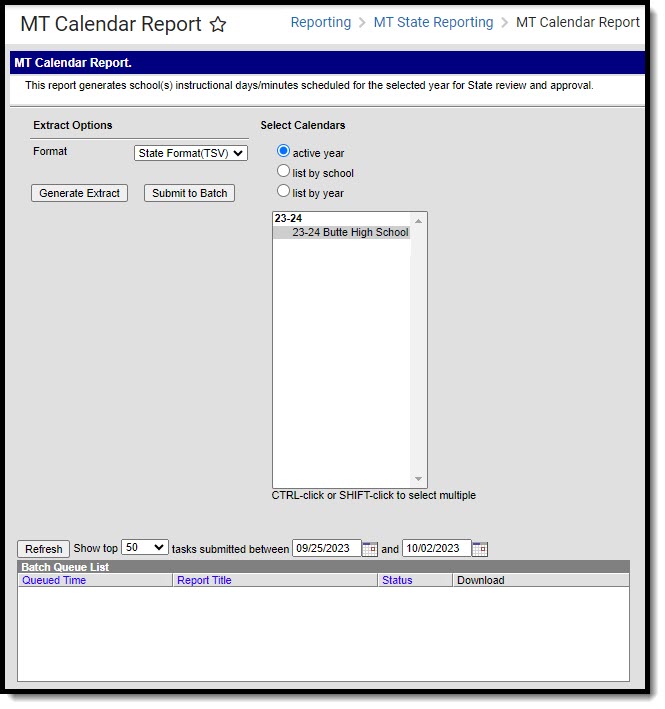 Calendar Report
Calendar Report
Read - Generate the report.
Write - N/A
Add - N/A
Delete - N/A
For more information about Tool Rights and how they function, see this Tool Rights article.
Report Logic
This report can run against a district’s active year as well as any prior year and in both District Edition and State Edition against District Edition data.
Report Editor
| Field | Description |
|---|---|
| Format | Selection determines how the report generates. Options are State Format (TSV), CSV, HTML, or XML. Use the CSV, HTML, or XML format for data review prior to sending the report to the state in the State Format. |
| Select Calendar | Selection determines which calendar |
| Generate Extract or Submit to Batch | The report can be generated immediately using the Generate Report button. When selecting multiple calendars, schools or districts, use the Submit to Batch button to choose when the report generates. See the Batch Queue article for additional guidance. |
Generate Report
- Select the Format in which to generate the report.
- Choose which Calendar(s) to include on the report.
- Click Generate Extract or Submit to Batch. The report generates in the selected format.
Report Layout
| Element | Description | Location |
|---|---|---|
| District Code | Reports the assigned District Code. Numeric, 2 digits | District Information > District Editor > State District Code District.number |
| School Name | The name of the school. Alphanumeric, 50 characters | School Information > School Editor > Name School.name |
| Calendar Name | The name of the calendar. Alphanumeric, 30 characters | Calendar Setup > Calendar Name Calendar.name |
| First Day of Instruction | Reports the first date in the calendar that is marked as an Instruction day. Date field, 10 characters (MM/DD/YYYY) | Days Setup > Day Detail > Instruction Day.date Day.instruction |
| Last Day of Instruction | Reports the last date on the calendar that is marked as an Instruction day. Date field, 10 characters (MM/DD/YYYY) | Days Setup > Day Detail > Instruction Day.date Day.instruction |
| Total Number of Non-Instructional Days | Calculates the total number of days in the selected calendar that are NOT marked as Instructional days. Numeric, 3 digits | Days Setup > Day Detail > Instruction Day.date Day.instruction |
| Total Number of Instructional Days | Calculates the total number of days in the selected calendar that are marked as Instructional days. Numeric, 3 digits | Days Setup > Day Detail > Instruction Day.date Day.instruction |
| Total Number of Professional Development Days | Calculates the number of professional development days marked on the calendar. A Professional Development day is a day on the calendar with a day event that has a value of IS. Numeric, 3 digits | Days Setup > Day Event > Type Attribute/Dictionary > Day > Type > Value > IS DayEvent.type |
| Total Instructional Minutes | Reports the total number of instructional minutes the day type aggregated in the calendar. Only days marked as Instruction are included. The instructional minutes per day are calculated from the Period Schedule Assigned to the Day. When any day has one or more day events where Instructional Minutes are not null, the Instructional Minutes entered override the selected Period Schedule. | Days Setup > Day Events DayEvent.type Calendar > Periods > Period Schedules Info > Instructional Minutes Calendar.studentDay Days Setup > Day Event > Instructional Minutes DayEvent.instructionalMinutes |
| Total Instructional Hours | Reports the total number of instructional minutes aggregated in the calendar (defined above) divided by 60. | Total Instructional Minutes divided by 60 |
| School Year | The end year for the selected calendar. Numeric, 4 digits (YYYY) | Calendar Setup > School Year Setup > End Year Calendar.year |
