Classic View: PA State Reporting > Special Education Extracts > Table 8A Extract
Search Terms: Special Education Extracts
The Table 8A Extract reports all students who have a locked Evaluation Summary Report (ESR) where the Evaluation is within the start and end dates entered on the report editor, and the student's State Referral record for each locked evaluation is within the entered dates.
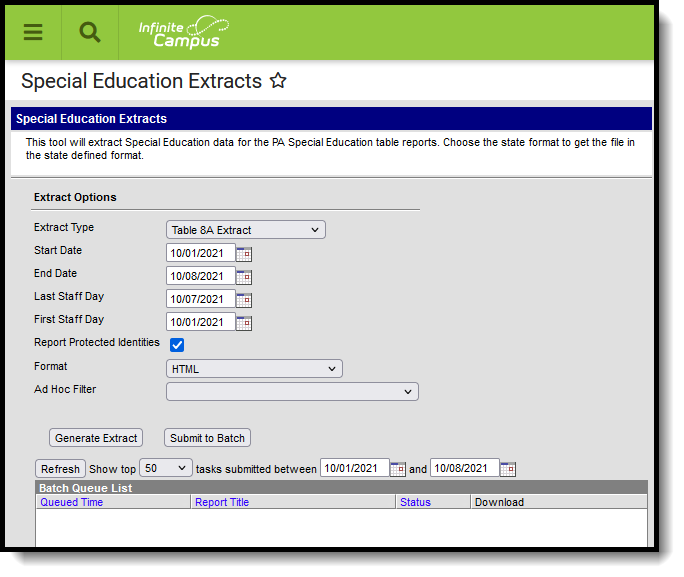 Special Education Table 8A Extract
Special Education Table 8A Extract
Report Logic
All students who have a locked ESR Evaluation and the Evaluation Editor's Date of Report is within the Start and End Dates entered on the extract editor. When there are multiple locked ESRs within the report generation start and end dates, a record reports for each ESR. The student's State Referral record is used to find the start date prior and closest to the locked ESR Date of Report where the Referral Type is Initial.
When the State Referral Record has the Referral Stopped checkbox marked, it does not report.
ESR Re-Evaluations are not included.
Report Editor
Field | Description |
|---|---|
Extract Type | Determines the type of Extract being generated. For this extract, select Table 8A Extract. |
Start Date | Indicates the starting date to use when locating locked ESR Evaluation records. This date can span multiple school years. |
| End Date | Indicates the ending date to use when locating locked ESR Evaluation records. |
| Last Staff Day | Indicates the last day of the school year for which the staff reports to the school building and spends instructing students. This value reports in Field 11 of the report. |
| First Staff Day | Indicates the first day of the school year for which the staff reports to the school building and spends instructing students. This value reports in Field 12 of the report. |
| Report Protected Identities | When marked, last name, first name, middle name, suffix, and gender information reports from the Protected Identity Information section on the Identities editor, when the fields are populated. |
| Format | Determines how the extract generates. Extracts can be generated in State Format (comma delimited) or HTML. Use the HTML format for reviewing and verifying data prior to submission to the state. Use the State Format for submitting the data to the Department of Education. |
| Ad hoc Filter | Select an existing ad hoc filter from which to report students. Only those students included in the filter and who meet the reporting population are included in the extract. |
| Report Generation | To generate the report immediately, use the Generate Extract option. To choose when the report generates, use the Submit to Batch option. Submit to Batch is useful when generating the report for several calendars or for larger amounts of data being reported. See the Batch Queue article for more information. |
Generate the Table 8A Extract
- Select the Table 8A Extract from the Extract Type dropdown.
- Enter the desired Start Date and End Date for which to report student ESR records.
- Enter the Last Staff Day and First Staff Day.
- Optional: mark the Report Protected Identities checkbox.
- Select the Format of the extract.
- Optional: select an Ad hoc Filter.
- Select a Grade level for the extract.
- Click the Generate Extract button or the Submit to Batch button, when available. The extract displays in the selected format.
Report Layout
Element Name | Description | Location | |
|---|---|---|---|
| 1 | AUN | Reports the district number of the reporting school. Numeric, 9 digits | System Administration > Resources > District Information > State District Number District.number |
| 2 | PA Secure ID | Reports the student's State ID, when populated. Reports the Local Student Number when the State ID field is not populated. Numeric, 10 digits | Census > People > Demographics > Person Identifiers > Student State ID Person.stateID Census > People > Demographics > Person Identifiers > Student State ID Person.studentNumber |
| 3 | Last Name | Reports the legal last name of the student. When the Legal Last Name field is populated and the Report Protected Identities checkbox is marked on the Extract editor, information reports from that field. Alphanumeric, 255 characters | Census > People > Identities > Identity Information > Protected Identity Information > Legal Last Name Identity.legalLastName Census > People > Demographics > Last Name Identity.lastName |
| 4 | First Name | Reports the legal first name of the student. When the Legal First Name field is populated and the Report Protected Identities checkbox is marked on the Extract editor, information reports from that field. Alphanumeric, 255 characters | Census > People > Identities > Identity Information > Protected Identity Information > Legal First Name Identity.legalFirstName Census > People > Demographics > First Name Identity.firstName |
| 5 | Birth Date | Reports the student's date of birth. Date field, 10 characters (YYYY-MM-DD) | Census > People > Demographics > Birth Date Identity.birthdate |
6 | Location Code | Reports the student's school code that identifies the school where the student receives the majority of their special education services. This value reports the school linked to the student's PA ESR Date of Report field for the primary enrollment (when one exists) or to the special education enrollment. When there is no location code assigned, reports a value of 9999. Numeric, 4 digits. | Student Information > General > Enrollments > State Reporting Fields > Resident School Enrollment.residentSchool System Administration > Resources > School > State School Number School.number |
| 7 | Date Parent Permission to Evaluate Received | Reports the date the school received consent for the initial evaluation. When there is no State Referral record that is prior to the ESR, this field reports blank. When there is a State Referral record prior to the ESR but has a Referral Type that is NOT Initial, this field reports blank. Date field, 10 characters (YYYY-MM-DD) | Student Information > Special Education > General > State Referral > Received Consent Date SpecialEDState.receivedConsentDate |
8 | Date Eligibility Decision Made | Reports the date of the final evaluation report. This date must fall within the reporting time frame identified. Date field, 10 characters (YYYY-MM-DD) | Student Information > Special Education > Documents > ESR > Evaluation Editor > Date of Report Evaluation.date |
| 9 | Eligibility | Indicates whether the student was found to be eligible. Reports a value of E when the ESR > Conclusions > Determinations of Eligibility and Educational Needs > C is marked. Reports a value of NE when the ESR > Conclusions > Determinations of Eligibility and Educational Needs > C is not marked. Alphanumeric, 1 character | Student Information > Special Education > Documents > ESR > Conclusions > Determination of Eligibility and Educational Needs Evaluation.eligibilityDate |
| 10 | Reason for Delay | Reports the reason for delay when the Evaluation Report was not issued within 60 calendar days of receipt of the parental consent, excluding summer breaks. When there is no referral record prior to the ESR, this field reports blank. When there is a referral record prior to the ESR, but it has a Referral Type that is NOT Initial, this field reports blank. Numeric, 1 digits | Student Information > Special Education > General > State Referral > Reason for Delay SpecialEDState.reasonForDelay |
| 11 | Last Staff Day | Reports the last staff day of the reporting school year for the building in which the student spends a majority of time. This field reports from the Extract Editor. Date field, 10 characters (YYYY-MM-DD) | PA State Reporting > Special Education Tables > Table 8A Extract > Last Staff Day |
| 12 | First Staff Day | Reports the first staff day of the reporting school year for the building in which the student spends a majority of time. This field reports from the Extract Editor. Date field, 10 characters (YYYY-MM-DD) | PA State Reporting > Special Education Tables > Table 8A Extract > First Staff Day |
| 13 | Number of Days | Reports a calculated value from the date the Parent Permission was Received until the date the Eligibility Decision was Made, excluding summer breaks.
The following calculations are used, depending on the dates used in the ESR and on the report editor:
Numeric, 3 | Calculated Value |
| 14 | Date IEP Developed | Reports the date the initial IEP was developed. The IEP after and closest to the Evaluation's date of report is used. This field reports blank when the Date IEP Developed is in the future of when the report is generated. When the Eligibility (field 9) is NE, this field also reports as blank. Date field, 10 characters (YYYY-MM-DD) | Student Information > Special Education > Documents > IEP > Plan Header > Meeting Date SEPlan.meetingDate |
| 15 | Comments | Reports entered data from the Comments for Delay field on the State Referral tool. When there is no referral record prior to the ESR, this reports blank. When the referral record prior to the ESR is NOT Initial Referral Type, reports blank. Alphanumeric, 255 characters | Student Information > Special Education > General > State Referral > Comments for Delay SpecialEDState.reasonForDelayComments |
