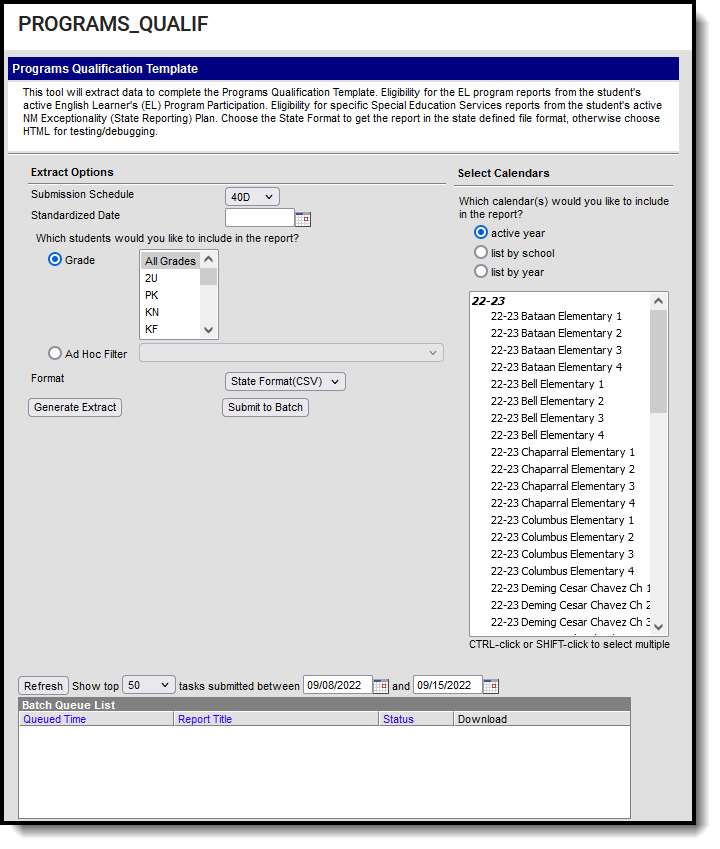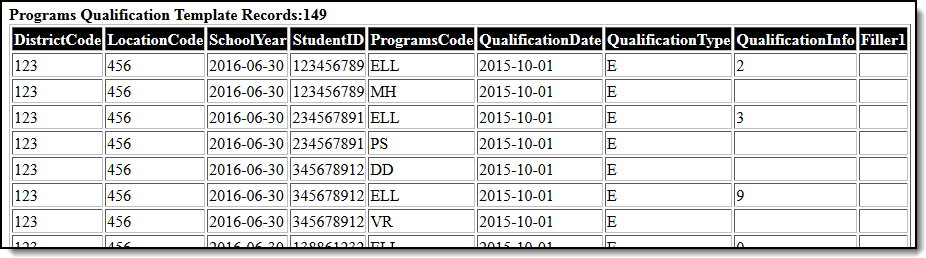Tool Search: Programs Qualif
The Programs Qualification Template tracks program eligibility for the ELL program and for specific Special Education Services that a student requires.
Report Logic
- One record reports per enrolled student's reportable EL Program Participation that is active on the Standardized Date selected on the extract editor.
- One record reports for each Program Qualification selected on the enrolled student's most recent (last entered) Evaluation.
- The student's EL Program Participation must have a Program Status of EL to report.
To report, an evaluation MUST be entered on the student's NM Exceptionality (state reporting) Plan and must be active on the Standardized Date selected on the extract editor.
The Program Qualification must be populated.
The student MUST have a Student State ID to report.
Students are NOT included if
their enrollment record is marked as State Exclude;
their enrollment record is marked as No Show;
their Grade Level of enrollment is marked as State Exclude; or
their Calendar of enrollment is marked as State Exclude.
Report Editor
| Field | Description |
|---|---|
| Submission Schedule | The Submission Schedule for which data is being submitted to the state. |
| Standardized Date | The standardized date of the collection on which the student must be enrolled to report. |
| Which Students would you like to include in the report? |
|
Format | The format in which the report will generate. Options include HTML and State Format (CSV). |
| Select Calendars | The calendar(s) from which data is pulled for the report. |
Generate Extract Submit to Batch | The report can generate immediately using the Generate Extract button or can be marked to generate at a later time using the Submit to Batch button. See the Batch Queue article for additional guidance. |
Report Example
Report Layout
| Element | Logic | Type, Format and Length | Campus Database | Campus Location | |||||||||||||||||||||
|---|---|---|---|---|---|---|---|---|---|---|---|---|---|---|---|---|---|---|---|---|---|---|---|---|---|
| District Code | A three character district code. | Numeric, 3 digits | District.number | System Administration > Resource > District Information | |||||||||||||||||||||
| Location Code | The state school number. | Numeric, 5 digits | School.number | System Administration > Resources > School > State School Number | |||||||||||||||||||||
| School Year | The end year of the selected calendar(s) plus the date 06-30. For example, 2016-06-30. | Date field, 10 characters YYYY-MM-DD | N/A | N/A | |||||||||||||||||||||
| Student ID | Reports the state-assigned identifier for the student. | Numeric, 9 digits | Person.stateID | Census > People > Demographics > State ID | |||||||||||||||||||||
| Programs Code | The State Code assigned to the student. To report, the code must be selected on the student's active reporting enrollment. The Programs Code reports from the EL Program Participation & NM Exceptionality (State Reporting) Plan. A unique record reports per Program Code - eligibility.
| Alphanumeric, 8 characters | Enrollment.ell | Student Participation > English Learner (EL) > Status NM Exceptionality (state reporting) Plan > Evaluation Detail > Program Qualification | |||||||||||||||||||||
| Qualification Date | Reports the hard-coded date based on Submission Schedule selected on extract editor. Valid Values
| Date field, 10 characters YYYY-MM-DD | N/A | NM State Reporting > PROGRAMS_QUALIF > Submission Schedule | |||||||||||||||||||||
| Qualification Type | The eScholar field indicating the Qualification Type. This field always reports E=Eligible. | Alphanumeric, 4 characters | N/A | N/A | |||||||||||||||||||||
| Qualification Info | Identifies the method used to originally identify a student as an English Language Learner or to re-classify a student as an English Language Learner. Reports the selected code from the Qualification Method. Valid Values for Original Classification
Valid Values for Reclassification
| Numeric, 4 digits | Enrollment.ellMethod | Program Participation > English Learner (EL) > Active EL Record > State Localized Elements > Qualification Method | |||||||||||||||||||||
| Filler1 | N/A | N/A | N/A | N/A |