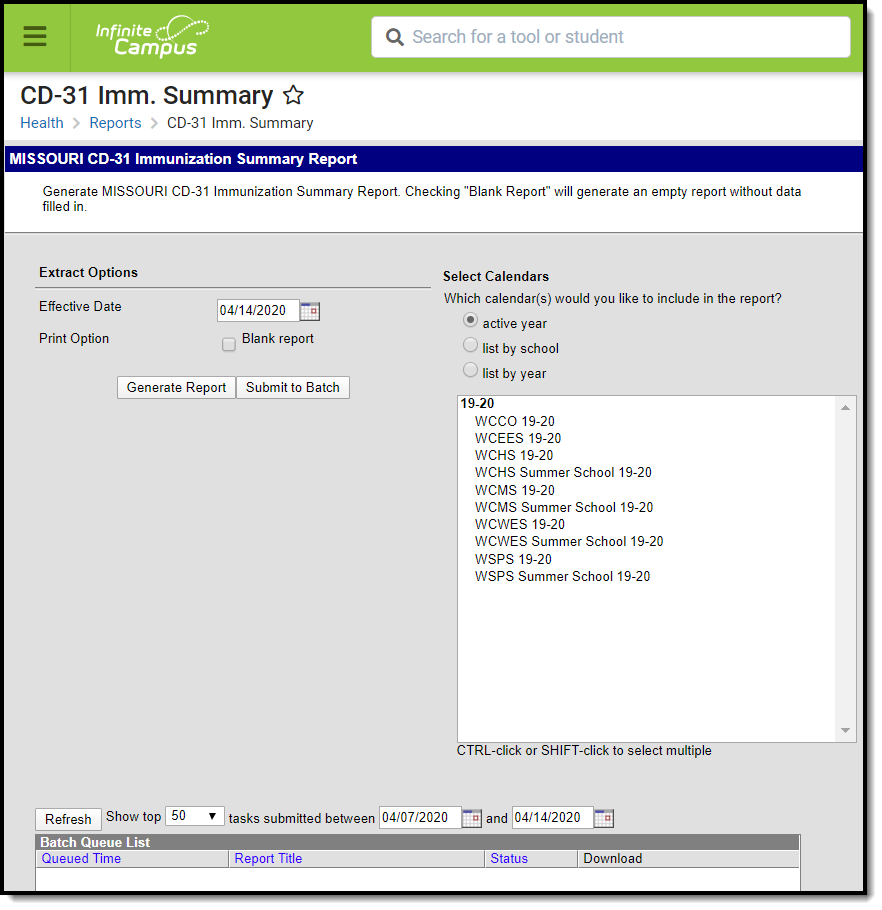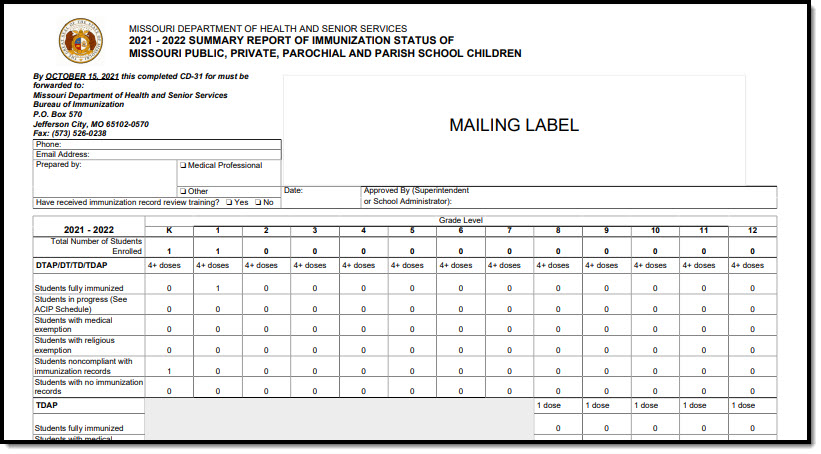Tool Search: CD-31 Imm. Summary
The CD-31 Immunization Summary Report lists a total count of students as of the entered effective date who fall into several categories related to each required vaccine.
Report Logic
Vaccine Exemptions Logic
- M: Medical exemptions report in the Students with Medical Exemptions section.
- R: Religious exemptions report in the Students with Religious Exemptions section.
- D: Disease exemptions report in the Proof of Disease section.
See the Vaccine Exemptions setup article for additional information.
Students with history of disease reports for the Varicella vaccine area.
The following calculations are performed for each immunization:
- Students who are fully immunized.
- Students who are considered to be in progress.
- Students who have a medical exemption.
- Student who have a religious exemption.
- Students who are non-compliant with immunization records.
- Students who are non-compliant without immunization records.
For students who have a dose of MMRV, that dose is reported in the MMR and Varicella areas of the CD-31 Report.
See the Missouri Immunization Rules for current rules regarding compliant and non-compliant records.
Report Editor
| Field | Description |
|---|---|
| Effective Date | Entered date returns students who are actively enrolled. The current date is automatically entered, but can be modified by entering another date in mmddyy format or using the calendar icon to select a new date. |
| Print Option | Marking the Blank Report checkbox prints the report with all immunizations and categories, but no totals and the health staff would need to enter the counts. Leaving this checkbox unmarked prints the report with all immunization and categories and totals already entered based on entered immunization data for the students in the selected calendar. |
| Calendar Selection | Calendars can be chosen by active year, by school name or by year. The calendar selected in the Campus toolbar is automatically chosen. |
| Report Generation | Select the Generate Report option to return results immediately. Depending on the size of the school and the amount of calendars selected, using the Submit to Batch option may be beneficial. With this option, you can select when the report should generate, allowing it to run after school hours when the server may be less taxed. See the Batch Queue article for more information. The report generates in PDF format. |
Generate the CD-31 Immunization Report
- Enter the Effective Date for the report. Dates are entered in mmddyy format or by clicking the calendar icon and selecting a date.
- Determine the desired Print Option.
- Select the desired Calendar(s).
- Click the Generate Report button or use the Submit to Batch option. The report generates in a new browser window.