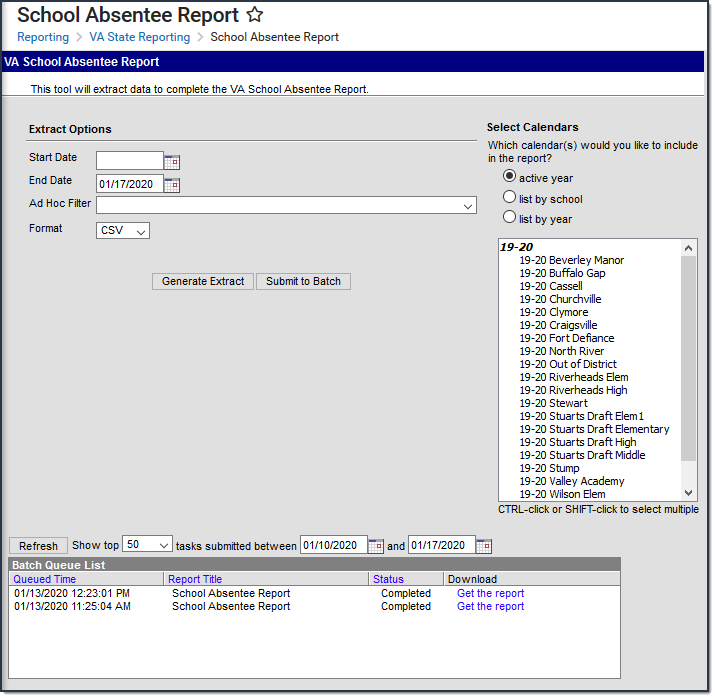Classic View: VA State Reporting > School Absentee Report
Search Terms: School Absentee Report
The School Absentee Report gathers information about the number of students absent at a school on a given day.
Report Logic
- This extract reports students with a current, active, non-excluded enrollment in the calendar selected as of the date range entered on the editor.
- You can submit this report on a daily basis.
- This report can be run in the active year and past years and for a single calendar within the district or multiple calendars at a time.
- Students are NOT included if
- their enrollment record is marked as State Exclude;
- their enrollment record is marked as No Show;
- their Grade Level of enrollment is marked as State Exclude; or
- their Calendar of enrollment is marked as State Exclude.
How Campus Calculates Student Absences
When the Day is marked Instruction and Attendance, Campus uses the following process to calculate absences.
- For each student enrolled on the reported date that has any attendance mark for the day, Campus determines whether the student meets the criteria to have a whole day or half day of absence. Campus only considers Absent attendance marks with an Excused, Unexcused, or Unknown excuse.
- To determine whether a student should be considered absent for a whole day or half day, Campus first reviews the whole day absent minutes on the Grade Level in which the student is enrolled.
| If minutes are NOT entered on the... | Then Campus uses... |
|---|---|
| Grade Level | the whole day absent box on the Calendar. |
| Calendar | a default value of 240 minutes. |
Campus calculates the student's minutes absent in all instructional periods. Attendance Present Minutes and Lunch Time do not count toward students absence minutes.
If the student's minutes absent are... Then... greater than or equal to (>=) the Whole Day Absence minute threshold Campus reports 1.0 for the student for that day. less than (<) the Whole Day Absence minute threshold Campus does not report an absence for that student.
Report Editor Details
The following table defines the fields on the School Absentee Report Editor.
Editor Field | Description |
|---|---|
| Start Date | The earliest date from which data is pulled for the report. The default Start Date is the first School Date of the Calendar(s) selected. |
| End Date | The latest date from which data is pulled for the report. |
| Ad Hoc Filter | The Ad Hoc Filter allows you to narrow search results. |
Format | The format in which the report generates. Options include CSV and HTML. |
Calendars | The calendar(s) from which data is pulled for the report. Can be set to display only the active year's calendars, or be sorted by school or by year. |
Generate Extract Submit to Batch | Users have the option of submitting a report request to the batch queue by clicking Submit to Batch instead of Generate Extract. Clicking Generate Extract immediately creates the report. The Submit to Batch process allows larger reports to generate in the background, without disrupting the use of Campus. For more information about submitting a report to the batch queue, see the Batch Queue article. |
Report Layout
| Element | Description | Type, Format, and Layout | Campus Database | Campus Location |
|---|---|---|---|---|
| Date | The day for which attendance data is reporting. If a date range is selected on the extract editor, one line reports for each day. | Date field, 10 characters MM/DD/YYYY | Day.schoolDay | Selected in extract editor. |
| School Identifier | The combined district and school number. | Alphanumeric, 8 characters NNN-NNNN | District.number School.number | System Administration > Resources > District Information > State District Number System Administration > Resources > School > State School Number |
| Student Enrollment | The number of students actively enrolled during the time chosen on the extract editor. If a day is not marked for Instruction and Attendance, 0 reports. | Numeric | Day.attendance Day.instruction Student.enrollment | System Administration > Calendar > Calendar > Days > Day Detail |
| Student Absences | The number of student absences during the time chosen in the extract editor. This is a calculated field and not dynamically stored in the Campus database. If the Day is not marked as Instruction and Attendance, 0 reports in the Student Absences. See How Campus Calculates Student Absences for more information. | Numeric | N/A | N/A |
| Faculty Employment | Reports 0. | N\A | N\A | N\A |
| Faculty Absences | Reports 0. | N\A | N\A | N\A |