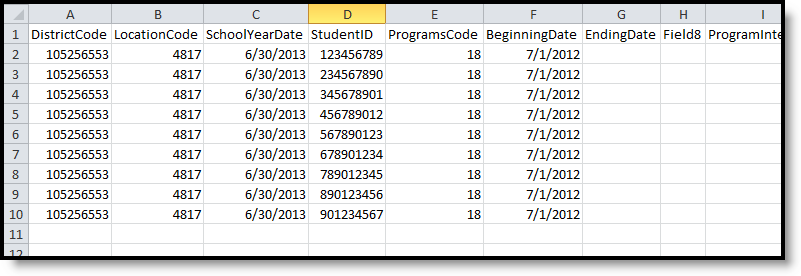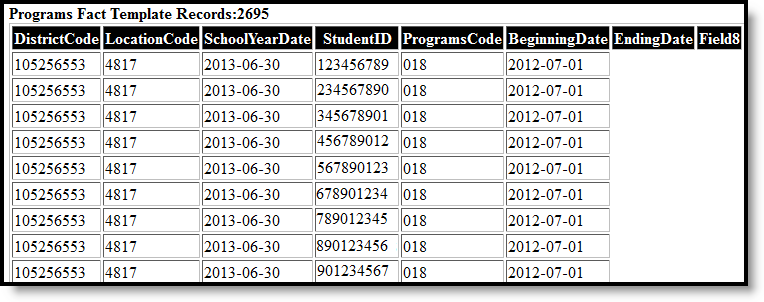Classic View: PA State Reporting > PIMS Extracts > Programs Fact Template
Search Terms: PIMS Extracts
The Programs Fact Template tracks student participation for specific programs. LEAs report the actual beginning date (and if applicable, the actual ending date) for a student's participation in a particular program during a school year.
See the PIMS Reporting article for additional PIMS Reporting information.
Report Logic
- Flags must match the state program codes. Flags not marked as state reported are not reported.
- A record reports for each state reported program associated with the student when the student is enrolled or has been enrolled within the entered Effective Date and Prior Reporting Date. Program information reports when that program was ended during the student's enrollment at the school. When a student ends enrollment and returns, the ended programs also report.
- When a student has multiple enrollment records at different schools, only the enrollment with the Primary Service Type is reported.
- When the Effective Date entered on the report editor is 06/30/YYYY, all end dates report as YYYY-06-30 for all Program Fact records.
- Programs entered on the Graduation and Academic/CTE Programs tools do NOT report.
- Programs from the Programs or Flags tool (029, 030, 035-038), Homeless tool (055, 056), and PA Instruction Mode tool (060, 061) report. Programs and/or Flags must have a Code populated, marked as Active and State Reported in order to report.
- Flags and/or Programs with codes 214, 215, or 216 do not report.
Two records are reported:
Record for students currently active in a program
- Each student whose participation in a particular program began on or before the current reporting date but after the prior reporting date, and who is still participating in the program as of the current reporting date. The ending date is blank in these records, and the beginning date populates with the actual date the student began participating in the program.
- For example, for the 11/15/2016 reporting date, all program participation records with beginning dates after 10/1/2016 up to and including 11/15/2016 are submitted. If the student participated in a program for the entire 2016-2017 school year, a record would exist in the October collection with the start date as the beginning of the school year. At the end of the school year, the LEA would then update that same record with the end date of 2017-06-30. If the student continued in that same program in the 2017-2018 school year, the LEA would submit a record in the October collection with the start date as the beginning of the school year.
Record is for students who ended participation in a program since the prior reporting date
- Students whose participation began at any point from the start of the current school year up to and including the current reporting date, and whose participation ended after the previous reporting date, up to and including the current reporting date. For these records, both the beginning and ending dates are populated with the actual dates the student started and ended participation in a particular program.
- For example, for the 11/15/2016 reporting date, all program participation records with ending dates after 10/1/2016 up to and including 11/15/2016 are submitted. If the student participated in a program for the entire 2016-2017 school year, a record would exist in the October collection with the start date as the beginning of the school year. At the end of the school year, the LEA would then update that same record with the end date of 2017-06-30. If the student continued in that same program in the 2017-2018 school year, the LEA would submit a record in the October collection with the start date as the beginning of the school year.
Generate the Programs Fact Template
- Select Programs Fact Template from the Extract Type from the dropdown list.
- Enter the Effective Date of the extract in mmddyy format or use the calendar icon to select a date.
- Enter the Prior Reporting Date of the extract in mmddyy format or use the calendar icon to select a date.
- Select the Format of the extract.
- Optional: mark the EOY checkbox, if desired.
- Select an Ad hoc filter, if desired.
- Select the desired Grade level.
- Select the appropriate Calendar(s) from which to include data on the extract.
- Click the Generate Extract button or the Submit to Batch button, if available. The extract displays in the selected format.
Report Layout
| Data Element | Description | Location |
|---|---|---|
| District Code | State District Number Reports the district number of the reporting school unless there is a different district located in the Serving District field. Numeric, 9 digits | System Administration > Resources > District Information > State District Number District.number Student Information > General > Enrollments > State Reporting Fields > Serving District Enrollment.servingDistrict |
| Location Code | State School Number of the reporting school. This code reports from the Location Code Override field on the student's Enrollment editor, if populated. When the Location Code Override field is not populated, the school number field reports from the Alt School Number field on the School editor. When both the Location Code field and the Alt School Number field are not populated, the Location Code reports from the State School Number. Numeric, 4 digits | Student Information > General > Enrollments > State Reporting Fields > Location Code Override Enrollment.locationCodeOverride System Administration > Resources > School > Alt School Number, State School Number School.altNumber School.number |
| School Year Start Date | Reports June 30 of the reporting year. Date Field, 10 characters (YYYY-06-30) | System Administration > Calendar > Calendar > Calendar Info > End Date Calendar.endDate |
| Student ID | The student's State ID. Numeric, 10 digits | Census > People > Demographics > Person Identifiers > Student State ID Person.stateID |
| Programs Code | The type of program in which the student participates. This field reports the Title 1 Code selected on the School History tool. When the student is in multiple programs, the School Wide Title 1 code reports along with other programs. For Program Codes 026 and 027, Eligibility Start Date must be earlier than the entered Effected Date; Eligibility End Date (if populated) needs to be later than the entered Prior Reporting Date. For Program Codes 055 and 056, values report from the Unaccompanied Youth field on the Homeless tab. For Program Codes 060 and 061, values reports from the Instruction Mode tool. Numeric, 3 digits | Student Information > Program Participation > English Learners (EL) > EL Services > Service Type LEP.services Student Information > General > Flags Program.stateCode Student Information > Program Participation > Homeless > Unaccompanied Youth Homeless. unaccompaniedYouth Student Information > Program Participation > State Programs > Instruction Mode InstructionMode.status |
| Beginning Date | Actual date upon which the student began participating in a particular program.
When the Program Start Date is before the School Year Start Date, 07/01/beginning school year of reporting year reports. Date field, 10 characters (YYYY-07-01) | System Administration > Calendar > Calendar > Start Date Calendar.startDate FRAM > Eligibility > Start Date Fram.eligibility Student Information > General > Flags > Start Date ProgramParticipation. StartDate Student Information > Program Participation > Homeless > Start Date Homeless.startDate Student Information > Program Participation > State Programs > Instruction Mode > Start Date InstructionMode.startDate |
| Ending Date | Actual date upon which the student stopped participating in a particular program.
When the Program End Date is blank and the EOY checkbox is marked, 06/30/ending school year of the reporting year reports. Date field, 10 characters (YYYY-06-30) | System Administration > Calendar > Calendar > End Date Calendar.endDate FRAM > Eligibility > End Date Fram.eligibility Student Information > General > Flags > End Date ProgramParticipation.endDate Student Information > Program Participation > Homeless > End Date Homeless.endDate Student Information > Program Participation > State Programs > Instruction Mode > End Date InstructionMode.endDate |
| Filler Field 8 | This field reports blank. | N/A |
| Program Intensity | This field reports blank. The total number of instructional minutes received for homebound instruction for the school year. Numeric, 3 digits | N/A |
| Filler Fields 10-17 | These fields report blank. | N/A |
| Participation Information Code (Homeless) | This field reports blank. An indication of whether the student is identified as homeless. This is a required value when the Program Code is 055 and 056. Options are:
Alphanumeric, 1 character | N/A |
Previous Versions
PIMS Programs Fact Template (Pennsylvania) [.2251 and previous]