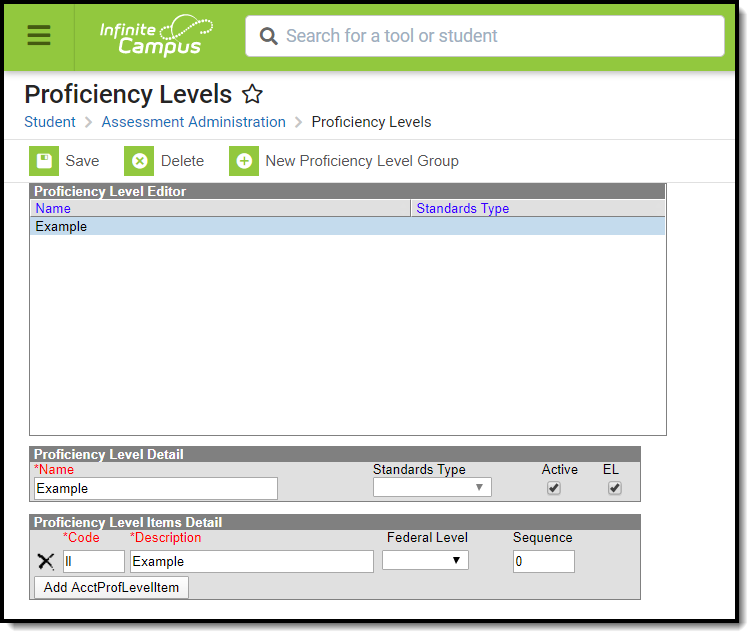Result/ Proficiency Statuses can be added under the Test Detail section of the Assessment Center. The Proficiency Levels tool described below will be deprecated in a future release.
Tool Search: Proficiency Levels
Proficiency Levels allow for a one to many relationship to be created for Academic Achievement Standards. The Proficiency Levels tool aligns codes and descriptions of state proficiency levels to federal proficiency levels. These proficiency levels are grouped by the standards type to which they should be aligned. This indicates whether or not a student is deemed proficient for the particular type of assessment.
If the same set of proficiency levels are to be used for all tests, only create one set of proficiency levels, and leave the Standards type field blank. Leaving the Standards Type field blank allows all Achievement Standards to use the defined proficiency levels.
The purpose of proficiency levels is to indicate whether or not a student is deemed proficient for the particular type of assessment being administered to the student.
Proficiency Level Fields and Mapping
Proficiency Level Detail Editor
- Database Table: AcctProfLevelGroup
- Database Primary Key: acctProfLevelGroupID
Interface Field Name | Definition | Data Locations |
|---|---|---|
Name | The descriptive name assigned to the proficiency level, displayed in the Proficiency Level Editor box. | acctProfLevelGroup.name |
Standards Type | The standards type to be associated with the proficiency level group. Options are:
| acctProfLevelGroup.standardType |
Active | If selected, checkbox indicates the proficiency level is currently active and available for selection. | acctProfLevelGroup.active |
State | The state to which this proficiency level should be mapped. Only applicable to BIE editions. Will not appear for non-BIE districts. | acctProfLevelGroup.state |
EL | If selected, checkbox indicates the proficiency level is considered an English Learners (EL) level. | acctProfLevelGroup.lep |
Proficiency Level Detail Items Editor
- Database Table: AcctProfLevelItem
- Database Primary Key: acctProfLevelItemID
- Foreign Key: acctProfLevelGroupID
Interface Field Name | Definition | Database Locations |
|---|---|---|
Code | The code to be associated with the proficiency level description. | acctProfLevelItem. |
Description | The state-defined description related to the code. | acctProfLevelItem. |
Federal Level | Federal level to which this proficiency level code should be mapped. Options are:
| acctProfLevelItem. |
Sequence | Order to display this item in a list. | acctProfLevelItem.seq |
Proficiency Levels created on this tab populate the Proficiency Level dropdown lists located in the Academic Achievement Standards Item Detail editor.
Creating a New Proficiency Level Group
- Select the New Proficiency Level Group icon from the action bar. The Proficiency Level Editor will be displayed.
- Enter a Name for the proficiency level group.
- Select a Standards Type from the dropdown list. This selection will map the test to that standards type.
- Mark the Active checkbox to indicate this proficiency level group can be selected to be associated with Achievement Standards. If this checkbox is not marked, the group cannot be aligned with the achievement standards.
- If the user is operating within a BIE district, the State must also be selected.
- Mark the EL checkbox if the proficiency level group is associated with English Learners (EL) assessments.
- Enter a Code for the proficiency levels.
- Enter a Description that relates to the appropriate code.
- Select a Federal Level of achievement for the Code.
- Enter a Sequence for the code. The value entered here will sort the proficiency level in a specific order. If all are left blank, the codes will be sorted alphabetically by the entered code.
- Click the Add AcctProfLevelItem to add additional codes, descriptions and federal levels.
Proficiency levels created within the Proficiency Levels editor will be populated in the Proficiency Level dropdown lists located in the Academic Achievement Standards Item Detail Editor.
Aligning State Proficiency Levels with Federal Levels
- Enter each state proficiency level that should be associated with the group (Code and Description fields).
- Map the state codes to federal proficiency levels (Federal Level field).