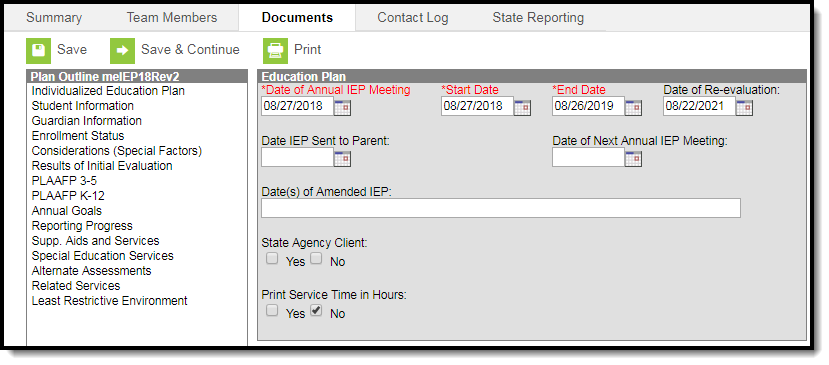Classic View: Student Information > Special Ed > General > Documents
Search Terms: Special Ed Documents
The editors available on the Individual Education Plan provide all required information by the State of Maine. Editors and fields are listed below. Included here are instructions on entering data into Campus and references to state-defined guidelines.
The current print format among available versions of the IEP is the ME IEP 2020. Plan formats are selected in Plan Types.
Individual Education Plan Editors
The following table lists the editors available on the student's Individual Education Plan, the section(s) of the print format that include the entered information, a description of what the editor is used for and any special considerations and instructions for using the editor.
| Editor Name | Description | Special Considerations and Instructions |
|---|---|---|
| Individualized Education Plan | The Individualized Education Plan editor includes general meeting and screening information and lists the dates associated with the plan, such as dates the plan is active. | N/A |
| Student Information | The Student Information editor populates basic information about the student such as demographic data, address and school information. | Clicking Refresh Student Information will synchronize the information in the editor with the most recent information from the student's Demographics tool. |
| Guardian Information | The Parent/Guardian Demographics editor populates based on the established student/guardian relationships created on the student's Relationships tool or indicated by the guardian checkbox on the Households tool. The editor includes Demographics information for the student's guardian. | Clicking Refresh Guardian Information will synchronize information in the editor with the most recent information from the student's guardian's Demographics and Household tools. |
| Enrollment Status | The Enrollment Editor provides a snapshot of the student's enrollment data. | When the Primary Disability is 11: Multiple disabilities, the subsequent disability fields are available in Ad hoc as:
Clicking Get Student Data will pull the Resident District from the student's Enrollments tab and the StateID and Home Primary Language from the Demographics tool. |
| Considerations (Special Factors) | The Considerations (Special Factors) editor identifies additional steps required to address the student's needs. | N/A |
| Results of Initial Evaluation | The Results of Initial Evaluation editor provides a summary of the student's results of all initial evaluations or the most recent evaluation of the student. | N/A |
| PLAAFP 3-5 | The Present Level of Academic Achievement and Function (PLAAFP) editor provides a summary of the student's current achievement in school for students three to five years old. This editor includes areas for parent and student input and a description of various kinds of assistance the student could be receiving. | This editor is only filled out for 3-5 year old students. The Print in Plan button is used to manually select to print this editor. |
| PLAAFP K-12 | The Present Level of Academic Achievement and Function (PLAAFP) editor provides a summary of the student's current achievement in school for K-12 students. This editor includes areas for parent and student input and a description of various kinds of assistance the student could be receiving. | This editor is filled out for K-12 students. The Print in Plan button is used to manually select to print this editor. |
| Annual Goals | The Annual Goals editor lists the annual goals for the student, including academic and functional goals, designed to:
This editor defines how progress toward meeting each of the stated goals will be measured. | Template Banks are established in System Administration and available by clicking the white paper icon next to the Comments area |
| Reporting Progress | The Reporting Progress editor defines how often progress towards a measurable annual goal will be reported per academic year. | N/A |
| Supp. Aids and Services | The Supplementary Aids and Services editor lists additional supports provided to the student that are necessary to measure the academic achievement and functional performance of the student on State, District-wide, and classroom assessments. | N/A |
| Special Education Services | The Special Education Services editor lists services provided to the student in a Special Education setting. | N/A |
| Alternate Assessments | The Alternate Assessments editor is used to indicate if the student needs to take an alternate assessment and if yes, an explanation of why the student cannot participate in the regular assessment. | N/A |
| Related Services | The Related Services editor lists developmental, corrective or other supportive services required to assist the student with a disability. | Related Services are established in System Administration > Special Ed > Services. |
| Least Restrictive Environment | The Least Restrictive Environment editor details the amount of time the student spends with non-disabled same age peers during regular class time, extracurricular, and other nonacademic activities. | N/A |
| Secondary Transition | The Secondary Transition editor details a student's post graduation transitional plans. | N/A |
| Post-Secondary Goals | The Post-Secondary Goals editor details a student's post graduation goals in education/training, employment, or independent living skills. | N/A |
| Age of Majority | The Age of Majority editor details that if the child will turn 17 during the course of his or her IEP, the child and parent(s) have been informed of the transfer of rights at the age of 18. | N/A |