Tool Search: Foster Care
The Foster Care tool indicates whether a student is in Foster Care. A start and end date is associated with each instance of a Foster Care record. These records are not tied to student enrollments or calendars.
While the Department of Education has not defined unique fields for the state of Missouri, field population is required for students in Foster Care. Students in Foster Care are reported in the MOSIS Student Core Extract. Please see the Foster Care article for more information on populating these fields.
See the core Foster Care article for information on available Ad hoc fields and guidance on adding and printing Foster Care records.
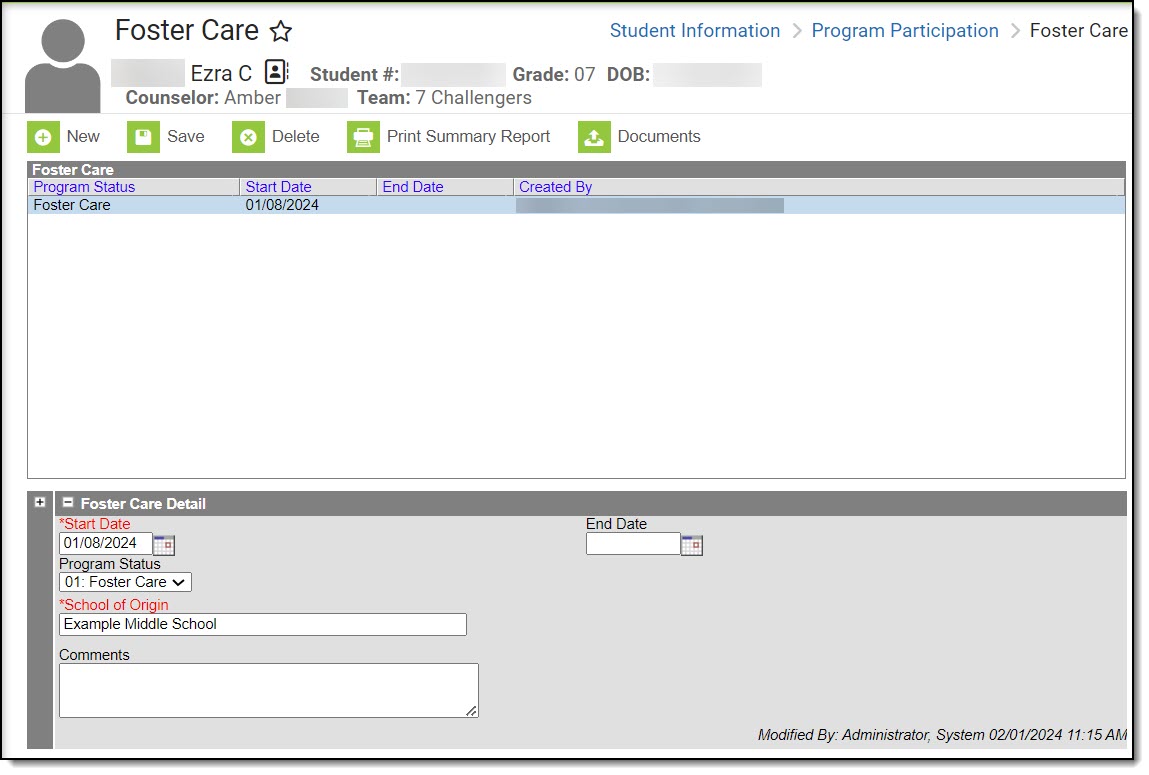 Foster Care Tool
Foster Care Tool
Read - allows the user to view existing Foster Care records.
Write - allows the user to edit existing Foster Care records.
Add - allows the user to add new Foster Care records.
Delete - allows the user to remove Foster Care records.
For more information, see the Tool Rights article.
Foster Care Fields
| Field | Description | Ad hoc Field |
|---|---|---|
| Start Date Required | Indicates the date the student was first considered to be in the Foster Care program. Dates are entered in mmddyy format, or can be chosen by clicking the calendar icon. | fosterCare.startDate |
| End Date | Indicates the date the student was no longer considered to be in the Foster Care program. Dates are entered in mmddyy format, or can be chosen by clicking the calendar icon. | fosterCare.endDate |
| Program Status | Indicates the status of the Foster Care program. Default value is the name of the program. Districts can modify the values available in the dropdown. | programStatusFosterCareCore |
| School of Origin Required | Indicates the school in which the student is enrolled at the time of placement in Foster Care. | fosterCare.schoolOfOrigin |
| Comments | Lists any additional information related to the student's placement into Foster Care or movement out of Foster Care. | fosterCare.comments |
| Created By | Displays in the Editor. Autogenerated name of district, date and timestamp indicating who created the entry. For State Edition customers, displays the state when the state created the entry. | N/A |
| Modified By | Displays in the Detail Editor. Indicates the person who last saved the selected record. | N/A |
