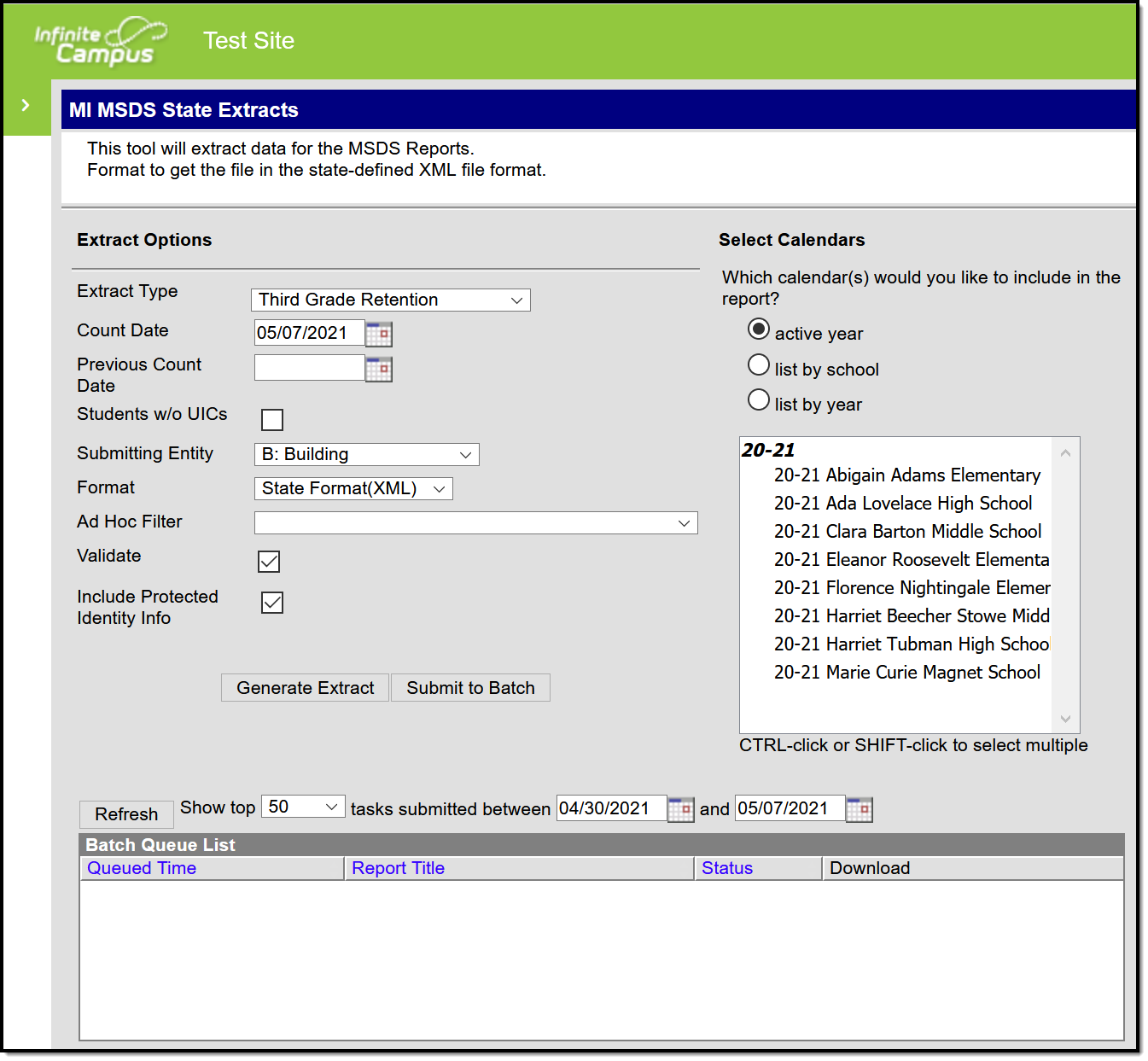PATH: MI State Reporting > MSDS Extracts > Extract Type: Third Grade Retention
The Third Grade Retention extract captures retention decisions for student targeted for retention according to the Read by Grade Three law (MCL 380.1280f).
This extract was removed with the release of Campus.2140 and reinstated with the release of Campus.2215.
Report Logic
A record reports for student who have a 3rd Grade Reading Retention program record with a Decision Date within the extract date range. Data reports from the student's most recent Enrollment with a Service Type of P.
Enrollments marked as State Exclude or No Show, or those in a Calendar or Grade Leve marked as Exclude are not reported.
Generating the Extract
- Select the Extract Type of Third Grade Retention.
- Enter the Count Date in mmddyyyy format or by clicking the calendar icon and selecting a date. A snapshot of data is taken as it exists on this date. Defaults to today's date.
- Enter the Previous Count Date in mmddyyyy format or by clicking the calendar icon and selecting a date. This date correlates with the Count Date entered. Student data will report within the date range entered in these two fields.
- Check the Student w/o UICs checkbox, if desired. Checking this checkbox means only those students within the selected calendar(s) that do not have a State ID assigned will be reported. Not checking this checkbox means all students within the selected calendar(s) are eligible for reporting.
- Select the Submitting Entity, which is the entity submitting the extract to the state.
- Select the Format. For submission to the state, use the State Format (XML).
- Select an Ad hoc Filter to limit records reported. When an Ad hoc Filter is selected, records report based on the options selected in the editor, not the Campus toolbar.
- Check the Validate checkbox, if desired. Checking this checkbox means Infinite Campus will run a check on the XML data to validate that it is correct. If errors are found, the extract will list these errors for correction based on the schema.
For guidance in validating the XML file against your state's schema using a free, third-party program, see the Validating an XML File Against a Schema File articl
- Mark Include Protected Identity Info to report student Demographic data from the Protected Identity Information area of Identities.
- Select which Calendar(s) to include within the report.
- Click Generate Extract to generate the report in the indicated format or Submit to Batch to schedule when the report will generate.
Users have the option of submitting a report request to the batch queue by clicking Submit to Batch instead of Generate Extract. This process allows larger reports to generate in the background, without disrupting the use of Campus. For more information about submitting a report to the batch queue, see the Batch Queue article.
Extract Layout
Element | Description | Campus Location |
|---|---|---|
| Submitting Entity | ||
Submitting Entity Type Code | A code used by the system to identify which type of entity code will be reported in the Submitting Entity Code characteristic. Entity codes in EEM are unique within type categories. This characteristic identifies which category the system uses for validation of the submitting entity and to confirm user entity permissions. Options are A: Agreement Number, B: Building, or D: District. Alphanumeric, 1 character | MI State Reporting > MSDS Extracts > Submitting Entity |
Submitting Entity Code | The entity responsible for the certification of the collection (if applicable). Generally this is the entity receiving funding from the state. It may or may not be the entity that is directly providing education services to the student. Alphanumeric, 10 characters | Student Information > General > Enrollments > State Reporting Fields > School Override Enrollment.schoolOverride |
| System Administration > Resources > School > State School Number School.schoolID | ||
| Personal Core | ||
UIC | The Unique Identification Code (UIC) produced by the Center for Educational Performance and Information. Numeric, 10 digits | Census > People > Demographics > Person Identifiers > State ID Person.stateID |
Last Name | The student's legal last name. Alphanumeric, 25 characters | Census > People > Demographics > Last Name Identity.lastName |
First Name | The student's first name. Alphanumeric, 15 characters | Census > People > Demographics > First Name Identity.firstName |
Middle Name | The student's middle name. Alphanumeric, 25 characters | Census > People > Demographics > Middle Name Identity.middleName |
Suffix | The abbreviated name suffix that follows the student's full name and provides additional information about the student. Alphanumeric, 9 characters | Census > People > Demographics > Suffix Identity.suffix |
Date Of Birth | The student's date of birth. Date field, YYYY-MM-DD | Census > People > Demographics > Date of Birth Identity.birthDate |
Multiple Birth Order | Indicates the student was part of a multiple birth. If null, reports as 1. Numeric, 1 digit | Census > People > Demographics |
Gender | The student's gender. Alphanumeric, 1 character | Census > Peoples > Demographics > Person Information > Gender Identity.gender |
| School Demographics | ||
| Operating District Number | The Stat-assigned identification number of the submitting district. Numeric, 5 digits | System Administration > Resources > District Information > State District Number District.number |
School Facility Number | State-assigned numbers in the official Educational Entity Master (EEM). Numeric, 5 digits | Student Information > General > Enrollments > State Reporting Fields > School Override; System Administration > Calendar > Calendar > Grade Levels > State Grade Level Code School.number |
Student ID Number | The student's local student number. Alphanumeric, 20 characters | Census > People > Demographics > Person Identifier > Student Number Person.studentNumber |
Grade Or Setting | The student's grade level or the education setting in which the student is enrolled. Alphanumeric, 2 characters | Student Information > General > Enrollments > Grade; System Administration > Calendar > Calendar > Grade Levels > State Grade Level Code Enrollment.grade |
S2E2 Code | The code from the Educational Entity Master (EEM) for the student being educated through a Specialized Shared Educational Entity (S2E2). Alphanumeric, 5 characters | Student Information > General > Enrollments > State Reporting Fields > S2E2 Code EnrollmentMI.s2e2Code |
| Bldg Otherwise Attend | This field reports the Building Otherwise Attend value selected on the student's enrollment, indicating the school that the student would have otherwise attended other than the enrolled school. Numeric, 5 digits | Student Information > General > Enrollments > State Reporting Fields > Building Otherwise Attend Enrollment.facilityCode |
| Third Grade Retention Decision | ||
| End of Term Status | The nature of the student's progress at the end of the given school term. Reports the End of Term Status. Alphanumeric | Student Information > Program Participation > State Programs > Third Grade Retention > End of Term Status ThirdGradeRetention.endStatus |
| Promotion Reason | The nature of the student's promotion or progress at the end of the given school year. If the End of Term Status is Promotion, reports the Promotion Reason. Alphanumeric | Student Information > Program Participation > State Programs > Third Grade Retention > Promotion Reason ThirdGradeRetention.promotionReason |