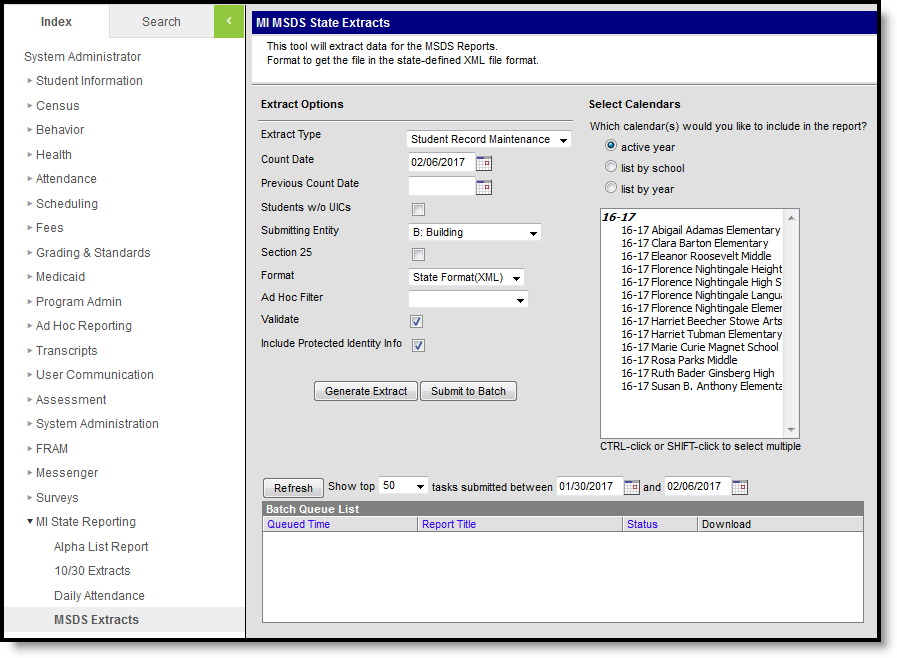PATH: MI State Reporting > MSDS Extracts > Student Record Maintenance
The Student Record Maintenance Extract is the end of summer snapshot of all summer graduates through August 31. It also includes records of any exit status changes for students who are part of the most recent four-year cohort must be submitted through the student maintenance collection.
Image 1: MSDS Student Record Maintenance
This is the final disposition used for determining the status of the most recent cohort and will be the final opportunity to submit graduate record information. This extract replaces the fall Single Record Student Database collection.
Report Logic
The following describes report logic:
- All summer graduated (through August 31) or any exit status changes for students who are part of the most recent four-year cohort must be submitted through the Student Record Maintenance Extract.
- One unique record is reported per student. The most recent enrollment record is used when determining and reporting data.
- If a student is dual enrolled, the enrollment record with a Service Type = P is used. If all enrollment records have a Service Type = P, the most recent enrollment record is used.
- In order for a course to report, it must have a SCED Course Identifier selected. The Migrant Education checkbox must also be marked on the student's MSDS tab.
- For an incident to report for a student, it must have a State Event Code and a State Resolution Code mapped to the Event Types and Resolution Types.
- When the Section 25 field is marked in the extract editor, only students who report in the Section 25 component will be included in the extract. Data will only report from the first occurring enrollment with Section 25 selected in the current year.
Generating the Report
- Select the Student Record Maintenance Extract Type.
- Enter the Count Date in mmddyyyy format or by clicking the calendar icon and selecting a date. If no Previous Count Date is entered, a snapshot of data will be taken as it exists on this date.
- Enter the Previous Count Date in mmddyyyy format or by clicking the calendar icon and selecting a date. This date correlates with the Count Date entered. Student data will report within the date range entered in these two fields.
- Check the Students w/o UICs checkbox, if desired. If checked, only students who do not have a State ID assigned will report.
- Select the Submitting Entity. This describes the entity submitting the extract to the state.
- Mark the Section 25 checkbox to report the student's First Day of Instruction.
- Mark the Include Special Education checkbox to include the InitailIEP, SpecialEducation, and ECSpecialEdAssessmentType components in the extract.
- Mark the Include Early On checkbox to include the EarlyOn, InitialIFSP, PartBReferral, PartCAssessment, and EarlyOnServices components in the extract.
- Select the Format. For submission to the state, use the State Format (XML).
- Select an Ad hoc Filter to limit records reported. When an Ad hoc Filter is selected, records report based on the options selected in the editor, not the Campus toolbar.
- Check the Validate checkbox, if desired. Checking this checkbox means Infinite Campus will run a check on the XML data to validate that it is correct. If errors are found, the extract will list these errors for correction based on the schema.
For guidance in validating the XML file against your state's schema using a free, third-party program, see the Validating an XML File Against a Schema File article.
- Indicate if the extract should Include Protected Identity Info.
- Select which Calendar(s) to include within the extract.
- Click Generate Extract to generate the report in the indicated format or Submit to Batch to schedule when the report will generate.
Users have the option of submitting a report request to the batch queue by clicking Submit to Batch instead of Generate Extract. This process allows larger reports to generate in the background, without disrupting the use of Campus. For more information about submitting a report to the batch queue, see the Batch Queue article.
Extract Layout
If the Include Protected Identity Info checkbox is marked in the extract editor, Demographics fields report from Census > People > Identities > Active Identity > Protected Identity Information.
Element | Description & Format | Campus Location |
|---|---|---|
| Submitting Entity | ||
Submitting Entity Type Code | A code used by the system to identify which type of entity code will be reported in the Submitting Entity Code characteristic. Alphanumeric, 1 character | MI State Reporting > MSDS Extracts > Submitting Entity |
Submitting Entity Code | The entity responsible for the certification of the collection (if applicable). Generally this is the entity receiving funding from the state. It may or may not be the entity that is directly providing education services to the student. Alphanumeric, 10 characters | Student Information > General > Enrollments > State Reporting Fields > School Override; System Administration > Resources > School > State School Number District.districtID |
| Personal Cor | ||
UIC | The Unique Identification Code (UIC) produced by the Center for Educational Performance and Information. Numeric, 10 digits | Census > People > Demographics > Person Identifiers > State ID Person.StateID |
Last Name | The student's legal last name. Alphanumeric, 25 characters | Census > People > Demographics > Last Name Identity.lastName |
First Name | The student's first name. Alphanumeric, 15 characters | Census > People > Demographics > First Name Identity.firstName |
Middle Name | The student's middle name. Alphanumeric, 25 characters | Census > People > Demographics > Middle Name Identity.middleName |
Suffix | The abbreviated name suffix that follows the student's full name and provides additional information about the student. Alphanumeric, 9 characters | Census > People > Demographics > Suffix Identity.suffix |
Date Of Birth | The student's date of birth. Date field, 10 characters | Census > People > Demographics > Date of Birth Identity.birthDate |
Multiple Birth Order | Indicates the student was part of a multiple birth. If null, reports as 1. Numeric, 1 digit | Census > People > Demographics |
Gender | The student's gender. Alphanumeric, 1 characters | Census > Peoples > Demographics > Person Information > Gender Identity.gender |
| AdOfDate | ||
| As Of Date | The date the reported information became effective for the student. If the Enrollment End Date is entered and is between the Previous Count Date and Count Date, this field reports the End Date plus one day. Otherwise, reports the Count Date. Date field, 10 characters, YYYY-DD-MM | Student Information > General > Enrollments > State Reporting Fields > Section 25; MI State Reporting > MSDS Extracts > Section 25; Student Information > General > Enrollments > End Date Calculated |
| School Demographics | ||
Operating District Number | The state-assigned, five digit code for the district submitting the student data. This is the district to which any applicable funds (State or Federal) will be sent. All students for whom the district receives any state or federal funds should be reported. Every student record for a single district should have the same operating district number. Numeric, 5 digits | System Administration > Resources > District Information > State District Number District.Number |
School Facility Number | State-assigned numbers in the official Educational Entity Master (EEM). Numeric, 5 digits | Student Information > General > Enrollments > State Reporting Fields > School Override; System Administration > Calendar > Calendar > Grade Levels > State Grade Level Code School.Number |
Student ID Number | The student's local student number. Alphanumeric, 20 characters | Census > People > Demographics > Person Identifier > Student Number Person.studentNumber |
Grade Or Setting | The student's grade level or the education setting in which the student is enrolled. Alphanumeric, 2 characters | Student Information > General > Enrollments > Grade; System Administration > Calendar > Calendar > Grade Levels > State Grade Level Code Enrollment.grade |
S2E2 Code | The code from the Educational Entity Master (EEM) for the student being educated through a Specialized Shared Educational Entity (S2E2). Alphanumeric, 5 characters | Student Information > General > Enrollments > State Reporting Fields > S2E2 Code EnrollmentMI.s2e2Code |
| Personal Demographics | ||
Resident LEA Number | State-assigned code for the district in which the student resides. Numeric, 5 digits | Student Information > General > Enrollments > State Reporting Fields > Resident District Enrollment.residentDistrict |
Student Resident County | County code in which student resides. Numeric, 2 digits | Student Information > General > Enrollments > State Reporting Fields > Resident District Enrollment.residentDistrict |
Ethnicity | Identifies the student's race ethnicity.
Numeric, 6 digits | Census > People > Demographics > Race Ethnicity Identity.raceEthnicity |
| Contact | This component is not reported if the Homeless component is reported for a student. An address is reported if the student has an active Household address prior to the Count Date that is marked as Physical and is not marked as Secondary. An address is also reported if the student has an active household address with Secondary and Mailing marked. If more than one address that meets report criteria is found, reports the address that includes a household relationship to the student with Guardian marked and the lowest Emergency Priority number. If multiple Guardians or no Guardians are found, reports the address with the highest record ID. Additionally, reports any Physical Address that have a relationship of Mother, Father, or Other if the student has a locked IFSP active during the extract date range. | |
| Address Type Descriptor | The type of address being reported. Reports as Physical if the student has an active household address with Physical marked. Reports as Mailing if the student has an active household address with Secondary and Mailing marked. If the student has an address associated with a Guardian relationship of Mother, Father, or Other, reports as Mother, Father, or Other (respectively). Alphanumeric | Census > Household > Address > Physical, Mailing Address.physical Address.mailing |
| Street Number Name | The number and name of the address being reported. Reports Number + Prefix + Street + Tag + Direction. Alphanumeric,100 characters | Census > Households > Address Info Address.number |
| Apartment Room Suite Number | Reports additional address information, such as apartment, room, suite, or lot number. | Census > Households > Addresses > Apt Address.apt |
| City | The city or town of the address. Alphanumeric, 50 characters | Census > Households > Address Info > City Address.city |
| State Abbreviation Descriptor | The abbreviation of the state of the address. Alphanumeric, 2 characters | Census > Households > Address Info > State Address.state |
| Postal Code | The 5 or 9 digit zip code of the address. Numeric, 10 digits | Census > Households > Address Info > Zip Address.zip |
| Telephone Number | The primary telephone number of the student's parent or guardian. Reports the household Phone Number | Census > Households > Phone Address.phone |
| Electronic Mail Address | The email address of the student's parent or guardian. Only reports if the record has a relationship of Mother, Father, or Other and the student has a locked IFSP active during the extract date range. Alphanumeric | Census > People > Demographics > Personal Contact Information > Email Contact.email |
| Enrollment | ||
Enrollment Date | The month, day and year of the first day the student enrolled in the district. If a student exits the district and then re-enrolls, the date of the re-enrollment should be reported. The date in this field should not change if a student is merely changing buildings within the same district.
Date field, 10 characters | Student Information > General > Enrollment > State Reporting Fields > District Start Date, Start Date, End Date Enrollment.startDate |
Enrollment Type | Indicates the type of enrollment record submitted. Alphanumeric, 1 character | Not dynamically stored |
Exit Status | The primary reason the student is no longer enrolled in the school district. Alphanumeric, 2 characters | Student Information > General > Enrollments > End Status Enrollment.exitStatus |
Exit Date | The day, month and year of the date the student last attended school, graduated or officially left the school district's educational setting plus one day. This field only reports if an Exit Status other than 19 or null reports. Date field, 10 characters | Student Information > General > Enrollments > End Date + 1 day Enrollment.endDate |
Exit Type | Indicates the type of exit record submitted. Alphanumeric, 1 character | Not dynamically stored |
| Membership | ||
Student Residency | Indicates the student’s residency or non-residency status for membership within the district. Reports from the Residency record active on the Count Date. Otherwise reports as 14. Numeric, 2 characters | Student Information > Program Participation > State Programs > Residency > Residency BorderStudent.borderStatus |
| Tuition Funded Enrollment | Reports whether a charge or fee is required to be paid by the student's family. If Tuition Funded Enrollment is selected, reports as true. Otherwise does not report. Alphanumeric, 4 characters | Student Information > General > Enrollments > State Reporting Fields > Tuition Funded Enrollment Enrollment.tutionFundedEnrollment |
| General Education FTE | ||
General Ed FTE | Full time equivalency for which the student is eligible for instructional programs provided to regular and special education students. Adult education participants are not included within this number. Numeric, 4 digits | Student Information > General > Enrollments > State Reporting Fields > FTE in General Education EnrollmentMI.FTE |
| Program Participation | ||
Program Eligibility Participation | Used to identify which type of categorical program/service the student is eligible and/or participating in. Reports for Programs active on or between the Count Date and Previous Count Date that have State Reported marked and are associated with an enrollment.
Numeric, 4 digits | Student Information > Program Participation > Programs Program Admin > Programs > Code, State Reported Census > People > Military Connections System Administration > Calendar > School Years |
| Personal Curriculum | These fields report based on if any of the following droplists are not null: English Language Arts, Mathematics, Science, Social Studies, Visual, Performing & Applied Arts, World Languages, Health/Physical Education. | |
Personal Curriculum Credit Modification | Indicates the academic area(s) for which the student has a Personal Curriculum Credit Modification. This may be reported multiple times (once per academic area code).
Numeric, 1 digit | Student Information > General > MSDS > Personal Curriculum Credit Student Information > General > Personal Curriculum EnrollmentMI.englishLanguageArts |
Personal Curriculum Type | The reason for the Personal Curriculum Credit Modification. Reports the Subject selected:
Numeric, 1 digit | Student Information > General > MSDS > Personal Curriculum Credit > Subject Student Information > General > Personal Curriculum EnrollmentMI.personalCurriculum |
| Homeless Demographics | Reports component if student has an active homeless record within the Previous Count Date and Count Date. Primary Nighttime Residence must not have a blank value. | |
Homeless | Indicates the student meets Federal requirements for being considered homeless.
Logic reports Primary Nighttime Residence. Numeric, 2 digits | Student Information > Program Participation > Homeless Enrollment.homeless |
| Unaccompanied Youth | Indicates if the homeless student also meets the criteria of being considered an Unaccompanied Youth. If a value is selected for Homeless and Unaccompanied Youth is marked, reports as true. Otherwise reports as false. Logic reports true if Unaccompanied Youth = Yes. Reports false if Unaccompanied Youth = No. Alphanumeric, 5 characters | Student Information > General > Enrollments > State Reporting Fields > Unaccompanied Youth Student Information > Program Participation > Homeless Enrollment.mvUnaccompaniedYouth |
| LEP | ||
LEP Instructional Program | The primary type of English language acquisition program in which the student is currently enrolled in. Students may report more than one code however, the first reported code is considered the primary instructional program. If LEP Service Type is 05-12 and is active on the Snapshot Date, reports Service Type. Numeric, 2 digits | Student Information > Program Participation > LEP > LEP Services LEPServiceType.code |
Primary Language | Indicates the primary language spoken in the student's home for students who have an LEP program. If the student has a LEPInstructionalProgram, reports Primary Language. Does not report as ENG. Numeric, 3 digits | Census > People > Demographics > Home Primary Language Identity.primaryLanguage |
| Home Language | Indicates the student's native language. If the student has an LEPInstructionalProgram, reports Native Language. Does not report as ENG. If null, this field is not reported. Numeric, 3 digits | Census > People > Demographics > Native Language Identity.languageAlt |
LEP Exit Date | Date the student stopped receiving LEP programming or services. Reports the Program Exit Date if the date falls between the Snapshot Date and Previous Snapshot Date. Date field, 10 characters | Student Information > Program Participation > LEP > Program Exit Date LEP.exitDate |
LEP ReEntry Date | Date the student, who had previously transitioned out of an English acquisition program in the last two years, was reclassified as LEP after transitioning. If the student has an active LEP record with a Status of LEP and a prior LEP record with a Status of Exited LEP, reports the Identified Date of the current LEP record. Date field, 10 characters | Student Information > Program Participation > LEP > Identified Date LEP.identifiedDate |
| Title 1 TAS | These fields report based on if the program is active on or between the school year Start Date and the extract Count Date, if State Reported is selected on the Program Participation record. If State Reported is selected, reports Code in TASInstructional Services if Code is 6011, 6012, 6013, 6014, 6015, 6016, or 6017. Reports code in TASSupportServices if Code is 6021, 6022, 6023, 6024, 6025, 6026, 6027, or 6028. Program applies to all enrollments if Location is null. Program school must match enrolled school if Location is not null. | |
TAS Instructional Services | Indicates the Title I instructional service(s) received by the student in a Targeted Assistance Schools program. If a Code of 6011, 6012, 6013, 6014, 6015, 6016, or 6017 is selected, reports the Code in TASInstructionalServices. Numeric, 4 digits | Student Information > General > Program Participation |
TAS Support Services | Indicates the Title 1 support service(s) received by the student in a Targeted Assistance Schools program. If a Code of 6021, 6022, 6023, 6024, 6025, 6026, 6027, or 6028 is selected, reports the Code in TASSupportServices. Numeric, 4 digits | Student Information > Program Participation > Programs |
| Initial IEP | Only pulls from locked evaluations in a format of Campus (MI) ESR or MI ESR 2012 that have a Type of Initial. | |
Date Of Parental Consent | Date on which the entity received the signed Parental Consent to Evaluate form. Date field, 10 characters | Student Information > General > Special Ed > Documents > Evaluation Report > Evaluation Header > Consent Date BIE ONLY: Student Information > Special Ed > MI Sped > Date of Parental Consent Evaluation.consentDate BIE ONLY: BIEMISped.parentConsentDate |
| Initial IEP Completion Date | The completion of an IEP is the date the notice of the offer of a free appropriate public education (FAPE) was made. Date field, 10 characters, CCYY-MM-DD | Student Information > General > Special Ed > Documents > Evaluation > FAPE Date BIE ONLY: Student Information > Special Ed > MI Sped > Initial IEP Completion Date Evaluation.fapeDate BIE ONLY: BIEMISped.initialIEPCompletionDate |
Timeliness Of Initial IEP | Indicates the appropriate timeliness status for the evaluation of eligibility for the student. Numeric, 2 digits | Student Information > General > Special Ed > Documents > Evaluation Report > Evaluation Header > Evaluation Compliance BIE ONLY: Student Information > Special Ed > MI Sped > Timeliness of Initial IEP Evaluation. evalCompliance BIE ONLY: BIEMISped.initialIEPTimeliness |
Result Of Initial IEP | If the student is found eligible for the initial IEP, enter a code of 1. If the student is found ineligible on the initial IEP, enter a code of 2. Numeric, 1 digit | Student Information > General > Special Ed > Documents Tab > Evaluation Report > Evaluation Header > Initial Eval Result BIE ONLY: Student Information > Special Ed > MI Sped > Result of Initial IEP Evaluation.evalResult BIE ONLY: BIEMISped.initialIEPResult |
Days Beyond Timeline | If the evaluation and completion of the initial IEP went beyond the 30 school-day or agreed-upon written extension timeline (codes "13", "14", "15", "16" or "17" in TimelinessOfInitialIEP), enter the number of school days beyond that timeline the completion of the initial IEP required. Leave blank if completion occurred within the timeline (codes "11" or "12" in TimelinessOfInitialIEP) or if the evaluation will never be completed (codes "18", "19", "20" or "21" in TimelinessOfInitialIEP). Numeric, 3 digits | Student Information > General > Special Ed > Documents > Evaluation Report > Evaluation Header > Extension Days BIE ONLY: Student Information > Special Ed > MI Sped > Days Beyond Timeline Evalution.extensionDays BIE ONLY: BIEMISped.daysBeyondTimeline |
Part C Transition Timeliness | Indicates if the student transitioned to Part C in a timely manner. Numeric, 2 digits | Student Information > General > Special Ed > Documents > Evaluation > Evaluation Header > Part C Transition Timeliness BIE ONLY: Student Information > Special Ed > MI Sped > Part C Transition Timeliness Evaluation.partCTransitionTimeliness BIE ONLY: BIEMISped.partCTransTimeliness |
| Special Education | These fields report based on the most recent IEP or IFSP that is active between the Snapshot Date and the Previous Snapshot Date. The student must also have an active Early Intervention Service or Special Education Program. | |
Primary Disability | The student's primary disability. Numeric, 2 digits | Student Information > General > Enrollment > Special Ed Fields > Primary Disability BIE ONLY: Student Information > Special Ed > MI Sped > Primary Disability Enrollment.disability1 BIE ONLY: BIEMISped.disability1 |
Secondary Disability | Indicates additional characteristics related to the student's disability(s). Numeric, 2 digits | Student Information > General > Enrollment Tab > Special Ed Fields > Additional Disability BIE ONLY: Student Information > Special Ed > MI Sped > Secondary Disability Enrollment.disability2 BIE ONLY: BIEMISped.disability2 |
IEP Date | The date of the student's most recent individual education plan (IEP) or, if a student who currently receives special education programs or services enrolls in a new school, the date the parent consents to placement or implementation of the previous IEP in the new school. Date field, 10 characters | Student Information > General > Special Ed > Documents > Education Plan Editor > Offer of a FAPE, Initial IFSP Date, Annual IEP/IFSP Date, Other Review Date BIE ONLY: Student Information > Special Ed > MI Sped > IEP Date SEPlan.fapeOfferDate BIE ONLY: BIEMISped.iEPDate |
| Type of Plan | Reports the type of plan being reported. Reports as follows:
Numeric, 2 digits | Calculated from Student Information > Special Ed > General > Documents Calculated |
| Additional Plan Date | Only prior IEPs, IFSPs, or NPSPs to the current plan report in this field. Reports the date if student has an IEP, IFSP, or NPSP that occurs within the Previous Count Date and Count Date.
Up to 3 plans can be reported. Only original documents are reported. If the most recent document is an amendment, the original document associated with the amendment is ignored. Numeric, 8 digits, YYYY-MM-DD | Student Information > Special Ed > Documents SEPlan.fapeOfferDate SEPlan.evaluationDate |
Support Services | Reports the code(s) representing any special education support services that are provided to the student. The primary service must be reported first with a maximum of 5. If a Special Ed Exit Date is reported, both active and inactive services within the Count Date window will report. If a Special Ed Exit Date is not reported, only active services will report.
Numeric, 3 digits | Student Information > General > Special Ed > Documents Tab > IEP > Supplementary Aids And Services Editor BIE ONLY: Student Information > Special Ed > MI Sped > Support Services 1 PlanService.serviceID BIE ONLY: BIEMISped.supportService1 |
Program Service Code | Code representing the special education program or service in which the student participates. The primary program must be reported first. Maximum occurrences = 3.
Numeric, 3 digits | Student Information > General > Special Ed > Documents Tab > IEP > Program Services Editor BIE ONLY: Student Information > Special Ed > MI Sped > Program Service Code 1 PlanService.stateCode BIE ONLY: BIEMISped.programService1 |
Primary Educational Setting | Code that best represents the student’s primary educational setting. Use the code most appropriate based on the student's age group and the location/facility type or the percentage of time spent in general education and special education settings. | Student Information > General > Special Ed > Documents Tab > IEP > Enrollment Status > Special Ed Setting BIE ONLY: Student Information > Special Ed > MI Sped > Special Ed Setting Enrollment.special EdSetting BIE ONLY: BIEMISped.specialEdSetting |
Placed By Another Dist IEP | Indicates when the student, as stipulated in his/her current IEP, participates in a center program, a cooperative-agreement program designed specifically for special education students, or a cross-district special education program. The program must serve both in-district and out-of-district students. This field does NOT apply to students who have moved into the district or who came into a school district by school-of-choice programs. Numeric, 2 digits | Student Information > General > Enrollments > Start Status; Student Information > General > Enrollments > Special Ed Fields > Special Ed Status Calculated value dependent |
Spec Ed Exit Reason | The reason the student is no longer participating in special education programs and/or services. Only reports if Exit Date is within the extract Date Range. Numeric, 2 digits | Student Information > General > Enrollment > Special Ed Fields > Exit Reason BIE ONLY: Student Information > Special Ed > MI Sped > SPED Exit Reason Enrollment.spedExitReason BIE ONLY: BIEMISped.specialEdExitReason |
Spec Ed Exit Date | Date of the first day after the date the student last participated in special education programs and/or services because of the exit reason. Only reports if within the extract Date Range. Date field, 10 characters | Student Information > General > Enrollments > Special Ed Fields > Exit Date BIE ONLY: Student Information > Special Ed > MI Sped > SPED Exit Date Enrollment.spedExitDate BIE ONLY: BIEMISped.specialEdExitDate |
Section 52 FTE | The full time equivalency (FTE) for which the student is eligible for special education programs or services provided to students with disabilities. All students who do not qualify as a Section 53 student should be listed as Section 52. Special education students are reported whether or not they generate a special education FTE. For students in a classroom program only, report the FTE in the Special Education classroom. Reports as 0 for students who have an Exit Date or Spec Ed Exit Date reported. Numeric, 3 digits | Student Information > General > Enrollment > Special Ed Fields > FTE Section 52 BIE ONLY: Student Information > Special Ed > MI Sped > FTE Section 52 Enrollment.fteSection52 BIE ONLY: BIEMISped.fteSection52 |
Section 53 FTE | The full time equivalency (FTE) for which the student is eligible for special education programs or services provided to students with disabilities and who qualify for Section 53 membership. Special education students are reported whether or not they generate a special education FTE. For students in a classroom program only, report the FTE in the Special Education classroom. Reports as 0 for students who have an Exit Date or Spec Ed Exit Date reported. Numeric, 3 digits | Student Information > General > Enrollment > Special Ed Fields > FTE Section 53 BIE ONLY: Student Information > Special Ed > MI Sped > FTE Section 53 Enrollment.fteSection53 BIE ONLY: BIEMISped.fteSection53 |
| EC Special Ed Assessment Type | Only reports Early Childhood assessment types. Multiple assessments report if their dates fall within the extract Date Range. | |
Assessment Tool | The method of determining the child's level of functioning within the three areas assessed at the initiation of special education service and when he/she either exits from early childhood special education, begins kindergarten or within thirty (30) days of his/her sixth birthday. Numeric, 2 digits | Student Information > Special Ed > Documents > Outcomes Plan > Child Outcomes Review > Assessment Tool BIE ONLY: Student Information > Special Ed > MI Sped > Assessment Tool Plan.assessmentTool BIE ONLY: BIEMISped.assessmentTool |
Other Tool Comments | The description of the type of assessment tool used, when it is not one of the values provided in the Assessment Tool column. Numeric | Student Information > Special Ed > Documents > Outcomes Plan > Child Outcomes Review > Other Tool BIE ONLY: Student Information > Special Ed > MI Sped > Other Tool Used Plan.Othertool BIE ONLY: BIEMISped.otherToolComments |
Entry Assessment Date | The month, day and year of the first day when the child was assessed for entry into the early childhood special education program. Datefield, 10 characters, YYYY-MM-DD | Student Information > Special Ed > Documents > Outcomes Plan > Child Outcomes Review > Date BIE ONLY: Student Information > Special Ed > MI Sped > Entry Assessment Date Plan.entryAssessmentDate BIE ONLY: BIEMISped.entryAssessmentDate |
Exit Assessment Date | The month, day and year of the first day when the child was assessed upon his/her exit from early childhood special education. Date field, 10 characters | Student Information > Special Ed > Documents > Outcomes Plan > Child Outcomes Review > Date BIE ONLY: Student Information > Special Ed > MI Sped > Exit Assessment Date Plan.exitAssessmentDate BIE ONLY: BIEMISped.exitAssessmentDate |
Outcome 1A | Reports to what extent the student shows age-appropriate social-emotional skills and functioning, across a variety of settings and situations. Numeric, 1 digit | Student Information > Special Ed > Documents > Outcome Plan > Child Outcomes Review > 1. Child has positive social relationships BIE ONLY: Student Information > Special Ed > MI Sped > Outcome 1A Plan.outcome1A BIE ONLY: BIEMISped.outcome1A |
Outcome 1B | Indication of the child's acquisition of new skills or behaviors related to positive social-emotional skills (including positive social relationships) since his/her last assessment. Alphabetic, 1 character, Y or N | Student Information > Special Ed > Documents > Outcome Plan > Child Outcomes Review > 1. Child has positive social relationships BIE ONLY: Student Information > Special Ed > MI Sped > Outcome 1B Plan.outcome1B BIE ONLY: BIEMISped.outcome1B |
Outcome 2A | Reports to what extent the child shows age-appropriate acquiring and use of knowledge and skills across a variety of settings and situations. Numeric, 1 digit | Student Information > Special Ed > Documents > Outcome Plan > Child Outcomes Review > 2. Child acquires and uses knowledge and skills BIE ONLY: Student Information > Special Ed > MI Sped > Outcome 2A Plan.outcome2A BIE ONLY: BIEMISped.outcome2A |
Outcome 2B | Indication of the child's acquisition of new skills or behaviors related to acquiring and using knowledge and skills since his/her last assessment. Alphabetic, 1 character, Y or N | Student Information > Special Ed > Documents > Outcome Plan > Child Outcomes Review > 2. Child acquires and uses knowledge and skills BIE ONLY: Student Information > Special Ed > MI Sped > Outcome 2B Plan.outcome2B BIE ONLY: BIEMISped.outcome2B |
Outcome 3A | Reports to what extent the child shows age-appropriate action taken to meet needs across a variety of settings and situations. Numeric, 1 digit | Student Information > Special Ed > Documents > Outcome Plan > Child Outcomes Review > 3. Child takes appropriate action to meet his/her need BIE ONLY: Student Information > Special Ed > MI Sped > Outcome 3A Plan.outcome3A BIE ONLY: BIEMISped.outcome3A |
Outcome 3B | Indication of the child's acquisition of new skills or behaviors related to taking appropriate action to meet needs since his/her last assessment. Alphabetic, 1 character, Y or N | Student Information > Special Ed > Documents > Outcome Plan > Child Outcomes Review > 3. Child takes appropriate action to meet his/her need BIE ONLY: Student Information > Special Ed > MI Sped > Outcome 3B Plan.outcome3B BIE ONLY: BIEMISped.outcome3B |
| Discipline | ||
Incident ID | ID assigned to the incident by the local district. Used to track both incidents and student consequences. Numeric, 10 characters | Student Information > General > Behavior > Behavior Event > Incident Number BehaviorEvent.incidentID |
Date Of Incident | Date indicating when the incident occurred. Date field, 10 characters | Behavior > Behavior Management > Incident > Date of Incident BehaviorEvent.timestamp |
Incident Type | The primary and most recent reason that led to the disciplinary action. Events will only be reported if a State Event Code and State Resolution Code are included. Reports the first two characters of the State Event Code. Numeric, 2 digits | Student Information > General > Behavior > Behavior Event > Event Name BehaviorEvent.name |
Serious Bodily Injury | Indicates is serious bodily injury resulted from the behavior event. If the State Event Code is 60b or 60d, reports as true. If Injury is 4, reports as T. Alphanumeric, 1 character, T or F | Behavior > Behavior Management > Incident > Participant > Injury BehaviorEvent.stateEventCode |
Sexual Assault | Indicates if the behavior event involved sexual assault. If the State Event Code is 60c, 60d or 61b, reports as true. If Sexual Assault is marked, reports as T. Alphanumeric, 1 character, T or F | Behavior > Behavior Management > Incident > Participant > Sexual Assault BehaviorEvent.stateEventCode |
Initial Consequence Type | The State Resolution Code of the first determined state resolution to the behavior event. Alphanumeric, 5 characters | Student Information > General > Behavior > Behavior Resolution BehaviorResolution.code |
Initial Days | The number of days the first resolution lasted. Only reports one decimal place, no rounding. Decimal, 5 characters, XX.XX | Student Information > General > Behavior > Duration in School Days BehaviorResolution.Duration |
Initial Start Date | The date of the first resolution. Date field, 10 characters YYYY-DD-MM | Student Information > General > Behavior > Resolution Start Date BehaviorResolution.discAssignDate |
Secondary Consequence Type | The State Resolution Code of the second resolution. Alphanumeric, 5 characters | Student Information > General > Behavior > Behavior Resolution BehaviorResolution.code |
Secondary Days | The number of days the second resolution lasted. Only reports one decimal place, no rounding. Decimal, 5 characters, XX.XX | Student Information > General > Behavior > Duration in School Days BehaviorResolution.Duration |
Secondary Start Date | The date of the second resolution. Date field, 10 characters, YYYY-DD-MM | Student Information > General > Behavior > Resolution Start Date BehaviorResolution.discAssignDate |
Other Consequence Type | The State Resolution Code of any additional resolutions. Alphanumeric, 5 characters | Student Information > General > Behavior > Behavior Resolution BehaviorResolution.code |
Other Days | The number of days any additional resolutions lasted. Only reports one decimal place, no rounding. Decimal, 5 characters, XX.XX | Student Information > General > Behavior > Duration in School Days BehaviorResolution.Duration |
Follow Up | Indicates measures done to follow-up after the incident and/or educational services provided to the student. If more than one action/ service occurred report the primary education service or referral first. Additional codes may be reported as needed, but only distinct codes will report, not duplicates. Alphanumeric, 2 characters | Student Information > General > Behavior BehaviorResolution.serviceProvided |
| Attendance | This component reports if the student has an End Date within the extract Date Range and an End Status that is not 19 or null, or if the extract Reporting Window is EOY. | |
Days Attended | The number of days the student actually attended. This field does not address instructional days or clock hours. For the EOY count day, reports based on the last day of school, not including summer school. For services that are not school-based (e.g., services provided in the home), reports how many days out of the days available that the student received services. All days that have a Status of A and an Excuse that is null or a value other than X are not included. Days with a Status other than A are included in the count. Only Whole Day Absences are subtracted from this count. Use the following calculation if student's enrolled grade has an MSDS Attendance Model that is Minute Based or null:
Use the following calculation if student's enrolled grade has a MSDS Attendance Model that is Period Based:
Absent is defined by the attendance code combinations of Absent Excused, Absent Unexcused, and Absent Unknown. Attendance is calculated from the student's schedule in both of the following attendance models:
If the student's enrollment has a Service Type of P or N and a Start Status of 01, 04, 07, 14, 15, 16, or 17, all attendance that falls between the Count Date and Previous Count Date is aggregated for all prior enrollments in the school year that had a Service Type of P or N, unless the enrollment has an End Status that is not 19 or null. If the student's enrollment has a Service Type of S and a Start Status of 01, 04, 07, 14, 15, 16, or 17, all attendance that falls between the Count Date and Previous Count Date is aggregated for all prior enrollments in the school year that had a Service Type of S, unless the enrollment has an End Status that is not 19 or null. If student exits the District and re-enrolls, attendance days are calculated from the latest enrollment. If start code is 01, 04, 07, 14, 15, 16 or 17, attendance should be aggregated from all enrollments from the same school for the school year. Numeric, 3 digits | Student Information > General > Attendance AND System Administration > Calendar > Days AND Student Information > General > Enrollments > Start Date and Service Type AND MI State Reporting > SRSD Extract > Previous Count date and Count Date Student Information > General > Enrollments > Grade Sys Admin > Calendar > Grade Levels > MSDS Attendance Model System Administration > Attendance > Attendance Codes > Status, Excuse System Administration > Calendar > Periods Course > Attendance System Administration > Calendar > Days > Instruction Calculated, not dynamically stored |
Total Possible Attendance | Total possible days in attendance from the first day of school, the date of new enrollment, or the beginning of a program (e.g., summer school). Numeric, 3 digits | Student Information > General > Attendance AND System Administration > Calendar > Days AND Student Information > General > Enrollments > Start Date and Service Type AND MI State Reporting > SRSD Extract > Previous Count date and Count Date Not dynamically stored |
| SNE | ||
Supplemental Nutrition Eligibility | The student's eligibility status for free or reduced-price meal/milk program for the current school year. Reports the lowest number from any eligibility status tied to the reported calendar year. If Eligibility = paid or null, reports as null. Numeric, 1 digit | FRAM > Eligibility > Eligibility POSEligibility.eligibility |
| Section 25 | ||
| First Day of Attendance | The first day the student was in attendance in the submitting district. Only reports if Section 25 is selected on the extract editor and the student's enrollment. If so, reports the first instructional day on or after the roster Start Date and enrollment Start Date or the first instruction day on or after the Start Date of the enrollment if Roster Start Date is null. Whole day absences are considered when determining the first instructional day. Date field, 10 characters, YYYY-DD-MM | Scheduling > Courses > Section > Roster > Start Date; Student Information > General > Enrollments > State Reporting Fields > Section 25; MI State Reporting > MSDS Extracts > Section 25 Roster.startDate EnrollmentMI.section25 |
| Early On | This component reports if the IFSP is active between the Snapshot Date and Previous Snapshot Date, and if the Include Early On checkbox is marked. Student Birth Date must also be 2.5 year or less to report. | |
Service Coord Agency | The type of agency providing service coordination for this child through Part C. Alphanumeric, 3 characters | Student Information > Special Ed > Documents > IFSP > Education Plan > Referral Agency BIE ONLY: Student Information > Special Ed > MI Sped > Referral Agency Plan.referralAgency BIE ONLY: BIEMISped.referralAgency |
Primary Service Setting | The environment in which the majority of services are provided. Reports the EO Primary Service Setting from the IFSP if available, or as the Special Ed Setting if null. Numeric, 2 digits | Student Information > Special Ed > Documents > IFSP > Education Plan > EO Primary Service Setting Student Information > Special Ed > Documents > IFSP > Enrollment Status > Special Ed Setting BIE ONLY: Student Information > Special Ed > MI Sped > Primary Service Setting PlanState.specialEdSetting BIE ONLY: BIEMISped.primaryServiceSetting |
Current IFSP Date | The date of the notice of Free Appropriate Public Education (FAPE) associated with the child's most recent individualized family service plan (IFSP). Date field, 10 characters, YYYY-MM-DD | Student Information > Special Ed > Documents > IFSP > Date BIE ONLY: Student Information > Special Ed > MI Sped > Current IFSP Date Plan.date BIE ONLY: BIEMISped.currentIFSPDate |
Timely Start of Service | Part C Indicator 1: Indicates the Start Status for the services identified on the child's IFSP. Numeric, 1 digit | Student Information > Special Ed > Documents > IFSP > Education Plan > Timeliness of Locked Plan BIE ONLY: Student Information > Special Ed > MI Sped > Timely Start of Service Plan.timelinessIFSP BIE ONLY: BIEMISped.timelyStartOfService |
| Eligibility Reason | The area of developmental delay or the established condition identified on the child’s IFSP by which the child’s eligibility was determined. Reports the Eligibility Reason from the student's IFSP. Alphanumeric | Student Information > Special Ed > Documents > IFSP Plan.eligibilityReason |
Part C Exit Reason | The reason given for a child discontinuing services through Part C. Alphanumeric | Student Information > Special Ed > Documents > IFSP > Transition Plan > Reason BIE ONLY: Student Information > Special Ed > MI Sped > Part C Exit Reason Plan.transitionReasonIFSP BIE ONLY: BIEMISped.partCExitReason |
Part C Exit Date | The date on which the child ceased receiving Part C services. If the Part C Exit Date is between the Snapshot and Previous Snapshot Dates, reports the Part C Exit Date. Date field, 10 characters, YYYY-MM-DD | Student Information > Special Ed > Documents > IFSP > Transition Plan > Part C Exit Date BIE ONLY: Student Information > Special Ed > MI Sped > Part C Exit Date Plan.transitionPartCExitDate BIE ONLY: BIEMISped.partCExitDate |
Transitional IFSP | Part C Indicator 8A: Indicate if the transition IFSP was completed within the required timeframe. Alphanumeric, 1 character, Y or N | Student Information > Special Ed > Documents > IFSP BIE ONLY: Student Information > Special Ed > MI Sped > Transitional IFSP Timeliness Calculated, not dynamically stored BIE ONLY: BIEMISped.transitionalIFSPTimeliness |
Transition Conference | Part C Indicator 8C: Indicates if the transition IFSP conference was held within the required timeframe. Alphanumeric, 1 character, Y or N | Student Information > Special Ed > Documents > IFSP BIE ONLY: Student Information > Special Ed > MI Sped > Transition Conference Timeliness Calculated, not dynamically stored BIE ONLY: BIEMISped.transitionTimeliness |
| Initial IFSP | Early On must be selected on the student's MSDS tab and the student's Evaluation must have a type of Initial for these fields to report. Reports based on IFSPs with a plan type of MI IFSP ESR 2010, 2012, 2014, and 2015. Student must also have an Initial Referral Date within the Date Range, a Completed IFSP Meeting Date between the Snapshot Date and Previous Snapshot Date, and an Evaluation with a print format of miESR10Eval, miESR12EC, miESR14EC, or miESR15EC. | |
Referral Date | The date the agency responsible for completing the evaluation, assessment and determination of eligibility for services under Part C of IDEA were first made aware of the possibility of eligibility. Date field, 10 characters, YYYY-MM-DD | Student Information > Special Ed > Documents > IFSP ESR > Eval Header > Date of Referral BIE ONLY: Student Information > Special Ed > MI Sped > IFSP Referral Date Evaluation.referralDate BIE ONLY: BIEMISped.iFSPReferralDate |
Referral Agency | The type of agency who referred the child as potentially eligible for Part C services. Alphanumeric, 2 digits | Student Information > Special Ed > Documents > IFSP ESR > Eval Header > Service Coordination Agency BIE ONLY: Student Information > Special Ed > MI Sped > IFSP Service Coordination Agency Evaluation.referralAgencyIFSPEval BIE ONLY: BIEMISped.iFSPReferralAgency |
IFSP Timeliness | Indicates whether the initial IFSP was completed within the required timeframe under Part C regulations. Options are:
Numeric, 2 digits | Student Information > Special Ed > Documents > IFSP ESR > Eval Header > IFSP Timeliness BIE ONLY: Student Information > Special Ed > MI Sped > IFSP Timeliness Plan.timelinessIFSP BIE ONLY: BIEMISped.iFSPTimeliness |
Result of Initial IFSP | Indicates the results of the initial referral and service plan for Part C. Options are:
Numeric, 2 digits | Student Information > Special Ed > Documents > IFSP ESR > Eligibility Determination > Result of IFSP BIE ONLY: Student Information > Special Ed > MI Sped > Result of Initial IFSP Plan.initialResultIFSP BIE ONLY: BIEMISped.initialIFSPResult |
| Initial IFSP Date | The date of the child's initial Individualized Family Service Plan (IFSP). Reports the Completed IFSP Meeting Date. Date field, 10 characters, YYYY-MM-DD | Student Information > Special Ed > Documents > IFSP > Completed IFSP Meeting Date BIE ONLY: Student Information > Special Ed > MI Sped > Initial IFSP Date Plan.initialIFSPDate BIE ONLY: BIEMISped.initialIFSPDate |
| Part B Referral | Early On must be selected on the student's MSDS tab for these fields to report. | |
SEA Notification | Part C Indicator 8B: Indicates if notification to the SEA occurred at least 90 days and no more than 9 months prior to the child's third birthday for toddlers potentially eligible for Part B preschool services. Alphanumeric, 1 character, Y or N | Student Information > Special Ed > Documents > IFSP > Eval Header BIE ONLY: Student Information > Special Ed > MI Sped > SEA Notification Calculated, not dynamically stored BIE ONLY: BIEMISped.seaNotification |
LEA Notification | Part C Indicator 8B: Indicates if notification to the LEA occurred at least 90 days and no more than 9 months prior to the child's third birthday for toddlers potentially eligible for Part B preschool services. Alphanumeric, 1 character, Y or N | Student Information > Special Ed > Documents > IFSP > Eval Header BIE ONLY: Student Information > Special Ed > MI Sped > LEA Notification Calculated, not dynamically stored BIE ONLY: BIEMISped.leaNotification |
| Parent Last Name | The parent's last name, family name, or surname. Often, this is the person responsible for signing the student's IFSP, or another adult who is a primary caregiver of the child. Alphanumeric, 25 characters | Student Information > Special Ed > Documents > IFSP > Parent/Guardian Demographics person.lastName |
| Parent First Name | The parent's first name. Alphanumeric, 15 characters | Student Information > Special Ed > Documents > IFSP > Parent/Guardian Demographics person.firstName |
| Parent Address Unknown | Reports as true if the parent does not have an address on file. Otherwise reports blank. Alphanumeric, 4 characters | Student Information > Special Ed > Documents > IFSP > Parent/Guardian Demographics Not dynamically stored |
| Parent Phone Unknown | Reports as true if the parent does not have an phone number on file. Otherwise reports blank. Alphanumeric, 4 characters | Student Information > Special Ed > Documents > IFSP > Parent/Guardian Demographics Not dynamically stored |
| Part C Assessment | Early On must be selected on the student's MSDS tab for these fields to report. | |
Data Source | The comprehensive assessment tool used. Options are:
Alphanumeric, 1 character | Student Information > Special Ed > Documents > Plan > OMP > Assessment Tool BIE ONLY: Student Information > Special Ed > MI Sped > Assessment Type Plan.assessmentTool BIE ONLY: BIEMISped.partCAssessmentType |
Other Source Comments | The assessment tool used when a different assessment tool was used. Alphanumeric, 25 characters | Student Information > Special Ed > Documents > Plan > OMP > Other Tool Used BIE ONLY: Student Information > Special Ed > MI Sped > Other Source Comments SEPOutcomeMeasures.skillsText BIE ONLY: BIEMISped.partCOtherComments |
Assessment Date | The date on which the assessment was administered. Date field, 10 characters, YYYY-MM-DD | Student Information > Special Ed > Documents > Plan > OMP > Child Outcomes Review > Date BIE ONLY: Student Information > Special Ed > MI Sped > Assessment Date SEPOutcomeMeasures.referredDate BIE ONLY: BIEMISped.partCAssessmentDate |
Assessment Type | The type of assessment being administered. Part C assessments are required to be completed when the child enters Part C services, annually while the child is receiving services, and upon exit from Part C. Options are:
Numeric, 2 digits | Student Information > Special Ed > Documents > Plan > OMP > Entry/Annual/Exit BIE ONLY: Student Information > Special Ed > MI Sped > Assessment Type SEPOutcomeMeasures.outcomeType BIE ONLY: BIEMISped.partCAssessmentType |
Parent Input | Input provided by the child's parent or guardian. Numeric, 1 digit | Student Information > Special Ed > Documents > Plan > OMP > Parent Input BIE ONLY: Student Information > Special Ed > MI Sped > Parent Input Plan.parentInput BIE ONLY: BIEMISped.partCParentInput |
Parent Input Date | The date on which the parent/guardian input was collected. Date field, 10 characters, YYYY-MM-DD | Student Information > Special Ed > Documents > Plan > OMP > Parent Input Date BIE ONLY: Student Information > Special Ed > MI Sped > Part C Parent Input Date SEPlan.parentInputDate BIE ONLY: BIEMISped.partCParentInputDate |
Social Relationships | The child's assessment rating for positive relationships. Numeric, 1 digit | Student Information > Special Ed > Documents > Plan > OMP > Child Outcomes Review > #1 BIE ONLY: Student Information > Special Ed > MI Sped > Social Relationships SEPOutcomeMeasures.socialScore BIE ONLY: BIEMISped.partCNewSocRelate |
New Social Relationships | When reporting an annual or exit assessment, indicates if the child showed any new skill or behaviors related to positive social relationships. Only reports for Exit and Annual test types. Alphanumeric, 5 characters | Student Information > Special Ed > Documents > Plan > OMP > Child Outcomes Review > #1 BIE ONLY: Student Information > Special Ed > MI Sped > New Social Relationships SEPOutcomeMeasures.socialCheck BIE ONLY: BIEMISped.partCNewSocRelate |
Knowledge Skills | The child's assessment rating for acquisition and use of knowledge and skills. Numeric, 1 digit | Student Information > Special Ed > Documents > Plan > OMP > Child Outcomes Review > #2 BIE ONLY: Student Information > Special Ed > MI Sped > New Knowledge Skills SEPOutcomeMeasures.skillsScore BIE ONLY: BIEMISped.partCNewKnowledge |
New Knowledge Skills | When reporting an annual or exit assessment, indicates if the child showed any new skill or behaviors related to acquisition and use of knowledge. Only reports for Exit and Annual test types. Alphanumeric, 5 characters | Student Information > Special Ed > Documents > Plan > OMP > Child Outcomes Review > #2 BIE ONLY: Student Information > Special Ed > MI Sped > New Knowledge Skills SEPOutcomeMeasures.skillsCheck BIE ONLY: BIEMISped.partCNewKnowledge |
Actions | The child's assessment rating for the ability to take appropriate actions to meet their needs. Numeric, 1 digit | Student Information > Special Ed > Documents > Plan > OMP > Child Outcomes Review > #3 BIE ONLY: Student Information > Special Ed > MI Sped > Actions SEPOutcomeMeasures.behaviorScore BIE ONLY: BIEMISped.partCNewActions |
New Actions | When reporting an annual or exit assessment, indicates if the child showed any new skill or behaviors related to taking action to meet their needs. Only reports for Exit and Annual test types. Alphanumeric, 5 characters | Student Information > Special Ed > Documents > Plan > OMP > Child Outcomes Review > #3 BIE ONLY: Student Information > Special Ed > MI Sped > New Actions SEPOutcomeMeasures.behaviorCheck BIE ONLY: BIEMISped.partCNewActions |
| Early Reading Deficiency | Component reports if the question Was there a reading deficiency identified any time during the current school year? is marked. If null, this component does not report. For the Fall and Spring collection periods, this component only reports if the student has exited enrollment (Exit Status is not 19, 00, or null). | |
| Reading Deficiency Identified | If Was there a reading deficiency identified any time during the current school year? is Yes, reports true. If No, reports false. Alphanumeric | Student Information > General > Enrollments > State Reporting Fields > Early Reading Deficiency Enrollment.readingDeficiencyIdentified |
| Reading Deficiency Continuation | If Is there a reading deficiency identified that still exists at the end of the current school year? is Yes, reports true. If No, reports false. Alphanumeric | Student Information > General > Enrollments > State Reporting Fields > Early Reading Deficiency Enrollment.readingDeficiencyContinuation |
| Reading Deficiency Activities | Reports the option(s) selected for What additional instructional-time grant related activities were delivered to the student? Options are:
Alphanumeric | Student Information > General > Enrollments > State Reporting Fields > Early Reading Deficiency Enrollment.readingDeficiencyActivities |
| Third Grade Retention Decision | This component reports if the student has a 3rd Grade Reading Retention record with a Decision Date that falls within the extract date range. | |
| End of Term Status | The nature of the student's progress at the end of the given school term. Reports the End of Term Status. Alphanumeric | Student Information > Program Participation > State Programs > Third Grade Retention > End of Term Status ThirdGradeRetention.endStatus |
| Promotion Reason | The nature of the student's promotion or progress at the end of the given school year. If the End of Term Status is Promotion, reports the Promotion Reason. Alphanumeric | Student Information > Program Participation > State Programs > Third Grade Retention > Promotion Reason ThirdGradeRetention.promotionReason |
| Early On Services | ||
| Service Code | Describes the type of services provided through Part C programs. Reports the state code for the Early Related service, if the service is active between the Count Date and Previous Count Date. Alphanumeric | Student Information > Special Ed > Documents > IFSP > Early Related Services |
| Length In Minutes | The total number of minutes of Early On services provided during the collection cycle. Numeric | Student Information > Special Ed > Documents > IFSP > Early Related Services |
| Frequency of Service | The number of service contact within the collection cycle. Numeric | Student Information > Special Ed > Documents > IFSP > Early Related Services |
Outcome Options
Code | Description |
|---|---|
1 | Not Yet |
2 | Between Not Yet and Emerging |
3 | Emerging |
4 | Between Emerging and Somewhat |
5 | Somewhat |
6 | Between Somewhat and Completely |
7 | Completely |
Save