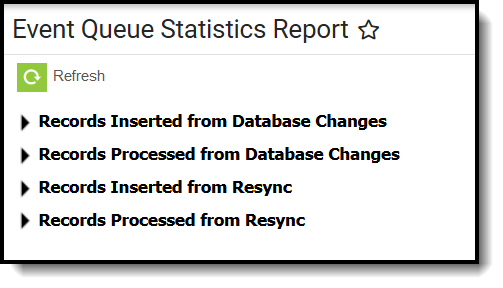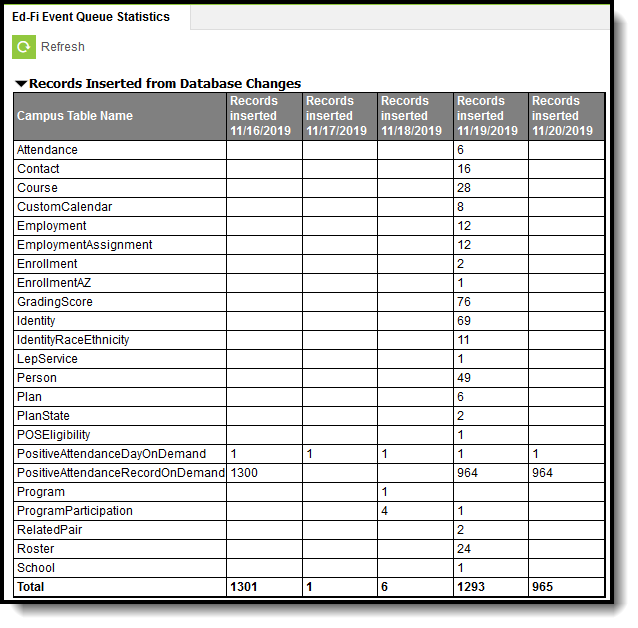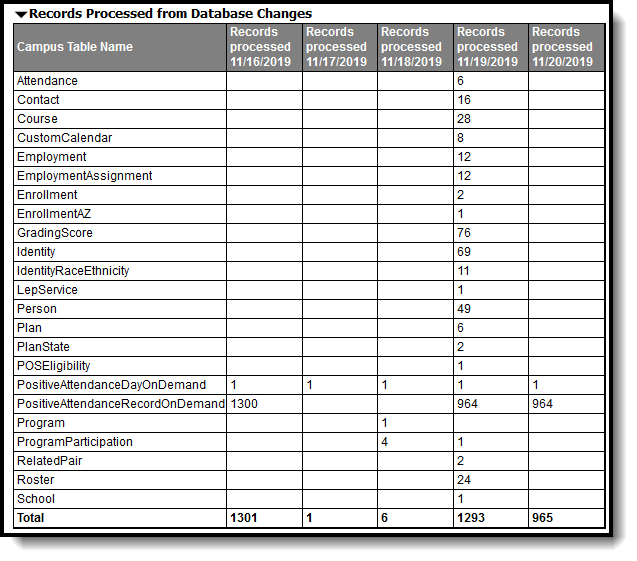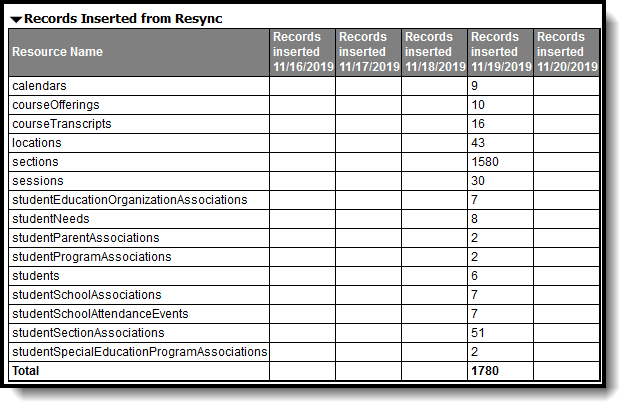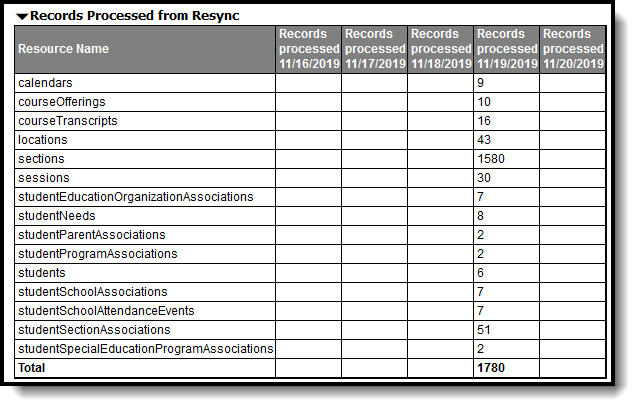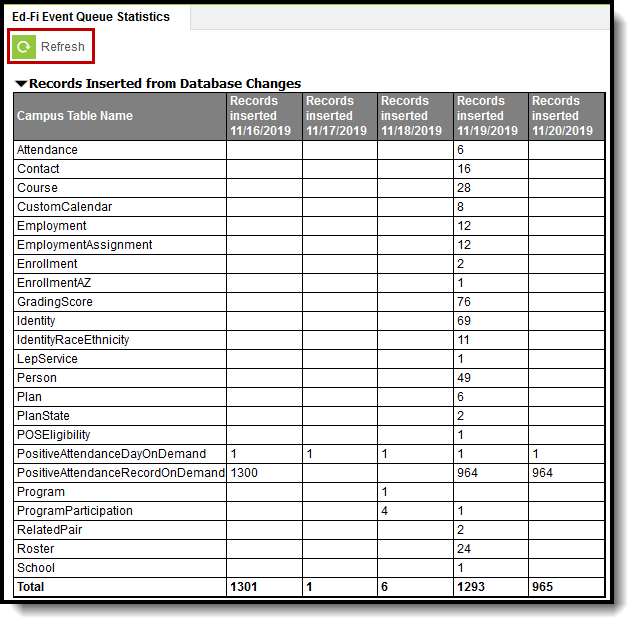Tool Search: Ed-Fi Event Queue Statistics
The Ed-Fi Event Queue Statistics tool details the total number of events that entered the Ed-Fi Event Queue and how many events were processed and inserted in the past 5 days.
Read - Access and read data in the Ed-Fi Event Queue Statistics tool
Write - Provides no function for this tool
Add - Provides no function for this tool
Delete - Provides no function for this tool
For more information about Tool Rights and how they function, see this Tool Rights article.
Prerequisites
- Ed-Fi functionality must be enabled via the Enable Ed-FI System Preferences tool.
- In order to properly use Ed-Fi tools, proper values must be established within the Ed-Fi Config tool. This ensures Campus is communicating with Ed-Fi and successfully sending data to their servers.
- Ed-Fi IDs should be assigned to users via the Demographics tab.
- Ed-Fi events must have occurred in the past 5 days in order for data to appear within this tool.
Understanding the Ed-Fi Event Queue Statistics Tool
The Ed-Fi Event Queue Statistics tool details how many Ed-Fi records were inserted and processed per Campus Table for the past 5 days.
By using this tool, users can better understand where data changes are coming from on a daily basis and for larger and more active districts, see which Campus tables / resources are highly impacted by mass updates of data (such as using the Task Scheduler).
Tables Describing Records Inserted and Records Processed
Refreshing Data
To refresh queue statistics and ensure the most up-to-date information is displayed, click the Refresh button.