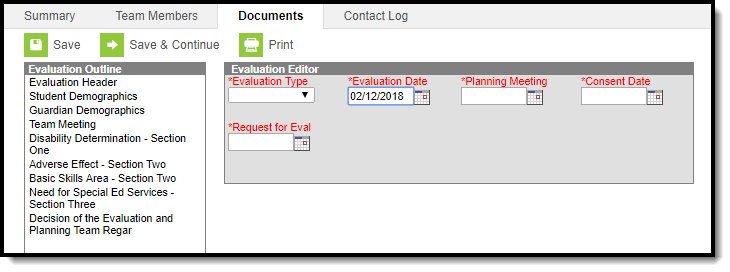Classic View: Student Information > Special Ed > General > Documents
Search Terms: Special Ed Documents
The Individual Education Program (IEP) or Evaluation team uses the Evaluation to document the student's educational needs and the student's determination of eligibility for special education.
The current format of this document is the VT ESR 2019. Evaluation formats are selected in the Eval Types tool.
An evaluation must be created whether or not the student is determined to have a disability. A copy of the evaluation team report, including the documentation of eligibility, is given to the student's parents by the school district.
Evaluation Summary Report Editors
The following table lists the editors available on the student's Evaluation Summary Report, the section(s) of the print format that include the entered information, a description of what the editor is used for and any special considerations and instructions for using the editor.
Editor Name | Printed Document Section | Description | Special Considerations and Instructions |
|---|---|---|---|
| Evaluation Header | Special Education Evaluation Plan and Report - Cover Page | The Evaluation Header editor lists general information about the Evaluation, including relevant dates. | This editor must be saved before continuing to other parts of the evaluation. |
| Student Demographics | Special Education Evaluation Plan and Report - Cover Page | The Student Demographics editor includes student data entered in the Demographics tab. | Clicking Refresh Student Information will synchronize the information in the editor with the current information entered on the Demographics, Households, School and Enrollments tools. |
| Guardian Demographics | N/A | The Parent/Guardian Demographics editor populates based on established student/guardian relationships created on the student's Relationships tool or indicated by the guardian checkbox on the Households tool. The editor includes Demographics information for the student's guardian. | Clicking Refresh Guardian Information will synchronize information in the editor with the most recent information from the student's guardian's Demographics and Households tool. |
| Team Meeting | Evaluation and Planning Team (EPT Members) | The Team Meeting editor lists the team members who were in attendance for this evaluation and whether those members agreed with the decision reached. | Team members must be added in the Team Members tool before entering participants. The Print in Eval checkbox must be marked for the team meeting to appear on the printed document. |
| Disability Determination - Section One | Disability Determination - Section One | The Disability Determination editor describes the assessment of the levels and abilities of the student, observations made by the evaluation team, concerns, and additional considerations taken into account in determining the student's eligibility. | Template Banks are established in System Administration and available by clicking the white paper icon. |
| Adverse Effect - Section Two | Adverse Effect - Section Two | The Adverse Effect editor allows the selection of Basic Skill Area(s), Assessment Areas/Evaluation Procedure, and Professional or Team Role Responsible in determining if a student has an adverse effect on educational performance. | Template Banks are established in System Administration and available by clicking the white paper icon. |
| Basic Skills Area - Section Two | Adverse Effect - Section Two | The Basic Skills Area editor describes the measure(s) used in determining if a student has an adverse effect on educational performance and the tools, results, and supporting evidence linked to the described measure(s). | Template Banks are established in System Administration and available by clicking the white paper icon. |
| Need for Special Education Services - Section Three | Need for Special Education Services -Section Three | The Need for Special Education Services editor is used to document the justification for the student's need for special education services. | Template Banks are established in System Administration and available by clicking the white paper icon. |
| Decision of the Evaluation and Planning Team Regarding Eligibility - Final Page | Decision of the Evaluation and Planning Team Regarding Eligibility -Final Page | The Decision of the Evaluation and Planning Team Regarding Eligibility editor is used to document the determination made by the evaluation and planning team regarding whether or not the student meets or continues to meet the special education eligibility requirements based on their disabilit(ies). | Template Banks are established in System Administration and available by clicking the white paper icon. |