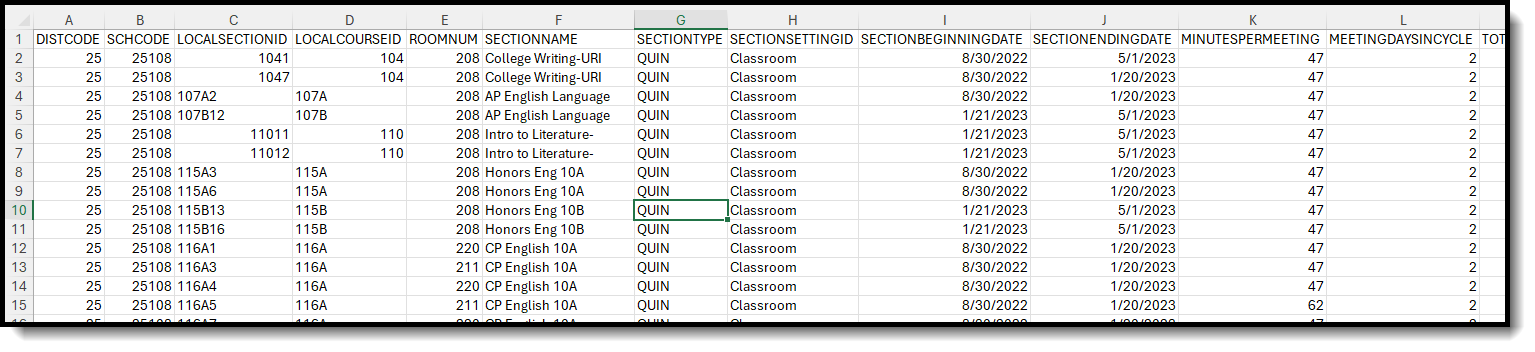Tool Search: TCS Reports
The Section Section Report lists all active courses for the selected calendar in the Report Editor. All courses marked as active for the selected calendar are included. A SCED or State Code assigned to the course is required.
See the TCS Reports article for information on report logic, descriptions of the fields on the report editor and instructions on generating TCS Reports.
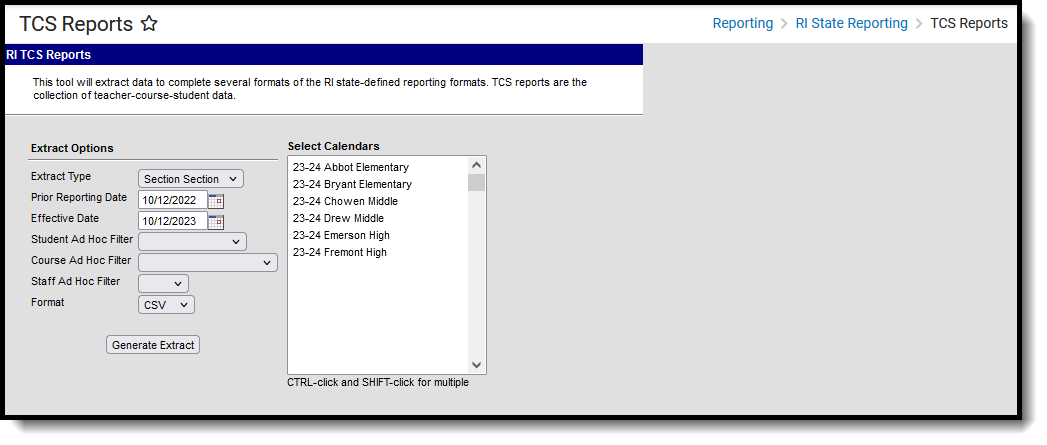 Section Section Report
Section Section Report
Read - Access and view the TCS Reports.
Write - N/A
Add - N/A
Delete - N/A
For more information about Tool Rights and how they function, see the Tool Rights article.
Report Logic
Each term sequence reports one of the following codes, depending on the setup of the school calendar and term schedule.
- YEAR (1 term)
- SEM (2 terms)
- TRI (3 terms)
- QUAR (4 terms)
- QUIN (5 terms)
- OTHER (more than 5 terms)
TCS Report Editor
Field | Description |
|---|---|
Extract Type | Determines which extract generates. |
Prior Reporting Date | Date report information was generated in the past. Dates are entered in mmddyy format or use the calendar icon to select a date. |
Effective Date | Date determines what data is reported on the extract. Dates are entered in mmddyy format or use the calendar icon to select a date. |
Student Ad hoc Filter | Selection limits the students included in the extract to those in the ad hoc filter. |
Course Ad hoc Filter | Selection limits the courses included in the extract to those in the ad hoc filter. |
Staff Ad hoc Filter | Selection limits the staff included in the extract to those in the ad hoc fitler. |
Format | Determines how the report generates - in HTML or CSV. |
| Calendar Selection | Indicates from which calendar and year the data reports. At least one calendar needs to be selected in order to generate the report. |
Generate the Section Section TCS Report
- Select Section Section from the Extract Type field.
- Enter the Prior Reporting Date.
- Enter the desired Effective Date.
- Select an Ad hoc Filter, if desired, to narrow the individuals included in the report to just those included in the ad hoc filter.
- Select the desired Format.
- Click the Generate Report extract. The report displays in the selected format.
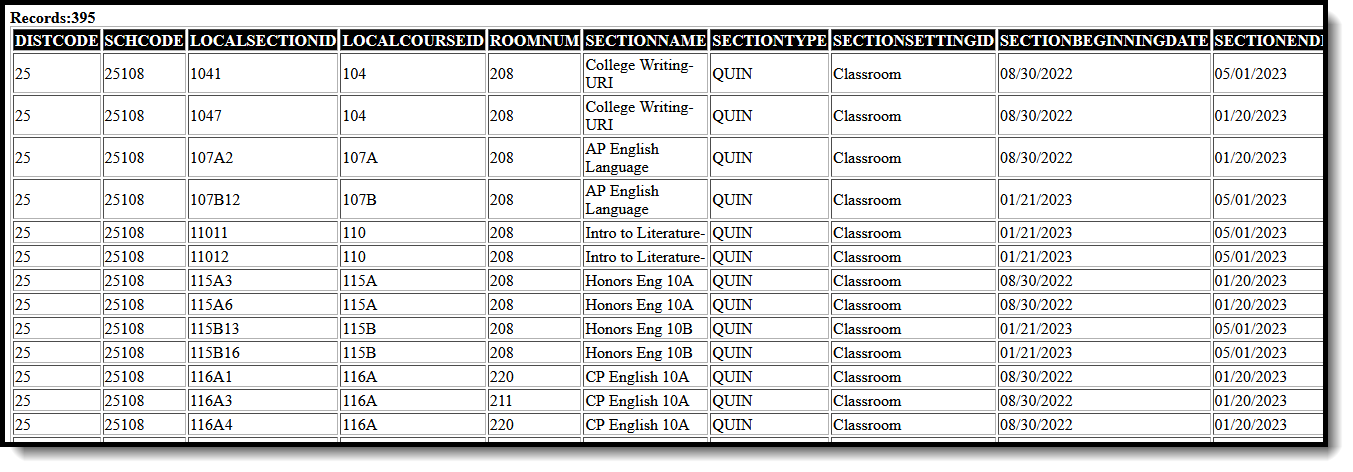 Section Section Report - HTML Format
Section Section Report - HTML Format
Report Layout
Data Element | Description | Location |
|---|---|---|
District Code | The number assigned to the local education agency by the state education agency. Numeric, 2 digits | District Information > State District Number District.stateNumber |
School Code | State-assigned school code. Numeric, 5 digits | School Information > School Detail > State School Number School.stateNumber |
Local Section ID | Combination of the Course Number and the Section Number. When the PK Course Number field is populated, the course number value reports from that field. When the Course Number-Section Number value or the PK course Number-Section Number value is greater than 20 digits, the first 20 digits reports. Numeric, 20 digits | Section Information > Section Editor > Section Number Section.number Information > Number, PK Course Number Course.number Course.altStatecode |
Local Course ID | Identifier for the course assigned by the local education agency. When the PK Course Number field is populated, that value reports. Alphanumeric, 10 characters | Course Information > Number, PK Course Number Course.number Course.altStateCode |
Room Number | Reports where the course section meets. Alphanumeric, 20 characters | Section Information > Section Editor > Room Section.roomID |
Section Name | The name of the section during the school year in which coursework was completed. Alphanumeric, 20 characters | Course Information > Name Course.name |
Section Type | A span of time indicating when an education institution is open, instruction is provided and students are under the direction and guidance of teachers and/or the education institution. See the Report Logic section for applicable values. Alphanumeric, 15 characters | Term Setup > Term Schedule Calendar.term |
Section Setting ID | The setting in which the student is receiving instruction. Available options are:
Alphanumeric, 15 characters | Course Information > Course Setting Course.setting |
Section Beginning Date | The date the section begins.
Date Field, 8 characters (MM/DD/YYYY) | Section Roster > Start Date Section.startDate |
Section Ending Date | The date the section ends.
Date Field, 8 characters (MM/DD/YYYY) | Section Roster > End Date Section.endDate |
Minutes Per Meeting | The duration in minutes the section lasts. Data is reported only when the selected SCED Subject Area is 01-24; otherwise a null value reports. To report, the SCED Lowest Grade must equal one of the following:
A null value reports when the SCED Lowest Grade is any grade level other than grade levels 09-12. Numeric, 3 digits | Period Setup > Period Schedule > Instructional Minutes Period.periodMinutes |
Meeting Days In Cycle | The number of individual sections marked when a section meets. Calculated based on total number of periods selected in the Selection Schedule Placement.
To report, the SCED Lowest Grade must equal one of the following:
A null value reports when the SCED Lowest Grade is any grade level other than grade levels 09-12. Numeric, 5 digits | Data not stored |
Total Days in Cycle | The total number of possible meeting days in the cycle for a section. Data is reported only when the selected SCED Subject Area is 01-24; otherwise a null value reports. To report, the SCED Lowest Grade must equal one of the following:
A null value reports when the SCED Lowest Grade is any grade level other than grade levels 09-12. Numeric, 5 digits | Data not stored |
| State Program Code | Indicates when the class is not a stand-alone computer science course, but includes integrated computer science programming. Reports the selected code. Alphanumeric, 20 characters | Course Information > State Program Code Course.stateProgramCode |
| State Partner Code | Indicates when the class is a stand-alone computer science course. Reports the selected code. Alphanumeric, 20 characters | Course Information > State Partner Code Course.statePartnerCode |