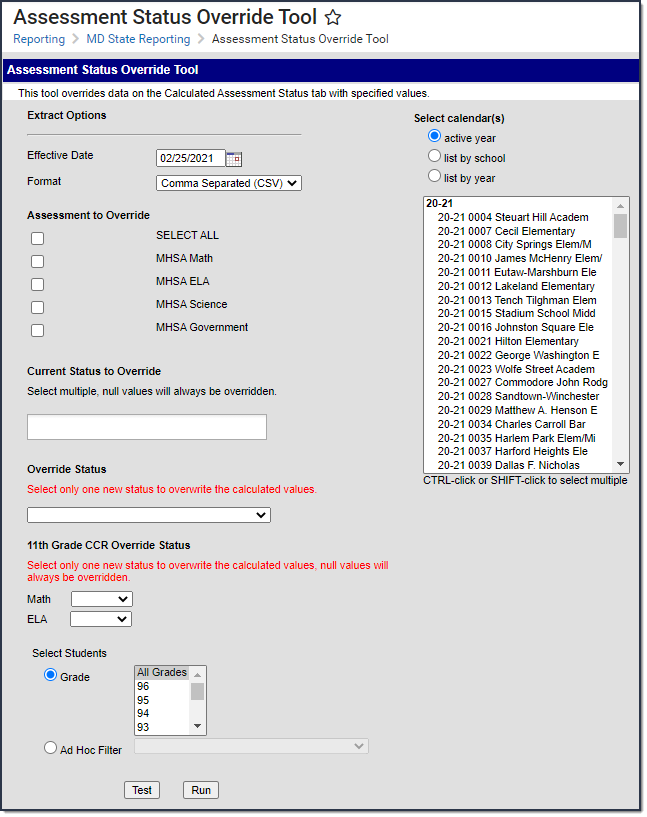Tool Search: Assessment Status Override Tool
The Assessment Status Override Tool overwrites the calculated value for the selected assessments. If a student's assessment has a null value, the null value is overridden with the Override Status selected.
Report Editor
| Field | Description |
|---|---|
| Select Calendar(s) | The calendar(s) from which data is pulled for the report. |
| Effective Date | To report, students must have an Enrollment Start Date that is on or before the date selected in this field. |
| Format | The format in which the report will be created. Options include CSV and PDF. |
| Assessment to Override | Select the assessment(s) for which you want to overwrite the calculated value. |
| Current Status to Override | Select the current statuses to overwrite. If a student’s current assessment is not selected, Campus will not overwrite the status. |
| Override Status | Select the status that will overwrite the calculated status. |
| 11th Grade CCR Override Status | Select one new status, Met or Not Met, to overwrite the calculated values, null values will always be overridden.
|
| Select Students |
|
| Test | This option creates the Assessment Override Results report but does not save changes. |
| Run | This option changes the calculated value for the selected assessments to the option selected in the Override Status field. The Assessment Override Results report is also created. |
Assessment Override Results Report Layout
Element | Description | Location | ||||||
|---|---|---|---|---|---|---|---|---|
LEA | The two-digit state designation of the local education agency. Alphanumeric, 2 characters | School & District Settings > District > District Information > State District Number | ||||||
School Number | The code assigned to the school building. The home school number from the student's enrollment reports.
| System Administration > Resources > School > Type > 99 Student Information > General > Enrollment > Special Ed Fields > Providing School Student Information > General > Enrollment > State Reporting > Home School School & District Settings > Schools > School Information > State School Number | ||||||
State Wide Unique ID | The Unique Student Statewide Identifier assigned by MSDE. Alphanumeric, 10 characters | Census > People > Demographics > Student State ID | ||||||
Local Student Number | The student's unique, district-assigned ID number. Alphanumeric, 10 characters | Census > People > Demographics > Student Number | ||||||
Last Name | The student's last name. Reports the student's last name from the current Identity record. Legal Last Name reports. If Legal Last Name is null, the Last Name reports. Alpha, 25 characters | Census > People > Identities > Current Identity > Legal Last Name or Last Name | ||||||
First Name | The student's first name. Reports the student’s first name from the current Identity record. Legal First Name reports. If Legal First Name is null, the First Name reports. Alpha, 15 characters | Census > People > Identities > Current Identity > Legal First Name or First Name | ||||||
Grade | The two-digit number of the grade which the student is placed. Numeric, 2 digits | Student Information > General > Enrollments > Grade, associated state grade level | ||||||
Assessment | The assessment(s) that will be overriden.
Alphanumeric | Student Information > General > Calc ulated Assessment Statuses | ||||||
Original Assessment Status | The assessment status (determined by the calculation tool) that will be overwritten.
Numeric, 2 digits | Student Information > General > Calculated Assessment Statuses | ||||||
| New Assessment Status | The new assessment status that will overwrite the original Assessment Status.
Numeric, 2 digits | Student Information > General > Calculated Assessment Statuses |