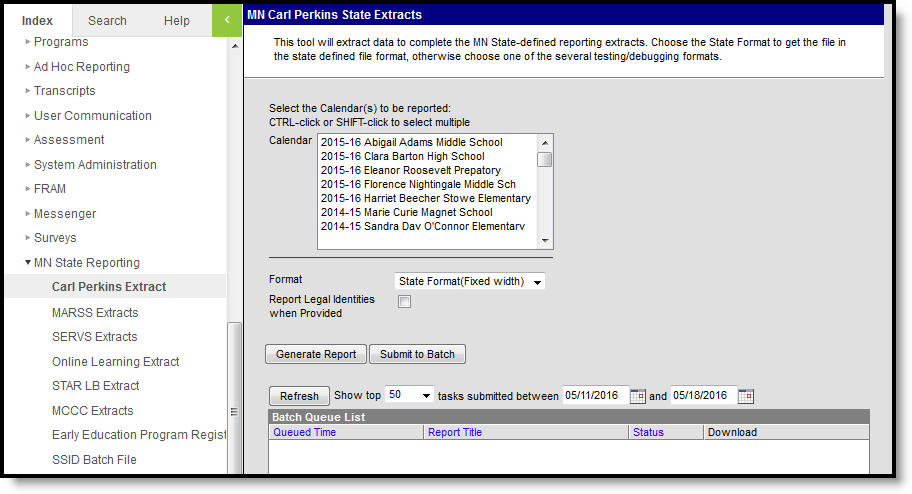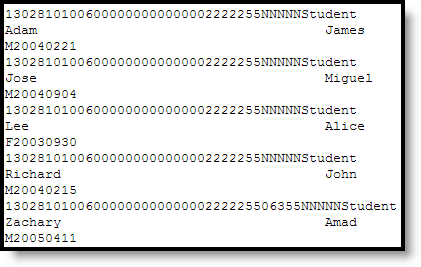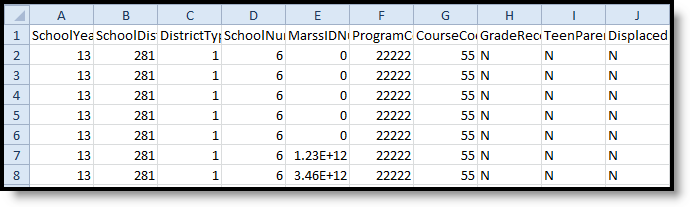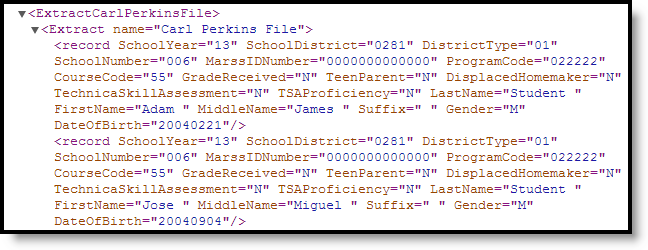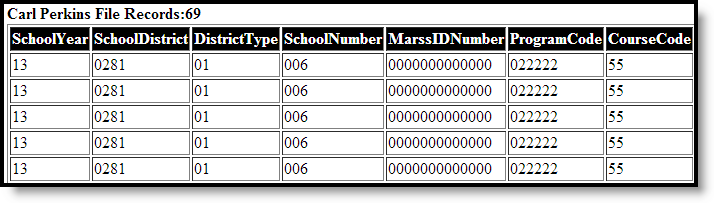Tool Search: Carl Perkins State Extract
The Minnesota Department of Education (MDE) approves Career and Technical Education Programs (CTE) that meet teacher licensing and other criteria. These programs are eligible to access federal Carl D. Perkins funds. Districts that accept these federal dollars must report enrollment and student proficiency for CTE courses and programs to the department.
Report Logic
In order to appear in this report, a course must have a Perkins Program Code entered in the Course Editor. Only students with a final grade in the course will be reported. Students must have an active enrollment that overlaps with their section roster dates to report.
To report, Grading Tasks must have State Reported selected and must have a Code of CPGR or Final.
Students who are marked as No Show and Courses marked as State Exclude are not included in the report.
Generating the Carl Perkins Extract
- Indicate which Calendar(s) should appear in the report.
- Select the Format in which the report should be generated. Options include State Format (Fixed Width), CSV, XML and HTML. State Format is used for submitting data to the state while the other formats can be used to review data prior to submission.
- Select an Ad Hoc filter to limit report results to a pre-defined filter.
- Indicate if Demographics fields should Report Student Legal Identities When Provided.
- Click Generate Extract to generate the report in the indicated format or Submit to Batch to schedule when the report will generate.
Users have the option of submitting a report request to the batch queue by clicking Submit to Batch instead of Generate Extract. This process allows larger reports to generate in the background, without disrupting the use of Campus. For more information about submitting a report to the batch queue, see the Batch Queue article.
Carl Perkins Extract Layout
The following table details the fields that appear in this extract.
If the Report Legal Name When Provided is marked, Demographics fields report from Census > People > Identities > Active Identity > Protected Identity Information.
Element Name | Description & Format | Campus Location |
|---|---|---|
School Year | The end year of the calendar. For example, the 2009-2010 school year would report as 10. Date field, 2 digits, YY | System Administration > Calendar > Calendar > Calendar > End Date Calendar.endDate |
School District | The state-assigned district number. Numeric, 4 digits | System Administration > Resources > District Information > State District Number District.number |
District Type | The state-defined district type. Numeric, 2 digits | System Administration > Resources > District Information > Type District.type |
School Number | The state-assigned identification number for the school. Numeric, 3 digits | System Administration > Resources > School > State School Number School.number |
Marss ID Number | Student's MARSS ID number (State ID). Numeric, 13 digits | Census > People > Demographics > State ID Person.stateID |
Program Code | The Perkins Program Code of the course. Numeric, 6 digits | Scheduling > Courses > Course > Perkins Program Code Course.perkinsProgramCode |
Course Code | The vocational code of the course. Numeric, 2 digits | Scheduling > Courses > Course > Perkins Code Course.vocationalCode |
Course Length In Minutes | The number of minutes the student was enrolled in the course. Reports the number of instructional days the student was enrolled in the section multiplied by:
Numeric, 5 digits | Calculated, not dynamically stored |
Grade Received | Indicates if the grading task has a score marked as a passing score. If so, reports P, if not, reports N. Alphabetic, 1 character, P or N | Grading & Standards > Grading Tasks > State Reported, Code AND Scheduling > Course > Grading Tasks AND Grading & Standards > Score Groups > Passing Score Not dynamically stored |
Teen Parent | Indicates if the student is a single teen parent. Alphabetic, 1 character, Y or N | Student Information > General > Enrollments > State Reporting Fields > Single Parent Enrollment.singleParent |
Displaced Homemaker | Indicates if the student is a displaced homemaker. Alphabetic, 1 character, Y or N | Student Information > General > Enrollments > State Reporting Fields > Displaced Homemaker Enrollment.displacedHomemaker |
Technical Skill Assessment | The state-approved assessment administered in this class. Reports as Y if a score is entered for an additional Grading Task marked as State Reported and a Code of CPTSA. Otherwise, reports N. Alphabetic, 1 character, Y or N | Grading & Standards > Grading Tasks > State Reported and Code AND Scheduling > Course > Grading Tasks Not dynamically stored. |
TSA Proficiency | If the State Reported Grading Task with a Code of CPTSA has a passing score, reports P. If not, reports N. Alphabetic, 1 character, Y or N | Grading & Standards > Score Groups > Passing Score ScorelistItem.passingScore |
| Last Name | Student's last name. Alphanumeric, 40 characters | Census > People > Demographics > Last Name Identity.lastName |
| First Name | Student's first name. Alphanumeric, 40 characters | Census > People > Demographics > First Name Idenity.firstName |
| Middle Name | Student's middle name. Alphanumeric, 40 characters | Census > People > Demographics > Middle Name Identity.middleName |
| Suffix | Suffix attached to the student's name, such as Jr or Sr. Alphanumeric, 4 characters | Census > People > Demographics > Suffix Identity.suffix |
| Gender | The gender of the student. Alphanumeric, M or F | Census > People > Demographics > Gender Identity.gender |
| Date of Birth | The birth date of the student. Date field, 8 digits, YYYYMMDD | Census > People > Demographics > Date of Birth Identity.birthDate |