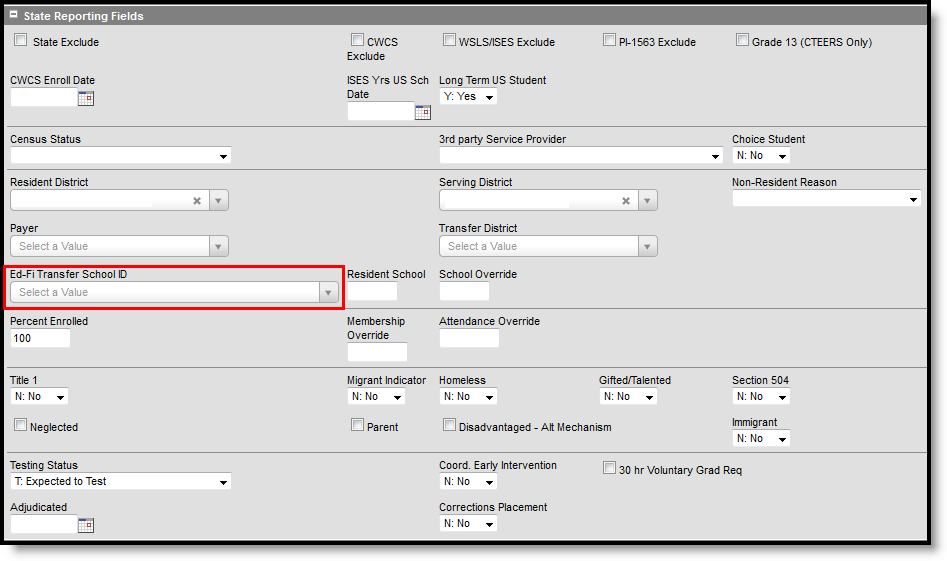Tool Search: Ed-Fi
This article defines all of the elements of data sent per entity between Campus and the Ed-Fi system.
All resources depend on the selection of a Profile on the Ed-Fi Configuration tab.
Future data is suppressed when syncing data from Campus to Ed-Fi. Only past and present data is synced.
Data in calendars marked as Exclude will not send data to Ed-Fi.
- Wisconsin Ed-Fi Setup Checklist
- Wisconsin Ed-Fi Scheduled Tasks
- Wisconsin Ed-Fi Checklist for Starting 2018-2019 School Year
- Wisconsin Ed-FI - Career Tech (CTE), College & Career Ready (CCR), and State Endorsed Regional Career Pathways Setup
- Ed-Fi v2.0 - Ed-Fi Connection Configuration Tool - Set Resource Preferences
- Ed-Fi Configuration Tool - Configure Ed-Fi Connection
An entity is a collection of related data which is sent in a cluster of data elements from Campus to Ed-Fi. Select the following links to view what data elements are contained and sent within that entity:
- Staff Section Association
- Student
- Student Academic Record
- Student CTE Program Associations
- Student Discipline Incident Associations
- Student Homeless Program Association - EdFi WI
- Student Program Association
- Student School Association
- Student Section Association
- Student School Association Wisconsin Ext
- Student Special Education Program Association
Understand Object Triggering Tables
The Object Triggering Logic Tables describe what actions within Campus result in data being triggered to sync to Ed-Fi.
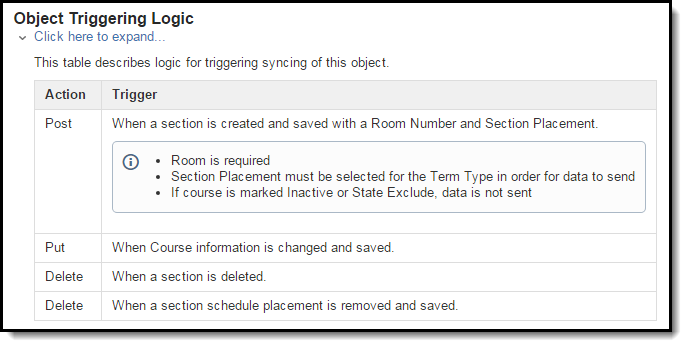
The following table lists the definition of each potential Action:
| Action | Definition |
|---|---|
| Post | This will insert new records and data within Ed-Fi. |
| Put | This action will update existing information within Ed-Fi. |
| Get | This action is used for items that are pre-loaded. For example, Courses and Programs. |
| Delete | This will delete records and data within Ed-Fi. |
Understand Object Data Element Tables
The Object Data Element tables describe all of the elements contained within a reporting entity. Each element is given a description of what it is and any potential logic used to calculate the element, if the element is mandatory for reporting to Ed-Fi (indicated by an M), where the data is pulled from the Campus database and where the pulled information is entered within the Campus UI.
Elements marked as M are mandatory elements which must report data to Ed-Fi in order to meet reporting requirements. Elements marked as O are optional elements which are not mandatory for the Ed-Fi requirement but can be populated and report data for additional state-specific reporting purposes. Elements listed as C are conditional elements which are not required to report but will report data if the data is present within Campus.
Data Element Labels in bold are part of the Natural Key and are required data elements for data to send to Ed-Fi.
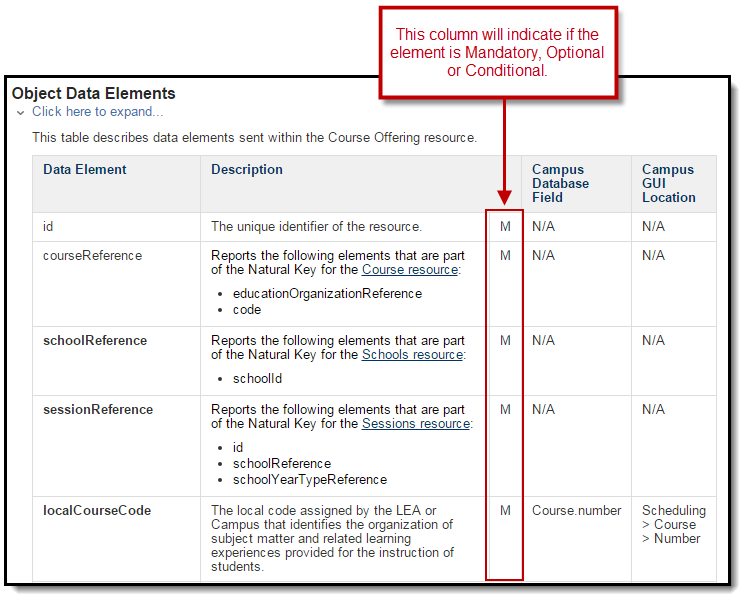
Understand Type/Descriptor Tables
The Type/Descriptor section describes each element and their corresponding Campus to Ed-Fi value translation that is occurring.
If the element is reporting a Descriptor, the Ed-Fi Code Value is reported.
If the element is reporting a Type, the Ed-Fi Short Description is reported.
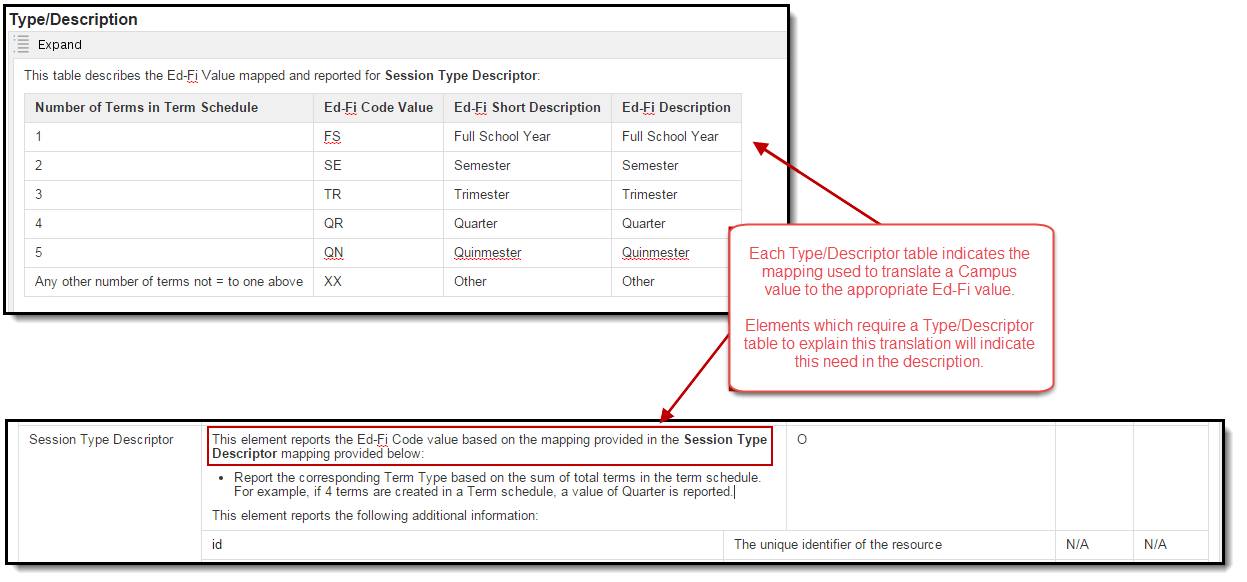
Entities and Elements
The following lists all the currently available and syncing entities and their respective elements.
Class Periods
This entity represents the designation of a regularly scheduled series of class meetings at designated times and days of the week.
Object Triggering Logic
This table describes logic for triggering syncing of this object.
| Action | Trigger |
|---|---|
| Post | When a Period Schedule is created and saved.
|
| Post/Delete | When a Period Schedule Name or Period Name is changed and saved. |
| Delete | When a Period Schedule or Period is deleted. |
Scope Year Logic
This table describes scope year logic of this object.
| Logic |
|---|
Reports the class periods in the scope year to which the calendar is aligned. |
| Data only sends for the years that have valid configuration. |
Future Years data is suppressed until the Active Year is changed:
|
Object Data Elements
This table describes data elements sent within the Class Periods resource.
| Data Element | Description | Campus Database Field | Campus GUI Location | |
|---|---|---|---|---|
| id | The unique identifier of the resource. | M | N/A | N/A |
| schoolID | Reports the Entity ID entered on the School editor. | M | School.entityID | System Administration > Resources > School > Entity ID |
| name | Indicates the portion of a typical daily session in which students receive instruction in a specified subject (e.g., morning, sixth period, block period, etc). The Period Schedule Name + Period Name + Schedule Structure ID reports (with a space between each value). The maximum value for this field is 20 characters. The Period Schedule Name or Period Name may have to be abbreviated if the concatenation exceeds the 20 character limit. | M | PeriodSchedule.name Period.name ScheduleStructure. structureID | System Administration > Calendar > Calendar > Periods, Schedule Structure |
| etag | A unique system-generated value that identifies the version of the resource. This is an optional field and does not report. | O | N/A | N/A |
Courses
This educational entity represents the organization of subject matter and related learning experiences provided for the instruction of students on a regular or systematic basis.
Object Triggering Data
This table describes logic for triggering syncing of this object.
| Action | Trigger |
|---|---|
| Get | No Trigger. This is a look-up as Courses are pre-loaded. A match is not done on the State Course Code to see if the course exists in the ODS.
|
Scope Year Logic
This table describes scope year logic of this object.
| Logic |
|---|
Reports for the scope year the courses to which the calendar is aligned. |
| Data only sends for the years that have valid configuration. |
Future Years data is suppressed until the Active Year is changed:
|
Object Data Elements
This table describes data elements sent within the Course resource.
| Data Element | Description | Campus Database Field | Campus GUI Location | ||
|---|---|---|---|---|---|
| id | The unique identifier of the resource. | M | N/A | N/A | |
| education Organization Reference | A reference to the related EducationOrganization resource. Courses are pre-loaded by the state and are all assigned to the reporting District Number 48856. | M | district.Number | System Administration > Resources > District Information | |
| code | The code that identifies the organization of subject matter and related learning experiences provided for the instruction of students. | M | Course.number | Scheduling > Courses > Course > Number | |
| title | The descriptive name given to a course of study offered in a school or other institution or organization. In departmentalized classes at the elementary, secondary, and post-secondary levels (and for staff development activities), this refers to the name by which a course is identified (e.g., American History, English III). For elementary and other non-departmentalized classes, it refers to any portion of the instruction for which a grade or report is assigned (e.g., reading, composition, spelling, and language arts). | M | Course.name | Scheduling > Courses > Course > Name | |
| numberOfParts | The number of parts identified for a course. The number in the SCED Sequence Part N field is reported. This field reports a default value of 1 for all courses. | M | Course.sced SequenceNum | Scheduling > Courses > Course > SCED Sequence (part n) | |
| academicSubject Descriptor | The intended major subject area of the course.
| O | Course.sced SubjectArea | Scheduling > Courses > Course > SCED Subject Area | |
| description | A description of the content standards and goals covered in the course. Reference may be made to state or national content standards. | O | N/A | N/A | |
| dateCourseAdopted | The date the district adopted the course. This field is optional and does not report. | O | N/A | N/A | |
| highSchoolCourse Requirement | An indication that this course credit is required for a high school diploma. This field is optional and does not report. | O | N/A | N/A | |
| gpaApplicability Type | An indicator of whether or not this course being described is included in the computation of the student’s Grade Point Average, and if so, if it is weighted differently from regular courses. This field is optional and does not report. | O | N/A | N/A | |
| definedByType | Specifies whether the course was defined by the SEA, LEA, school or national organization. This field is optional and does not report. | O | N/A | N/A | |
| minimumAvailable CreditType | The type of credits or units of value awarded for the completion of a course. This field is optional and does not report. | O | N/A | N/A | |
| minimumAvailable CreditConversion | Conversion factor that when multiplied by the number of credits is equivalent to Carnegie units. This field is optional and does not report. | O | N/A | N/A | |
| minimumAvailable Credit | The minimum amount of credit available to a student who successfully completes the course. This field is optional and does not report. | O | N/A | N/A | |
| maximumAvailable CreditType | The type of credits or units of value awarded for the completion of a course.
This field is optional and does not report. | O | N/A | N/A | |
| maximumAvailable CreditConversion | Conversion factor that when multiplied by the number of credits is equivalent to Carnegie units. This field is optional and does not report. | O | N/A | N/A | |
| maximumAvailable Credit | The maximum amount of credit available to a student who successfully completes the course. This field is optional and does not report. | O | N/A | N/A | |
| careerPathwayType | The career cluster or pathway representing the career path of the Vocational/CTE concentrator. This field is optional and does not report. | O | N/A | N/A | |
| timeRequired ForCompletion | The actual or estimated number of clock minutes required for class completion. This number is especially important for career and technical education classes and may represent (in minutes) the clock hour requirement of the class. This field is optional and does not report. | O | N/A | N/A | |
| competencyLevels | An unordered collection of courseCompetencyLevels. This educational entity represents the organization of subject matter and related learning experiences provided for the instruction of students on a regular or systematic basis. This field is optional and does not report. | O | N/A | N/A | |
| gradeLevels | An unordered collection of courseGradeLevels. This educational entity represents the organization of subject matter and related learning experiences provided for the instruction of students on a regular or systematic basis. This field is optional and does not report. | O | N/A | N/A | |
| identificationCodes | An unordered collection of courseIdentificationCodes. This educational entity represents the organization of subject matter and related learning experiences provided for the instruction of students on a regular or systematic basis. This field is an array. | O | N/A | N/A | |
| courseIdentification SystemDescriptor | A unique identifier used as Primary Key, not derived from business logic, when acting as Foreign Key, references the parent table.
| M | N/A | N/A | |
| assigningOrganization IdentificationCode | The organization code or name assigning the staff Identification Code. This field is optional and does not report. | O | N/A | N/A | |
| identificationCode | A unique number or alphanumeric code assigned to a space, room, site, building, individual, organization, program, or institution by a school, school system, a state, or other agency or entity.
| M | Course.number Course.statecode | Scheduling > Courses > Course > Number, State Code | |
| learningObjectives | An unordered collection of courseLearningObjectives. This educational entity represents the organization of subject matter and related learning experiences provided for the instruction of students on a regular or systematic basis. This field is optional and does not report. | O | N/A | N/A | |
| learningStandards | An unordered collection of courseLearningStandards. This educational entity represents the organization of subject matter and related learning experiences provided for the instruction of students on a regular or systematic basis. This field is optional and does not report. | O | N/A | N/A | |
| levelCharacteristics | An unordered collection of courseLevelCharacteristics. This educational entity represents the organization of subject matter and related learning experiences provided for the instruction of students on a regular or systematic basis. | O | N/A | N/A | |
| type | Specification of the specific program or designation associated with the course. For example: Ap, IB, Dual Credit, CTE, etc.
| M | Course.honorsCode | Scheduling > Courses > Course > Course Level | |
| etag | A unique system-generated value that identifies the version of the resource. This field is optional and does not report. | O | N/A | N/A | |
Course Offerings
This entity represents an offering of a course by school during a session, representing the course catalog of available courses.
Object Triggering Logic
This table describes logic for triggering syncing of this object.
| Action | Trigger |
|---|---|
| Post | When a section with Section Placement is created and saved.
|
| Post | When the Local Course Number or Term type Override is changed. |
| Put | When Course information is changed and saved.
|
| Delete | When a section is deleted. |
| Delete | When a section schedule placement is removed and saved. |
| Delete | When the Local Course Number or Term type Override is changed. |
Scope Year Logic
This table describes scope year logic of this object.
| Logic |
|---|
| Reports course offerings for the scope year the to which the calendar is aligned. |
| Data only sends for the years that have valid configuration. |
Future Years data is suppressed until the Active Year is changed:
|
Object Data Elements
This table describes data elements sent within the Course Offering resource.
| Data Element | Description | Campus Database Field | Campus GUI Location | |
|---|---|---|---|---|
| id | The unique identifier of the resource. | M | N/A | N/A |
| courseReference | A reference to the related Course resource.
| M | Course.stateCode | Scheduling > Courses > Course > State Course Code |
| schoolReference | Reports the following elements that are part of the Natural Key for the Schools resource:
| M | School.entityID | System Administration > Resources > School > Entity ID |
| sessionReference | Reports the following elements that are part of the Natural Key for the Sessions resource:
| M | N/A | N/A |
| localCourseCode | The local code assigned by the LEA or Campus that identifies the organization of subject matter and related learning experiences provided for the instruction of students. | M | Course.number | Scheduling > Course > Number |
localCourseTitle | The descriptive name given to a course of study offered in the school, if different from the CourseTitle.
| O | Course.name | Scheduling > Course > CWCS Course Name, Name |
| courseOfferingCareerPathway | The cluster/career program pathway for the course.
courseOfferingCareerPathway{careerPathwayType (string): careerPathway (cluster) of the 'CTE' courseOffering} | C | Scheduling > Course > Custom Data Elements > Cluster/ Career Program Pathway | |
| InstructionalTimePlanned | The planned total number of clock minutes of instruction for this course offering. Generally, this should be at least as many minutes as is required for completion by the related state- or district-defined Course. This field does not report. | O | N/A | N/A |
| curriculumUsed | An unordered collection of courseOfferingCurriculumUseds. This entity represents an offering of a course by school during a session, representing the course catalog of available courses. This field does not report. | O | N/A | N/A |
| etag | A unique system-generated value that identifies the version of the resource. | O | N/A | N/A |
Discipline Actions
This event entity represents actions taken by an education organization after a disruptive event that is recorded as a discipline incident.
Object Triggering Logic
This table describes logic for triggering syncing of this object.
| Action | Trigger |
|---|---|
| Post | Reports when a Behavior Resolution is added to an incident that is marked as Complete and is aligned to a reported Behavior Event.
A separate record reports for each qualifying Resolution, even if they are attached to the same Student/Participant. |
| Delete/Post | When data that is part of the Natural Key is changed.
|
| Delete/Post | When the Incident's status is changed.
|
| Delete | When a resolution is deleted. |
| Delete | When all resolutions are removed from the incident. |
| Delete | When all Behavior Events are removed from the Incident. |
| Delete | When the student's Role changes to anything other than Offender. |
| Delete | When all non-excluded enrollments in the school and year are deleted. |
| Delete | When the linked enrollment is deleted. |
| Delete/Post | If there is another Ed-Fi reporting enrollment in the district, post a new record with the studentSchoolAssociationReference pointing to the next qualifying enrollment. |
| Delete | When the student's enrollment is no longer reportable (marked No Show, State Exclude, WISE Exclude, Parent Placement Pri. School is Yes, or the School Override is set to a different school from the enrollment school). |
Scope Year Logic
This table describes scope year logic of this object.
| Logic |
|---|
Discipline records will only send to the school year that the incident date is aligned to based on the School Year Start and End dates.
|
| Data will only send for the years that have valid configuration. |
Object Data Elements
This table describes data elements sent within the Discipline Action resource.
| Data Element | Description | Campus Database Field | Campus GUI Location | ||
|---|---|---|---|---|---|
| id | The unique identifier of the resource. | M | N/A | N/A | |
assignmentschool | A reference to the related School resource. Reports the fields that are part of the Natural Key for the Schools resource of the school where the incident occurred. | O | N/A | N/A | |
responsibility | Reports data from the SchoolID field that is part of the natural key for the Schools resource of the school where the incident occurred. The following elements are reported: This field does not report. | M | N/A | N/A | |
| studentReference | Reports data from the Ed-Fi ID field that is part of the natural key for the Student resource of the school where the incident occurred. The following elements are reported:
| M | Person.edfiID | Census > People > Demographics > EdFi ID | |
| identifier | Identifier assigned by the education organization to the discipline action. | M | BehaviorResolution. resolutionID | Behavior > Behavior Management > Resolution > Resolution ID | |
| disciplineDate | The month, day, and year of the discipline action. | M | BehaviorResolution. timestamp | Behavior > Behavior Management > Resolution > Resolution Start Date | |
length | The length of time in school days for the Discipline Action (e.g. removal, detention), if applicable.
Appendix A - WI length Calculation
| M | BehaviorResolution. duration | Behavior > Behavior Management > Resolution> Duration | |
actualDiscipline | The length of time in school days for the Discipline Action (e.g. removal, detention), if applicable. Reports the Duration in School Days value. | C | BehaviorResolution. duration | Behavior > Resolution > Duration in School Days, Resolution Start Date, Resolution End Date | |
| lengthDifference ReasonType | Indicates the reason for the difference, if any, between the official and actual lengths of a student s disciplinary assignment. This is optional and does not report. | O | N/A | N/A | |
relatedToZero | An indication of whether or not this disciplinary action taken against a student was imposed as a consequence of state or local zero tolerance policies. This is optional and does not report. | O | N/A | N/A | |
discipline | An unordered collection of disciplineActionDisciplines.
| M | BehaviorResolutionType. stateResCode | Behavior Management > Resolution > Resolution Type | |
| Discipline Descriptor | This descriptor defines the type of action or removal from the classroom used to discipline the student involved as a perpetrator in a discipline incident.
See the Discipline Descriptor table in the Type/Descriptor section below. | O | N/A | Behavior > Behavior Management > Resolution Details > Resolution Type | |
| disciplineIncident reference | An unordered collection of disciplineActionDisciplineIncidents. Reports the fields that are part of the Natural Key for the Discipline resource for the parent Behavior Incident. | M | N/A | N/A | |
| modifiedTermType | Identifies if the duration of the expulsion has been modified from the federally required one year of expulsion for a fire arms incident.
| C | BehaviorResolution. modificationReason | Behavior > Resolution > Modification Term and Reason | |
| earlyReinstatement Condition | Following an expulsion, the student had early reinstatement condition to return to school prior to the end of the expulsion
| C | BehaviorResolution. modificationReason | Behavior > Resolution > Modification Term and Reason | |
| disciplineIncidents | An unordered collection of disciplineActionDisciplineIncidents. | O | N/A | N/A | |
| staffs | An unordered collection of disciplineActionStaffs. This is optional and does not report. | O | N/A | N/A | |
| etag | A unique system-generated value that identifies the version of the resource. | O | N/A | N/A | |
Type/Descriptors
The highlighted column indicates the reported value.
This table describes the Ed-Fi Value mapped and reported for Discipline Descriptor:
| IC Code | IC Descriptions | Ed-Fi Code Value | Ed-Fi Short Description | Ed-Fi Description |
|---|---|---|---|---|
| IS | In-School Suspension | 01 | In School Suspension | An instance where a student is temporarily removed from his/her regular classroom(s) for disciplinary purposes but remains under the direct supervision of school personnel. Direct supervision means school personnel are physically in the same location as the student under their supervision. \"In-school suspensions\" include both removals in which no IEP services are provided and those in which the student continues to receive services according to his/her IEP. This code is valid only if primary disability is not N as of the removal period start date. |
| OS | Out-of-School Suspension | 02 | Out of School Suspension | A removal from school grounds imposed by the school administration for noncompliance with school district policies or rules; for threatening to destroy school property; or for endangering the property, health, or safety of those at school. See s. 120.13(1)(b), Wis. Stats. |
EX | Expulsion | 03 | Expulsion | A removal from school grounds for purposes of discipline as imposed by the school board for violation of school district rules; threats against school property; or conduct which endangers the property, health, or safety of those at school. Expulsion is a formal school board action pursuant to s. 120.13 (1) and (first-class city school district) s. 119.25. |
| ES | Expulsion with Services | 04 | Expulsion with Services | Definition for expulsion PLUS the student who was expelled from School A received educational services during the expulsion period during this school term. Educational services may either be provided by another school or by School A at a setting off School A's grounds. |
| SP | Placement in IAES - School Personnel | 05 | IAES by School Personnel | An instance in which school personnel (not the IEP team) order the removal of a student with disabilities from his or her current educational placement to an appropriate interim alternative educational setting for not more than 45 school days as the result of drug offenses, dangerous weapon offenses, or causing serious bodily injury. The IEP team is responsible for determining the interim alternative educational setting. This does NOT include decisions by the IEP team to change a student's placement.This code is valid only if primary disability is not N as of the removal period start date. |
| HO | Placement in IAES - Hearing Officer | 06 | IAES by Hearing Officer | An instance in which an impartial IDEA hearing officer orders the removal of a student with disabilities from his or her current educational placement to an appropriate alternative educational setting for not more than 45 school days based on the IDEA hearing officer’s determination that maintaining the child’s current placement is substantially likely to result in injury to the child or others. The IEP team is responsible for determining the interim alternative educational setting.This code is valid only if primary disability is not N as of the removal period start date. |
This table describes the Ed-Fi Value mapped and reported for Modified Term Type:
| Code | Description | Ed-fi Code | Short Description |
|---|---|---|---|
| CI | Conditional, modified because of IDEA | I | Modified because of IDEA |
| CM | Conditional, modified other than IDEA | M | Modified for reasons other than IDEA |
| NI | Non-conditional, modified because of IDEA | I | Modified because of IDEA |
| NM | NM: Non-conditional, modified other than IDEA | M | Modified for reasons other than IDEA |
Discipline Incidents
This event entity represents an occurrence of an infraction ranging from a minor behavioral problem that disrupts the orderly functioning of a school or classroom (such as tardiness) to a criminal act that results in the involvement of a law enforcement official (such as robbery).
A single event (e.g., a fight) is one incident regardless of how many perpetrators or victims are involved. Discipline incidents are events classified as warranting discipline action.
Object Triggering Logic
This table describes logic for triggering syncing of this object.
| Action | Trigger |
|---|---|
| Post | Reports a behavior incident when the incident's Status is marked and saved as "Complete."
|
| Delete/Post | When data that is part of the Natural Key is changed.
|
| Delete/Post | When the Incident's status is changed.
|
| Delete | When an incident is deleted. |
| Delete | When the associated student enrollment is deleted. |
| Delete | When the student's enrollment is no longer reportable; marked No Show, State Exclude, WISE Exclude, Parent Placement Pri. School is Yes, or the School Override is set to a different school from the enrollment school. |
Scope Year Logic
This table describes scope year logic of this object.
| Logic |
|---|
Discipline records will only send to the school year that the incident date is aligned to based on the School Year Start and End dates.
|
| Data will only send for the years that have valid configuration. |
Object Data Elements
This table describes data elements sent within the Discipline Incident resource.
| Data Element | Description | Campus Database Field | Campus GUI Location | ||
|---|---|---|---|---|---|
| id | The unique identifier of the resource. | M | N/A | N/A | |
| schoolReference | Reports data from the SchoolID field that is part of the natural key for the Schools resource.
| M | School.entityID | System Administration > Resources > School > Entity ID | |
staffReference | A reference to the related Staff resource. This is optional and does not report. | O | N/A | N/A | |
| incidentIdentifier | The locally assigned unique identifier (within the school or school district) to identify each specific incident or occurrence. The same identifier should be used to document the entire incident even if it included multiple offenses and multiple offenders. | M | BehaviorIncident. incidentID | Behavior > Behavior Management > Incident ID | |
| incidentDate | The month, day, and year on which the incident occurred. | M | BehaviorIncident. timestamp | Behavior > Behavior Management > Date of Incident | |
| incidentTime | An indication of the time of day the incident took place. This is optional and does not report. | O | N/A | N/A | |
incidentLocationType | Identifies where the incident occurred and whether or not it occurred on campus. This is optional and does not report. | O | BehaviorIncident. location | Behavior Management > Location | |
reporterDescription | Information on the type of individual who reported the incident. This is optional and does not report. | O | N/A | N/A | |
reporterName | Identifies the reporter of the incident by name. This is optional and does not report. | O | N/A | N/A | |
| reportedTo LawEnforcement | Indicator of whether the incident was reported to law enforcement. This is optional and does not report. | O | N/A | N/A | |
| caseNumber | The case number assigned to the incident by law enforcement or other organization. This is optional and does not report. | O | N/A | N/A | |
| incidentDescription | The description for an incident. This is optional and does not report. | O | N/A | N/A | |
| incidentCost | The value of any quantifiable monetary loss directly resulting from the incident. This is optional and does not report. | O | N/A | N/A | |
behaviors | An unordered collection of disciplineIncidentBehaviors. This event entity represents an occurrence of an infraction ranging from a minor behavioral problem that disrupts the orderly functioning of a school or classroom (such as tardiness) to a criminal act that results in the involvement of a law enforcement official (such as robbery). This is optional and does not report. | O | N/A | N/A | |
| behaviorDescriptor | Report all behavior events that are associated with the incident.
| M | N/A | Behavior > Behavior Management > Event Type | |
| behaviorDetailedDescription | Report the Details entered on the Incident.
| O | BehaviorIncident. description | Behavior > Behavior Management > Incident Detail Information | |
| weapons | An unordered collection of disciplineIncidentWeapons. This event entity represents an occurrence of an infraction ranging from a minor behavioral problem that disrupts the orderly functioning of a school or classroom (such as tardiness) to a criminal act that results in the involvement of a law enforcement official (such as robbery). This does not report. | O | N/A | N/A | |
| etag | A unique system-generated value that identifies the version of the resource. | O | N/A | N/A | |
Grades
This educational entity represents an overall score or assessment tied to a course over a period of time (i.e., the grading period). Student grades are usually a compilation of marks and other scores.
Object Triggering Logic
This table describes logic for triggering syncing of this object.
| Action | Trigger |
|---|---|
| Post | When a grade is posted to a Grading Task that is mapped to an Ed-Fi Grade Type and is marked as State Reported.
|
| Put | When a grade is updated on a Grading Task that is marked as State Reported and has an Ed-Fi Grade Type populated. |
| Put | When a student CTE Program Participation record is created or deleted for a CTE Program in the same cluster as the Course the grade is for. |
| Put | When a Student CTE Program Participation record in the same cluster as the course for the grade is updated and status is added, changed, or removed. |
| Delete | When a grade is deleted from a Grading Task that is marked as State Reported and has an Ed-Fi Grade Type populated |
| Delete | When the Student School Association record is deleted for the school in which the grades are associated. |
| Delete | When the No Show, State Exclude, or WISE Exclude checkboxes are marked.. |
| Delete/Insert | When any field that is part of the Natural Key is changed. |
Scope Year Logic
This table describes scope year logic of this object.
| Logic |
|---|
| Grades post to the scope year in which the course's calendar is aligned. |
| Data only sends for the years that have valid configuration. |
Object Data Elements
This table describes data elements sent within the Grades resource.
| Data Element | Description | Campus Database Field | Campus GUI Location | |
|---|---|---|---|---|
| id | The unique identifier of the resource. | M | N/A | N/A |
| gradingPeriodReference | A reference to the related GradingPeriod resource. Reports the fields that are part of the Natural Key for the Grading Periods resource.
| M | N/A | N/A |
| studentSection AssociationReference | A reference to the related Student Section Association resource. Reports the fields that are part of the Natural Key for the Student Section Association resource.
When a student has more than one eligible Student Section Association record, the grade reports on section association with the highest period schedule sequence and/or period sequence. | M | N/A | N/A |
| type | The type of grade. Only reports for Ed-Fi Code values marked as "Final". | M | Grading and Standards > Grading Tasks | |
| performanceBaseConversionType | The performance base conversion assessed for the student.
| M | N/A | Grading & Standards > Score Groups & Rubrics > (Score Group) > Ed-Fi Grade Type |
letterGradeEarned | A final or interim (grading period) indicator of student performance in a class as submitted by the instructor. For Resync Only:
| GradingScore.score | Grading and Standards > Score Groups and Rubrics > Score | |
| numericGradeEarned | A final or interim (grading period) indicator of student performance in a class as submitted by the instructor. Determination is made to see if the posted score is an integer or not:
| M | GradingScore.score | Grading and Standards > Score Groups and Rubrics > Score |
| diagnosticStatement | A statement provided by the teacher that provides information in addition to the grade or assessment score. This field is optional and does not report. | O | N/A | N/A |
| wiDpiGrade | This field is required only when the student is participating in a 'certifiedCareerEducatonProgram' that is associated to a course wiDpiGrade {certificatedProgramStatusType (string)
| C | N/A | N/A |
This table describes data elements sent within the Grades resource.
Grading Periods
This entity represents the time span for which grades are reported. Quarter, Semester, Final, etc. The Start and End dates must have an calendar event in the Calendar Dates resource before Grading Periods can send.
2018-2019 Configurations and Later
Object Triggering Logic
This table describes logic for triggering syncing of this object.
| Action | Trigger |
|---|---|
| Post | When a new Grading Period is created and saved on the Grading Periods tab.
|
| Put | When the Grading Period End Date is updated and saved. |
| Delete | Grading Periods cannot be deleted due to the dependency of the core Ed-Fi model where it is required for Sessions to report grading periods. |
Scope Year Logic
This table describes scope year logic of this object.
| Logic |
|---|
Reports the grading periods in the scope year to which the calendar is aligned.
|
Object Data Elements
This table describes data elements sent within the Grading Periods resource.
| Data Element | Description | Campus Database Field | Campus GUI Location | |
|---|---|---|---|---|
| id | The unique identifier of the resource. | M | N/A | N/A |
| schoolReference | Reports the Natural Key for the Schools resource to which the grading period is aligned. Reports the Ed-Fi Entity ID. | M | School.entityID | System Administration > Resources > School > Ed-Fi Number |
| beginDate | The start date of the grading period. Reports 7/1/XXXX where XXXX is the start year of the School Year. | M | edfigradingperiod.startDate | System Administration > Calendar > Calendar > Ed-Fi Grading Periods > Grading Period Start Date |
| endDate | The end date of the grading period. Reports 6/30/XXXX where XXXX is the end year of the School Year. | M | edfigradingperiod.endDate | System Administration > Calendar > Calendar > Ed-Fi Grading Periods > Grading Period End Date |
| descriptor | The name of the grading period. Reports the value from the Grading Period Name selected. See the Grading Period Descriptor table in the Type/Descriptor section below. | M | edfigradingperiod.name | System Administration > Calendar > Calendar > Ed-Fi Grading Periods > Grading Period Name |
| totalInstructionalDays | The total number of instructional days in the grading period.
| M | N/A | System Administration > Calendar > Calendar >Days |
| periodSequence | The sequence of the grading period. This element is optional and does not report. | O | N/A | N/A |
| _etag | N/A | O | N/A | N/A |
Type/Descriptors
This table describes the Ed-Fi Value mapped and reported for Grading Period Descriptors:
| Ed-Fi Code Value | Ed-Fi Short Description | Ed-Fi Description |
|---|---|---|
| 01 | End of Year | End of Year |
| 02 | Fifth Six Weeks | Fifth Six Weeks |
| 03 | First Nine Weeks | First Nine Weeks |
| 04 | First Semester | First Semester |
| 05 | First Six Weeks | First Six Weeks |
| 06 | First Summer Session | First Summer Session |
| 07 | First Trimester | First Trimester |
| 08 | Fourth Nine Weeks | Fourth Nine Weeks |
| 09 | Fourth Six Weeks | Fourth Six Weeks |
| 10 | Second Nine Weeks | Second Nine Weeks |
| 11 | Second Semester | Second Semester |
| 12 | Second Six Weeks | Second Six Weeks |
| 13 | Second Summer Session | Second Summer Session |
| 14 | Second Trimester | Second Trimester |
| 15 | Sixth Six Weeks | Sixth Six Weeks |
| 16 | Summer Semester | Summer Semester |
| 17 | Third Nine Weeks | Third Nine Weeks |
| 18 | Third Six Weeks | Third Six Weeks |
| 19 | Third Summer Session | Third Summer Session |
| 20 | Third Trimester | Third Trimester |
| 21 | Grading Period 1 | Grading Period 1 |
| 22 | Grading Period 2 | Grading Period 2 |
| 23 | Grading Period 3 | Grading Period 3 |
| 24 | Grading Period 4 | Grading Period 4 |
| 25 | Grading Period 5 | Grading Period 5 |
| 26 | Grading Period 6 | Grading Period 6 |
| 27 | Grading Period 7 | Grading Period 7 |
| 28 | Grading Period 8 | Grading Period 8 |
| 29 | Grading Period 9 | Grading Period 9 |
| 30 | Grading Period 10 | Grading Period 10 |
| 31 | Grading Period 11 | Grading Period 11 |
| 32 | Grading Period 12 | Grading Period 12 |
This table describes logic for triggering syncing of this object.
| Action | Trigger |
|---|---|
| Post | When a new Grading Period is created and saved on the Grading Periods tab.
|
| Put | When the Grading Period End Date is updated and saved. |
| Delete | Grading Periods cannot be deleted due to the dependency of the core Ed-Fi model where it is required for Sessions to report grading periods. |
This table describes scope year logic of this object.
| Logic |
|---|
Reports the grading periods in the scope year to which the calendar is aligned.
|
This table describes data elements sent within the Grading Periods resource.
| Data Element | Description | Campus Database Field | Campus GUI Location | |
|---|---|---|---|---|
| id | The unique identifier of the resource. | M | N/A | N/A |
| schoolReference | Reports the Natural Key for the Schools resource to which the grading period is aligned. Reports the Ed-Fi Entity ID. | M | School.entityID | System Administration > Resources > School > Ed-Fi Number |
| beginDate | The start date of the grading period. Reports 7/1/XXXX where XXXX is the start year of the School Year. | M | edfigradingperiod.startDate | System Administration > Calendar > Calendar > Ed-Fi Grading Periods > Grading Period Start Date |
| endDate | The end date of the grading period. Reports 6/30/XXXX where XXXX is the end year of the School Year. | M | edfigradingperiod.endDate | System Administration > Calendar > Calendar > Ed-Fi Grading Periods > Grading Period End Date |
| descriptor | The name of the grading period. Reports the value from the Grading Period Name selected. See the Grading Period Descriptor table in the Type/Descriptor section below. | M | edfigradingperiod.name | System Administration > Calendar > Calendar > Ed-Fi Grading Periods > Grading Period Name |
| totalInstructionalDays | The total number of instructional days in the grading period.
| M | N/A | System Administration > Calendar > Calendar >Days |
| periodSequence | The sequence of the grading period. This element is optional and does not report. | O | N/A | N/A |
| _etag | N/A | O | N/A | N/A |
This table describes the Ed-Fi Value mapped and reported for Grading Period Descriptors:
| Ed-Fi Code Value | Ed-Fi Short Description | Ed-Fi Description |
|---|---|---|
| 01 | End of Year | End of Year |
| 02 | Fifth Six Weeks | Fifth Six Weeks |
| 03 | First Nine Weeks | First Nine Weeks |
| 04 | First Semester | First Semester |
| 05 | First Six Weeks | First Six Weeks |
| 06 | First Summer Session | First Summer Session |
| 07 | First Trimester | First Trimester |
| 08 | Fourth Nine Weeks | Fourth Nine Weeks |
| 09 | Fourth Six Weeks | Fourth Six Weeks |
| 10 | Second Nine Weeks | Second Nine Weeks |
| 11 | Second Semester | Second Semester |
| 12 | Second Six Weeks | Second Six Weeks |
| 13 | Second Summer Session | Second Summer Session |
| 14 | Second Trimester | Second Trimester |
| 15 | Sixth Six Weeks | Sixth Six Weeks |
| 16 | Summer Semester | Summer Semester |
| 17 | Third Nine Weeks | Third Nine Weeks |
| 18 | Third Six Weeks | Third Six Weeks |
| 19 | Third Summer Session | Third Summer Session |
| 20 | Third Trimester | Third Trimester |
| 21 | Grading Period 1 | Grading Period 1 |
| 22 | Grading Period 2 | Grading Period 2 |
| 23 | Grading Period 3 | Grading Period 3 |
| 24 | Grading Period 4 | Grading Period 4 |
| 25 | Grading Period 5 | Grading Period 5 |
| 26 | Grading Period 6 | Grading Period 6 |
| 27 | Grading Period 7 | Grading Period 7 |
| 28 | Grading Period 8 | Grading Period 8 |
| 29 | Grading Period 9 | Grading Period 9 |
| 30 | Grading Period 10 | Grading Period 10 |
| 31 | Grading Period 11 | Grading Period 11 |
| 32 | Grading Period 12 | Grading Period 12 |
2017-2018 Configurations Only
Object Triggering Logic
This table describes logic for triggering syncing of this object.
Grading Periods cannot be deleted in Wisconsin due to the Dependency of the core Ed-Fi model where it is required for Sessions report grading periods.
| Action | Trigger |
|---|---|
| Post | Sent as a reference in the Sessions resource. |
Scope Year Logic
This table describes scope year logic of this object.
| Logic |
|---|
Reports the grading periods in the scope year to which the calendar is aligned.
|
Object Data Elements
This table describes data elements sent within the Grading Periods resource.
| Data Element | Description | Campus Database Field | Campus GUI Location | |
|---|---|---|---|---|
| id | The unique identifier of the resource. | M | N/A | N/A |
| schoolReference | Reports the Natural Key for the Schools resource to which the grading period is aligned. Reports the Ed-Fi Entity ID. | M | School.entityID | System Administration > Resources > School > Ed-Fi Number |
| beginDate | The start date of the grading period. Reports 7/1/XXXX where XXXX is the start year of the School Year. | M | School.year | System Administration > School > Year |
| endDate | The end date of the grading period. Reports 6/30/XXXX where XXXX is the end year of the School Year. | M | School.year | System Administration > School > Year |
| descriptor | The name of the grading period. See the Grading Period Descriptor table in the Type/Descriptor section below.
| M | N/A | N/A |
| totalInstructionalDays | The total number of instructional days in the grading period.
| M | N/A | System Administration > Calendar > Calendar >Days |
| periodSequence | The sequence of the grading period. This element is optional and does not report. | O | N/A | N/A |
| _etag | N/A | O | N/A | N/A |
This table describes logic for triggering syncing of this object.
Grading Periods cannot be deleted in Wisconsin due to the Dependency of the core Ed-Fi model where it is required for Sessions report grading periods.
| Action | Trigger |
|---|---|
| Post | Sent as a reference in the Sessions resource. |
This table describes scope year logic of this object.
| Logic |
|---|
Reports the grading periods in the scope year to which the calendar is aligned.
|
This table describes data elements sent within the Grading Periods resource.
| Data Element | Description | Campus Database Field | Campus GUI Location | |
|---|---|---|---|---|
| id | The unique identifier of the resource. | M | N/A | N/A |
| schoolReference | Reports the Natural Key for the Schools resource to which the grading period is aligned. Reports the Ed-Fi Entity ID. | M | School.entityID | System Administration > Resources > School > Ed-Fi Number |
| beginDate | The start date of the grading period. Reports 7/1/XXXX where XXXX is the start year of the School Year. | M | School.year | System Administration > School > Year |
| endDate | The end date of the grading period. Reports 6/30/XXXX where XXXX is the end year of the School Year. | M | School.year | System Administration > School > Year |
| descriptor | The name of the grading period. See the Grading Period Descriptor table in the Type/Descriptor section below.
| M | N/A | N/A |
| totalInstructionalDays | The total number of instructional days in the grading period.
| M | N/A | System Administration > Calendar > Calendar >Days |
| periodSequence | The sequence of the grading period. This element is optional and does not report. | O | N/A | N/A |
| _etag | N/A | O | N/A | N/A |
Locations
This entity represents the physical space where students gather for a particular class/section. The location may be an indoor or outdoor area designated for the purpose of meeting the educational needs of students.
Object Triggering Logic
This table describes logic for triggering syncing of this object. If Ed-Fi Configuration Profies is Choise OR Choice + Private Opt In, a record is not sent.
| Action | Trigger |
|---|---|
| Post | When a new Room is created and saved. Do not send if the School is marked as Exclude. |
| Delete/Post | When a Room Name is changed and saved |
| Put | When the Maximum Number Of Seats is modified. |
| Delete | When a Room is deleted. This fails if there are Section records depending on the room number. |
Scope Year Logic
This table describes scope year logic of this object.
| Logic |
|---|
| Rooms are not aligned to a year so all Rooms will send to each scoped year. |
| Data only sends for the years that have valid configuration. |
| A resync must be completed on the Locations resource when a new scope year is connected in order for this data to send. |
Object Data Elements
This table describes data elements sent within the Locations resource.
| Data Element | Description | Campus Database Field | Campus GUI Location | |
|---|---|---|---|---|
| id | The unique identifier of the resource. | M | N/A | N/A |
| schoolID | Reports the Entity D entered on the School editor. | M | School.entityID | System Administration > Resources > School > EntityID |
| classroom IdentificationCode | A unique number or alphanumeric code assigned to a room by a school, school system, state, or other agency or entity. Reports the Room Name. | M | Room.name | System Administration > Resources > Resources > Rooms > Name |
| maximumNumber OfSeats | The maximum number of seats the class can maintain. The value in the Capacity field is reported. This field is not collected or reported. | O | N/A | N/A |
| optimalNumber OfSeats | The number of seats that is most favorable to the class. This field is not collected or reported. | O | N/A | N/A |
| etag | A unique system-generated value that identifies the version of the resource. This field is optional and does not report. | O | N/A | N/A |
Section
This educational entity represents a setting in which organized instruction of course content is provided to one or more students for a given period of time. A course may be offered to more than one class/section. Instruction, provided by one or more teachers or other staff members, may be delivered in person or via a different medium.
This entity reports per section per term type combination.
Object Triggering Logic
This table describes logic for triggering syncing of this object.
| Action | Trigger |
|---|---|
| Post | When a section is created and saved.
|
| Post | When a section placement is changed and saved. |
| Post | When the Local Course Number or Term type Override is changed. |
| Put | When any fields listed below are changed:
|
| Delete | When a section is deleted. |
| Delete | When Section Placement is changed or removed and saved on a section. |
| Delete | When the Local Course Number or Term type Override is changed. |
Scope Year Logic
This table describes scope year logic of this object.
| Logic |
|---|
| Reports Sections in the scope year for the courses to which the calendar is aligned. |
| Data only sends for the years that have valid configuration. |
Future Years data are suppressed until the Active Year is changed:
|
Object Data Elements
This table describes data elements sent within the Section resource.
| Data Element | Description | Campus Database Field | Campus GUI Location | ||
|---|---|---|---|---|---|
| id | The unique identifier of the resource. | M | N/A | N/A | |
| classPeriod Reference | Reports the following elements that are part of the Natural Key for the Class Periods:
| M | N/A | N/A | |
| courseOffering Reference | Reports the following elements that are part of the Natural Key for the Course Offering:
| M | N/A | N/A | |
| locationReference | Reports the following elements that are part of the Natural Key for the Locations resource:
If Room Number is blank, check to see if a locations record exists with the name "unknown" for this school/year combination.
| M | N/A | N/A | |
| schoolReference | Reports the following elements that are part of the Natural Key for the Schools resource:
| M | School.entityID | System Administration > Resources > School > Ed-Fi Number | |
| uniqueSectionCode | A unique identifier for the section, that is defined for a campus by the classroom, the subjects taught, and the instructors that are assigned. This element reports the section ID of the section being reported. | M | N/A | N/A | |
| sequenceOfCourse | When a section is part of a sequence of parts for a course, the number if the sequence. If the course has only ole part, the value of this section attribute should be 1. Reports the value selected in the SCED Sequence Part N field. If null, reports 1. | M | N/A | N/a | |
| educational EnvironmentType | The setting in which a child receives education and related services. For example, Center-based instruction Home-based instruction, Hospital class, Mainstream Residential care, treatment facility. Logic reports the Ed-Fi Code value from the Instructional Setting selected on the course section being reported. If NULL, do not report This element is optional and does not report. | O | N/A | N/A | |
| mediumOf InstructionType | The media through which teachers provide instruction to students and students and teachers communicate about instructional matters.
| O | Scheduling > Course > Section > Medium of Instruction Scheduling > Course > Medium of Instruction | ||
| populationServed Type | The population for which the course was designed. This element is optional and does not report. | O | N/A | N/A | |
| availableCredit Type | The type of credits or units of value awarded for the completion of a course. This element is optional and does not report. | O | N/A | N/A | |
| availableCredit Conversion | Conversion factor that when multiplied by the number of credits is equivalent to Carnegie units. This element is optional and does not report. | O | N/A | N/A | |
| instructionLanguage Descriptor | This element is optional and does not report. | O | N/A | N/A | |
| availableCredit | Credits or units of value awarded for the completion of a course. Logic calculates this as follows:
This element is optional and does not report. | O | N/A | N/A | |
| characteristics | This descriptor defines characteristics of a section, such as whether attendance is taken and the section is graded. This reports when the following are added:
This element is optional and does not report. | O | GradingTaskCredit. Credit | Scheduling > Course > Attendance/Positive Attendance Scheduling > Course > Grading Tasks | |
| sectionCharacteristic Descriptor | Defines the characteristics of a section, such as whether attendance is taken and the section is graded. See the Type/Description Layout for more information. | O | N/A | N/A | |
| programs | An unordered collection of sectionPrograms. This educational entity represents a setting in which organized instruction of course content is provided to one or more students for a given period of time. Report only 1 program associated per section (from the Course) for each of the subsets:
See Appendix for logic and reporting values for programType and programName. | C | Scheduling > Course > Custom Data Elements > Bilingual/ESL Scheduling > Course > Custom Data Elements > Dual Enrollment Scheduling > Course > Custom Data Elements > World Language Scheduling > Course > Custom Data Elements > Certified Learning Method Scheduling > Course > Custom Data Elements > Non-Certificated Learning Method | ||
| etag | A unique system-generated value that identifies the version of the resource. This element is optional and does not report. | O | N/A | N/A | |
Type/Descriptor Layout
This table describes the Ed-Fi Value mapped and reported for Medium of Instruction Descriptors.
| Ed-Fi Code Value | Ed-Fi Short Description | Ed-Fi Description |
|---|---|---|
| 1 | Center-based instruction | Center-based instruction |
| 2 | Correspondence instruction | Correspondence instruction |
| 3 | Distance Learning (other than online) | Distance Learning (other than online) |
| 4 | Face-to-face instruction | Face-to-face instruction |
| 5 | Independent study | Independent study |
| 6 | Internship | Internship |
| 7 | Other | Other |
| 8 | Other technology-based instruction | Other technology-based instruction |
| 9 | Technology-based instruction in classroom | Technology-based instruction in classroom |
| 10 | Telepresence/video conference | Telepresence/video conference |
| 11 | Televised | Televised |
| 12 | Videotaped/prerecorded video | Videotaped/prerecorded video |
| 13 | Virtual/On-line Distance learning | Virtual/On-line Distance learning |
Appendix
This table describes the logic for reporting Programs - Subset 1.
| Program Type | Program Name | Logic | UI Path |
|---|---|---|---|
| Language Instruction Education Program - Bilingual Program | Dual language Immersion |
| Scheduling > Course > Custom Data Elements > Bilingual/ESL |
| Language Instruction Education Program - Bilingual Program | Developmental or Late - Transitional Bilingual Program |
| Scheduling > Course > Custom Data Elements > Bilingual/ESL |
| Language Instruction Education Program - Bilingual Program | Transitional Bilingual Education |
| Scheduling > Course > Custom Data Elements > Bilingual/ESL |
| Language Instruction Education Program - Bilingual Program | Heritage language program or Indigenous language program |
| Scheduling > Course > Custom Data Elements > Bilingual/ESL |
| Language Instruction Education Program - ESL/Bilingual | Content-Based ESL-Bilingual |
| Scheduling > Course > Custom Data Elements > Bilingual/ESL |
| Language Instruction Education Program - ESL Program | ESL – Sheltered Instruction |
| Scheduling > Course > Custom Data Elements > Bilingual/ESL |
| Language Instruction Education Program - ESL Program | ESL – Integrated or Co-teaching models |
| Scheduling > Course > Custom Data Elements > Bilingual/ESL |
| Language Instruction Education Program - ESL Program | No ESL program available |
| Scheduling > Course > Custom Data Elements > Bilingual/ESL |
| Language Instruction Education Program - ESL/Bilingual | Integrated EL-Special Education |
| Scheduling > Course > Custom Data Elements > Bilingual/ESL |
| Language Instruction Education Program - ESL/Bilingual | Newcomer-Bilingual |
| Scheduling > Course > Custom Data Elements > Bilingual/ESL |
| Language Instruction Education Program - ESL/Bilingual | Newcomer-ESL | Report this program type and program name if Bilingual/ ESL value selected is mapped to the Ed-Fi Code: Newcomer-ESL | Scheduling > Course > Custom Data Elements > Bilingual/ESL |
| Dual Enrollment Program | College Course with Private College |
| Scheduling > Course > Custom Data Elements > Dual Enrollment |
| Dual Enrollment Program | College Course with Technical College |
| Scheduling > Course > Custom Data Elements > Dual Enrollment |
| Dual Enrollment Program | College Course with Tribal College |
| Scheduling > Course > Custom Data Elements > Dual Enrollment |
| Dual Enrollment Program | College Course with UW System |
| Scheduling > Course > Custom Data Elements > Dual Enrollment |
| Dual Enrollment Program | High School Course with Private College |
| Scheduling > Course > Custom Data Elements > Dual Enrollment |
| Dual Enrollment Program | High School Course with Technical College |
| Scheduling > Course > Custom Data Elements > Dual Enrollment |
| Dual Enrollment Program | High School Course with Tribal College |
| Scheduling > Course > Custom Data Elements > Dual Enrollment |
| Dual Enrollment Program | High School Course with UW System |
| Scheduling > Course > Custom Data Elements > Dual Enrollment |
| World Language Program | Foreign Language Exploratory Programs (FLEX) |
| Scheduling > Course > Custom Data Elements > World Language |
| World Language Program | Foreign Language in the Elementary School Programs (FLES) |
| Scheduling > Course > Custom Data Elements > World Language |
| World Language Program | Immersion Programs (IMMR) |
| Scheduling > Course > Custom Data Elements > World Language |
| World Language Program | World Language (WL) |
| Scheduling > Course > Custom Data Elements > World Language |
This table describes the logic for reporting Programs - Subset 2.
| Program Type | Program Name | Logic | UI Path |
|---|---|---|---|
| Certified Career Education Program | IRC - Not State Approved |
| Scheduling > Course > Custom Data Elements > Certified Learning Method |
| Certified Career Education Program | IRC State Approved Business & Industry |
| Scheduling > Course > Custom Data Elements > Certified Learning Method |
| Certified Career Education Program | IRC State Approved WTCS- Associates |
| Scheduling > Course > Custom Data Elements > Certified Learning Method |
| Certified Career Education Program | IRC State Approved WTCS- Embedded Technical Diploma |
| Scheduling > Course > Custom Data Elements > Certified Learning Method |
| Certified Career Education Program | State Co-op Ed. Skill Standards - DPI Employability Skills |
| Scheduling > Course > Custom Data Elements > Certified Learning Method |
| Certified Career Education Program | State Co-op Ed. Skill Standards - DPI Occupational |
| Scheduling > Course > Custom Data Elements > Certified Learning Method |
| Certified Career Education Program | State Co-op Ed. Skill Standards - DPI Youth Leadership |
| Scheduling > Course > Custom Data Elements > Certified Learning Method |
| Certified Career Education Program | Youth Apprenticeship |
| Scheduling > Course > Custom Data Elements > Certified Learning Method |
| Non-Certificated Career Education Program | Internship |
| Scheduling > Course > Custom Data Elements > Non-Certificated Learning Method |
| Non-Certificated Career Education Program | Local Co-op |
| Scheduling > Course > Custom Data Elements > Non-Certificated Learning Method |
| Non-Certificated Career Education Program | Simulation |
| Scheduling > Course > Custom Data Elements > Non-Certificated Learning Method |
| Non-Certificated Career Education Program | Supervised occupational experience |
| Scheduling > Course > Custom Data Elements > Non-Certificated Learning Method |
Sessions
This entity represents the prescribed span of time when an education institution is open, instruction is provided and students are under the direction and guidance of teachers and/or education institution administration. A session may be interrupted by one or more vacations.
In order to report properly, the Ed-Fi Term Type field needs to be populated on the Calendar Term Detail editor. This ties the Course Section to the Term. If the Course Section needs to use a different term type, the Ed-Fi Term Type Override field needs to be populated on the Course Section Editor.
Object Triggering Logic
This table describes logic for triggering syncing of this object.
Data will not report for calendars marked as Exclude or calendars marked as Summer School.
| Action | Trigger |
|---|---|
| Post | When a new Term Schedule is created and saved that is mapped to a Term Type and a resync of Sessions is completed:
|
| Post | When a Term Descriptor Override is selected on a Course or Section and saved, and the course is mapped to a Term Descriptor Override and a resync of Sessions is completed.
|
| Put | When the Grading Period, term name, start or end dates are changed and saved.
|
| Delete | Terms are never deleted; they are only used as a reference. They remain if a Term Schedule is deleted or Term Types are changed. |
Scope Year Logic
This table describes scope year logic of this object.
| Logic |
|---|
| Reports Sessions for the scope year to which the calendar is aligned. |
| Data only sends for the years that have valid configuration. |
Future Years data is suppressed until the Active Year is changed:
|
Object Data Elements
This table describes data elements sent within the Sessions resource.
| Data Element | Description | Campus Database Field | Campus GUI Location | |||||
|---|---|---|---|---|---|---|---|---|
| id | The unique identifier of the resource. | M | N/A | N/A | ||||
| schoolReference | Reports the following elements that are part of the Natural Key for the School resource:
| M | School.entityID | System Administration > Resources > School > Ed-Fi Number | ||||
| schoolYearTypeReference | A reference to the related SchoolYearType resource. This element reports the End year from the calendar term reported. | M | School.endYear | System Administration > Calendar > School Year > End Year | ||||
| name | The identifier for the calendar for the academic session. This element reports the Schedule Structure + Term Name with a - separating the names (e.g., Main - Term 1). | M | Term.edfiTypeName | System Administration > Calendar > Calendar > Terms > Term Type Name | ||||
termDescriptor | This descriptor defines the term of a session during the school year (e.g., Fall Semester). See the Term Descriptor mapping in the Type/Descriptor section below.
| O | Term.edFiTermType Course.edFiTermType Section.edFiTermType | System Administration > Calendar > Calendar > Terms > Term Type OR Scheduling > Courses/Sections | ||||
| beginDate | This element reports the start date of the term being reported.
| M | Term.startDate | System Administration > Calendar > Calendar > Terms > Start Date | ||||
| endDate | This element reports the end date of the term being reported.
| M | Term.endDate | System Administration > Calendar > Calendar > Terms > End Date | ||||
| totalInstructionalDays | This element reports the total number of instructional days from the Days tab from the calendar and schedule structure the term is associated with.
| M | N/A | N/A | ||||
| academicWeeks | An unordered collection of sessionAcademicWeeks. This field is optional and does not report. | O | N/A | N/A | ||||
gradingPeriods | An unordered collection of sessionGradingPeriods. | O | N/A | N/A | ||||
| gradingPeriodReference | Report a record for each Grading Period reported in the Grading Periods Resource that occurs in the session being reported: When reporting from Term Type Override, reference all grading periods that are associated with any course or section with the same Term Type Override
If there is not a Grading Period association with the Session, the array will be NULL and the Session record will error. For 2017-18 Configurations Only: The resource is posted if it does not exist for the school. | M | N/A | N/A | ||||
| etag | A unique system-generated value that identifies the version of the resource. | O | N/A | N/A | ||||
Type/Descriptors
The highlighted column indicates the reported value.
This table describes the Ed-Fi Value mapped and reported for Term Descriptor:
| Code | Ed-Fi Code Value | Ed-Fi Short Description | Ed-Fi Description |
|---|---|---|---|
| 10B | 10th Block | 10th Block | 10th Block |
| 1B | 1st Block | 1st Block | 1st Block |
| 1Q | 1st Quarter | 1st Quarter | 1st Quarter |
| 1S | 1st Semester | 1st Semester | 1st Semester |
| 1T | 1st Trimester | 1st Trimester | 1st Trimester |
| 2B | 2nd Block | 2nd Block | 2nd Block |
| 2Q | 2nd Quarter | 2nd Quarter | 2nd Quarter |
| 2S | 2nd Semester | 2nd Semester | 2nd Semester |
| 2T | 2nd Trimester | 2nd Trimester | 2nd Trimester |
| 3B | 3rd Block | 3rd Block | 3rd Block |
| 3Q | 3rd Quarter | 3rd Quarter | 3rd Quarter |
| 3T | 3rd Trimester | 3rd Trimester | 3rd Trimester |
| 4B | 4th Block | 4th Block | 4th Block |
| 4Q | 4th Quarter | 4th Quarter | 4th Quarter |
| 5B | 5th Block | 5th Block | 5th Block |
| 6B | 6th Block | 6th Bock | 6th Bock |
| 7B | 7th Block | 7th Block | 7th Block |
| 8B | 8th Block | 8th Block | 8th Block |
| 9B | 9th Block | 9th Block | 9th Block |
| A | Annual | Annual | Annual |
Staff
This entity represents an individual who performs specified activities for any public or private education institution or agency that provides instructional and/or support services to students or staff at the early childhood level through high school completion.
Object Triggering Logic
This table describes logic for triggering syncing of this object.
| Action | Trigger |
|---|---|
| This endpoint will be populated with person data submitted through WISEID . Staff EntityId and LocalPersonId will also be populated in this endpoint. | |
Scope Year Logic
This table describes scope year logic of this object.
| Logic |
|---|
A record will report when a person has a District Assignment record that is aligned to a scoped year. |
Report when a staff has an active District Assignment record that overlaps with the School year Start and End Dates.
|
Data will only send for the years that have valid configuration. |
When using data in Campus that has an effective date, the following logic will be applied to determine the scope year(s) to report the data to.
|
When using data in Campus that have start and end dates, the following logic will be applied to determine the scope year(s) to report the data to.
|
Object Data Elements
This table describes data elements sent within the Staff resource.
| Data Element | Description | Campus Database Field | Campus GUI Location | ||
|---|---|---|---|---|---|
| id | The unique identifier of the resource. | M | N/A | N/A | |
| staffUniqueId | A unique alpha-numeric code assigned to a staff. The staff member's Ed-Fi ID is reported. | M | Census.edFiId | Census > People > Demographics > EdFi ID | |
| personalTitlePrefix | A prefix used to denote the title, degree, position or seniority of the person. This element is currently not reported or collected. | C | N/A | N/A | |
| firstName | The staff member's legal first name. The first name form the person's current identity record is reported. | M | Identity.firstName | Census > People > Identities > First Name | |
| middleName | The staff member's legal middle name. The middle name form the person's current identity record is reported. | C | Identity. middleName | Census > People > Identities > Middle Name | |
| lastSurname | The staff member's legal last name. The last name form the person's current identity record is reported. | M | Identity.lastName | Census > People > Identities > Last Name | |
| generationCodeSuffix | An appendage, if any, used to denote an individual's generation in his family (e.g., Jr., Sr., III). The suffix form the person's current identity record is reported. | C | Identity.suffix | Census > People > Identities > Suffix | |
| maidenName | The person''s maiden name, if applicable. This element is currently not reported or collected. | O | N/A | N/A | |
| sexType | The person's gender. | M | Identity.gender | Census > People > Identities > Gender | |
| birthDate | The month, day, and year on which an individual was born. The Birth Date from the person's current identity record is reported. | M | Identity.birthDate | Census > People > Identities > Birth Date | |
| hispanicLatinoEthnicity | An indication that the individual traces his or her origin or descent to Mexico, Puerto Rico, Cuba, Central and South America, and other Spanish cultures, regardless of race. Report from "Is the individual Hispanic/Latino?" from the person's current identity:
| M | Identity. hispanicEthnicity | Census > People > Identities > Date Entered US | |
| oldEthnicityType | Previous definition of Ethnicity combining Hispanic/latino and race 1 - American Indian or Alaskan Native 2 - Asian or Pacific Islander 3 - Black, not of Hispanic origin 4 - Hispanic 5 - White, not of Hispanic origin. This element is optional and is not reported. | O | Identity. raceEthnicityFed | Historical data in Campus database | |
| highestCompletedLevel OfEducationDescriptor | The highest level of completed for a staff member. The Education value from the person's Credentials tab is reported.
Scope Year logic is used to determine the Scope Year to post or update. See the Level of Education Descriptors table in the section below for the Ed-Fi value that is reported. | O | N/A | Census > People > Credentials Census > People > District Employment | |
| yearsOfPrior ProfessionalExperience | The total number of years that an individual has previously held a similar professional position in one or more education institutions. This element is currently not reported or collected. | O | N/A | N/A | |
| yearsOfPrior TeachingExperience | The total number of years that an individual has previously held a teaching position in one or more education institutions. This element is currently not reported or collected. | O | N/A | N/A | |
| highlyQualifiedTeacher | An indication of whether a teacher is classified as highly qualified for his/her assignment according to state definition. This attribute indicates the teacher is highly qualified for ALL sections being taught. This element reports True when the person has a Credential Type = HQ: Highly Qualified.
This element reports False when the person is a teacher on any active course section and does not have an HQ: Highly Qualified Credential. If person is not a teacher, do not report a record. Scope Year logic is used to determine the Scope Year to post or update. | O | N/A | Census > People > Credentials | |
| loginId | The login ID for the user; used for security access control interface. This element is currently not reported or collected. | O | N/A | N/A | |
| citizenshipStatusType | A unique identifier used as Primary Key, not derived from business logic, when acting as Foreign Key, references the parent table. This element is currently not reported or collected. | O | N/A | N/A | |
| addresses | Report the person's address(es). This element is optional and is not reported. | O | N/A | N/A | |
| credentials | An unordered collection of staffCredentials. This entity represents an individual who performs specified activities for any public or private education institution or agency that provides instructional and/or support services to students or staff at the early childhood level through high school completion. This element is optional and is not reported. | O | N/A | N/A | |
| electronicMails | An unordered collection of staffElectronicMails. This entity represents an individual who performs specified activities for any public or private education institution or agency that provides instructional and/or support services to students or staff at the early childhood level through high school completion. See the Electronic Mail table in the section below for the Ed-Fi value that is reported. This element is an array which also reports the following data: | O | Contact.email | Census > People > Demographics > Email Census> People> Demographics> Secondary Email | |
| electronicMailType | This element reports the Electric Mail mapping. The Email (primary) address reports as 'Work'. The Secondary Email address reports as 'Home/Personal'. | M | N/A | N/A | |
| electronicMailAddress | The numbers, letters, and symbols used to identify an electronic mail (e-mail) user within the network to which the individual or organization belongs. | M | Contact.email | Census > People > Demographics > Email Census> People> Demographics> Secondary Email | |
| primaryEmail AddressIndicator | An indication that the electronic mail address should be used as the principal electronic mail address for an individual or organization. | O | N/A | N/A | |
| identificationCodes | An unordered collection of staffIdentificationCodes. This entity represents an individual who performs specified activities for any public or private education institution or agency that provides instructional and/or support services to students or staff at the early childhood level through high school completion. This element reports the State Staff ID and/or the License Number form the District Employment record. If License Number on the District Employment record is null, the License Number form the Credentials tab is reported if is a value of Licensure/Certification. If the Local Staff Number is populated, this value is reported. Scope Year logic is used to determine the Scope Year to post or update. See the Staff Identification System Type table in the section below for the Ed-Fi value that is reported. This element is an array which also reports the following data: | O | N/A | Census > People >Demographics > State Staff ID and/or Census > People > District Employment > License or Credentials > License Number | |
| Staff Identification System Type | This element reports the short description from the Staff Identification Code mapping described in the table and section below. | M | N/A | N/A | |
| Assigning Organization Identification Code | The organization code or name assigning the Staff Identification Code. | O | N/A | N/A | |
| Identification Code | A unique number or alphanumeric code assigned to a staff member by a school, school system, a state, or other agency or entity. Reporting Logic is as follows:
| M | N/A | N/A | |
| identificationDocuments | An unordered collection of staffIdentificationDocuments. This entity represents an individual who performs specified activities for any public or private education institution or agency that provides instructional and/or support services to students or staff at the early childhood level through high school completion. This element is currently not reported or collected. | O | N/A | N/A | |
| internationalAddresses | An unordered collection of staffInternationalAddresses. This entity represents an individual who performs specified activities for any public or private education institution or agency that provides instructional and/or support services to students or staff at the early childhood level through high school completion. This element is currently not reported or collected. | O | N/A | N/A | |
| languages | An unordered collection of staffLanguages. This entity represents an individual who performs specified activities for any public or private education institution or agency that provides instructional and/or support services to students or staff at the early childhood level through high school completion. This element is currently not reported or collected. | O | N/A | N/A | |
| otherNames | An unordered collection of staffOtherNames. This entity represents an individual who performs specified activities for any public or private education institution or agency that provides instructional and/or support services to students or staff at the early childhood level through high school completion. This element is currently not reported or collected. | O | N/A | N/A | |
| races | An unordered collection of staffRaces. This entity represents an individual who performs specified activities for any public or private education institution or agency that provides instructional and/or support services to students or staff at the early childhood level through high school completion. This element looks at the Race Ethnicity checkboxe(s) marked on the person's Identity record. See the Race Type table in the section below for the Ed-Fi value that is reported. This element is also an array which reports the following data: | O | Identity. and RaceEthnicity. | Census > People > Identities > Race/Ethnicity | |
| raceType | The general racial category which most clearly reflects the individual's recognition of his or her community or with which the individual most identifies. This element reports the short description mapped based on the Race Type table in the section below. | M | Identity. raceEthnicity and RaceEthnicity. | Census > People > Identities > Race/Ethnicity | |
| telephones | An unordered collection of staffTelephones. This entity represents an individual who performs specified activities for any public or private education institution or agency that provides instructional and/or support services to students or staff at the early childhood level through high school completion. This element reports the phone numbers entered in the person's Personal Contact Information editor. See the Telephone Number table in the section below for the Ed-Fi value that is reported. This element is an array which reports the following additional data: | O | Contact.homephone Contact.workphone Contact.cellphone Contact.pager | Census > People > Demographics > Personal Contact Information > Other Phone, Work Phone, Cell Phone, Pager | |
| telephoneNumberType | This element reports the short description mapped in the Telephone Number Type table listed in the section below. | M | N/A | N/A | |
| orderOfPriority | The order of priority assigned to telephone numbers to define which number to attempt first, second, etc. | O | N/A | N/A | |
| textMessage CapabilityIndicator | An indication that the telephone number is technically capable of sending and receiving Short Message Service (SMS) text messages. | O | N/A | N/A | |
| telephoneNumber | The 10-digit telephone number, including the area code, for the person. This element reports the phone numbers entered in the person's Personal Contact Information editor. | M | Contact.homephone Contact.workphone Contact.cellphone Contact.pager | Census > People > Demographics > Personal Contact Information > Other Phone, Work Phone, Cell Phone, Pager | |
| visas | An unordered collection of staffVisas. This entity represents an individual who performs specified activities for any public or private education institution or agency that provides instructional and/or support services to students or staff at the early childhood level through high school completion. This element is currently not reported or collected. | O | N/A | N/A | |
Type/Descriptors
The highlighted column indicates the reported value.
This table describes the Ed-Fi Value mapped and reported for Level of Education Descriptors:
| Ed-Fi Code Value | Ed-Fi Short Description | Ed-Fi Description |
|---|---|---|
| High School Diploma | High School Diploma | High School Diploma |
| Doctorate | Doctorate | Doctorate |
| Bachelor's | Bachelor's | Bachelor's |
| Associate's Degree (two years or more) | Associate's Degree (two years or more) | Associate's Degree (two years or more) |
| Some College No Degree | Some College No Degree | Some College No Degree |
| Did Not Graduate High School | Did Not Graduate High School | Did Not Graduate High School |
| Master's | Master's | Master's |
This table describes the Ed-Fi Value mapped and reported for Staff Identification System Descriptor:
| Ed-Fi Code | Ed-Fi Short Description | Ed-Fi Description |
|---|---|---|
| High School Diploma | High School Diploma | High School Diploma |
| Doctorate | Doctorate | Doctorate |
| Bachelor's | Bachelor's | Bachelor's |
| Associate's Degree (two years or more) | Associate's Degree (two years or more) | Associate's Degree (two years or more) |
| Some College No Degree | Some College No Degree | Some College No Degree |
| Did Not Graduate High School | Did Not Graduate High School | Did Not Graduate High School |
| Master's | Master's | Master's |
This table describes the Ed-Fi Value mapped and reported for Sex Type Descriptor:
| Code in Campus | Ed-FI Code Value | Short Description | Description |
|---|---|---|---|
| Female | Female | Female | Female |
| Male | Male | Male | Male |
| Blank | Not Selected | Not Selected | Not Selected |
This table describes the Ed-Fi Value mapped and reported for Race Type Descriptor:
| Code in IC | Race/Ethnicity in IC | Ed-Fi Type ID | Ed-Fi Code Value | Ed-FI Short Description | Ed-Fi Description |
|---|---|---|---|---|---|
| 3 | Black or African American | 3 | Black - African American | Black - African American | Black - African American |
| 1 | American Indian or Alaska Native | 1 | American Indian - Alaskan Native | American Indian - Alaskan Native | American Indian - Alaskan Native |
| 4 | Native Hawaiian or Other Pacific Islander | 4 | Native Hawaiian - Pacific Islander | Native Hawaiian - Pacific Islanders | Native Hawaiian - Pacific Islander |
| 5 | White | 5 | White | White | White |
| 2 | Asian | 2 | Asian | Asian | Asian |
This table describes the Ed-Fi Value mapped and reported for Electronic Mail Type Descriptor:
| IC | Ed-Fi Type ID | Ed-Fi Code Value | Ed-Fi Short Description | Ed-Fi Description |
|---|---|---|---|---|
| Primary email reports as "Home/Personal" | 1 | Home/Personal | Home | Home |
| 2 | Organization | Organization | Organization | |
| 3 | Other | Other | Other | |
| Secondary email reports as "Work" | 4 | Work | Work | Work |
This table describes the Ed-Fi Value mapped and reported for Telephone Number Type Descriptor:
| IC | Ed-Fi Type ID | Ed-Fi Code Value | Ed-Fi Short Description | Ed-Fi Description |
|---|---|---|---|---|
| Other Phone | 1 | Home | Home | Home |
| Does not report, not collected in Campus | 2 | Fax | Fax | Fax |
| Cell Phone | 3 | Mobile | Mobile | Mobile |
| Does not report, not collected in Campus | 4 | Unlisted | Unlisted | Unlisted |
| Work Phone | 5 | Work | Work | Work |
| Pager | 6 | Other | Other | Other |
| Does not report, not collected in Campus | 7 | Emergency 1 | Emergency 1 | Emergency 1 |
| Does not report, not collected in Campus | 8 | Emergency 2 | Emergency 2 | Emergency 2 |
Staff Section Association
This association indicates the course sections to which a staff is assigned
Object Triggering Logic
This table describes logic for triggering syncing of this object.
| Action | Trigger |
|---|---|
| Post | When a staff person is added to a course section on Staff History.
|
| Post | When a Role mapped to an Ed-Fi code is added to an existing teacher on the Staff History Record. |
| Put | When Start or End dates are modified on the Staff History. A resync must be completed to have all the records updated. |
| Post/Delete | If the start or end dates are modified on the District Assignment record or the District Assignment Reocrd is deleted or added, and the staff is still aligned to the section. |
| Delete | When a staff member is deleted from Staff History. |
| Delete | When a Role is removed from a Teacher on Staff History. |
| Delete | If an end date is added on Section Staff History that ends the teacher record before the section reference start date. |
Scope Year Logic
This table describes scope year logic of this object.
| Logic |
|---|
Reports for Sections in the scope year to which the course's calendar is aligned. Data will only send for the years that have valid configuration. Future Years data will be suppressed until the Active Year is changed. This allows the Schedule Wizard to be used and reduces the number of records sent until the final schedule is completed. A resync must be done after the Active Year is changed to send data. |
Object Data Elements
This table describes data elements sent within the Staff Section Association resource.
| Data Element | Description | Campus Database Field | Campus GUI Location | ||
|---|---|---|---|---|---|
| id | The unique identifier of the resource. | M | N/A | N/A | |
| section Reference | A reference to the related Section resource. Reports:
| M | N/A | N/A | |
| staffReference | A reference to the related Staff resource. Reports the Staff Unique ID. | M | N/A | N/A | |
| classroomPosition Descriptor | A unique identifier used as Primary Key, not derived from business logic, when acting as Foreign Key, references the parent table.
| M | sectionStaffhistory.role | Scheduling > Courses > Section > Staff History > Role | |
| beginDate | Month, day and year of a teacher''s assignment to the section. If blank, defaults to the first day of the first grading period for the section. For 2017-18 Configurations: Does not report. For 2018-19 Configurations and later:
| M | sectionstaffhistory.startdate or employmentassignment.startdate | Course > Section > Staff History > Start Date or Census > People > District Assignment > Start Date | |
| endDate | Month, day and year of the last day of a teacher's assignment to the section. NEDM: Ending Date. For 2017-18 Configurations: Does not report. For 2018-19 Configurations and later:
| M | sectionstaffhistory.enddate or employmentassignment.enddate | Course > Section > Staff History > End Date or Census > People > District Assignment > End Date | |
| highlyQulaifiedTeacher | An indication of whether a teacher is classified as highly qualified for his/her assignment according to state definition. This attribute indicates the teacher is highly qualified for this section being taught. This is optional and does not report. | O | N/A | N/A | |
| teacherStudent DataLinkExclusion | Indicates that the student-section combination is excluded from calculation of value-added or growth attribution calculations used for a particular teacher evaluation. This is optional and does not report. | O | N/A | N/A | |
| percentageContribution | The percentage of time the teacher is responsible for the student. This is optional and does not report. | O | N/A | N/A | |
| _etag | A unique system-generated value that identifies the version of the resource. This is optional and does not report. | O | N/A | N/A | |
Type/Descriptors
The highlighted column indicates the reported value.
This table describes the Ed-Fi Value mapped and reported for Classroom Position Descriptor:
| Ed-Fi Code Value | Ed-Fi Short Description | Ed-Fi Description |
|---|---|---|
| 03187 | Administrative staff | Administrative staff is specified as the type of position the staff member holds in the specific course section. |
| 73071 | Co-teacher | Co-teacher is specified as the type of position the staff member holds in the specific course section. |
| 04725 | Counselor | Counselor is specified as the type of position the staff member holds in the specific course section. |
| 73073 | Course Proctor | Course Proctor is specified as the type of position the staff member holds in the specific course section. |
| 05973 | Instructor of record | Instructor of record is specified as the type of position the staff member holds in the specific course section. |
| 01234 | Intern | Intern is specified as the type of position the staff member holds in the specific course section. |
| 73072 | Lead Team Teacher | Lead Team Teacher is specified as the type of position the staff member holds in the specific course section. |
| 00069 | Non-instructional staff | Non-instructional staff is specified as the type of position the staff member holds in the specific course section. |
| 09999 | Other | Other is specified as the type of position the staff member holds in the specific course section. |
| 00059 | Paraprofessionals/teacher aides | Paraprofessionals/teacher aides is specified as the type of position the staff member holds in the specific course section. |
| 05971 | Primary instructor | Primary instructor is specified as the type of position the staff member holds in the specific course section. |
| 04735 | Resource teacher | Resource teacher is specified as the type of position the staff member holds in the specific course section. |
| 05972 | Secondary instructor | Secondary instructor is specified as the type of position the staff member holds in the specific course section. |
| 73074 | Special Education Consultant | Special Education Consultant is specified as the type of position the staff member holds in the specific course section. |
| 00080 | Student teachers | Student teachers is specified as the type of position the staff member holds in the specific course section. |
| 01382 | Volunteer/no contract | Volunteer/no contract is specified as the type of position the staff member holds in the specific course section. |
| XX | Not State Reported |
Mapping
| Code | Name | Ed-Fi Short Description |
|---|---|---|
| MT | Multiple Teachers | Co-Teacher |
| ST | Single Teacher | Primary instructor |
| CT | Collaborating Educator | Other |
| ME | Monitoring Educator | Other |
Student
This association reports student demographic data.
The Student Resource is a shared record among all districts. If two districts have the same student in the same year, the last district to trigger data to Ed-Fi is the data stored in Ed-Fi.
For example, if one district put in a first name of "Robert" and the second district put in a first name of "Rob", the last district to update the student record is what will appear in Ed-Fi and on both District's reports. This is true for all field logic in the Student Resource.
Object Triggering Logic
This table describes logic for triggering syncing of this object.
| Action | Trigger |
|---|---|
| Post | When an enrollment is created and saved for a person.
|
| Post | When one or more disability is added to an IEP and locked. The IEP must overlap with the student's enrollment. |
| Put | When any student data is edited for the person in the Data Elements fields below.
|
| Delete | Student records are never deleted because Student records are a shared resource among all districts. |
Scope Year Logic
This table describes scope year logic of this object.
| Logic |
|---|
A record will report when an enrollment is created and saved that is aligned to a scoped year. The enrollment must overlap with the scope year to report. |
| Data will only send for the years that have valid configuration. |
When using data in Campus that has an effective date, the following logic will be applied to determine the scope year(s) to report the data to. Current Year: Records will be compared to today's date to determine if the record is eligible to report. Previous Years: The record's date must be on or before the schools year's end date defined in the School Years editor. If blank, the default date of 6/30/xxxx is used. Future Years: The record's date must be on or after the schools year's start date defined in the School Years editor. If blank, the default date of 7/01/xxxx is used. |
When using data in Campus that have start and end dates, the following logic will be applied to determine the scope year(s) to report the data to. Current Year: The records start date must be on or before today's date and the records end date must be on or after today's date. Previous Years: The record's start date must be on or before the school year's end date and the record's end date must be after the school year's end date defined in the School Years editor. If blank, the default date of 6/30/xxxx is used. Future Years: The record's start date must be on or before the schools year's start date and the record's end date must be on or after the school year's start date defined in the School Years editor. If blank, the default date of 7/01/xxxx is used. |
Object Data Elements
This table describes data elements sent within the Student resource.
| Data Element | Description | Campus Database Field | Campus GUI Location | ||
|---|---|---|---|---|---|
| id | The unique identifier of the resource. | M | N/A | N/A | |
| student UniqueId | A unique alpha-numeric code assigned to a student. This element reports the Ed-Fi ID of the student. | M | person. EdFiId | Census > People > Demographics > EdFi ID | |
| personal TitlePrefix | A prefix used to denote the title, degree, position or seniority of the person. This element is currently not reported or collected. | C | N/A | N/A | |
| firstName | The reporting student's first name. This is reported from the person's most recent identity record. If Legal First and Last name fields are blank, the First Name reports. | M | Identity.legalFirstName Identity.firstName | Census > People > Identities > Protected Identity Information > Legal First Name Census > People > Identities > First Name | |
| middleName | The reporting student's middle name. This is reported from the person's most recent identity record. If Legal First Name and Legal Last Name are populated and Middle Name is blank, a blank value reports. If all legal name fields are blank, value reports from the Middle Name field. | C | Identity.legalMiddleName Identity.middleName | Census > People > Identities > Protected Identity Information > Legal Middle Name Census > People > Identities > Middle Name | |
| lastSurname | The reporting student's last name. This is reported from the person's most recent identity record. Reports first from the Legal Last Name field. If Legal First and Last name fields are blank, value reports from the Last Name field. | M | Identity.legalLastName Identity.lastName | Census > People > Identities > Protected Identity Information > Legal Last Name Census > People > Identities > Last Name | |
| generation CodeSuffix | An appendage, if any, used to denote an individual's generation in his family (e.g., Jr., Sr., III). This is reported from the person's most recent identity record. Reports first from the Legal Suffix field. If Legal First Name and Legal Last Name are populated and Legal Suffix is blank, a blank value reports. If Legal First and Last name fields are blank, value reports from the Suffix field, if populated. | C | Identity.legalSuffix Identity.suffix | Census > People > Identities > Protected Identity Information > Legal Suffix Census > People > Identities > Suffix | |
| maidenName | The person's maiden name, if applicable. This element is currently not reported or collected. | O | N/A | N/A | |
| sexType | The person's gender. This is reported from the person's most recent identity record. Reports the Legal Gender from the student's current identity record. If Legal Gender is not populated, the value reports from the student's Gender from the current Identity record. Reports the following based on the value selected in the Gender or Legal Gender field:
| M | Identity.legalGender Identity.gender | Census > People > Identity > Protected Identity Information > Gender Census > People > Identity > Gender | |
| maidenName | The person's maiden name, if applicable. This element is currently not reported or collected. | O | N/A | N/A | |
| birthDate | The month, day, and year on which an individual was born. The Birth Date from the student's currently Identity record is reported. | M | Identity. birthDate | Census > People > Identities > Birth Date | |
| cityOfBirth | The set of elements that capture relevant data regarding a person's birth, including birth date and place of birth. This element is currently not reported or collected. | O | N/A | N/A | |
| birthState Abbreviation Type | The abbreviation for the name of the state (within the United States) or extra-state jurisdiction in which an individual was born. This field is optional and does not report. | O | N/A | N/A | |
| birthCountry CodeType | The name of the country in which an individual was born. This field is optional and does not report. | O | N/A | N/A | |
| dateEntered US | For students born outside of the US, the date the student entered the US. This element reports the value entered in the Date Entered US field. | C | Identity. dateEntered US | Census > People > Identities > Date Entered US | |
| multipleBirth Status | Indicator of whether the student was born with other siblings (i.e., twins, triplets, etc.) This element is currently not reported or collected. | O | N/A | N/A | |
| profile Thumbnail | File name for the ProfileThumbnail photograph. This element is currently not reported or collected. | O | N/A | N/A | |
| hispanicLatino Ethnicity | An indication that the individual traces his or her origin or descent to Mexico, Puerto Rico, Cuba, Central and South America, and other Spanish cultures, regardless of race. This element reports based on the value in the Is the individual Hispanic/Latino? field on the student's identity record. | M | Identity. hispanic Ethnicity | Census > People > Identities > Is the individual Hispanic/Latino? | |
| oldEthnicity Type | Previous definition of Ethnicity combining Hispanic/latino and race 1 - American Indian or Alaskan Native 2 - Asian or Pacific Islander 3 - Black, not of Hispanic origin 4 - Hispanic 5 - White, not of Hispanic origin. Data is reported based on the value entered in the Federal Race Ethnicity field: If = '1' then 'Hispanic' If = '2', then 'American Indian Or Alaskan Native' If = '3' or '5', then 'Asian Or Pacific Islander' If = '4' then 'Black, Not Of Hispanic Origin' If = '6', then 'White, Not Of Hispanic Origin' This element is currently not reported or collected. | O | N/A | N/A | |
| economic Disadvantaged | An indication of inadequate financial condition of an individual's family, as determined by family income, number of family members/dependents, participation in public assistance programs, and/or other characteristics considered relevant by federal, state, and local policy. If the Disadvantaged - Alt Mechanism field on the Enrollment record is marked, reports True. Use FRAM Eligibility records with a Type of Meal or SES:
| O | EnrollmentWI. disadvantaged POSEligibility. eligibility | Student Information > General > Enrollment FRAM > Eligibility > Eligibility | |
| schoolFood ServicesEligibility Descriptor | This descriptor defines indications of a student's level of eligibility for breakfast, lunch, snack, supper and milk programs.
The Effective date used to determine status must overlap the base years to report. | C | POSEligbility. eligibility | FRAM > Eligibility > Eligibility System Administration > Resources > School > School History > USDA Programs | |
| limitedEnglish Proficiency Descriptor | An indication that the student has sufficient difficulty speaking, reading, writing, or understanding the English language, as to require special English Language services. Logic reports based on the following: For the current scope year, find the EL record to be used as of today's date. Find all EL records where the EL Identified Date is before today's date.
If today's date does not fall between the Identified Date and the Exit Date of any EL record, and no record exists without an Identified Date, use the most recent EL record with an Exit Date as the Valid EL Record. For any previous year's data, find the latest EL record (based on the Assessment Date) within the scope year or before (on or before the last date of the year). If the Assessment Date is NULL, the score is used for any year.
From the identified EL record, the reported value is calculated:
If the Home Primary Language is not English, a blank value reports. If the Home Primary Language is English, a value of 7 reports. If the student is not EL, a value of 7 reports. | C | N/A | Student Information > Program Participation > English Learners (EL) > EL > State Localized Elements > English Proficiency Override Student Information > Program Participation > English Learners (EL) > EL Assessments > ACCESS Test Scores Student Information > Program Participation > English Learners (EL) > EL > Identified Date Student Information > Program Participation > English Learners (EL) > EL > Exit Date | |
| displacement Status | Indicates a state health or weather related event that displaces a group of students, and may require additional funding, educational, or social services. This element is currently not reported or collected. | O | N/A | N/A | |
| loginId | The login ID for the user; used for security access control interface. This element is currently not reported or collected. | O | N/A | N/A | |
| international ProvinceOfBirth | For students born outside of the US, the Province or jurisdiction in which an individual is born. This element is currently not reported or collected. | O | N/A | N/A | |
| citizenship StatusType | A unique identifier used as Primary Key, not derived from business logic, when acting as Foreign Key, references the parent table. This element is currently not reported or collected. | O | N/A | N/A | |
| learningStyle | This entity represents an individual for whom instruction, services and/or care are provided in an early childhood, elementary or secondary educational program under the jurisdiction of a school, education agency or other institution or program. A student is a person who has been enrolled in a school or other educational institution. This element is currently not reported or collected. | O | N/A | N/A | |
| addresses | Reports the student's address(es). Logic reports the most current Primary address that is marked as "Mailing". If there is more than one Primary Address marked as Mailing, report address with most recent Household Membership Start Date Else, report the address with most recent Address Start Date This element is currently not reported or collected. | O | Household Location. Household Member. Household location. | Household Addresses > Mailing Household Membership > Start Date Household Addresses > Start Date | |
| addressType | All addresses will report as 'Home'. This will report the Ed-Fi mapped value in the Address Type table in the section below. | M | N/A | N/A | |
| streetNumber Name | The street number and street name or post office box number of an address. Reports the Address PO Box + Number + Street + Tag + Prefix + Dir | M | Address. post OfficeBox Address. number Address. street Address. tag Address. prefix Address. dir | Households > Address Info | |
| apartmentRoom SuiteNumber | The apartment, room, or suite number of an address. | O | Address. apt | Households > Address Info > Apt | |
| buildingSiteNumber | The number of the building on the site, if more than one building shares the same address. | O | N/A | N/A | |
| city | The name of the city in which an address is located. | M | Address.city | Households > Address Info > City | |
| stateAbbreviation Type | The abbreviation for the state (within the United States) or outlying area in which an address is located. | M | Address.state | Households > Address Info > State | |
| postalCode | The five or nine digit zip code portion of an address. | M | Address.zip | Households > Address Info > Zip | |
| nameOfCounty | The name of the county, parish, borough, or comparable unit (within a state) in which an address is located. This field is optional and does not report. | O | N/A | N/A | |
| countyFIPSCode | 5 digit code consisting of the two digit state code followed by the three digit FIPS code for the county. This field is optional and does not report. | O | N/A | N/A | |
| latitude | The geographic latitude of the physical address. This field is optional and does not report. | O | N/A | N/A | |
| longitude | The geographic longitude of the physical address. This field is optional and does not report. | O | N/A | N/A | |
| beginDate | The first date the address is valid. For physical addresses, the date the person moved to that address. This field is optional and does not report. | O | N/A | N/A | |
| endDate | The last date the address is valid. For physical addresses, this would be the date the person moved from that address. This field is optional and does not report. | O | N/A | N/A | |
| characteristics | An unordered collection of studentCharacteristics. This entity represents an individual for whom instruction, services and/or care are provided in an early childhood, elementary or secondary educational program under the jurisdiction of a school, education agency or other institution or program. This field reports the Ed-Fi Code Value from the Student Characteristic. See the Type/Descriptor section below.
This element is an array that reports the following data: | C | N/A | Student Information > General > Enrollments > State Reporting | |
| Student Characteristic Descriptor | This entity represents an individual for whom instruction, services and/or care are provided in an early childhood, elementary or secondary education program under the jurisdiction of a school, education agency or other institution or program. Report each characteristic based on the requirements below. Student must have a Student School Association in the configured year to report a characteristic. | M | N/A | N/A | |
| beginDate | The date the characteristic was designated. This field is optional and does not report. | O | N/A | N/A | |
| endDate | The date the characteristic was removed. This field is optional and does not report. | O | N/A | N/A | |
| designatedBy | The person, organization or department that designated the characteristic. This field is optional and does not report. | O | N/A | N/A | |
| cohortYears | An unordered collection of studentCohortYears. This entity represents an individual for whom instruction, services and/or care are provided in an early childhood, elementary or secondary educational program under the jurisdiction of a school, education agency or other institution or program. This field is optional and does not report. | O | N/A | N/A | |
| disabilities | An unordered collection of studentDisabilities. This entity represents an individual for whom instruction, services and/or care are provided in an early childhood, elementary or secondary educational program under the jurisdiction of a school, education agency or other institution or program. If the enrollment determining the record is in a school with an Ed-Fi Configuration Profile = Public, information does not report from this array. | C | N/A | N/A | |
| disabilityDescriptor | The descriptor defines a student's impairment. Reports the Ed-Fi Code from the Disabilities for the student being reported. The student must have a locked IEP which overlaps in the current year with the student's enrollment end date or the current date, or which overlaps in previous scope years, the student's enrollment end date or if null, the last instructional date of the year. The IEP must overlap with the student's enrollment record.
If the student has a Special Education Exit Date that is on or before today's date:
If the student has more than one disability, each disability up to 3 disabilities reports. | M | PlanState.disability1 PlanState.disability2 PlanState.disability3 | Student Information > Special Ed > Documents > IEP > Primary Disability, Secondary Disability, Tertiary Disability | |
| disabilityDiagnosis | A description of the disability diagnosis. | O | N/A | N/A | |
| orderOfDisability | The order by severity of the student's disabilities: 1 - Primary, 2 - Secondary, 3 - Tertiary. | O | N/A | N/A | |
| disabilityDeterminationSourceType | Key for Disability Determination Source Type. | O | N/A | N/A | |
| electronic Mails | An unordered collection of studentElectronicMails. This entity represents an individual for whom instruction, services and/or care are provided in an early childhood, elementary or secondary educational program under the jurisdiction of a school, education agency or other institution or program. This field is optional and does not report. | O | N/A | N/A | |
| identification Codes | An unordered collection of studentIdentificationCodes. This element reports the Local Student Number and Student State ID fields, if populated. This element is an array that reports the following data: | O | Person. Person. stateID | Census > People > Demographics > Local Student Number and/or Census > People > Demographics > Student State ID | |
| studentIdentification SystemType | Reports the short description from the Student Identification Code mapping. See the Type/Descriptor section below. | M | N/A | N/A | |
| Assigning Organization Identification Code | Reports the organization code or name assigning the assessment identification code. | O | N/A | N/A | |
| Identification Code | A unique number or alphanumeric code assigned to a student by a school, school system or other agency or entity. Reports the Local Student Number if populated. | M | N/A | N/A | |
| identification Documents | An unordered collection of studentIdentificationDocuments. This entity represents an individual for whom instruction, services and/or care are provided in an early childhood, elementary or secondary educational program under the jurisdiction of a school, education agency or other institution or program. A student is a person who has been enrolled in a school or other educational institution. This element is currently not reported or collected. | O | N/A | N/A | |
| indicators | An unordered collection of studentIndicators. This entity represents an individual for whom instruction, services and/or care are provided in an early childhood, elementary or secondary educational program under the jurisdiction of a school, education agency or other institution or program. A student is a person who has been enrolled in a school or other educational institution. This element is currently not reported or collected. | O | N/A | N/A | |
| international Addresses | An unordered collection of studentInternationalAddresses. This entity represents an individual for whom instruction, services and/or care are provided in an early childhood, elementary or secondary educational program under the jurisdiction of a school, education agency or other institution or program. A student is a person who has been enrolled in a school or other educational institution. This element is currently not reported or collected. | O | N/A | N/A | |
| languages | An unordered collection of studentLanguages.
This element is an array that reports the following data: | C | N/A | N/A | |
| language Descriptor | Report either the Ed-Fi Code or Code from the Native Language saved on the student's current identity record based on the logic below:
| M | Identity.languageAlt | Census > People > Identities > Native Language | |
| uses | An unordered collection of studentLanguages. If the array reports, this field reports Native Language. | O | N/A | N/A | |
| otherNames | An unordered collection of studentOtherNames. This entity represents an individual for whom instruction, services and/or care are provided in an early childhood, elementary or secondary educational program under the jurisdiction of a school, education agency or other institution or program. A student is a person who has been enrolled in a school or other educational institution. This element reports the student's name from a previous Identity record. This element is not collected or reported. This element is an array that reports the following data: | O | N/A | Census > People > Identities | |
| otherName Type | This reports the Other Name Type Ed-Fi value mapped in the Other Name Type table in the section below. | M | N/A | N/A | |
| personalTitle Prefix | A prefix used to denote the title, degree, position or seniority of the person. This element is not collected or reported. | C | N/A | N/A | |
| firstName | A name given to an individual at birth, baptism, or during another naming ceremony, or through legal change. | M | Identity. firstName | Census > People > Identities > First Name | |
| middleName | A secondary name given to an individual at birth, baptism, or during another naming ceremony. | C | Identity. middleName | Census > People > Identities > Middle Name | |
| lastSurname | The name borne in common by members of a family. | M | Identity. lastName | Census > People > Identities > Last Name | |
| generationCode Suffix | An appendage, if any, used to denote an individual's generation in his family (e.g., Jr., Sr., III). | C | Identity. suffix | Census > People > Identities > Suffix Name | |
| program Participations | An unordered collection of studentProgramParticipations. This entity represents an individual for whom instruction, services and/or care are provided in an early childhood, elementary or secondary educational program under the jurisdiction of a school, education agency or other institution or program. A student is a person who has been enrolled in a school or other educational institution. This element is currently not reported or collected. | O | N/A | N/A | |
| races | An unordered collection of studentRaces. This entity represents an individual for whom instruction, services and/or care are provided in an early childhood, elementary or secondary educational program under the jurisdiction of a school, education agency or other institution or program. A student is a person who has been enrolled in a school or other educational institution. Logic reports based on the following: Determine the Race/Ethnicity(s) that are checked on the student's current identity record.
Do not report if the person does not have a Race/Ethnicity checked. This element is an array that reports the following data: | O | Identity RaceEthnicity and Racethnicity. raceId | Census > People > Identities > Race/Ethnicity | |
| raceType | The general racial category which most clearly reflects the individual's recognition of his or her community or with which the individual most identifies. This reports the Ed-Fi value mapped in the Race Type table in the section below. | M | Identity RaceEthnicity and Racethnicity. raceId | Census > People > Identities > Race/Ethnicity | |
| telephones | An unordered collection of studentTelephones.This entity represents an individual for whom instruction, services and/or care are provided in an early childhood, elementary or secondary educational program under the jurisdiction of a school, education agency or other institution or program. This element is optional and does not report. | O | N/A | N/A | |
| visas | An unordered collection of studentVisas. This entity represents an individual for whom instruction, services and/or care are provided in an early childhood, elementary or secondary educational program under the jurisdiction of a school, education agency or other institution or program.
See the Type/Descriptor section below. | C | Identity.visaType | Census > People > Identites > Person Information > Visas | |
| etag | A unique system-generated value that identifies the version of the resource. This element is optional and does not report. | O | N/A | N/A | |
Type/Descriptor Layout
The highlighted column indicates the reported value.
This table describes the Ed-Fi Value mapped and reported for Gender Type:
| Campus Code | Ed-Fi Code Value | Short Description | Description |
|---|---|---|---|
| F | 1 | Female | Female |
| M | 2 | Male | Male |
| NP | 5 | NP | NP |
This table describes the Ed-Fi Value mapped and reported for Race Type:
| Code in Campus | Race/Ethnicity in Campus | Ed-Fi Type ID | Ed-Fi Code Value | Ed-Fi Short Description | Ed-Fi Description |
|---|---|---|---|---|---|
| 3 | Black or African American | 3 | Black - African American | Black - African American | Black - African American |
| 1 | American Indian or Alaska Native | 1 | American Indian - Alaskan Native | American Indian - Alaskan Native | American Indian - Alaskan Native |
| 4 | Native Hawaiian or Other Pacific Islander | 4 | Native Hawaiian - Pacific Islander | Native Hawaiian - Pacific Islanders | Native Hawaiian - Pacific Islander |
| 5 | White | 5 | White | White | White |
| 2 | Asian | 2 | Asian | Asian | Asian |
This table describes the Ed-Fi Value mapped and reported for Student Identification Type:
| Identification Code in Campus | Ed-Fi Code Value | Ed-Fi Short Description | Ed-Fi Description |
|---|---|---|---|
Local Student Number | Canadian SIN | Canadian SIN | Canadian SIN |
| District | District | District | |
| Family | Family | Family | |
| Federal | Federal | Federal | |
| Local | Local | Local | |
| National Migrant | National Migrant | National Migrant | |
| Other | Other | Other | |
| School | School | School | |
| SSN | SSN | SSN | |
Student State ID | State | State | State |
| State Migrant | State Migrant | State Migrant |
This table describes the Ed-Fi Value mapped and reported for School Food Service Eligibility:
| Campus Code | Ed-Fi Code Value | Ed-Short Description | Ed-Fi Description |
|---|---|---|---|
| F | 01 | Free | Free |
| S | 02 | Full price | Full price |
| A | 02 | Full price | Full price |
| R | 03 | Reduced Price | Reduced Price |
| 04 | Unknown | Unknown |
This table describes the Ed-Fi Value mapped and reported for Primary Nighttime Residence:
| Ed-Fi Code Value | Ed-Fi Short Description | Ed-Fi Description |
|---|---|---|
| 01 | Homeless - Shelters | Homeless - Shelters |
| 02 | Homeless - Double Up (living with another family) | Homeless - Doubled up (living with another family) |
| 03 | Homeless - Unsheltered | Homeless - Unsheltered |
| 05 | Homeless - Hotel or Motel | Homeless - Hotel or Motel |
This table describes the Ed-Fi Value mapped and reported for Limited English Proficiency Descriptor:
| Ed-Fi Code Value | Ed-Fi Short Description | Ed-Fi Description |
|---|---|---|
| 1 | ELL/LEP Beginning Preproduction | ELL/LEP Beginning Preproduction (WIDA label: Entering) |
| 2 | ELL/LEP Beginning Production | ELL/LEP Beginning Production (WIDA label: Beginning) |
| 3 | ELL/LEP Intermediate | ELL/LEP Intermediate (WIDA label: Developing) |
| 4 | ELL/LEP Advanced Intermediate | ELL/LEP Advanced Intermediate (WIDA label: Expanding) |
| 5 | ELL/LEP Advanced | ELL/LEP Advanced (WIDA label: Bridging) |
| 6 | Formerly ELL/LEP now fully English Proficient | Formerly ELL/LEP, now fully English Proficient |
| 7 | Fully English Proficient | Fully English Proficient, never ELL/LEP |
This calculation describes the Ed-Fi Value mapped and reported for English Proficient Duration Descriptor (additional calculation for Languages element):
For the current scope year (current date is within the start and end date of the year dates)
- The student's current EL record to be used as of today's date (EL Identified Date is before the current date. If EL Identified Date is after the current date, it is disregarded).
- The record is used if one of the following are true:
- The current date falls between the EL Identified Date and EL Exit Date.
- The current date falls after Identified Date and No exit date exists.
- EL Program Status is EL or Exited EL.
- If the current date does not fall between the Identified Date and the Exit Date of any EL record, and no record exists without an Identified Date, the most recent EL record with an Exit Date is used as the Valid EL Record.
- The record is used if one of the following are true:
For any previous year's data (scope year set to a year with an end date prior to the current date), the latest EL record (based on Assessment Date) within the scope year or before (on or before the last date of the year) is used. If the Assessment date is NULL, the score is used for any year.
EL Program Status must be EL or Exited EL.
- From the identified LEP record, calculate the reported value:
- If there is an English Proficiency Override value on the EL record used (see above for logic on which record to use), that value reports.
- If the student has exited and the Exit date is prior to the current date/end of year date, reports 6.
- Otherwise, find most recent EL Assessment of Assessment Type LPF or LID.
- If there are multiple assessments, use the last EL assessment created.
- For previous year's data, do not use any assessments after the end of the year.
- From the identified assessment, pull the result value (1.0-6.0) and display the result truncated to the whole number. For example; the Result on the EL Assessment being considered = 2.8, a '2' is reported
- Any test with a value outside of this range (6.1 or above, or 0-.9) does not report.
- Otherwise, Else, if Home Primary Language is not English, reports a blank value.
- If Home Primary Language is English, reports 7.
- If the Student is not EL, reports 7.
This table describes the Ed-Fi Value mapped and reported for Student Characteristics:
| Ed-Fi Code Value | Logic | Ed-Fi Short Description | Ed-Fi Description |
|---|---|---|---|
| Reports when a student has an Alternate Statewide Assessment Type assigned to them on their enrollment record. | |||
| SATA | Reports when a student's enrollment has the Statewide Assessment Type set to A: Alternate. Otherwise, it does not report. Student Information > General > Enrollments > State Reporting Fields > Statewide Assessment Type. | State Assessment Type - Alternate | State Assessment Type - Alternate |
| Homeless | Does not report for students enrolled in a School with an Ed-Fi Reporting Option of Choice ONLY or Choice + Private Opt In. If students are enrolled in a school where the Ed-Fi Reporting Option is Public and the Config year is before 2018-19:
If students are enrolled in a school where the Ed-Fi Reporting Option is Public and the Config Year is 2018-19 or later, it does not report. Student Information > Program Participation > General > Homeless | Homeless | Homeless |
| Migrant | Does not report for students enrolled in a School with an Ed-Fi Reporting Option of Choice ONLY or Choice + Private Opt In. If students are enrolled in a school where the Ed-Fi Reporting Option is Public:
Student Information > Program Participation > Migrant | Migrant | Migrant |
| Immigrant | Does not report for students enrolled in a School with an Ed-Fi Reporting Option of Choice ONLY or Choice + Private Opt In. If students are enrolled in a school where the Ed-Fi Reporting Option is Public:
Student Information > General > Enrollment > State Reporting Fields > Immigrant | Immigrant | Immigrant |
| Parent in Military | Does not report for students enrolled in a School with an Ed-Fi Reporting Option of Choice ONLY or Choice + Private Opt In. If students are enrolled in a school where the Ed-Fi Reporting Option is Public and the Config Year is before 2018-19, then it does not report. If students are enrolled in a school where the Ed-Fi Reporting Option is Public and the Config Year is 2018-19 or later:
Calculated from: Census > People > Military Connections and Census > People > Relationships | Parent in Military | Parent in Military |
| Teen Single Parent | Does not report for students enrolled in a School with an Ed-Fi Reporting Option of Choice ONLY or Choice + Private Opt In. If students are enrolled in a school where the Ed-Fi Reporting Option is Public and the Config Year is 2018-19 or later:, then it does not report. If students are enrolled in a school where the Ed-Fi Reporting Option is Public and the Config Year is 2018-19 or later:
Student Information > General > CTE | Teen Single Parent | Teen Single Parent |
This table describes the Ed-Fi Value mapped and reported for Disability Descriptors:
| Ed-Fi Code Value | Ed-Fi Short Description | Ed-Fi Description |
|---|---|---|
| A | Autisim | Autism |
| DB | Deaf-Blind | Deaf-Blind |
| EBD | Emotional Behavioral Disability | Emotional Behavioral Disability |
| H | Hearing Impairment | Hearing Impairment |
| ID | Intellectual Disability | Intellectual Disability |
| LD | Specific Learning Disability | Specific Learning Disability |
| OHI | Other Health Impairment | Other Health Impairment |
| OI | Orthopedic Impairment | Orthopedic Impairment |
| SDD | Significant Developmental Delay | Significant Development Delay |
| SL | Speech or Language Impairment | Speech or Language Impairment |
| TBI | Traumatic Brain Injury | Traumatic Brain Injury |
| V | Visual Impairment | Visual Impairment |
This table describes the Ed-Fi Value mapped and reported for Visas:
| Ed-Fi Code Value | Campus Name | Ed-Fi Short Description | Ed-Fi Description |
|---|---|---|---|
| F1 | Foreign Student Visa | F1 - Foreign Student Visa | F1 - Foreign Student Visa |
| M1 | Foreign Student pursuing vocational or non-academic studies Visa | M1 - Foreign Student pursuing vocational or non-academic studies Visa | M1 - Foreign Student pursuing vocational or non-academic studies Visa |
| H1 | Employment Visa | H1 - Employment Visa | H1 - Employment Visa |
| B1 | Business Visa | B1 - Business Visa | B1 - Business Visa |
| B2 | Tourist Visa | B2 - Tourist Visa | B2 - Tourist Visa |
| J1 | Exchange Scholar Visa | J1 - Exchange Scholar Visa | J1 - Exchange Scholar Visa |
| O | Other Visa | Other Visa | Other Visa |
Student Academic Record
This educational entity represents the cumulative record of academic achievement for a student.
Object Triggering Logic
This table describes logic for triggering syncing of this object.
| Action | Trigger |
|---|---|
| Post | When a student is given a Diploma Type and Diploma Date.
|
| Post | When a Diploma Type is changed, post and overwrite the existing value. |
| Post | If a Student School Association record is deleted for one school but the student has another qualifying enrollment in a different school, a new record posts for the new school if Diploma Type and Diploma Date are populated. |
| Post | If a new Student School Association record is created and that enrollment takes priority over the existing Student School Association record. |
| Post | If the Ed-Fi Configuration Profile is set to Choice AND Choice is changed from No to Yes on Student enrollment and saved, post a new record. |
| Delete/Post | If a Diploma Date is modified, delete the first record and post a new record. |
| Delete | If Student School Association record for a specific School and Year is deleted. |
| Delete | If a new Student School Association record is created and that enrollment takes priority over the existing Student School Association record. |
| Delete | If the State Exclude, WISE Exclude, or No Show checkboxes are checked. |
This resource does not push data for Courses marked as Inactive or State Exclude.
Scope Year Logic
This table describes scope year logic of this object.
| Logic |
|---|
| The Student Academic Record will only post to the School Year the associated Student School Association record is posted to. |
| Data will only send for the years that have valid configuration. |
Object Data Elements
This table describes data elements sent within the Student Academic Record resource.
| Data Element | Description | Campus Database Field | Campus GUI Location | ||
|---|---|---|---|---|---|
| id | The unique identifier of the resource. | M | N/A | N/A | |
| education Organization Reference | Report the School ID from which the student graduated.
| M | N/A | N/A | |
| schoolYearType Reference | A reference to the related SchoolYearType resource. This element reports the end year of the school year being reported. | M | N/A | N/A | |
| studentReference | Reports the fields that are part of the Natural Key for the Student resource: studentUniqueId | M | N/A | N/A | |
| termDescriptor | The term for the session during the school year.
| M | N/A | N/A | |
| termType | The term for the session during the school year. This does not report. | M | N/A | N/A | |
| diplomas | An unordered collection of studentAcademicRecordDiplomas. This education entity represents the cumulative record of academic achievement for a student. This element is an array that reports the following data: | C | N/A | N/A | |
| diplomaType | The type of diploma/credential that is awarded to a student in recognition of his/her completion of the curricular requirements. See the Type/Descriptor section below. Reports 'Regular Diploma' when Diploma Type = R: Regular Diploma Reports ''High school equivalency credential, other than GED' when Diploma Type is = E: High School Equivalency Diploma (HSED) Reports 'Other' when Diploma Type is = C: Other High School Completion Credentials | M | Graduation. diplomaType | Student Information > General > Graduation > Diploma Type | |
| diplomaAwardDate | The month, day and year on which the student met graduation requirements and was awarded a diploma. | M | Graduation. diplomaDate | Student Information > Graduation > Diploma Date | |
| achievementCategory Descriptor | The descriptor defines the category of achievement attributed to the learner. Report the Ed-Fi Code from the mapping for this field based on the Diploma Type associated with the student. | M | Graduation. dipomaType | Student Information > General > Graduation > Diploma Type | |
| cumulativeEarned CreditType | Key for Credit. This is optional and does not report. | O | N/A | N/A | |
| cumulativeEarned CreditConversion | Conversion factor that when multiplied by the number of credits is equivalent to Carnegie units. This is optional and does not report. | O | N/A | N/A | |
| cumulativeEarned Credit | The cumulative number of credits an individual earns by completing courses or examinations during his or her enrollment in the current school as well as those credits transferred from schools in which the individual had been previously enrolled. This is optional and does not report. | O | N/A | N/A | |
| cumulativeAttempted CreditType | Key for Credit. This is optional and does not report. | O | N/A | N/A | |
| cumulativeAttempted CreditConversion | Conversion factor that when multiplied by the number of credits is equivalent to Carnegie units. This is optional and does not report. | O | N/A | N/A | |
| cumulativeAttempted Credit | The cumulative number of credits an individual earns by completing courses or examinations during his or her enrollment in the current school as well as those credits transferred from schools in which the individual had been previously enrolled. This is optional and does not report. | O | N/A | N/A | |
| cumulativeGrade PointsEarned | The cumulative number of grade points an individual earns by successfully completing courses or examinations during his or her enrollment in the current school as well as those transferred from schools in which the individual had been previously enrolled. This is optional and does not report. | O | N/A | N/A | |
| cumulativeGrade PointAverage | A measure of average performance in all courses taken by an individual during his or her school career as determined for record-keeping purposes. This is obtained by dividing the total grade points received by the total number of credits attempted. This usually includes grade points received and credits attempted in his or her current school as well as those transferred from schools in which the individual was previously enrolled. This is optional and does not report. | O | N/A | N/A | |
| gradeValueQualifier | The scale of equivalents, if applicable, for grades awarded as indicators of performance in schoolwork. For example, numerical equivalents for letter grades used in determining a student's Grade Point Average (A=4, B=3, C=2, D=1 in a four-point system) or letter equivalents for percentage grades (90-100%=A, 80-90%=B, etc.). This is optional and does not report. | O | N/A | N/A | |
| projectedGraduation Date | The month and year the student is projected to graduate. This is optional and does not report. | O | N/A | N/A | |
| sessionEarned CreditType | Key for Credit. This is optional and does not report. | O | N/A | N/A | |
| sessionEarned CreditConversion | Conversion factor that when multiplied by the number of credits is equivalent to Carnegie units. This is optional and does not report. | O | N/A | N/A | |
| sessionEarnedCredit | The number of an credits an individual earned in this session. This is optional and does not report. | O | N/A | N/A | |
| sessionAttempted CreditType | Key for Credit. This is optional and does not report. | O | N/A | N/A | |
| sessionAttempted CreditConversion | Conversion factor that when multiplied by the number of credits is equivalent to Carnegie units. This is optional and does not report. | O | N/A | N/A | |
| sessionAttemptedCredit | The number of an credits an individual attempted to earn in this session. This is optional and does not report. | O | N/A | N/A | |
| sessionGradePoints Earned | The number of grade points an individual earned for this session. This is optional and does not report. | O | N/A | N/A | |
| sessionGrade PointAverage | The grade point average for an individual computed as the grade points earned during the session divided by the number of credits attempted. This is optional and does not report. | O | N/A | N/A | |
| classRanking | This educational entity represents the cumulative record of academic achievement for a student. This is optional and does not report. | O | N/A | N/A | |
| academicHonors | An unordered collection of studentAcademicRecordAcademicHonors. This educational entity represents the cumulative record of academic achievement for a student. This is optional and does not report. | O | N/A | N/A | |
| diplomas | An unordered collection of studentAcademicRecordDiplomas. This educational entity represents the cumulative record of academic achievement for a student. This is optional and does not report. | O | N/A | N/A | |
| recognitions | An unordered collection of studentAcademicRecordRecognitions. This educational entity represents the cumulative record of academic achievement for a student. This is optional and does not report. | O | N/A | N/A | |
| reportCards | An unordered collection of studentAcademicRecordReportCards. This educational entity represents the cumulative record of academic achievement for a student. This is optional and does not report. | O | N/A | N/A | |
| etag | A unique system-generated value that identifies the version of the resource. This is optional and does not report. | O | N/A | N/A | |
Type/Descriptor Layout
The highlighted column indicates the reported value.
This table describes the Ed-Fi Value mapped and reported for Diploma Type:
| Ed-Fi Code Value | Short Description | Description |
|---|---|---|
| Regular Diploma | Regular Diploma | Regular Diploma |
| Endorsed/advanced diploma | Endorsed/advanced diploma | Endorsed/advanced diploma |
| Regents diploma | Regents diploma | Regents diploma |
| International Baccalaureate | International Baccalaureate | International Baccalaureate |
| Modified diploma | Modified diploma | Modified diploma |
| Other diploma | Other diploma | Other diploma |
| Alternative credential | Alternative credential | Alternative credential |
| Certificate of attendance | Certificate of attendance | Certificate of attendance |
| Certificate of completion | Certificate of completion | Certificate of completion |
| High school equivalency credential, other than GED | High school equivalency credential, other than GED | High school equivalency credential, other than GED |
| General Educational Development (GED) credential | General Educational Development (GED) credential | General Educational Development (GED) credential |
| Post graduate certificate (grade 13) | Post graduate certificate (grade 13) | Post graduate certificate (grade 13) |
| Career and Technical Education certificate | Career and Technical Education certificate | Career and Technical Education certificate |
| Other | Other | Other |
| Occupational License | Occupational License | Occupational License |
| Industry-recognized Certification | Industry-recognized Certification | Industry-recognized Certification |
| Apprenticeship Certificate | Apprenticeship Certificate | Apprenticeship Certificate |
Student CTE Program Associations
This resource reports several different sets of distinct data to the state based on the Program set up of a CTE Program and the Student's associated CTE Program record. The object triggering requirements and data elements report differently for each of the three main data sets.
Object Triggering Logic
This table describes logic for triggering syncing of this object.
| Action | Trigger |
|---|---|
| Pre-conditions / All Scenarios | |
| If the Ed-Fi Configuration Profile is Choice + Opt in, does not report any records. | |
| If Ed-Fi Configuration Profile is Choice, does report any records. | |
A Student must have a valid enrollment in order for a record to Post where:
| |
| Career Tech Education Concentrator | |
| Post | When a new CTE Program record is saved for a student where:
|
| Put | When an enrollment is updated for a student |
| Put | When the student CTE Program record driving the record is updated for a student. |
| Delete | When the student CTE Program record driving the record is marked Concentrator = No. |
| Non-Course Associated Career Tech Education (or College and Career Ready) | |
| Post | When a new CTE Program Record is saved for a student where:
|
| Put | When the student CTE Program record driving the record is updated for a student. |
| State Endorsed Regional Pathways | |
| Post | When a new CTE Program Record is saved for a student with a reportable enrollment.
|
| Put | When the student CTE Program record driving the record is updated for a student. |
| All Scenarios | |
| Post | When an enrollment is updated to be reportable and the student meets the criteria for one of the reporting scenarios. |
| Delete/Post | When the start date of an enrollment is changed. |
| Delete | When an enrollment is deleted or one of the checkboxes for No Show, State Exclude, or WISE Exclude are marked. |
| Delete | When an enrollment service type is changed to Partial (S) for an enrollment previously triggering a record.
|
| Delete | When the student CTE program record driving the record is deleted. |
Scope Year Logic
This table describes scope year logic of this object.
| Logic |
|---|
| If driven from Enrollment, the record sends to the scope year for the school year in which the enrollment is associated. |
If driven from CTE Program, the record sends to the scope year for the school year in which the CTE Program record is associated. |
| Data only sends for the years that have valid configuration. |
Object Data Elements
This table describes data elements sent within the Student CTE Program Association resource.
| Data Element | Description | Campus Database Field | Campus GUI Location | |||
|---|---|---|---|---|---|---|
| id | The unique identifier of the resource. | M | N/A | N/A | ||
| educationOrganizationReference | A reference to the related Education Organization Resource. Reports the Ed-Fi District Number (Agency key) for the enrollment determining the record. | M | district.entityId | System Administration > Resources > District Information> Ed-Fi District Number | ||
| programReference | A reference to the related Program resource. | M | N/A | N/A | ||
| Career Tech Education Concentrator |
| |||||
| Non-Course Associated Career Tech Education (or College and Career Ready) |
| |||||
| State Endorsed Regional Pathways |
| |||||
| studentReference | A reference to the related Student resource. Reports the studentUniqueId from the Student Resource. | M | identity.edFiId | Census > People > Demographics > Ed Fi ID | ||
| beginDate | The month, day, and year on which the Student first received services | M | ||||
| Career Tech Education Concentrator | Reports '07/01/xxxx' where xxxx is the start year of the record config year. | |||||
| Non-Course Associated Career Tech Education (or College and Career Ready) | Reports the start date of the student CTE program record. | |||||
| State Endorsed Regional Pathways | Report "07/01/xxxx" where xxxx is the start year of the record config year. | |||||
| endDate | The month, day, and year on which the Student exited the Program or stopped receiving services. | C | ||||
| Career Tech Education Concentrator | Reports '06/30/xxxx' where xxxx is the end year of the record config year. | |||||
| Non-Course Associated Career Tech Education (or College and Career Ready) | Reports the end date of the student CTE program record. | |||||
| State Endorsed Regional Pathways | Reports '06/30/xxxx' where xxxx is the end year of the record config year. | |||||
| ctePrograms | An unordered collection of studentCTEProgramAssociationCTEPrograms. This association represents the career and technical education (CTE) program that a student participates in. The association is an extension of the StudentProgramAssociation particular for CTE programs studentCTEProgramAssociationCTEProgram {careerPathwayType (string): The career cluster representing the career path of the Vocational/Career Tech concentrator. NEDM: Career Cluster, wiDpiStudentCTEProgram {iacCodeType (string): Number and description of the CIP Code associated with the student's CTE program. | C | Program Admin > Career Tech > Career Cluster Program Admin > Career Tech > State (CIP) Code Student Information > General > CTE | |||
| Career Tech Education Concentrator |
| |||||
| Non-Course Associated Career Tech Education (or College and Career Ready) | Does not report. | |||||
| State Endorsed Regional Pathways | Does not report. | |||||
| wiDpiStudentCTEProgramAssociation | wiDpiStudentCTEProgramAssociation {certificatedProgramsStatusType (string): This status is an indication of student's progress towards earning a 'certificate' within the 'certified Career Education Programs (Program Type) stateEndorsedRegionalCareerPathwayStatusType (string): HOLD FOR DEFINITION / Additional details on JSON studentCTEProgramAreas (string): The program area representing the career path of the vocational/career Tech concentrator.} | C | N/A | Student Information > Academic Planing > Career Tech > Status Student Information > Academic Planing > Career Tech > Concentrator | ||
| Career Tech Education Concentrator |
| |||||
| Non-Course Associated Career Tech Education (or College and Career Ready) |
| |||||
| State Endorsed Regional Pathways |
| |||||
Student Discipline Incident Associations
This event entity represents an occurrence of an infraction ranging from a minor behavioral problem that disrupts the orderly functioning of a school or classroom (such as tardiness) to a criminal act that results in the involvement of a law enforcement official (such as robbery).
A single event (e.g., a fight) is one incident regardless of how many perpetrators or victims are involved. Discipline incidents are events classified as warranting discipline action.
Object Triggering Logic
This table describes logic for triggering syncing of this object.
| Action | Trigger |
|---|---|
| Post | Reports a behavior incident when the incident's Status is marked and saved as "Complete".
|
| Delete/Post | When data that is part of the Natural Key is changed
|
| Delete/Post | When the Incident's status is changed
|
| Delete | When an incident is deleted. |
| Delete | When all Events and Resolutions that are mapped to a state code are removed from the incident either via the UI or the Delete tool. |
| Delete | When all non-excluded enrollments in the school and year are deleted. |
| Delete | When the linked enrollment is deleted. |
| Delete/Post | If there is another Ed-Fi reporting enrollment in the district, post a new record with the studentSchoolAssociationReference (SE20) pointing to the next qualifying enrollment. |
| Delete | When the student's enrollment is no longer reportable (marked No Show, State Exclude, WISE Exclude, Parent Placement Pri. School is Yes, or the School Override is set to a different school from the enrollment school). |
Scope Year Logic
This table describes scope year logic of this object.
| Logic |
|---|
Discipline records will only send to the school year that the incident date is aligned to based on the School Year Start and End dates.
|
Data will only send for the years that have valid configuration |
Object Data Elements
This table describes data elements sent within the Student Discipline Incident Association resource.
| Data Element | Description | Campus Database Field | Campus GUI Location | ||
|---|---|---|---|---|---|
| id | The unique identifier of the resource. | M | N/A | N/A | |
| discipline Incident Reference | Reports data from the fields that are part of the natural key for the Discpline Incident resource. The following elements are reported:
| M | N/A | N/A | |
| studentReference | Reports data from the fields that are part of the natural key for the Student resource. The following elements are reported:
| M | N/A | N/A | |
| Student Participation Code Type | The role or type of participation of a student in a discipline incident. Report the Ed-Fi Code value from the Role that is selected for the Student being reported
| M | BehaviorEvent.role | Behavior > Behavior Management > Participant Details > Role | |
behaviors | An unordered collection of disciplineIncidentBehaviors. This event entity represents an occurrence of an infraction ranging from a minor behavioral problem that disrupts the orderly functioning of a school or classroom (such as tardiness) to a criminal act that results in the involvement of a law enforcement official (such as robbery). A single event (e.g., a fight) is one incident regardless of how many perpetrators or victims are involved. Discipline incidents are events classified as warranting discipline action. | O | N/A | N/A | |
| behavior Descriptor | Reports the Ed-Fi value for the Removal Reason on the student's reported resolution. The array is only added for resolutions that have a Removal Reason that is mapped to a State Resolution. If there are multiple comments in the multiple resolutions for the same student with the same Removal Reason, report only 1 set- from the resolution with the lowest ID. | M | N/A | Behavior Management > Incident > Event > Participant > Resolution > Removal Reason | |
| behaviorDetailed Description | Specifies a more granular level of detail of a behavior involved in the incident.
| O | N/A | Behavior Management > Incident > Event > Participant > Resolution > Details > Firearms Comments | |
| seriousBodilyInjury | seriousBodilyInjury (True or False) should be submitted when discipline code in disciplineActions endpoint is 'IAES removal by School Personnel'. For ALL others Null should be submitted. Please find below additional details
| C | N/A | Behavior Management > Incident > Event > Participant > Injury | |
| followUp Descriptor | An unique identifier used as Primary Key, not derived from business logic, when acting as Foreign Key, references the parent table.
| O | N/A | N/A | |
| _etag | A unique system-generated value that identifies the version of the resource. | O | N/A | N/A | |
Type/Descriptors
The highlighted column indicates the reported value.
This table describes the Ed-Fi Value mapped and reported for Student Participation Code Types:
| Campus Role | Ed-Fi Short Description | Ed-Fi Description |
|---|---|---|
| Offender | Perpetrator | Perpetrator |
| Participant | Perpetrator | Perpetrator |
| Victim | Perpetrator | Perpetrator |
| Witness | Perpetrator | Perpetrator |
| Recipient | Perpetrator | Perpetrator |
This table describes the Ed-Fi Value mapped and reported for Behavior Descriptors:
| IC Code | Ed-Fi Code Value | Ed-Fi Short Description | Ed-Fi Description |
|---|---|---|---|
| HG | 01 | Handgun | Any weapon designed or resdesigned, or made or remade, and intended to be fired while held in one hand and to use the energy of an explosive to expel a projectile through a smooth or rifled bore. s.175.35(1)(b), Wis Stats. |
| SG | 02 | Shotgun or Rifle | A weapon designed or redesigned, made or remade, and intended to be fired from the shoulder and designed or redesigned and made or remade to use the energy of the explosive in a fixed shotgun shell to fire through a smooth bore either a number of ball shot or a single projectile for each single pull of the trigger. \"Rifle\" means a weapon designed or redesigned, made or remade, and intended to be fired from the shoulder and designed or redesigned and made or remade to use the energy of the explosive in a fixed metallic cartridge to fire only a single projectile through a rifled bore for each single pull of the trigger. USC Title 18, Section 921(a). |
| OF | 03 | Other Firearm | Other Firearm |
| DW | 04 | Dangerous Weapon - Not Firearm | Any dangerous weapon that is not a firearm. This would include any weapon, device, instrument, or material, or substance, animate or inanimate, that is used for, or is readily capable of causing death or serious bodily injury, except that such a term does NOT include a pocket knife with a blade of less than 2 ½ inches in length (18 U.S.C. Section 930(g)(2)). |
| AS | 05 | Assault | Behavior that causes bodily harm to another person if that behavior was carried out with intent to cause harm, or without the consent of that individual. Assault includes but is not limited to sexual assault of another individual, without that individual's consent. To use this incident type as a reason for removal the behavior must occur while on school grounds or while under the supervision of school authorities. |
| AE | 06 | Endangering Behavior | Behavior causing the threat of or potential for bodily harm to another person, due to circumstances which show utter disregard to the well being of such individuals. To use this incident type as a reason for removal the behavior must occur while on school grounds or while under the supervision of school authorities. |
| DG | 07 | Drug-Related | Related to use, possession, sale, or solicitation of drugs identified in 21 USC Section 812(c). These offenses do NOT include use, possession, sale, or solicitation of alcohol or tobacco. |
| AL | 08 | Alcohol-Related | Related to alcohol. |
| SR | 09 | Other Violation of School Rules | Violation of any other school rules not covered above. This code includes, but is not limited to, tobacco use or possession on school property. |
Student Homeless Program Association - EdFi WI
An Ed-Fi Homeless record posts for every Student School Association record that posts for a student that overlaps the dates of the Homeless Program Participation record.
Object Triggering Logic
This table describes logic for triggering syncing of this object.
| Action | Trigger |
|---|---|
| Post | When a Homeless record is saved for a student. |
| Post | When a new Enrollment is created within the duration of the Homeless record.
|
| Post | When the start date of a Homeless record is changed. |
| Post | When the start date of an enrollment is changed. |
| Put | When the Homeless record is updated for one of the following fields:
|
| Delete/Post | When the enrollment associated with the Homeless record is ended. |
| Delete | When an enrollment is deleted or one of the checkboxes for No Show, State Exclude, or WISE Exclude are marked. |
| Delete | When the start date of a Homeless record is changed |
| Delete | When the start date of an enrollment is changed. |
| Delete | When an enrollment service type is changed to Partial (S) for an enrollment previously triggering a record.
|
| Delete | If a Homeless record's Primary Night Time Residence value is changed to '00: Unknown - do not send record to WISE'. |
Scope Year Logic
This table describes scope year logic of this object.
| Logic |
|---|
The record sends to the scope year for the school year in which the enrollment is associated.
|
| A Homeless record sends in all scope years that are included in the dates for the record, with individual records posting only with dates within the config year. |
Object Data Elements
This table describes data elements sent within the Student Program Association resource.
| Data Element | Description | Campus Database Field | Campus GUI Interface | |
|---|---|---|---|---|
| id | The unique identifier of the resource. | M | ||
| educationOrganizationReference | A reference to the related EducationOrganization resource. Reports the Ed-Fi District Number (Agency Key) for the enrollment determining the record. | M | District.entityID | System Administration > Resources > District Information > Ed-Fi District Number |
| programReference | A reference to the related Program resource.programReference. The formal name of the program of instruction, training, services or benefits available through federal, state, or local agencies.
| M | N/A | N/A |
| wiDpiSchoolReference | A reference to the Student School Association Resource. Reports any enrollment active within the start and end dates of the Homeless record. School Ed-Fi Number first from the School Override on an Enrollment.
Reports the fields that are part of the Natural Key for the School resource | M | N/A | Calculated from: Student Information > General > Enrollment and |
| studentReference | A reference to the related Student resource. Reports the studentUniqueId from the Student Resource. | M | Identity.edFiId | Census > People > Demographics > Ed Fi ID |
| beginDate | The month, day, and year on which the student is identified as homeless in currently enrolled school or date student enrolls in new school with an identified homeless status. The beginDate should be within the school year. For the relevant Homeless record, if the Homeless record starts within the config year, report the Homeless record start date. If the Homeless record starts before the enrollment associated with the record, report the enrollment start date. If additional enrollments are created after the Homeless record start date, report the enrollment start date on each associated record. | M | homeless.startDate | Student Information > Program Participation > Homeless > Start Date Student Information > General > Enrollment > Start Date |
| endDate | The month, day, and year on which the Student exited the Program or stopped receiving services. The end Date should be within the school year. Reports the earliest of:
| C | homeless.endDate | Student Information > Program Participation > Homeless > End Date |
| Homeless Primary Nighttime Residence Type | Identifies homeless children and youth as individuals who lack a fixed, regular and adequate nighttime residence. The type of primary night time residence for homeless students are shelters and transitional housing, doubled up, hotel/motels, and Unsheltered. Reports the Ed-Fi code for the Homeless Primary Nighttime residence. If blank or not mapped to an Ed-fF value, does not report. | M | homeless. primaryNightTimeResidence | Student Information > Program Participation > Homeless > Primary Night Time Residence |
| Homeless Unaccompanied Youth | Homeless children or youth not in physical custody of a parent or guardian. If Unaccompanied Youth = Yes on the Homeless record, reports TRUE. Otherwise, reports FALSE. | M | homeless. unaccompaniedYouth | Student Information > Program Participation > Homeless > Unaccompanied Youth |
Student Program Association
This association represents the Program(s) that a student participates in or is served by.
A student may have multiple records; one for each program they participate in.
Object Triggering Logic
This table describes logic for triggering syncing of this object.
| Action | Trigger |
|---|---|
| Post | A record reports based on the student enrollment:
|
| Post | A record reports if a student has an enrollment where the Coord. Early Intervention = Y: Yes. |
| Post | A record reports if a student has an enrollment where a third party Service Provider is NOT NULL or NONE: None. |
| Post | When a Section 504 record is created. |
| Post | When an EL record is created or changed.
|
| Put | When an End Date is entered or changed for an existing record. |
| Put | When an EL Program Status is changed to Exited EL. |
| Put | When a Section 504 record is updated with a change in end date. |
| Delete | When an enrollment change is made or saved.
|
| Post/Delete | When a School Override is set on Enrollment. |
| Delete | When a start date changes. |
| Delete | When a Section 504 record is deleted or start date is changed. |
| Delete | When an EL record is deleted or EL Program Status is changed to Pending or Not EL. |
Scope Year Logic
This table describes scope year logic of this object.
| Logic |
|---|
A record reports when an enrollment is created and saved that is aligned to a scoped year and the student has a qualifying enrollment or EL record.
|
When using data in Campus that has a single date, the following logic applies to determine the scope year(s) to which report the data:
|
When using data in Campus that have start and end dates, the following logic applies to deermine the scope year(s) to which report the data:
|
Object Data Elements
This table describes data elements sent within the Student Program Association resource.
| Data Element | Description | Campus Database Field | Campus GUI Interface | |
|---|---|---|---|---|
| id | The unique identifier of the resource. | M | ||
| educationOrganizationReference | A reference to the related EducationOrganization resource. Reports the Ed-Fi District Number (Agency Key) for the enrollment determining the record. | M | District.entityID | System Administration > Resources > District Information > Ed-Fi District Number |
| programReference | A reference to the related Program resource.programReference. The formal name of the program of instruction, training, services or benefits available through federal, state, or local agencies.
| M | N/A | Student Information > Special Ed > General > Documents > IEP > Enrollment Editor Student Information > Program Participation > English Learners (EL) > EL > Program Status Student Information > Program Participation > English Learners (EL) > EL > ELL Served Student Information > General > Enrollment > Coord. Early Intervention Student Information > General > Enrollment > 3rd party Service Provider Student Information > Program Participation > Section 504 |
| wiDpiSchoolReference | Schoolid to match it up to the enrollment that the Program record is associated with. A reference to the Student School Association Resource. Reports from the enrollment active on the beginDate of the Program record.
Reports the fields that are part of the Natural Key for the School resource | C | N/A | N/A |
| studentReference | A reference to the related Student resource. Reports the studentUniqueId from the Student Resource. | M | Identity.edFiId | Census > People > Demographics > Ed Fi ID |
| beginDate | A reference to the related Student resource.
| M | Student Information > Program Participation > English Learners (EL) > EL > Identified Date Student Information > General > Enrollment > Start Date Student Information > Program Participation > Section 504 | |
| endDate | The month, day, and year on which the Student exited the Program or stopped receiving services. If the record is for the ELL program, report the Program Exit Date from the EL record determining the record. If no exit date exists, report blank. If the record is for a Section 504 program, report the earliest of the Section 504 End Date or the Enrollment End Date. If no exit date exists, reports blank. If the record is triggered from an enrollment for the following programs:
Then, report the end date of the enrollment determining the record:
| C | Student Information > Program Participation > English Learners (EL) > EL > Program Exit Date Student Information > General > Enrollment > End Date Student Information > Program Participation > Section 504 | |
Student School Association
This association represents the school in which a student is enrolled.
Object Triggering Logic
This table describes logic for triggering syncing of this object.
| Action | Trigger |
|---|---|
| Post | When a new enrollment is saved for a student or the No Show, State Exclude, or WISE Exclude checkbox is unchecked.
|
| Post | When an enrollment record Start Date is modified. When an enrollment with a lower priority is changed, data is not sent. |
| Put | When an enrollment is updated for a student. |
| Delete | When an enrollment is deleted or the No Show, State Exclude, or WISE Exclude checkbox is checked on an existing enrollment. When a student has two enrollments in the same school for the same start date, records with lower priority do not trigger a delete. |
| Delete | When the start date of an enrollment is changed. |
| Delete | When an enrollment service type is changed to Partial (S) for an enrollment previously triggering a record. When a student has two enrollments in the same school for the same start date, record changes with lower priority will not trigger a delete. |
Scope Year Logic
This table describes scope year logic of this object.
| Logic |
|---|
| The record will send to the scope year for the school year the enrollment is associated with. |
| Data will only send for the years that have valid configuration. |
Object Data Elements
This table describes data elements sent within the Student School Association resource.
| Data Element | Description | Campus Database Field | Campus GUI Location | |
|---|---|---|---|---|
| id | The unique identifier of the resource. | M | N/A | N/A |
| graduationPlan Reference | A reference to the related GraduationPlan resource. This is optional and does not report. | O | N/A | N/A |
| schoolReference | Information reports the School Ed-Fi Number from the School Override field on the enrollment record. If School Override is null, this reports from the Enrollment School. Reports the fields that are part of the Natural Key for the School resource:
| M | N/A | Student Information > General > Enrollments > State Reporting Fields > School Override Student Information > General > Enrollments > General Enrollment Fields > Calendar System Administration > Resources > School > Entity ID |
| classOfSchool YearTypeReference | The year the student is expected to graduate. This is optional and does not report. | O | N/A | N/A |
| schoolYearType Reference | The school year the student is being reported in. This is optional and does not report. | O | N/A | N/A |
| studentReference | Reports the fields that are part of the Natural Key for the Student resource:
| M | N/A | N/A |
| entryDate | The month, day, and year on which an individual enters and begins to receive instructional services in a campus. | M | Enrollment. startDate | Student Information > General > Enrollments > Start Date |
| entryGradeLevel Descriptor | The grade level or primary instructional level at which a student enters and receives services in a school or an educational institution during a given academic session. | M | Enrollment. grade | Student Information > General > Enrollments > Grade |
| entryGradeLevel ReasonType | A unique identifier used as Primary Key, not derived from business logic, when acting as Foreign Key, references the parent table. This is optional and does not report. | O | N/A | N/A |
| entryTypeDescriptor | Reports the enrollment entry status for a student. The Ed-Fi code value from the Start Status selected in the enrollment reports. If blank, data does not report. See the Type/Descriptor section below. | O | Enrollment. startStatus | Student Information > General > Enrollments > Start Status |
| repeatGradeIndicator | An indicator of whether the student is enrolling to repeat a grade level, either by failure or an agreement to hold the student back.
| C | Enrollment.endAction | Student Information > General > Enrollments > End Action |
| schoolChoiceTransfer | An indication of whether students transferred in or out of the school did so during the school year under the provisions for public school choice in accordance with Title I, Part A, Section 1116. This is optional and does not report. | O | N/A | N/A |
| exitWithdrawDate | The month, day, and year of the first day after the date of an individual''s last attendance at a campus (if known), the day on which an individual graduated, or the date on which it becomes known officially that an individual left school. | O | Enrollment. endDate | Student Information > General > Enrollments > End Date |
| exitWithdrawType Descriptor | Reports the enrollment exit status for the student. Reports the Ed-Fi Code Value from the End Status selected in the enrollment record. If blank, data does not report. See the Type/Descriptor section below. | O | Enrollment. endStatus | Student Informaton > General > Enrollments > End Status |
| residencyStatus Descriptor | Defines the indications of the location of a person's legal residence relative to (within or outside of) the boundaries of the public school attendance and its administrative unit. If a Choice Student (Yes is selected on the Enrollment Record), data does not report. If a non-Choice Student (No is selected on the Enrollment Record), data does not report at this time (requirements have not yet been written for this item). | O | Enrollment. stateAid | Student Information > General > Enrollments > Choice Student |
| primarySchool | Indicates if a given enrollment record should be considered the primary record for a student. If omitted, the default is true. This element reports a value of True for all records. | O | Enrollment. type | Student Information > General > Enrollments > Service Type |
| employedWhile Enrolled | An individual who is a paid employee or works in his or her own business, profession, or farm and at the same time is enrolled in secondary, postsecondary, or adult education. This is optional and does not report. | O | N/A | N/A |
| educationPlans | An unordered collection of studentSchoolAssociationEducationPlans. This association represents the school in which a student is enrolled. This is optional and does not report. | Array | N/A | N/A |
| etag | A unique system-generated value that identifies the version of the resource. | O | N/A | N/A |
Type/Descriptor
The highlighted column indicates the reported value.
This table describes the Ed-Fi Value mapped and reported for Entry Type Descriptors:
| Campus Code | Campus Name | Ed-Fi Code Value | Ed- Fi Short Description | Ed-Fi Description |
|---|---|---|---|---|
| 00 | Last year, public school, same district | 02 | Re-entry | Re-entry |
| 01 | Las year, WI nonpublic school | 01 | Transfer | Transfer |
| 02 | Last year, another state | 01 | Transfer | Transfer |
| 03 | Last year, another country | 01 | Transfer | Transfer |
| 04 | Last year, WI public school, other district | 01 | Transfer | Transfer |
| 05 | Age 5 or younger as of 9/1, never before in school | 04 | New to education system | New to education system |
| 06 | Age 6 or older as if 9/1, never before in school | 04 | New to education system | New to education system |
| 07 | Last enrolled before last year | 03 | Next year school | Next year school |
| 11 | Midyear transfer form WI nonpublic school | 01 | Transfer | Transfer |
| 12 | Midyear transfer from other state | 01 | Transfer | Transfer |
| 13 | Midyear transfer from other country | 01 | Transfer | Transfer |
| 14 | Midyear transfer from other WI school district | 01 | Transfer | Transfer |
| 21 | Midyear transfer from school in this district | 01 | Transfer | Transfer |
| 22 | Midyear grade level change | 05 | Other | Other |
| 23 | Midyear change in district of resident | 05 | Other | Other |
| 24 | Midyear re-enrollment after drop | 02 | Re-entry | Re-entry |
This table describes the Ed-Fi Value mapped and reported for Exit Withdraw:
| Campus Code | Campus Description | Ed-Fi Code Value | Ed-Fi Short Description | Ed-Fi Description |
|---|---|---|---|---|
| BCA | Below Compulsory Age | BCA | Below Compulsory Age | Below Compulsory Age |
| INM | International move, not known to be continuing | INM | International move | International move. Not known to be continuing. |
| ISM | Interstate move, not known to be continuing | ISM | Interstate move. Move to another state within the country. | Interstate move. Move to another state within the country. Not known to be continuing. |
| PCC | Prior Completion Credential | PCC | Prior Completion Credential | Prior Completion Credential |
| CCS | Continuing in Current School | TC | Continuing in Current School | Continuing in Current School |
| TC | Transfer to another WI school covered by WSLS | TC | Transfer to Another WI School | Transfer to Another WI School. Known to be continuing. |
| TNC | Transfer to a WI school not covered by WSLS | TNC | Transfer to a school not covered by WSLS | Transfer to a school not covered by WSLS. Known to be continuing. |
| TOS | Transfer out-of-state | TOS | Transfer out-of-state | Transfer out-of-state. Known to be continuing. |
| ETC | Expected transfer/promotion to school covered by WSLS | ETC | Expected transfer to another school covered by WSLS | Expected Transfer to Another School Covered WSLS; Not known to be continuing. |
| HSC | High school completion | HSC | High School Completion | High School Completion |
| DE | Death | DE | Death | Death |
| MA | Maximum Age | MA | Reached Maximum Age for Services | Reached Maximum Age for Services |
| ODO | Other dropout or possible dropout | ODO | Other dropout or possible dropout | Other dropout or possible dropout |
This table describes the Ed-Fi Value mapped and reported for Residency Status:
| Ed-Fi Code Value | Ed-Fi Short Description | Ed-Fi Description |
|---|---|---|
| 01 | Resident of administrative unit and usual school attendance area | Resident of administrative unit and usual school attendance area |
| 02 | Resident of administrative unit, but of other school attendance area | Resident of administrative unit, but of other school attendance area |
| 03 | Resident of an administrative unit that crosses state boundaries | Resident of an administrative unit that crosses state boundaries |
| 04 | Resident of another state | Resident of another state |
| 05 | Resident of this state, but not of this administrative unit | Resident of this state, but not of this administrative unit |
Student School Association Wisconsin Extension
This association represents the school in which a student is enrolled.
Additional logic is associated with this resource. See the Ed-Fi District and School Agency Codes and Keys article for more information.
Object Triggering Logic
This table describes logic for triggering syncing of this object.
| Action | Trigger |
|---|---|
| Post | When a new enrollment is saved for a student or the No Show, State Exclude, or WISE Exlcude checkbox is unchecked.
|
| Post | When an enrollment record Start Date is modified. |
| Put | When an IEP or ISP is locked or unlocked. |
| Put | When an enrollment is updated for a student. |
| Delete | When an enrollment is deleted or the No Show, State Exclude, or WISE checkbox is checked on an existing enrollment. |
| Delete | When the start date of an enrollment is changed. |
| Delete | When an enrollment service type is changed to Partial (S) for an enrollment previously triggering a record. When a student has two enrollments in the same school for the same start date, record changes with lower priority do not trigger a delete. |
Scope Year Logic
This table describes scope year logic of this object.
| Logic |
|---|
| The record will send to the scope year for the school year the enrollment is associated with. |
| Data will only send for the years that have valid configuration. |
Object Data Elements
This table describes data elements sent within the Student School Association resource.
| Data Element | Description | Campus Database Field | Campus GUI Location | |||
|---|---|---|---|---|---|---|
| id | The unique identifier of the resource. | M | N/A | N/A | ||
| expectedTransfer EducationOrganization Reference | A reference to the related EducationOrganization resource. If the Transfer District field is not null on the most recent enrollment in the school, the code value of the Transfer District reports. Otherwise, reports blank. | O | EnrollmentWI. transferDistrict | Student Information > General > Enrollment > State Reporting Fields > Transfer District | ||
| expectedTransfer SchoolReference | A reference to the related School resource. If the Ed-Fi Transfer School ID is not null on the most recent enrollment in the school, that value reports. See the Additional Logic and Considerations section for more information. | O | EnrollmentWI. edfi TransferSchool | Student Information > General > Enrollment > State Reporting Fields > Ed-Fi Transfer School ID | ||
| schoolID | Information reports the School Ed-Fi Number from the School Override field on the enrollment record. If School Override is null, this reports from the Enrollment School. Reports the school Ed-Fi School Number. Reports the fields that are part of the Natural Key for the School resource:
| M | N/A | Student Information > General > Enrollments > State Reporting Fields > School Override Student Information > General > Enrollments > General Enrollment Fields > Calendar System Administration > Resources > School > Entity ID | ||
| studentUniqueID | Reports the student's Ed-Fi ID. | M | Identity.edFiID | Census > People > Identities > Ed-Fi ID | ||
| entryDate | The month, day, and year on which an individual enters and begins to receive instructional services in a campus. | M | Enrollment. startDate | Student Information > General > Enrollments > General Enrollment Information > Start Date | ||
| completedSchoolTerm | Indicates whether a student completed the school term during the school enrollment period. It is collected for every student enrollment record and is not related to graduation. A student could have more than one enrollment record for a school year. For the enrollment that determines the entry date:
| O | Enrollment. endDate | Student Information > General > Enrollments > General Enrollment Information > End Date | ||
| actualDaysAttendance | Aggregate value that captures the actual days in attendance for a student.
| O | Calculated Value | Student Information > General > Enrollment > Attendance Override OR Calculated from: System Administration > Calendar > Calendar > Grade Level > Standard Day System Administration > Calendar > Calendar > Days System Administration > Calendar > Calendar > Periods Student Information > General > Schedule Student Information > General > Attendance | ||
| possibleDaysAttendance | Aggregate value that captures the possible days in attendance for a student.
| O | Calculated Value | Student Information > General > Enrollment > Membership Override OR Calculated from: Student Information > General > Schedule System Administration > Calendar > Calendar > Grade Level > Standard Day System Administration > Calendar > Calendar > Days System Administration > Calendar > Calendar > Periods | ||
| privateSchoolChoice ProgramParticipant | Indicates whether a student is a Choice Student. Reports from the enrollment generating the record if the enrollment generating reocrd is in a school where the Ed-Fi School Population is marked as Choice or Choice + Private Opt In. If Choice Student = YES, reports TRUE; otherwise, reports FALSE. | O | EnrollmentWI. choiceStudent | Student Information > General > Enrollments > State Reporting Fields > Choice Student | ||
| receivingServices | An unordered collection of student School Association Wisconsin Ext Receiving Services. This element is an array that reports the following data: | O | N/A | N/A | ||
| countDateNameType | If the date is on or after the third Friday in September, the Ed-Fi value from the Count Date Name Type for Third Friday in September is added to the array if the student meets the following criteria:
If the date is on or after October 1, the Ed-Fi value is added from the Count Date Name Type for the October First is added to the array if the student meets the following criteria:
See the Type/Descriptor section below. | O | N/A | N/A | ||
| countDateReceiving ServiceType | Reports only for the record report attendance in actualDaysAttendance and possibleDaysAttendance. If the date is on or after the third Friday in September:
See the Type/Descriptor section below. The student's attendance is determined for that date:
If the date is on after October 1st:
The student's attendance is determined for that date:
| O | N/A | N/A | ||
| etag | A unique system-generated value that identifies the version of the resource. | O | N/A | N/A | ||
Type/Description Layout
The highlighted column indicates the reported value.
This table describes the Ed-Fi Value mapped and reported for Count Date Name Type:
| Ed-Fi Code Value | Ed- Fi Short Description | Ed-Fi Description |
|---|---|---|
| 3FS | 3rd Friday of September | 3rd Fri Sept |
| O1 | October 1st | Oct 1st |
This table describes the Ed-Fi Value mapped and reported for Count Date Receiving Services:
| Ed-Fi Code Value | Ed-Fi Short Description | Ed-Fi Description |
|---|---|---|
| P | Present, receiving services on the count date | Present |
| A | Absent, receiving services on the count date | Absent |
| N | Not receiving services | Not Receiving Services |
Student Section Association
This association indicates the course sections to which a student is assigned.
Object Triggering Logic
This table describes logic for triggering syncing of this object.
| Action | Trigger |
|---|---|
| Post | When a student is scheduled into a course section.
|
| Post | Send a new record if a student's roster start date is changed. |
| Post | Send a new record if a new student enrollment is created.
|
| Put | When section information is updated for a student or section.
|
| Delete | When a student is deleted from a course section. |
| Delete | Delete any future records if the student is given a roster end date for the course. Roster End Date must be before the Term Start date of future records. |
| Delete | Delete the record if a student's roster start date is changed. |
| Delete | Delete the record if the student's enrollment is no longer reportable, marked as No Show, State Exclude, WISE Exclude or the School Override is set to a different school from the enrollment school. |
Scope Year Logic
This table describes scope year logic of this object.
| Logic |
|---|
| Reports records in the scope year the course/section's calendar is aligned to. |
| Data will only send for the years that have valid configuration. |
Future Years data will be suppressed until the Active Year is changed:
|
Object Data Elements
This table describes data elements sent within the Student Section Association resource.
| Data Element | Description | Campus Database Field | Campus GUI Location | |
|---|---|---|---|---|
| id | The unique identifier of the resource. | M | N/A | N/A |
| sectionReference | Reports the fields that are part of the Natural Key for the Section resource:
| M | N/A | N/A |
| studentReference | Reports the fields that are part of the Natural Key for the Student resource:
| M | N/A | N/A |
| beginDate | Month, day and year of the student's entry or assignment to the section. If blank, default is the start date of the first grading period. Logic reports based on the following:
| M | Enrollment.startDate Terms.startDate Roster.startDate | Student Information > General > Enrollments > Start Date OR System Administration > Calendar > Calendar > Terms OR Student Information > General > Schedule > Roster Start Date |
| endDate | Month, day, and year of the withdrawal or exit of the student from the section. Logic reports based on the following:
| O | Roster.endDate Terms.endDate | Student Information > General > Schedule > Roster End Date OR System Administration > Calendar > Calendar > Terms |
| homeroomIndicator | Indicator that the class is the student's designated homeroom used for daily attendance reporting. This element reports a value of True if the Homeroom checkbox is marked on the section or the course the section is assigned to. This element is currently not reported or collected. | O | N/A | N/A |
| repeatIdentifierType | An indication as to whether a student has previously taken a given course. This element is currently not reported or collected. | O | N/A | N/A |
| teacherStudent DataLinkExclusion | Indicates that the student-section combination is excluded from calculation of value-added or growth attribution calculations used for a particular teacher evaluation. This element is currently not reported or collected. | O | N/A | N/A |
| studentSchool AssociationReference | A reference to the related studentSectionAssociation resource.
| M | N/A | N/A |
| etag | A unique system-generated value that identifies the version of the resource. | O | N/A | N/A |
Student Special Education Program Association
This resource reports the Special Education data for a student.
Object Triggering Data
| Action | Trigger |
|---|---|
| Post | When an IEP is created and locked.
|
| Post | When a new enrollment record is created based on the following:
|
| Post | A new SSEPA record has to be submitted when an IEP is amended based on any of the following fields:
The start date of the new record will be the start date from when the IEP was amended. |
| Post | Update the wiDpiFapeResponsibleSchoolReference (DE50) if FAPE Responsible field on the enrollment associated with the SSEPA is changed and saved. |
| Put | Send an end date when the student receives a SPED exit date on enrollment. |
| Post/Put | A new SSEPA record is submitted when a new Special Education Setting record is created within the dates of the locked IEP. The existing record is updated with a new endDate (DE70). |
| Post/Delete | When an IEP is edited and relocked with a change to any of the fields not part of the natural key. |
| Post/Delete | When a School Override is set on Enrollment. |
| Post/Delete | When an IEP or Enrollment Start Date are changed that resulted in the posting of a new record. |
| Delete | When an IEP is deleted for a student. |
| Delete | When an IEP is edited and relocked where Special Ed status is set to No. |
| Delete | When an enrollment is deleted that triggered a SSEPA record or the enrollment is marked State Exclude, No Show, or WISE Exclude. |
| Delete | If the IEP Start or End Dates or the enrollment start or end dates have been updated so the IEP and Enrollment no longer overlaps, the record is deleted if one was created. |
| Delete | When an enrollment service type is changed to Partial (S) for an enrollment previously triggering a record. When a student has two enrollments in the same school for the same start date, record changes with lower priority do not trigger a delete. |
Scope Year Logic
This table describes the scope year logic of this object.
| Logic |
|---|
When a new IEP is created, the record reports in the Scope Year with the overlapping IEP Start Date. The begin date must be on or after the School Year Start Date AND on or before the School Year End Date. If School Year End Date is NULL, 6/30/XXXX is used as the default date. |
When the record is triggered from enrollments, the record sends to the scope year for the school year the enrollment is associated. |
| Data is only sent for the years that have a valid configuration. |
Object Data Elements
Data Element Labels in bold are part of the Natural Key and are required data elements for Data to send to Ed-Fi
| Data Element | Description | Campus Database Field | Campus GUI Location | ||
|---|---|---|---|---|---|
| id | The unique identifier of the resource. | M | N/A | N/A | |
| educationOrganizationReference | A reference to the related EducationOrganization resource.,The education organization where the student is participating in or receiving the program services. Reports the Ed-Fi District Number (agency key) for the enrollment determining the record. | M | District.entityID | System Administration > Resources > District Information> Ed-Fi District Number | |
| programReference | A reference to the related Program resource.
| M | N/A | N/A | |
| studentReference | A unique alpha-numeric code assigned to a student. Reports the student's Ed-Fi ID. | M | Identity.edFiId | Census > People > Demographics > Ed Fi ID | |
| wiDpiSchoolReference | A reference to the Student School Association Resource. This reports from the enrollment active on the beginDate of the SSEPA record Reports the School Ed-Fi Number first from the School Override on Enrollment. If School Override is NULL, report from the Enrollment school. Reports the fields that are part of the Natural Key for the School resource | C | N/A | N/A | |
| wiDpiFapeResponsibleSchoolReference | A reference to the related School resource. School in LEA Responsible for FAPE is a school level Agency Key. School which holds FAPE Accountability per the IEP or the ISP.
| M | EnrollmentWI.FAPESchool School.entityId | Student Information > General > Enrollments > State Reporting Fields > FAPE Responsible School System Administration > Resources > School > Entity ID | |
| beginDate | The month, day, and year on which the Student first received services. Reports the latest of:
| M | Plan.startDate Enrollment.startDate | Student Information > Special Ed > General > Documents > Plan > Education Plan Editor > Start Date Student Information > General > Enrollment > Start Date | |
| endDate | The month, day, and year on which the Student exited the special education program or stopped receiving services. If the student record being sent is for configuration years prior to 2018-19 (not including 2018-19):
If the student record being sent is for the 2018-19 configuration year or later:
| C | Enrollment.spedExitDate Plan.endDate Enrollment.endDate | Student Information > General > Enrollment > Special Ed Exit Date Student Information > Special Ed > General > Documents > Plan > Education Plan Editor > End Date Student Information > General > Enrollment > End Date System Administration > Calendar > Calendar > Days Student Information > Special Education > Special Education Setting > End Date | |
| ideaEligibility | Indicator of the eligibility of the student to receive special education services according to the Individuals with Disabilities Education Act (IDEA).
| M | PlanState.disability1 | Student Information > Special Ed > General > Documents > Plan > Primary Disability | |
| iepBeginDate | The effective date of the most recent IEP or ISP. Reports the start date of the locked IEP. | M | Plan.startDate | Student Information > Special Ed > General > Documents > Plan > Education Plan Editor > Start Date | |
| iepEndDate | The end date of the most recent IEP. Reports the end date of the locked IEP. | C | Plan.endDate | Student Information > Special Ed > General > Documents > Plan > Education Plan Editor > End Date | |
| lastEvaluationDate | The date of the last special education evaluation. Report the Last Evaluation in the IEP | C | Plan.evalDate | Student Information > Special Ed > General > Documents > IEP > Eval Date | |
| specialEducationSettingDescriptor | This descriptor defines the major instructional setting (more than 50 percent of a student's special education program). Report the Ed Fi Short Description mapped to the Campus value set for the Environmental Ed code from the Special Education Setting record active for the SSEPA record. | M | specialEdState. specialEdSetting | Student Information > Special Education > General > Setting | |
| wiDpiStudentSpecialEducation ProgramAssociationDisabilities | An unordered collection of studentDisabilities. This entity represents an individual for whom instruction, services and/or care are provided in an early childhood, elementary or secondary educational program under the jurisdiction of a school, education agency or other institution or program. A student is a person who has been enrolled in a school or other educational institution Reports the Ed-Fi Code Value from the Disability Descriptor page below under Type/Descriptors WI based on the Ed-Fi code value for each disability the student meets. See the Array section above for Disabilities for full reporting requirements | C | planstate.disability1 planstate.disability2 planstate.disability3 planstate.disability4 planstate.disability5 | Student Information > Special Ed > General > Documents > Plan > Primary Disability, Secondary Disability, Third Disability, Fourth Disability, Fifth Disability | |
| disabilityDescriptor | This descriptor defines a student's impairment.
| M | |||
| Reporting | As defined by the U.S. Office of Special Education Programs (OSEP), primary disability is the disability condition that best describes an IDEA-eligible student's impairment; the impairment that is most disabling.
| M | |||
| wiDpiParentPlacedPrivate | Identifies if a student is receiving Primary education services from a Private school and Special education services from a public school Indication of a student placed by a parent or guardian in private school, Parentally Placed Private, who receives special education or related services from the submitting district that meet state standards under a service plan. Reports from the Parent Placement Private School field on the enrollment record that corresponds to the SSEPA record dates.
| C | Enrollment. parentPlacePriSch | Student Information > General > Enrollments > Special Ed Fields > Parent Placement Private School | |
| reasonExitedDescriptor | Identifies the reason a student's special education record (SSEPA) has an end date. Districts must submit a reason when a special education student's enrollment or special education program association (SSEPA) record ends. If there's an end date for a special education student, there must also be a reason for exiting, even if the end date is a typical end of the school year exit date, TC Exit Type, and the reason is still Continuing in Special Education. Reports the following:
1. PCC b. Reports 'Continuing' If the End Status is mapped to State code of: 1. CCS 4. If there is no Special Ed Exit Reason, no Enrollment End Status entered, and no Enrollment End Date, but there is a SSEPA End Date, report 'Continuing'. 5. Otherwise, reports Blank. | O | Student Information > General > Enrollment > Special Exit Reason Student Information > General > Enrollment > Enrollment End Status | ||
Type/Descriptor Layout
The highlighted column indicates the reported valued.
Disability Descriptors
| Ed-Fi Code Value | Ed-Fi Short Description | Ed-Fi Description |
|---|---|---|
| 01 | Emotional Distrubance | Emotional Distrubance |
| 02 | Deaf-Blindness | Deaf-Blindness |
| 03 | Hearing Impaired | Hearing Impaired |
| 07 | Multiple Impairment | Multiple Impairment |
| 08 | Orthopedic Impairment | Orthopedic Impairment |
| 09 | Other Health Impairment | Other Health Impairment |
| 10 | Specific Learning Disability | Specific Learning Disability |
| 11 | Speech Language Impairment | Speech Language Impairment |
| 12 | Visual Impairment | Visual Impairment |
| 13 | Autism | Autism |
| 14 | Traumatic Brain Injury | Traumatic Brain Injury |
| 15 | Developmental Delay | Developmental Delay |
| 16 | Intellectual Disability | Intellectual Disability |
Special Education Setting Descriptor
| Campus Description | Ed-Fi Code Value | Ed-Fi Short Description | Ed-Fi Description |
|---|---|---|---|
Ages 6-21: correctional facilities | S | Correctional Facilities | Student receives special education and related services in short-term detention facilities (community-based or residential) or correctional facilities. Students reported under this category were, prior to 2007-08, reported under environment codes A, B, or C. |
Ages 6-21: hospital | I | Hospital | Student is placed in and receiving special education and related services in a medical treatment facility on an in-patient basis. |
Ages 6-21: homebound | J | Homebound | Student receives ALL special education and related services in a homebound program. |
Ages 6-21: inside the regular classroom with nondisabled peers 80% or more of the time | A | Regular Class at Least 80% | Student is inside the regular classroom with nondisabled peers 80% or more of the time. |
Ages 6-21: inside the regular classroom with nondisabled peers less than 40% of the time | C | Regular Class Less Than 40% | Student is inside the regular class room with nondisabled peers less than 40% of the time |
Ages 6-21: inside the regular classroom with nondisabled peers 40 to 79% of time | B | Regular Class 40 - 79% | Student is inside the regular classroom with nondisabled peers 40 to 79% of the time |
Ages 6-21: parentally placed private | T | Parentally Placed in Private Schools | Student is enrolled in a private school by their parents and their basic education (e.g., tuition) is paid for through private resources. Use this category to report students who receive special education and related services at public expense from a local educational agency under an individual service plan. Include children whose parents choose to home-school them, but who receive special education and related services at public expense. |
Ages 3-5: in residential facility | B3 | Residential Facility | Student attends a special education early childhood program in publicly or privately operated residential schools or residential medical facilities on an inpatient basis. |
Ages 6-21: public residential facility | F | Public Residential Facility | Student receives special education and related services at public expense for greater than 50% of the school day in a public residential facility AND lives there during the school week. Do not include students who receive educational programs at the facility, but do not live there. This category may include students placed in: public residential schools for students with disabilities (3+ days/week living at WSD/WCBVI, etc) or public residential schools for students with disabilities for a portion of the school day (greater than 50 percent) and in separate day schools or regular school buildings for the remainder of the school day. |
Ages 6-21: private residential facility | G | Private Residential Facility | Student receives special education and related services at public expense for greater than 50% of the school day in a private residential facility AND lives there during the school week. Do not include students who received educational programs at the facility, but do not live there. This category may include students placed in: private residential schools for students with disabilities (living at Kradwell) or private residential schools for students with disabilities for a portion of the school day (greater than 50 percent) and in separate day schools or regular school buildings for the remainder of the school day. |
Ages 3-5: separate school | B2 | Separate School | Student attends a special education early childhood program in a public or private day school designed specifically for children with disabilities. |
Ages 6-21: public separate day school | D | Public Separate School | Student receives special education and related services at public expense for greater than 50% of the school day in a public facility that is designed only for students with disabilities. This may include students placed in: separate school buildings for students with disabilities within a district, or public day schools for students with disabilities (day students at WSD or WCBVI, Sybl Hopp, Lakeland School, etc.), or public day schools for students with disabilities for a portion of the school day (greater than 50 percent) and in regular school buildings for the remainder of the school day, or public residential facilities for students with disabilities IF the student does NOT LIVE at the facility. |
Ages 6-21: private separate day school | E | Private Separate School | Student receives special education and related services at public expense for greater than 50% of the school day in a private facility that is designed only for students with disabilities. This may include students placed in: private day schools for students with disabilities (day students at Kradwell), or private day schools for students with disabilities for a portion of the school day (greater than 50 percent) and in regular school buildings for the remainder of the school day, or Private residential facilities for students with disabilities IF the student does NOT LIVE at the facility. |
Ages 6-21: homebound | 09 | Homebound | Homebound |
Ages 3-5: home | 09 | Home | Student receives special education/related services in the principle residence of the child's family or caregivers (includes babysitters). Report children who receive special education both at home and in a service provider location in this category |
Ages 3-5: special education classroom | B1 | Separate Special Education Classroom | Student attends a special education early childhood program in a class with less than 50% nondisabled peers. |
Age 3-5 in regular EC at least 10 hrs/wk & majority of hrs of SPED & related services in EC program | R1 | Regular Class At Least 10 Hours Majority Sp Ed in Regular Class | Student attends a regular early childhood program at least 10 hours per week and receives the majority of hours of special education and related services in the regular early childhood program. |
Age 3-5 in reg EC at least 10 hrs/wk & majority of hrs of SPED & related services in other location | R2 | Regular Class At Least 10 Hours Majority Sp Ed in Other Location | Student attends a regular early childhood program at least 10 hours per week and receives the majority of hours of special education and related services in some other location. |
Age 3-5 in regular EC < 10 hrs/wk & majority of hrs of SPED & related services in EC program | R3 | Regular Class Less Than 10 Hours Majority Sp Ed in Regular Class | Student attends a regular early childhood program less than 10 hours per week and receives the majority of hours of special education and related services in the regular early childhood program. |
Age 3-5 in regular EC < 10 hrs/wk & majority of hrs of SPED and related services in other location | R4 | Regular Class Less Than 10 Hours Majority Sp Ed in Other Location | Student attends a regular early childhood program less than 10 hours per week and receives the majority of hours of special education and related services in some other location. |
| Ages 3-5: service provider location | B5 | Service Provider | Student receives special education/related services only from a service provider or in some other location that is not in any other category. This educational environment code is only used when no other educational environment code can be used. For example, a child who receives only speech and language services in a speech pathologist's office located in a school building. |
Additional Logic and Considerations
The following describes additional logic and considerations to be aware of when working with Ed-Fi.
| Ed-Fi Transfer School ID | This field needs to be populated in order for the expectedTransferSchoolReference value to report on the Student School Association Wisconsin Extension. Enter the School Agency Key in the Ed-Fi Transfer School ID field on the Enrollment editor. If this field is not null on the most recent enrollment in the school, the Ed-Fi Code for the value entered reports; otherwise, the field reports blank.
Also see the Ed-Fi District and School Agency Codes and Keys article for a list of School Agency Keys to populate this field. |
| No Show/Excludes | If State Exclude, No Show, or WISE Exclude are marked or unmarked on an enrollment the record, they will be deleted/added from Ed-Fi. |
| Required Fields | The Room number on the Section editor will become required once Ed-Fi is enabled. This data is required for the section data to send to Ed-Fi. Do a check on all course sections prior to doing a resynch on the Schedule Data to verify all sections have a Room number. |